Photo editing has become an essential part of our lives, from enhancing everyday snapshots to creating professional-grade visuals for social media and work. Whether you’re a photography enthusiast, a casual user looking to spice up selfies for the gram, or a professional editor working on complex projects, the right photo editing app can make all the difference.
With the surge of advanced editing apps for Android and iOS, users now have access to powerful tools that were once exclusive to desktop software.
Android and iOS users now have several options that make photo editing a lot easier and not something that could be done through desktop software only. These apps combine convenience with features like AI enhancements, advanced filters, and precision editing tools, allowing anyone to transform their images with just a few taps.
However, there are a variety of options, and these can feel overwhelming. In this guide, we’ve curated a list of the best photo editing apps for Android and iOS. Whether you’re looking for professional-grade tools, quick edits, or creative features for social media, these apps have something for everyone. We are pretty sure there are apps that do wonders but didn’t make it to our list; let us know your favorites in the comment section below so our readers can quickly install them.
Now, let’s get back to our list of the best photo editing apps for Android and iOS.
Also Read: 10 Best Google Photos Alternatives for Android & iOS
The Best Photo Editing Apps for Android and iOS
| App | Play Store | App Store |
|---|---|---|
| Adobe Lightroom | Get on Play Store | Get on App Store |
| Snapseed | Get on Play Store | Get on App Store |
| VSCO | Get on Play Store | Get on App Store |
| PicsArt | Get on Play Store | Get on App Store |
| Adobe Photoshop Express | Get on Play Store | Get on App Store |
| Prisma | Get on Play Store | Get on App Store |
| Pixlr | Get on Play Store | Get on App Store |
| Facetune 2 | Get on Play Store | Get on App Store |
| Afterlight | – | Get on App Store |
| Canva | Get on Play Store | Get on App Store |
1. Adobe Lightroom
Adobe Lightroom is a powerful photo editing tool trusted by professionals and photography enthusiasts worldwide. The app stands out with its RAW photo support, allowing users to make precise edits to high-quality image files. Its intuitive interface ensures beginners won’t feel overwhelmed, while its advanced tools, such as Selective Adjustments, give professional photographers control over every detail. The Healing Brush is another standout feature, perfect for removing unwanted objects or blemishes.
Lightroom is more than just an editing tool—it’s part of a larger workflow. Through Adobe Creative Cloud, users can sync their edits across devices, making it ideal for photographers working on multiple platforms.
In addition, Presets are another time-saving feature, allowing users to apply a specific look or style with one tap. You can also create custom presets, personalizing your editing experience further. While many features are free, advanced tools like the Geometry Adjustments require a subscription.
Pros
- Advanced tools for detailed adjustments.
- Sync across devices with Creative Cloud.
- Custom presets for consistent edits.
Cons
- Subscription is required for some features.
- It can feel overwhelming for casual users.
Also Read: How to Access iCloud on Android: Photos, Calendar & More
2. Snapseed
Snapseed, developed by Google, is a free, feature-packed app suitable for both casual users and professionals. Its clean and intuitive interface makes it desirable, while its robust tools, like Selective Adjustments, cater to those who need more control. You can edit specific areas of an image without affecting the entire photo, a feature rarely found in free apps.
Snapseed includes a wide range of tools, such as the Healing Brush for object removal, Tune Image for adjusting brightness and contrast, and a variety of filters for creative enhancements. The Stacks feature lets you save a series of edits, making it easy to apply the same adjustments to other images. Additionally, Snapseed’s non-destructive editing ensures your original photo remains intact.
One of Snapseed’s standout features is its ability to process RAW files, a feature often limited to premium apps. However, it lacks built-in social sharing or cloud integration, requiring users to manually save and upload files to other platforms.
Pros
- Free with no hidden costs.
- Advanced features like Selective Adjustments and RAW editing.
- Non-destructive editing ensures flexibility.
Cons
- No direct social sharing options.
- Lacks cloud storage integration.
Also Read: How to Transfer Photos Between iPhone and Android | Quickest Way
3. VSCO
VSCO has built a reputation as the go-to app for aesthetic photo editing. Its film-inspired filters are its biggest draw, offering high-quality, professional-grade effects that enhance photos without over-processing them. While the app includes basic editing tools such as exposure, contrast, and saturation adjustments, its filters steal the spotlight.
VSCO doesn’t just stop at editing—it’s also a creative community. Users can share their work, discover others’ creations, and draw inspiration from a curated feed of artistic content. This feature sets it apart from most photo editing apps, making it ideal for photographers who value community interaction.
The app’s free version offers a limited selection of filters and tools. A subscription unlocks the full filter library, advanced editing tools like HSL adjustments, and the ability to edit videos. However, the app’s simplicity might feel restrictive for users looking for detailed editing controls or advanced features like object removal.
Pros
- High-quality filters that mimic film photography.
- Access to a creative community for inspiration.
- Clean and intuitive interface.
Cons
- Limited tools in the free version.
- Advanced features require a subscription.
Also Read: 8 Best Blur Background Apps for Photos on Android and iPhone
4. PicsArt
PicsArt is a versatile and feature-rich app that goes beyond basic photo editing, combining tools for photo enhancement, collage making, and drawing into one platform. Its standout feature is the sheer variety of tools available, including AI-powered effects, cutout tools, and a vast library of stickers and filters. PicsArt also supports advanced edits, such as layering multiple images, blending effects, and adding custom text.
What makes PicsArt unique is its social network, where users can share their creations, follow others, and participate in editing challenges. This community-driven approach appeals to creative individuals who enjoy interactive features and trend-driven edits.
The app supports video editing as well, making it a one-stop shop for creators. For businesses or content creators, its design tools are ideal for creating social media posts or promotional material. While the free version is packed with features, it does include ads, and some tools are locked behind a subscription.
Pros
- Wide range of filters, effects, and stickers.
- A built-in social network for sharing and discovering content.
- Supports both photo and video editing.
Cons
- Ads can disrupt the editing experience in the free version.
- Some advanced features require a subscription.
Also Read: 10 Best Instagram Photo Resizer Apps & Online Tools
5. Adobe Photoshop Express
Adobe Photoshop Express brings the trusted Adobe brand to mobile photo editing, offering essential tools for quick and effective adjustments. The app simplifies photo editing with features like cropping, red-eye removal, and basic retouching, making it ideal for users who need fast edits. Its Spot Healing tool allows for quick fixes, such as removing blemishes or minor distractions from images.
Photoshop Express also includes customizable filters and looks, enabling users to apply one-tap enhancements while retaining the ability to tweak settings like brightness and saturation. For more creative options, users can add text overlays, borders, and artistic effects.
The app integrates with Adobe Creative Cloud, but it isn’t as seamless as Lightroom in this regard. It doesn’t support RAW editing, which limits its appeal to professional photo editors and photographers. However, for casual users or those new to editing, Photoshop Express offers an intuitive interface that balances simplicity with functionality.
Pros
- Simple and user-friendly interface.
- Essential tools for fast edits.
- Trusted Adobe quality.
Cons
- Limited compared to its desktop counterpart.
- Advanced features require Adobe ID login.
Also Read: Adobe Express vs Visme | Create Stunning Designs in 5 Mins
6. Prisma
Prisma redefines photo editing with its AI-powered filters that transform your images into digital artworks. Inspired by famous artists like Picasso, Van Gogh, and Munch, Prisma’s filters go beyond traditional enhancements to create stylized, gallery-worthy visuals.
The app is intuitive, requiring just a few taps to apply filters. While it’s primarily focused on creative transformations, Prisma also includes basic editing tools for adjusting brightness, contrast, and saturation. The app regularly updates its filter library, ensuring fresh options for users seeking unique results.
Prisma offers a free version, but its premium subscription unlocks additional filters and faster processing speeds. One drawback is the processing time for high-resolution images, which can be slow, especially for larger files.
Pros
- Unique, AI-driven artistic filters.
- Regularly updated filter library.
- Simple and intuitive interface.
Cons
- Processing can be slow for large files.
- A premium subscription is required for full features.
Also Read: How to Backup your Google Photos
7. Pixlr
Pixlr is a lightweight app designed for quick edits and creative enhancements. It offers a wide variety of tools, including overlays, filters, and collage templates, making it an excellent choice for casual users who want fast results. The app’s intuitive interface ensures that even beginners can navigate its features without difficulty.
For more advanced users, Pixlr includes tools for double exposure, color splash, and blending modes, adding a creative edge to your edits. While its features may not be as robust as those in professional-grade apps, Pixlr strikes a balance between simplicity and functionality.
The app is free to use, though premium features like advanced filters and effects are locked behind a subscription. Occasional ads in the free version may disrupt the editing process, but they are not overly intrusive.
Pros
- Lightweight and user-friendly design.
- Creative tools for overlays and effects.
- Free version available.
Cons
- Limited advanced features.
- Ads in the free version.
Also Read: Best Task Management Apps for iPhone & iPad
8. Facetune 2
Facetune 2 is a selfie enthusiast’s dream, offering a suite of portrait retouching tools that make it easy to enhance facial features. The app allows users to smooth skin, whiten teeth, reshape features, and even apply virtual makeup for a polished look.
What sets Facetune 2 apart is its real-time editing feature, enabling users to see changes as they make them. Additional tools like background blur and light effects further elevate the quality of your selfies. While the app’s edits can produce stunning results, it’s essential to use the features sparingly to maintain a natural appearance.
The free version provides access to basic tools, but the premium subscription unlocks advanced features like Reshape and Backdrop, as well as access to an expanded library of effects.
Pros
- Comprehensive tools for portrait enhancement.
- Real-time editing for instant results.
- Easy to use for beginners.
Cons
- Subscription is required for advanced features.
- Overuse can lead to unnatural edits.
Also Read: How to Make a Live Photo into Video on iPhone & iPad
9. Afterlight
Afterlight is a well-rounded app that combines basic editing tools with creative features like filters, textures, and frames. Its vast library of filters offers a mix of subtle and dramatic effects, giving users the freedom to experiment with different styles. Additionally, the app includes textures such as dust and light leaks, which add a nostalgic, film-like quality to images.
Afterlight also provides tools for fine-tuning your edits, including contrast, brightness, and saturation adjustments. The Selective Color tool lets you target specific colors in your image for a more customized look. With its user-friendly design, Afterlight appeals to both beginners and casual users who want polished results without diving into complex workflows.
One of Afterlight’s standout features is its frame library, which includes a variety of borders and overlays to add a unique finishing touch. The free version offers a solid set of features, but a subscription unlocks access to additional filters, textures, and advanced tools.
Pros
- Extensive library of filters and textures.
- Simple interface for quick edits.
- Selective color and fine-tuning options.
Cons
- Limited features in the free version.
- Subscription is required for full access.
Also Read: How to Fix Google Photos Not Backing Up on Android & iOS?
10. Canva
Canva is more than a photo editing app—it’s a comprehensive design platform that caters to content creators, social media managers, and anyone looking to create visually appealing posts. While its primary focus is on templates for presentations, flyers, and social media graphics, Canva also offers robust photo editing tools.
The app’s editing features include filters, brightness and contrast adjustments, and text overlays, making it easy to customize images for different purposes. Canva excels in text integration, allowing users to add professionally designed typography to photos. Its drag-and-drop interface simplifies the design process, even for beginners.
Canva’s standout feature is its extensive library of templates, which can be used to create everything from Instagram stories to business cards. Users can also access a vast collection of stock photos, icons, and elements, making it an all-in-one tool for content creation. While the free version is highly functional, a premium subscription unlocks additional templates, design elements, and features like resizing for multiple platforms.
Pros
- Extensive library of templates and design elements.
- Excellent text editing and integration tools.
- User-friendly drag-and-drop interface.
Cons
- Limited photo-specific tools compared to dedicated editing apps.
- Some features require a premium subscription.
Also Read: Best Manga Apps on iOS: iPhone & iPad Devices
Frequently Asked Questions [FAQs]
Adobe Lightroom is ideal for professionals due to its support for RAW editing, Selective Adjustments, and Creative Cloud integration. It offers advanced tools that cater to high-quality, detailed edits.
Yes, Snapseed is a free app with professional-grade features like Selective Adjustments, a Healing Brush, and support for RAW files. It’s perfect for users who need powerful tools without a subscription.
Canva excels at creating polished visuals for social media with its vast library of templates, text overlays, and design tools. It’s perfect for content creators and marketers.
Facetune 2 is tailored for portrait enhancement, offering tools to smooth skin, whiten teeth, and reshape features. Its real-time editing feature ensures instant results.
Yes, Prisma specializes in creative transformations with its AI-driven filters inspired by famous artists, turning photos into digital artworks.
Pixlr is lightweight and user-friendly, offering overlays, filters, and collage templates for casual users who want fast and creative edits.
VSCO and PicsArt include built-in social networks, allowing users to share their work, follow others, and gain inspiration from a creative community.
Before You Leave
Get Our Prime Content Delivered to your Inbox for Free!! Join the Ever-Growing Community… Right Now.
Give this article a quick share,
Wrapping up: The Best Photo Editing Apps for Android and iOS
With so many photo editing apps available for Android and iOS, finding the right one depends on your specific needs and creative goals. Whether you’re a professional photographer, a content creator, or someone who just enjoys enhancing snapshots, there’s an app tailored for you.
Adobe Lightroom is a top choice for professional photographers as it offers RAW support and advanced editing features. If creating stunning visuals for social media is your focus, apps like Canva and PicsArt offer templates, text overlays, and creative effects that are hard to beat. Whether you prioritize precision, creativity, or ease of use, these apps ensure you can edit and enhance photos wherever you are.
Don’t hesitate to try these apps once and check if they suit your needs. Got a favorite app that didn’t make the list? Share your recommendations in the comments for all our readers. Also, share this guide with your friends on Reddit, Facebook, and other social communities to help us share a word. Join our Telegram Channel, Facebook Page, Reddit Community, and X to never miss our tech updates.







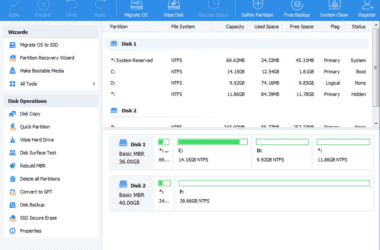
Was helpful! Good job.
Nice man.
Impressive !
Was helpful thank you buddy .. !