The About Invalid zClosurez is a Gmail Error on iPhone and iPad devices, and it is one of the strange bugs. It is actually not so easy to fix this error because it is not associated with your IOS device; instead, it is related to Gmail. In this guide, we will discuss a few useful methods to fix the Gmail Error About Invalid zclosurez. Also, this error is unresolved in the Apple community since it is a Gmail error and not an IOS fault.
What is About Invalid zclosurez Error?
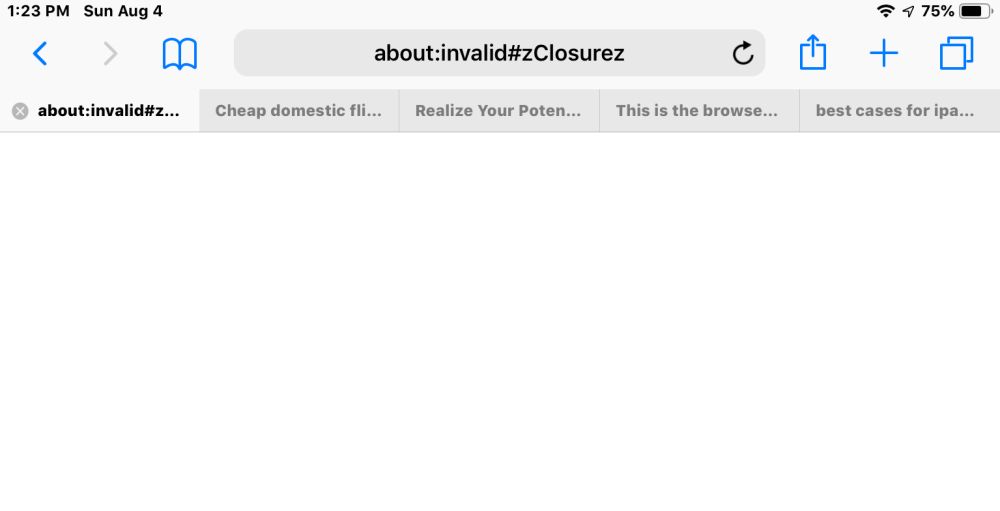
The About Invalid zclosurez error is a Gmail error that redirects the user to a blank page. So, if you are trying to use Gmail on the safari app, you will be redirected to a blank page. You can find the URL address in the URL now changed to about:invalid#zclosurez address.
Let me clear your confusion first (if any); redirecting to the blank page when trying to use Gmail and getting this error does not mean your account is compromised. Instead, it is a bug on Gmail which causes this error for the Apple devices.
Secondly, this error does not restrict only to the safari app; you can find this error on Apple Mail and Outlook when using a Gmail account. So, clearly, it is associated with Gmail and not your iPhone or iPad; they are good.
Also read: Best MacBook Pro Accessories
How to fix about:invalid#zclosurez on iPhone and iPad?
There is no guaranteed fix for this error for IOS devices, but some of the below-mentioned solutions have worked for many people. So, if you are getting the about invalid zclosurez error on your IOS devices, you might want to try the below solutions.
Update your iPhone or iPad to the Latest IOS
Updating your iPhone or iPad to the latest IOS version is the ultimate fix to almost all the minor bugs and errors. There are two reasons for this; the first reason is that if a few bugs are causing the zclosurez error on your IOS device, they will be fixed by the developers in the latest version. Secondly, the developers make some high-priority changes to the IOS software that make the feature non-workable on the older versions.
One of such errors on iPhone or iPad is the iPhone camera not working or freezing issue. This can be quickly solved by updating the iPhone or iPad to the latest IOS.
How to update the IOS to the latest version:
- Open the Settings app on your IOS device.
- Tap on “General” and then click on Software Update.
- If the software update is available, click on download and install. Ensure you have enough space on your IOS device.
- Check if the problem persists; if it does, we will try the next solution.
Use an Internet speed booster to ensure the download is quick. This is because, On slow internet connections, the software installation fails. You can also share the WiFi connection at your Friend’s place to get a faster internet connection or have a faster ethernet cable installed at your place.
Hard Reset Your IOS Device
Though it is a Gmail error, a few bugs cause the About Invalid Zclosurez error. One of the best ways to find it out is by hard resetting your iPhone or iPad.
Hard resetting an IOS device may sound too technical and complicated; No, it is not a rooted Android device to worry about. However, it is simple and easy to hard reset your IOS device using the following steps.
For iPhone 8 and above users –
- Press and quickly release the volume up button.
- Press and quickly release the volume down button.
- Click on the power button continuously till you see the Apple logo on the screen.
For iPhone 7 and iPhone 7 users –
- Press and hold the volume down button and power button.
- Hold until you see the Apple logo on the screen.
For iPhone 6 and below users –
- Press and hold the home button and power button.
- Hold until you see the Apple logo on the screen.
For iPad Users –
- Press and hold the home button and power button.
- Hold until you see the Apple logo on the screen.
Clear Captcha For Gmail Account
We know from the start that the about:invalid#zclosurez error is associated with the Gmail account. One of the solutions that worked for most people is by resolving captcha errors on their Gmail account. This can be done in either of the two ways –
For normal accounts: Visit Here
Stop Using Free VPN apps
Free VPNs are mischievous and mess up your entire network. Besides, they steal your data and sell it to third-party companies as done by Turbo VPN. Therefore, we suggest you turn off any VPN service to avoid about:invalid#zclosurez on iPhone and iPad.
If you still want to use a VPN service, we suggest you use either NordVPN or ExpressVPN. These two VPNs have extra layers of security and have transparent security audits by third-party companies. You can read our entire detailed review on NordVPN vs. ExpressVPN to know about them before using them.
Close all the Tabs in Safari Browser
Safari can open up to 500 tabs on your iPhone and iPad; however, opening many tabs on your IOS device is not a good option. This can cause a performance issue on your device, and unnecessary tabs are not useful anyway.
To close all the tabs on safari, you can long tap on the tabs icon and then tap on the “Close all Tabs” option.
Force close the safari app and restart it; launch the Gmail and check if the about:invalid#zclosurez blank page issue exists.
Clear Cache and Cookie of the Safari App
Cache and Cookies can cause the invalid zclosurez Gmail error on iPhone and iPad. It is easy to clear the cookies and cache of the Safari app.
Here are all the tips –
- Open the Settings app on your iPhone or iPad.
- Scroll down and select the “Safari” app from the Settings menu.
- Click on “Clear History and Website Data” from the list.
Also read: How to Send Secret Messages Using Invisible Ink on iPhone
Fixing about:invalid#zclosurez Error on IOS Devices
Gmail error about:invalid#zclosurez redirecting to a blank page on safari is a strange bug. There is no solid solution for this error, but the above solutions work on some devices. Always update your IOS device; it is a good practice and keeps minor bugs away from creating any issues on your iPhone and iPad.







