If you love sports but don’t want to pay for an expensive cable package, ESPN+ might be the right choice for you. It’s a streaming service from ESPN that offers live sports, original shows, and exclusive documentaries. Unlike regular ESPN channels, ESPN+ does not show major live games from the NFL or NBA, but it covers many other sports, including soccer, UFC, golf, and college sports.
One of the biggest reasons people subscribe to ESPN+ is its affordable pricing and exclusive content. You get access to live sports events, expert analysis, and in-depth documentaries that are not available on cable TV. It also offers a bundle deal with Disney+ and Hulu, making it an attractive option for those who want a mix of sports and entertainment.
But is ESPN+ worth it? Does it offer enough content to justify a subscription? In this review, we will break down everything you need to know, from pricing and features to streaming quality and competition, so you can decide if it’s the right sports streaming service for you.
ESPN+ Review: Watch Live Games & Originals
1-Minute Quick Review
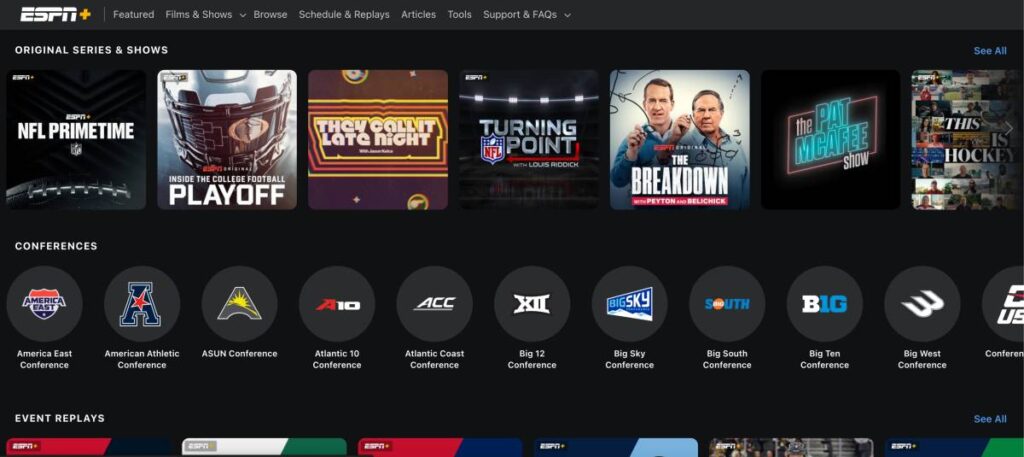
ESPN+ is a great choice for fans of UFC, soccer, golf, and college sports. It offers a strong mix of live games, analysis, and original content at an affordable price. However, if you’re looking for major league sports like the NFL or NBA or want multiple streams and offline downloads, it might not be the best option.
| Feature | ESPN+ Highlights |
|---|---|
| Price | Affordable monthly and annual plans; bundle available with Disney+ and Hulu. |
| Content | Covers UFC, soccer, golf, college sports, MLB, NHL, and more; no live NFL or NBA games. |
| Streaming Quality | HD streaming with a stable connection; no 4K support. |
| Device Support | Works on smartphones, smart TVs, streaming devices, gaming consoles, and web browsers. |
| Exclusive Features | ESPN+ originals, premium sports analysis, and PPV UFC events. |
| Live Sports | Offers select live events from UFC, soccer, golf, college football, MLB, and NHL. |
| Replays & On-Demand | Access to past games, replays, and ESPN’s original documentaries. |
| Parental Controls | There are no advanced parental control options; it relies on ESPN account settings. |
| Offline Viewing | There is no option to download content for offline viewing. |
| Multiple Streams | Limited to one stream at a time per account. |
Pros
- Affordable pricing with flexible plans and bundles.
- Covers a variety of sports, including international leagues and niche sports.
- Original shows and exclusive sports analysis add extra value.
- Available on multiple devices, including smartphones, tablets, smart TVs, and game consoles.
Cons
- No live NFL or NBA games, making it less appealing for fans of these leagues.
- No offline downloads, so you always need an internet connection.
- Pay-per-view is required for UFC main events, increasing overall costs for fight fans.
- Limited to one stream per account, restricting multiple users from watching at the same time.
Pricing and Plans
ESPN+ offers simple and affordable pricing, making it a budget-friendly option for sports fans. Unlike traditional cable subscriptions, there are no long-term contracts, and you can cancel anytime.
| Plan | Price | Features |
|---|---|---|
| Monthly Plan | $10.99/month | Full access to ESPN+ content, live sports, and original programming. |
| Annual Plan | $109.99/year | Same as the monthly plan but at a lower yearly cost. |
| Disney Bundle (Hulu, Disney+, ESPN+) | Starts at $14.99/month | Includes ESPN+, Disney+, and Hulu (with ads). Ad-free options available at a higher price. |
| UFC Pay-Per-View (PPV) | $79.99 per event | Access to major UFC fights, available separately from the subscription. |
If you’re considering ESPN+, the best plan depends on your needs. The annual plan is the most cost-effective for dedicated sports fans, while the Disney Bundle is a better deal for those who also enjoy movies and TV shows. However, UFC pay-per-view events are not included in any plan, meaning fans of mixed martial arts will have to pay extra for major fights. ESPN+ does not offer a free trial, but occasional discounts or promotions may be available, especially during big sports events.
Overall, ESPN+ is one of the most affordable sports streaming services, offering a strong mix of live and on-demand content at a reasonable price. However, it’s important to know that major leagues like the NFL and NBA are not included, so if those are your main interests, you may need an additional subscription elsewhere.
Also Read: Starz Review: Watch Movies, Series & More
Content Library
ESPN+ offers a wide variety of sports content, making it a great option for fans who enjoy live games, exclusive shows, and in-depth sports analysis. However, it’s important to know that it does not include live NFL or NBA games. Instead, ESPN+ focuses on international soccer, with coverage of La Liga, Bundesliga, FA Cup, EFL Championship, and more. It is also home to UFC fight nights, PGA Tour golf, out-of-market MLB and NHL games, college sports, and niche sports like tennis, boxing, cricket, and rugby. While it lacks ESPN’s standard cable broadcasts, it still offers a strong lineup for sports fans looking beyond mainstream leagues.
Beyond live events, ESPN+ features original programming and exclusive series that add extra value to the subscription. Popular shows include “30 for 30” documentaries, which provide deep dives into iconic sports moments; “Peyton’s Places,” where Peyton Manning explores the history of football; and “Detail,” a game analysis series hosted by top athletes like Kobe Bryant and Daniel Cormier. Fans of Tom Brady can also watch “Man in the Arena,” an inside look at his NFL career. In addition to live games and shows, ESPN+ provides full replays and highlights, allowing users to catch up on missed events at their convenience.
However, ESPN+ does not provide access to live ESPN cable channels like ESPN, ESPN2, or ESPN3. If you want full ESPN network coverage, you’ll need a cable subscription or a live TV streaming service like Hulu + Live TV or YouTube TV. While ESPN+ is ideal for fans of soccer, UFC, and niche sports, those seeking major league broadcasts may need additional services.
Also Read: Showtime with Paramount Plus Review: Watch Favorite Movies & Shows
User Experience
ESPN+ offers a simple and user-friendly experience, making it easy to navigate for both casual viewers and dedicated sports fans. The service is available on smartphones, tablets, smart TVs, gaming consoles, streaming devices, and web browsers, ensuring accessibility across different platforms. The interface is clean and organized, with separate sections for live events, replays, and original programming, making it easy to find content quickly.
Signing up for ESPN+ is straightforward, requiring just an ESPN account and a payment method. Once logged in, users can browse sports categories, set reminders for upcoming events, and access replays with ease. The homepage is personalized based on viewing history, featuring recommended content such as live games, highlights, and ESPN+ originals. The search function is effective, allowing users to quickly find specific leagues, teams, or events.
The streaming quality is generally smooth, offering HD playback with minimal buffering, provided users have a stable internet connection. However, ESPN+ does not support 4K streaming, which may be a drawback for viewers expecting ultra-high-definition sports content. The service also limits users to one stream per account at a time, meaning simultaneous viewing on multiple devices is not possible.
One downside is the lack of offline viewing, as ESPN+ does not offer a download option for replays or original shows. Additionally, while the interface is well-designed, occasional glitches and playback errors can occur, especially during high-traffic events like major UFC fights.
Also Read: Discovery Plus Review: Watch TV Shows, Documentaries & More
Streaming Performance
ESPN+ delivers consistent and reliable streaming quality, making it a good choice for watching live sports. The platform supports HD streaming (up to 1080p) on most devices, ensuring a clear and smooth viewing experience, provided users have a stable internet connection. However, 4K streaming is not available, which may be a drawback for viewers expecting ultra-high-definition sports content.

Faster and Better STreaming,
No one likes their entertainment interrupted, and definitely not that loading blank screen. One of the best things to do is upgrade your ethernet cable to Cat-8 and get a WiFi speed booster or extender to enhance your WiFi speed. No more connection drops.
Here are some of the best options to buy,
For most users, buffering is minimal, especially on high-speed internet connections. Live sports events stream smoothly, even during peak hours, but some users have reported occasional lag or resolution drops, particularly when watching high-demand events like UFC fights. Since ESPN+ does not allow users to adjust video quality manually, streaming quality automatically adjusts based on network speed, which can sometimes result in inconsistent playback.
Another factor to consider is streaming delays. Like most sports streaming services, ESPN+ broadcasts live events with a slight delay compared to cable TV. This may not be noticeable for casual viewers, but for fans following live scores or betting on games, even a few seconds can make a difference.
We also tried unlocking geo-restricted content, and we used NordVPN and ExpressVPN for our tests. We were able to enjoy the content on the go while traveling across the world seamlessly. However, not all VPNs work, and it also depends on how good your internet connection is.
ExpressVPN Review | Why is this the Best VPN Service?
Is NordVPN Any Good? This Review is All You Need
ESPN+ does not support offline viewing, meaning you must be connected to the internet to watch live sports, replays, or original content. Additionally, the platform limits users to one stream per account at a time, making it impossible for multiple people to watch on different devices simultaneously.
Exclusive Features
ESPN+ offers several exclusive features that make it stand out from traditional sports networks and other streaming services. While it does not include live NFL or NBA games, it provides unique content, in-depth sports analysis, and premium access to select events that are not available on regular ESPN channels.
One of the biggest highlights is UFC coverage. ESPN+ is the exclusive home for UFC Fight Night events and early prelims, and it also serves as the gateway for pay-per-view UFC fights (sold separately). MMA fans get access to behind-the-scenes coverage, pre-fight analysis, and post-fight breakdowns, making it a must-have for serious UFC followers.
Another major feature is exclusive soccer content. ESPN+ holds streaming rights for La Liga, Bundesliga, FA Cup, EFL Championship, and other international leagues, providing soccer fans with live matches, highlights, and expert analysis. It is also one of the best platforms for college sports, covering NCAA football, basketball, baseball, and more, with games from multiple conferences.
For fans who love detailed game breakdowns, ESPN+ offers original shows like “Detail,” where top athletes analyze plays in-depth, and “Peyton’s Places,” where Peyton Manning explores the history of football. The “30 for 30” documentary series is another standout, featuring award-winning sports storytelling and deep dives into legendary moments.
ESPN+ also allows users to re-watch full games and access on-demand replays, making it easy to catch up on missed events. However, one limitation is the lack of offline viewing, meaning all content requires an internet connection. Additionally, the one-stream-per-account limit can be frustrating for households with multiple sports fans.
Also Read: Crunchyroll Review: Watch Popular Anime, Play Games & More
Device Compatibility
ESPN+ is compatible with a wide range of devices, making it easy to watch live sports and on-demand content from almost anywhere. Whether you prefer watching on a smartphone, tablet, smart TV, gaming console, or web browser, ESPN+ provides smooth and accessible streaming across multiple platforms.
Supported Devices:
- Smartphones & Tablets – Available on iOS (iPhone, iPad) and Android devices via the ESPN app.
- Smart TVs & Streaming Devices – Works with Apple TV, Amazon Fire TV, Roku, Chromecast, and Android TV.
- Gaming Consoles – Supported on PlayStation (PS4, PS5) and Xbox (Xbox One, Series X/S).
- Web Browsers – Watch directly from the ESPN website on Chrome, Firefox, Safari, and Edge.
Google Chromecast

Roku

Amazon FireStick

ESPN+ runs smoothly on most modern devices, delivering HD streaming with minimal lag. The mobile app is well-optimized, making it easy to stream games, check scores, and access replays on the go. On smart TVs and streaming devices, the interface is intuitive, allowing users to browse through live events, upcoming games, and original content without hassle.
One limitation is that ESPN+ does not support 4K streaming on any device, meaning even high-end smart TVs will only display games in 1080p HD. Additionally, the service does not allow multiple simultaneous streams, meaning only one device can be used at a time per account.
Also Read: Paramount Plus with Amazon Prime: Everything You Need to Know
Parental Controls
ESPN+ does not offer dedicated parental control settings, which may be a concern for families looking to restrict certain content for younger viewers. Unlike other streaming services that provide customizable profiles, PIN locks, or content filtering, ESPN+ relies entirely on the general ESPN app settings and device-level parental controls to manage content access.
Since ESPN+ includes live sports, original programming, and UFC events, parents should be aware that some content—such as combat sports or certain documentaries—may not be suitable for children. However, there are no built-in content filters or kid-friendly viewing modes to block specific content categories.
To manage what children can watch, parents can use:
- Device-Level Parental Controls – Features available on smart TVs, streaming devices, gaming consoles, and mobile devices to restrict access to apps.
- Disney Bundle Controls – If subscribed to the Disney+ bundle (which includes ESPN+), parents can set restrictions on Disney+ and Hulu, but these do not apply to ESPN+ content.
- Manual Supervision – Since ESPN+ does not provide a dedicated kids’ mode, the safest way to control content is through direct supervision.
While ESPN+ is not designed with family-friendly content management in mind, it remains a safe choice for most sports content. However, parents should be cautious about accessing UFC fights and certain documentaries. If strong parental controls are a priority, other services like Disney+ or Netflix may be better suited for younger audiences.
Also Read: Bark vs Qustodio: Which is the Best Parental Control App?
Customer Support
ESPN+ provides multiple ways to get customer support, but the overall experience can be inconsistent depending on the issue. Users can reach out for help through live chat, phone support, and a detailed help center with FAQs and troubleshooting guides.
Ways to Contact ESPN+ Support,
- Live Chat – Available on the ESPN+ Help Center for quick assistance. Response times vary, but most users get help within a few minutes.
- Phone Support – Users can call 1-800-727-1800 for general ESPN customer service. However, ESPN+ issues are often redirected to online support.
- Email Support – ESPN+ does not offer direct email support, but users can submit requests through the help center.
- Help Center & FAQs – A self-service portal with troubleshooting guides for account issues, streaming problems, billing, and cancellations.
Most users seek support for billing problems, account login issues, and streaming errors. While live chat is usually the fastest option, some users report long wait times during peak hours, especially during major live events like UFC fights or high-profile soccer matches.
For basic issues like password resets and billing questions, ESPN+ support is generally helpful and responsive. However, when it comes to technical issues like buffering, app crashes, or payment disputes, users have mixed experiences. Some report quick resolutions, while others feel frustrated by slow response times and scripted replies.
Also Read: Tubi TV Review: The Best Place to Watch Free Movies & Shows?
Competition: How Does ESPN+ Compare?
ESPN+ competes with several other sports streaming services, each catering to different types of sports fans. While it is one of the most affordable sports streaming platforms, it lacks live NFL and NBA games, which many competitors provide.
Let’s take a closer look at each of these platforms,
| Feature | ESPN+ | DAZN | Peacock | FuboTV | Hulu+Live TV | YouTube TV |
|---|---|---|---|---|---|---|
| Live NFL Games | No | No | Yes (Sunday Night Football) | Yes | Yes | Yes |
| Live NBA Games | No | No | No | Yes | Yes | Yes |
| Live MLB & NHL | Yes (limited) | No | No | Yes | Yes | Yes |
| Soccer Coverage | La Liga, Bundesliga, FA Cup | Limited | Premier League | Some leagues | Some leagues | Some leagues |
| UFC & Combat Sports | UFC prelims, PPV (sold separately) | Exclusive Boxing-focused | WWE exclusive | Some combat sports | No | No |
| Subscription Cost | Low-cost | Expensive | Similar to ESPN+ | Expensive | Higher, but includes ESPN+ | Higher, includes more sports channels |
| Best For | Niche sports, UFC, soccer fans | Boxing fans | NFL, WWE, Premier League fans | Full sports TV replacement | ESPN+ and live TV together | Full sports TV coverage |
ESPN+ vs. DAZN
DAZN is one of the most well-known streaming services for combat sports, offering a strong focus on boxing and MMA. It has exclusive deals with major boxing promotions, including Matchroom Boxing, Golden Boy Promotions, and Top Rank (outside the U.S.). Unlike ESPN+, which offers UFC Fight Nights and early prelims, DAZN does not cover UFC but instead focuses on boxing. This makes DAZN an attractive choice for boxing fans who want regular fight cards without paying per event.
One key difference is pricing. While ESPN+ is one of the cheapest sports streaming platforms, DAZN is significantly more expensive. However, most DAZN boxing events do not require an extra pay-per-view fee, whereas UFC fans on ESPN+ must pay extra for major fights. DAZN has recently started adding PPV boxing events, leading to complaints from longtime subscribers who expected all fights to be included.
Another drawback of DAZN is its limited variety of sports. ESPN+ covers soccer (La Liga, Bundesliga, FA Cup), college sports, MLB, NHL, and golf, whereas DAZN’s main content is boxing, some MMA, and limited soccer matches in certain regions. ESPN+ is a much better choice for fans who want variety, while DAZN is better suited for die-hard boxing fans who don’t mind the higher price.
Also Read: How to Cancel DAZN Subscription
Peacock vs. ESPN+
Peacock is a unique streaming service that combines sports, entertainment, and news. Unlike ESPN+, which is purely focused on sports, Peacock includes NBC Sports coverage, WWE programming, and Premier League soccer, along with TV shows and movies. This makes it a strong alternative for fans looking for both sports and entertainment in one package.
One of Peacock’s biggest advantages is that it offers NFL games, specifically Sunday Night Football. ESPN+ does not include any live NFL or NBA games, making Peacock a better choice for football fans. Peacock also holds exclusive streaming rights for WWE, giving wrestling fans access to live pay-per-views and WWE Network content.
For soccer fans, Peacock has exclusive rights to the English Premier League, while ESPN+ covers La Liga and Bundesliga. This means that your choice depends on which leagues you follow.
Peacock offers a free tier with limited content, something ESPN+ does not provide. However, Peacock Premium, which includes live sports, costs about the same as ESPN+. If you are looking for a mix of sports and entertainment, Peacock is a better value, but if you prefer UFC, La Liga, and niche sports, ESPN+ is the better option.
Also Read: Are Paramount Plus and Peacock the Same?
ESPN+ vs. FuboTV
FuboTV is a full live TV streaming service that includes ESPN, ESPN2, Fox Sports, regional sports networks, and live TV channels. This makes it a complete replacement for cable TV, whereas ESPN+ is more of an add-on service for niche sports fans.
One of the biggest advantages of FuboTV is that it includes live NFL, NBA, MLB, and NHL games. ESPN+ lacks major league broadcasts, which makes FuboTV a much better option for mainstream sports fans. However, this comes at a much higher price, as FuboTV’s plans are several times more expensive than ESPN+.
FuboTV also includes news, entertainment, and local channels, making it a better choice for households that want more than just sports. However, it does not include ESPN+ exclusives, such as UFC prelims, La Liga, Bundesliga, and ESPN Originals like 30 for 30.
For those looking for affordable sports streaming, ESPN+ is the better option. But for fans who want full access to ESPN channels, live sports, and regional sports networks, FuboTV is the superior choice—as long as you’re willing to pay a higher price.
Also Read: Fubo TV Review: Watch Live Sports & TV
ESPN+ vs. Hulu + Live TV
Hulu + Live TV is another full cable replacement service, but unlike FuboTV, it includes ESPN+ in its bundle. This makes it one of the few live TV services that offer both live ESPN broadcasts and ESPN+ exclusives.
With Hulu + Live TV, subscribers get access to live NFL, NBA, MLB, and NHL games, as well as ESPN, ESPN2, ABC, and regional sports channels. In contrast, ESPN+ does not include these channels, which means you can’t watch Monday Night Football, NBA games, or live ESPN studio shows on ESPN+.
The biggest downside to Hulu + Live TV is its higher price. While ESPN+ is a budget-friendly sports streaming option, Hulu + Live TV costs significantly more, making it less attractive for users who only want sports content. However, since it includes ESPN+ in its subscription, it offers the best of both worlds for those who need both live ESPN broadcasts and exclusive ESPN+ content.
If you’re a sports fan who also watches TV shows and movies, Hulu + Live TV is a great all-in-one option. But if you only care about niche sports and want to keep costs low, ESPN+ is the better choice.
Also Read: Hulu Error 5003: 11 Steps to Solve this Error on Any Device
ESPN+ vs. YouTube TV
YouTube TV is one of the most popular live TV streaming services, offering live ESPN channels, regional sports networks, and expanded sports coverage. It is often compared to Hulu + Live TV and FuboTV, as all three are designed to replace cable TV.
One of YouTube TV’s biggest strengths is its large selection of sports channels, including ESPN, ESPN2, NBA TV, NFL RedZone, MLB Network, and regional sports channels. Unlike ESPN+, which only offers select sports leagues, YouTube TV provides full coverage of major leagues like the NFL, NBA, MLB, and NHL.
However, YouTube TV is much more expensive than ESPN+, making it less attractive for budget-conscious sports fans. If you only want to watch UFC, La Liga, Bundesliga, or niche sports, ESPN+ is the more affordable option.
YouTube TV is best suited for viewers who want a full sports package with live TV, while ESPN+ is ideal for fans who enjoy international soccer, UFC, and college sports at a lower cost.
Also Read: How to Download YouTube Videos to iPhone Camera Roll
Frequently Asked Questions [FAQs]
No, ESPN+ does not provide live NFL or NBA games. While it offers exclusive content like UFC Fight Nights, La Liga, and college sports, live NFL and NBA games are only available on ESPN’s main cable channels, which require a separate subscription through cable or a live TV streaming service.
No, ESPN+ allows only one stream per account at a time. If someone is already watching on one device, another person cannot stream simultaneously unless they have a separate subscription.
Currently, ESPN+ does not provide a free trial. However, users can subscribe on a monthly basis and cancel anytime if they don’t find it useful. The Disney Bundle, which includes ESPN+, Hulu, and Disney+, may sometimes have promotional offers.
No, ESPN+ is separate from ESPN’s cable channels. While it includes exclusive ESPN+ content, it does not stream ESPN, ESPN2, or ESPN3. For live ESPN programming, you need a cable TV package or a service like Hulu + Live TV or YouTube TV.
No, UFC pay-per-view (PPV) events are not included in the ESPN+ subscription. While ESPN+ provides access to UFC Fight Nights and early prelims, major UFC events must be purchased separately.
No, ESPN+ does not support offline downloads. All content, including live games, replays, and original programming, requires an internet connection to stream.
You can cancel your ESPN+ subscription through your ESPN account settings or the platform you subscribed through, such as the Apple App Store, Google Play Store, or Amazon. Once canceled, access remains available until the billing period ends.
ESPN+ is a great choice for sports fans who enjoy soccer, UFC, college sports, and niche leagues. However, it’s not a replacement for live ESPN channels. If you need mainstream sports like the NFL and NBA, other services may be more suitable.
Before You Leave
Get Our Prime Content Delivered to your Inbox for Free!! Join the Ever-Growing Community… Right Now.
Give this article a quick share,
Wrapping up: ESPN+ Review: Watch Live Games and Originals
ESPN+ is a solid streaming service for sports fans who enjoy niche and international leagues, but it is not a replacement for live ESPN channels. It offers affordable access to exclusive content, including La Liga, Bundesliga, UFC Fight Nights, college sports, PGA Tour golf, and Top Rank boxing. Additionally, its original programming, including “30 for 30” documentaries and expert analysis shows, adds extra value for dedicated sports enthusiasts.
However, ESPN+ does not include live NFL, NBA, or ESPN cable channels, which may be a dealbreaker for fans of mainstream American sports. While it provides out-of-market MLB and NHL games, it lacks the comprehensive coverage of FuboTV, Hulu + Live TV, or YouTube TV, which includes regional sports networks and national broadcasts. Additionally, features like offline viewing, 4K streaming, and multiple simultaneous streams are missing, which may limit its usability for some subscribers.
For soccer fans, UFC followers, and those looking for exclusive sports content, ESPN+ provides great value for the price. However, if you need full access to major sports leagues and live ESPN broadcasts, bundling ESPN+ with a live TV service or choosing an alternative like Peacock or YouTube TV may be a better option.
ESPN Plus Review: Watch Live Games & Originals
ESPN Plus Review: Watch Live Games & Sports-
Pricing & Plans8/10 Very goodESPN+ is one of the most affordable sports streaming options, with flexible monthly and annual plans. The Disney Bundle adds significant value by including Hulu and Disney+, making it a strong choice for those who enjoy entertainment alongside sports. However, UFC pay-per-view events require an additional purchase, making the overall cost higher for MMA fans.
-
Content Library8/10 Very goodESPN+ offers a great selection of niche sports, international soccer (La Liga, Bundesliga), college sports, UFC prelims, golf, and more. However, it lacks live NFL and NBA games, which may be disappointing for fans of major American leagues. The original programming (like 30 for 30 documentaries and Peyton’s Places) is a highlight, but some users may find the selection limited compared to full live TV services.
-
User Experience7/10 GoodThe interface is clean, responsive, and well-organized, making it easy to find live events, replays, and original shows. However, ESPN+ has some limitations in functionality, such as the lack of multi-user streaming, occasional buffering issues during high-traffic events, and no manual video quality settings. The homepage does a good job of personalizing content, but navigation could be smoother when searching for specific games.
-
Streaming Quality7/10 GoodESPN+ offers smooth HD streaming with minimal buffering on a strong internet connection. However, the lack of 4K streaming is a significant drawback for those who expect ultra-high-definition quality. While the platform auto-adjusts resolution based on network speed, this can sometimes lead to inconsistent video quality during peak times.
-
Exclusive Features8/10 Very goodThe service provides high-quality original programming, including 30 for 30 documentaries, in-depth analysis shows like Detail, and exclusive UFC Fight Night coverage. The ability to re-watch games and access in-depth sports content is a strong plus. However, the lack of offline viewing and DVR functionality makes it less convenient for users who want flexibility in how they watch content.
-
Device Compatibility8/10 Very goodESPN+ is available on a wide range of devices, including smartphones, tablets, smart TVs, gaming consoles, and streaming devices like Roku, Fire TV, and Apple TV. The app works well across platforms, but the one-stream-per-account limitation means households can’t watch on multiple devices at once. Also, no 4K support makes it less appealing for users with high-end home theater setups.
-
Parental Controls5/10 NeutralESPN+ lacks built-in parental control features, meaning parents must rely on device-level settings or third-party apps to restrict content. While most of ESPN+’s content is sports-focused and generally family-friendly, some UFC fights and documentaries may not be suitable for younger audiences. The absence of dedicated kid-friendly profiles makes it less ideal for families.
-
Customer Support7/10 GoodESPN+ provides several ways to get support, including live chat, phone assistance, and a detailed help center with FAQs and troubleshooting guides. However, response times can vary, especially during major sports events. Users with billing issues or app-related problems sometimes report delays in getting resolutions, making the support experience inconsistent.
-
Value for Money8/10 Very goodESPN+ offers great value for fans of niche sports, UFC, and soccer. The low subscription cost makes it an excellent budget-friendly option. However, those who need full ESPN coverage or mainstream sports like the NFL and NBA will find it lacking. The Disney Bundle significantly enhances its value, making it a strong option for those who want both sports and entertainment in one package.









