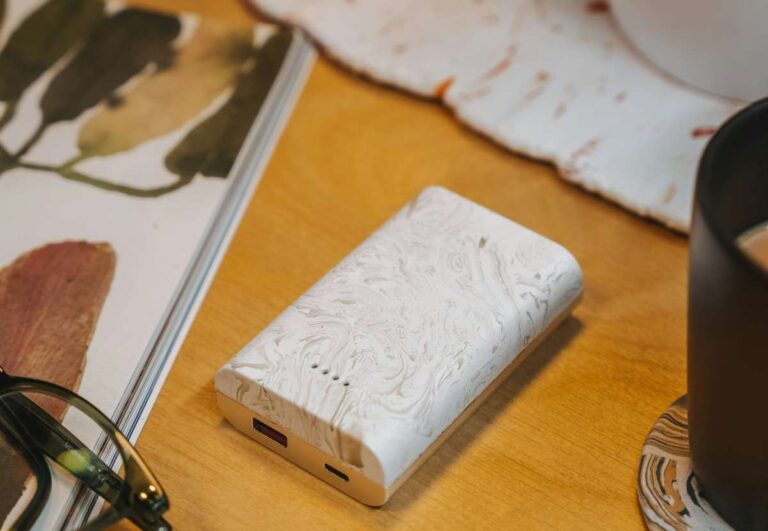Your MacBook screen is one of the most important (and expensive) parts of your device. It’s what you look at all day, whether you’re editing, streaming, typing up documents, or hopping on Zoom calls. So protecting it just makes sense. That’s where the best screen protectors for MacBook come in, not just to prevent scratches but also to reduce glare, block blue light, and even add privacy when working in public.
These screen protectors come in different types. Some are crystal clear and barely noticeable, designed to keep your display looking brand new. Others are matte and anti-glare, making it easier to work near windows or in bright spaces. If you work in cafés, libraries, or shared spaces, a privacy filter keeps people from seeing what’s on your screen unless they’re sitting directly in front of it.
In this guide, we’ve rounded up the 15 best options based on durability, clarity, screen fit, and extra features. Whether you’re using a MacBook Air 13″, a Pro 14″, or a 16″ beast of a machine, there’s something here that’ll fit like a glove.
We also included blue light screen filters for users who stare at their screens for hours on end. These help ease eye strain, which is something you’ll appreciate after a long day of work.
If you want to protect your display without compromising on how it looks or feels, these screen protectors are the easiest and smartest upgrade you can make. Let’s jump into the best picks worth sticking to your MacBook.
The Best Screen Protectors That Are a Must-Have for Your MacBook

| Screen Protector | Get the Best Price |
|---|---|
| Spigen Full Coverage | Get The Best Deal |
| Belkin TruePrivacy | Get The Best Deal |
| Mamol Blue Light & Glare | Get The Best Deal |
| CASETiFY Magnetic Privacy | Get The Best Deal |
| JETech Anti-Glare [2-pack] | Get The Best Deal |
| Kensington MP13 Magnetic Privacy | Get The Best Deal |
| CUJINWIN Blue Light & Glare | Get The Best Deal |
| Tech Armor Anti-Glare Matte | Get The Best Deal |
| MOSISO Screen Protector | Get The Best Deal |
| Ocushield Anti Blue Light | Get The Best Deal |
| FILMEXT Privacy Screen | Get The Best Deal |
| FORITO Anti-Glare Matte | Get The Best Deal |
| SightPro Magnetic Privacy | Get The Best Deal |
| Supershieldz Anti-Glare [3-pack] | Get The Best Deal |
| ProCase Privacy Filter | Get The Best Deal |
Want more for your Mac?
Check out this detailed roundup guide on the best accessories for your MacBook. From Mac chargers to cleaning kits, we covered it all.
The Best MacBook Accessories | MacBook Pro & Air
1. Spigen Full Coverage Screen Protector
If you’re looking for edge-to-edge protection without compromising on screen clarity, the Spigen Full Coverage Screen Protector is one of the most reliable choices you can get for your MacBook. Designed with precision-cut tempered glass, it offers full front coverage, shielding your screen from scratches, dust, and the occasional keyboard mark when your lid is closed.
One of the standout features is the high transparency. Even with the protector on, your MacBook’s Retina or Liquid Retina XDR display looks just as sharp and vibrant. It doesn’t interfere with brightness, and there’s no rainbow effect or fogging like you might see with low-grade alternatives. Plus, the oleophobic coating helps reduce fingerprint smudges, making it a good pick for everyday use.
Spigen includes an easy installation tray with its kit, so even if you’re not the best at aligning things, the application process is simple and bubble-free. It’s available in multiple sizes to match your MacBook Pro or MacBook Air model precisely.
This is one of the best screen protectors for MacBook if your priority is protection without a visual trade-off. It gives you peace of mind without changing how your display looks or feels.
That said, since it’s tempered glass, it’s not ideal for people who prefer anti-glare or matte finishes. It also adds a slight reflection under bright lights, which may bother some users.
The Good
- Full-screen tempered glass provides edge-to-edge protection.
- Excellent clarity with no compromise on display quality.
- Includes an alignment tray for easy, bubble-free installation.
The Bad
- Reflective under certain lighting; not anti-glare.
- Slightly thicker than PET protectors.
Also Read: The Best Laptop Stands for MacBook
2. Belkin TruePrivacy Screen Protector
The Belkin TruePrivacy Screen Protector is a top pick for MacBook users who need both protection and privacy. Whether you’re working from a coffee shop, co-working space, or on a plane, this screen protector limits side-angle viewing so only you can see what’s on your screen. It helps keep sensitive work or personal content safe from curious eyes.
What makes this screen protector unique is its removable and reusable magnetic design. Instead of sticking directly to the screen, it attaches magnetically to the top of your MacBook’s display, making it easy to put on when you need privacy and slide off when you don’t. It comes with a durable storage panel so you can stash it safely when not in use.
Despite being a privacy filter, the display remains surprisingly clear when viewed head-on. It reduces glare and blocks blue light, too, which can help with eye strain during long hours. The matte finish adds a soft, anti-glare surface that’s great in bright rooms or near windows.
It easily qualifies as one of the best screen protectors for MacBook for users who travel often or work in shared spaces. It adds a layer of security without damaging the display or leaving a residue.
Still, because it’s a filter, your screen will appear slightly dimmer, even from the front. And it may not align as snugly on curved-edged MacBook screens as traditional adhesive protectors.
The Good
- Magnetic attachment makes it removable and reusable.
- Provides privacy from side viewing angles without permanent application.
- Comes with a protective storage panel.
The Bad
- Slight dimming of the screen even when viewed directly.
- It may not cover edge-to-edge on newer curved display models.
Also Read: How to Hide Files, Folders, & Icons on Mac Desktop
3. Mamol Anti-Blue Light and Glare Filter Screen
If you spend long hours in front of your MacBook and want to ease some of that eye strain, the Mamol Anti Blue Light and Glare Filter Screen is a solid pick. Designed with an emphasis on eye protection, it reduces harmful blue light emissions while also adding a matte finish to help control glare from windows or overhead lights.
The protector uses multi-layered PET film that doesn’t distort your display’s colors or clarity. Your MacBook screen remains sharp and responsive, even with the filter applied. This makes it a good choice for users who need eye comfort without giving up on the visual experience, especially if you’re editing, reading, or writing for hours.
Installation is straightforward, with a dry-adhesive backing that’s repositionable and bubble-resistant. You can remove and reapply it a few times if needed, which is great if you don’t get the alignment right the first time. It also adds a light scratch-resistant layer, which keeps everyday scuffs and smudges at bay.
This ranks as one of the best screen protectors for MacBook for users who work in well-lit environments or have sensitivity to screen brightness. It strikes a nice balance between protection and comfort without going overboard on privacy or bulk.
However, it’s not as crisp as glass protectors and may slightly mute the brightness for those who prefer the native MacBook Shine. Also, the matte texture isn’t for everyone. It has a bit of drag if you’re using a touchscreen MacBook.
The Good
- Reduces blue light and glare to ease eye strain.
- The matte finish helps control reflections in bright rooms.
- Easy to install, reposition, and clean.
The Bad
- Slightly reduces screen brightness and contrast.
- The matte texture may feel different when swiping or tapping.
Make the Most Out of Your Mac,
9 Productivity Apps for MacBook That Are a Must Have
4. CASETiFY Magnetic Privacy Screen
If you want privacy on demand with a stylish twist, the CASETiFY Magnetic Privacy Screen delivers a sleek and reusable way to protect your MacBook display. Built with a two-way filter, it narrows the viewing angle so that only the person directly in front of the screen can see the content clearly. Anyone peeking from the side will see a darkened screen, making it ideal for travel or open-office work.
What sets this apart is the magnetic design. It attaches securely at the top of your MacBook with zero adhesives, so there’s no sticky residue or need to line things up perfectly. You can pop it on during a meeting, remove it when watching a video, and store it safely in your bag when not in use. It’s reusable and durable, so you won’t need a new one every few months.
The filter also blocks blue light and reduces glare, which helps reduce eye fatigue if you’re working under bright lights. The finish is smooth and doesn’t impact brightness too heavily when viewed straight-on, which is something not all privacy screens get right.
This is one of the best screen protectors for MacBook if your workflow includes public spaces or shared work areas. It’s functional, clean-looking, and easy to manage.
Still, like most privacy filters, the screen will appear slightly darker. Also, since it’s not permanently attached, it may slide a little if not seated properly.
The Good
- Magnetic attachment makes it easy to apply and remove.
- A two-way privacy filter keeps your screen hidden from side views.
- Blocks blue light and reduces glare for eye comfort.
The Bad
- Slight dimming of screen brightness.
- It may shift slightly if it is not aligned well.
Also Read: The Best USB-C Hubs for MacBook | Connect More Devices
5. JETech Anti-Glare Screen Protector [2-pack]
If you’re after solid protection and value, the JETech Anti-Glare Screen Protector is a reliable and affordable option that comes in a pack of two. It’s built from thin PET film and features a matte finish that cuts down on-screen glare, making it easier to see your MacBook screen in bright rooms or near windows.
The material doesn’t affect touch responsiveness or display sharpness much, especially for non-touch MacBooks. It helps reduce reflections and softens the screen’s appearance slightly, which can be easier on the eyes during long work hours. Plus, it adds a decent level of scratch resistance to help keep your screen looking clean and fresh.
Installation is straightforward, thanks to the included alignment tools and bubble-free adhesive. It’s not magnetic or reusable, but you do get a second sheet in the box in case the first one doesn’t go on perfectly or gets damaged later.
This is one of the best screen protectors for MacBook if you want glare reduction and day-to-day scratch protection and don’t want to spend much money. It works well in bright offices or for students who move between the classroom and library settings.
However, because it’s a thin PET film, it’s not as durable as tempered glass protectors. And while the matte surface helps with reflections, it can slightly reduce sharpness and may not appeal to those who want maximum screen clarity.
The Good
- A matte finish reduces glare and softens screen reflections.
- Comes in a two-pack for added value.
- Easy to install with included tools.
The Bad
- A slight loss in screen sharpness.
- It is not reusable or as durable as glass protectors.
Also Read: The Best Keyboard Protectors for MacBook
6. Kensington MP13 Magnetic Privacy Screen
The Kensington MP13 Magnetic Privacy Screen is a go-to choice for professionals who need solid privacy protection with a fast, no-fuss setup. It magnetically attaches to the top of your MacBook’s display, with no adhesives or complicated alignment required. That makes it incredibly convenient if you switch between private and collaborative work often.
This privacy screen uses a reversible design, with one side offering a matte anti-glare finish and the other a glossier look, depending on your preference. Both sides deliver the same core benefit: they limit side-angle viewing to around 30°, keeping sensitive documents or communications hidden from anyone not directly in front of the screen.
Beyond privacy, this protector also reduces blue light exposure by up to 22%, which can ease eye strain over long workdays. The matte side is particularly helpful in bright rooms or near windows, where screen glare can get annoying.
It’s compatible with multiple MacBook sizes, especially the 13″ Pro and Air models. And because it’s removable and reusable, it’s ideal for people who don’t want a permanent fixture on their display.
This easily earns its spot among the best screen protectors for MacBook, especially if you work in a corporate setting or travel frequently.
That said, the magnetic grip could be firmer; it may shift if you move your MacBook around a lot. And, like all privacy filters, you’ll notice a slight reduction in screen brightness.
The Good
- Reversible sides: matte for glare reduction, glossy for clarity.
- Easy magnetic attachment; no bubbles, no residue.
- Reduces blue light exposure for eye comfort.
The Bad
- There is a slight dimming of screen clarity when the privacy filter is active.
- It may not stay perfectly flush during frequent movement.
To charge your Mac Like Bolt,
The Best Chargers for MacBook | Best Charging Bricks
7. CUJINWIN Anti-Glare/Blue Light Screen Protector
If your screen time tends to stretch well beyond the typical workday, the CUJINWIN Anti-Glare/Blue Light Screen Protector is a thoughtful choice to keep your eyes from feeling the strain. Designed to reduce blue light exposure and glare, this PET-based screen protector adds comfort without dimming your MacBook’s vibrant display too much.
What stands out is the 9H hardness rating. While most PET film protectors focus only on glare or blue light, this one also adds a tough scratch-resistant layer, protecting your screen from scuffs, smudges, and accidental contact with your keyboard or jewelry. The matte finish softens harsh lighting and reduces reflections, which is great for open, sunlit spaces.
It’s compatible with MacBook Air 13.6″, 15.3″, and MacBook Pro 14″, and installation is pretty straightforward. CUJINWIN includes everything you need in the package to get a clean, bubble-free fit. It uses static cling, not adhesive, so it’s easy to reposition if needed and won’t leave behind any sticky residue.
This is one of the best screen protectors for MacBook if you want a balance of eye comfort and display protection without going for privacy or glass-based coverage.
On the downside, matte PET films like this can slightly dull the sharpness of text and images, and while it’s easy to install, you’ll want to handle it carefully to avoid bending the thin film.
The Good
- Reduces blue light and glare for better eye comfort.
- 9H-rated scratch resistance adds display protection.
- Easy, residue-free installation and repositioning.
The Bad
- A slight reduction in screen clarity and brightness.
- Thin PET film requires gentle handling during setup.
Also Read: How to Delete Screenshots on a Mac | All You Need to Know
8. Tech Armor Anti-Glare Matte Screen Protector
The Tech Armor Anti-Glare Matte Screen Protector is a no-frills, effective option if you’re looking to reduce reflections and protect your MacBook screen from everyday wear. Designed for 13-inch MacBook Air and Pro models, this screen protector uses high-quality Japanese PET film to deliver solid clarity while offering a matte finish to combat glare in bright environments.
One of the best things about this protector is how light it feels. It doesn’t add thickness or interfere with how your MacBook closes. It helps reduce fingerprints, minor scuffs, and the subtle keyboard imprints that sometimes show up when your laptop’s closed for long hours. The matte finish is gentle on the eyes, especially under strong lighting, and helps cut down on light reflections that can distract during work or video calls.
Installation is straightforward and includes tools to help you get a bubble-free fit. It’s a dry application, so there’s no mess or sticky residue involved, and you can remove it later without hassle.
It easily earns its place among the best screen protectors for MacBook if your main goal is glare control and scratch resistance. It’s an especially good pick for students, office users, and writers who stare at their screens for extended periods.
On the flip side, it doesn’t offer blue light filtering or privacy. Also, like many matte protectors, it can slightly soften the sharpness of your Retina display.
The Good
- A matte finish reduces glare and softens reflections.
- Thin and lightweight with an easy, dry installation.
- Helps guard against scratches and screen wear.
The Bad
- A slight reduction in the Retina display’s sharpness.
- Doesn’t filter blue light or offer privacy features.
Also Read: 9 Tips to Fix Pink Screen on MacBook Pro
9. MOSISO Screen Protector
For MacBook users who want invisible protection that doesn’t mess with the look or feel of the screen, the MOSISO Screen Protector offers a clean, clear solution. It’s made from ultra-thin PET film that preserves your MacBook’s display clarity while adding a shield against scratches, dust, and smudges.
This protector is designed with precision for the 13-inch MacBook Pro and MacBook Air, offering full-screen coverage without interfering with your camera or edge sensors. It’s a clear film, so your display stays sharp, vibrant, and true to color. There is no fogging or glare reduction; it is just simple protection that keeps your screen safe from everyday friction.
Installation is made easier with an included tool kit. The adhesive is residue-free and forgiving enough to let you reposition if your first attempt isn’t perfect. It doesn’t bubble easily, and once applied, it’s barely noticeable, just enough of a barrier to prevent scratches from things like your keyboard, jewelry, or the occasional pen slip.
It’s one of the best screen protectors for MacBook if you don’t want matte finishes or privacy features, just basic screen defense that doesn’t interfere with how your laptop looks or works.
The only real downside is that it doesn’t offer extra features like blue light filtering, glare reduction, or privacy. And because it’s not tempered glass, it won’t offer much protection from hard impacts.
The Good
- The crystal-clear film keeps your MacBook screen looking sharp.
- Thin and lightweight, barely noticeable after application.
- Easy installation with no residue or bubbling.
The Bad
- No anti-glare, privacy, or blue light filtering features.
- Limited protection against strong impacts or drops.
Carry Charge in your Pocket,
The Best Power Banks for MacBook | Charge-on-the-Go
10. Ocushield Anti Blue Light Screen Protector
Designed by health professionals, the Ocushield Anti Blue Light Screen Protector is all about reducing digital eye strain without sacrificing screen clarity. It’s one of the few screen protectors that focuses entirely on wellness, blocking harmful blue light, reducing glare, and offering a subtle warm tint that helps your eyes relax during long hours in front of the screen.
What makes Ocushield different is its medical-grade blue light filtering. Unlike standard PET films with a coating, this protector uses a high-quality layer that actively cuts down on eye-fatiguing blue light without turning your screen yellow or cloudy. It maintains full-color accuracy, so if you’re editing photos or watching videos, you won’t notice any weird tint or distortion.
It’s compatible with most 13-inch MacBook Air and Pro models and applies using a static-cling adhesive that’s easy to install and remove. The surface is also smudge-resistant and scratch-proof, which helps keep your screen clean and looking sharp over time.
If you’re often working late or already dealing with screen-induced eye strain, this is one of the best screen protectors you can get for MacBook, especially if health and comfort are top priorities.
Just note: it doesn’t include privacy or anti-glare properties, and the price is a bit higher than other basic blue light filters. But the added comfort for your eyes might be worth it.
The Good
- Medical-grade blue light filtering reduces digital eye strain.
- Maintains display clarity without yellow tint or blur.
- Easy to install and remove without sticky residue.
The Bad
- Doesn’t offer privacy or glare-reduction features.
- Slightly more expensive than typical blue light protectors.
Also Read: Best Clipboard Managers for Mac | Cut-Copy-Paste Smartly
11. FILMEXT Privacy Screen Protector
If you need your MacBook screen to stay private, whether you’re working in public spaces or around curious coworkers, the FILMEXT Privacy Screen Protector is a dependable and affordable option. It narrows the screen’s visible angle to about 30 degrees on either side, making it nearly impossible for anyone nearby to peek at your content.
The screen protector attaches using a magnetic frame, so there’s no sticky adhesive or tricky application process. You can slap it on when you’re working in a coffee shop or airport lounge and pull it off when you’re back in a secure space. It’s reusable, easy to clean, and comes with a hard envelope for storing it safely between uses.
What makes FILMEXT stand out is the combination of privacy, blue light reduction, and a matte anti-glare finish, all in one. The matte side helps reduce reflections from overhead lights, and the filter also blocks a portion of blue light, easing eye fatigue over time.
This ranks high among the best screen protectors for MacBook if your workflow involves sensitive documents or emails. It supports MacBook Air and Pro models across various screen sizes, including the newer M1 and M2 models.
The trade-off is brightness. Like most privacy filters, it slightly dims the screen even when viewed head-on. And since it sits on top, it adds a bit of thickness that may press against the keyboard when closed.
The Good
- Provides strong privacy from side angles with a magnetic fit.
- Reduces blue light and glare for more comfortable viewing.
- Reusable and easy to store when not in use.
The Bad
- Slightly dims screen brightness even when viewed straight-on.
- Adds minimal thickness that may affect lid closure.
Also Read: How to Delete Apps from Mac: Declutter the Smart Way
12. FORITO Anti-Glare Matte Screen Protector
If you’re after a no-hassle screen protector that reduces glare and protects your MacBook’s display from daily wear, the FORITO Anti-Glare Matte Screen Protector is an affordable and reliable pick. It’s designed to maintain screen clarity while cutting down on reflections and softening harsh lighting, making it a comfortable choice for long hours in front of your laptop.
The matte finish is the main highlight here. It helps reduce distractions caused by reflections from overhead lighting or sunlight, especially when you’re working in a bright room. The screen remains easy to read, and the surface also resists fingerprints and smudges better than a glossy display.
FORITO uses a high-quality PET film that’s thin enough to keep your MacBook’s display sharp but still tough enough to prevent scratches and minor scuffs. Installation is straightforward, with a static-cling application that allows for repositioning if you don’t get it perfect on the first try. It also includes cleaning tools and dust stickers to help make the process easier.
It’s one of the best screen protectors for MacBook if your priority is improving visual comfort and protecting your screen without needing fancy features like blue light filters or privacy.
However, like other matte protectors, it slightly mutes display contrast and color sharpness. And it may not sit flush if applied too quickly or without proper alignment.
The Good
- Matte finish cuts glare and makes the screen easier on the eyes.
- Thin, clear PET film preserves display detail and brightness.
- Easy to apply and reposition with included tools.
The Bad
- Slightly reduces color vibrancy and contrast.
- No privacy or blue light filtering features are included.
Power User? Check Out These Docking Stations,
The Best Docking Stations for MacBook | For Power Users
13. SightPro Magnetic Privacy Screen
The SightPro Magnetic Privacy Screen is a top pick if you want full-on privacy without the hassle of adhesive installations. Designed specifically for MacBooks, this screen protector uses a magnetic attachment to snap on securely at the top of your display, with no bubbling, no residue, and no sticky edges to deal with.
It blocks side-angle viewing beyond 30°, making your screen nearly invisible to people sitting next to you. If you often work with sensitive content like financial reports, client files, or private documents, it’s a simple and effective way to keep your information safe in shared spaces.
What also makes this model stand out is the dual-sided finish. One side is glossy for better clarity, while the other is matte to reduce glare under harsh lighting. Both sides block blue light and reduce eye strain, which is a big help if you’re putting in long hours in front of your MacBook.
It fits snugly without affecting the camera function and can be removed and stored when not in use. SightPro includes a microfiber cloth and storage folder in the box, so you can carry it without worrying about scratches or dust buildup.
It’s easily one of the best screen protectors for MacBook if you’re constantly switching between private and open workspaces.
That said, like most privacy filters, it dims your screen slightly, even when viewed head-on. Because it’s an overlay, it may affect lid closure on some MacBook models if they are not seated perfectly.
The Good
- Magnetic attachment makes it easy to apply and remove.
- The dual finish offers both clarity and anti-glare options.
- Excellent privacy with blue light filtering and eye comfort.
The Bad
- Slight screen dimming, especially at full brightness.
- It may cause a tight lid closure on some MacBook models.
Also Read: 9 Best Torrent Clients for Mac: Easy File Sharing
14. Supershieldz Anti-Glare Screen Protector [3-Pack]
For budget-conscious MacBook users who still want quality screen protection, the Supershieldz Anti-Glare Screen Protector offers unbeatable value. Sold in a pack of three, this PET film protector is designed to reduce glare, prevent scratches, and preserve screen clarity without costing a fortune.
The matte finish diffuses reflections, making your screen easier to view in bright rooms or under overhead lights. It also helps resist fingerprints and smudges, so your display stays clearer longer, even during marathon work sessions. While the finish does soften the sharpness a little, the trade-off is a more comfortable viewing experience, especially for text-heavy tasks.
Supershieldz uses a high-quality Japanese PET material with a silicone adhesive that’s easy to apply. It clings smoothly to your MacBook’s screen and can be repositioned without leaving behind residue or sticky marks. Each pack includes three protectors, so you’ve got backups if the first one doesn’t go on perfectly or wears out over time.
It’s one of the best screen protectors for MacBook for students, remote workers, or anyone looking for a practical, no-frills solution to screen glare and scratch protection.
However, it doesn’t offer privacy features or blue light filtering. And like most matte PET protectors, it slightly dulls the vibrancy of Retina displays.
The Good
- Matte finish reduces glare and resists fingerprints.
- Sold in a 3-pack, offering excellent value for the price.
- Easy to apply and remove without sticky residue.
The Bad
- A slight reduction in screen sharpness and color contrast.
- No support for blue light filtering or privacy features.
Also Read: How to Boot Your Mac in Safe Mode | Intel & Silicon
15. ProCase Privacy Filter for MacBook
If you’re looking for privacy and protection in one simple solution, the ProCase Privacy Filter for MacBook offers a balanced mix of both. Designed to block side-angle views while keeping your display clear from the front, this filter is perfect for people who often work in public or shared environments.
What makes ProCase stand out is its dual installation method; you can use either the included adhesive strips for a more permanent setup or the snap-in tab system if you want a removable, reusable option. This flexibility makes it great for users who move between secure and open environments and want full control over their screen visibility.
The screen also reduces blue light and glare, which helps if you’re spending long hours on your MacBook. The matte finish softens reflections, while the anti-scratch surface keeps your display clean from everyday wear and tear.
It fits snugly and works with most MacBook Air and Pro models, including newer sizes like the 14″ and 16″. It doesn’t interfere with your camera or screen sensors, and it won’t leave a sticky residue behind if you choose the reusable tab option.
This ranks among the best screen protectors for MacBook for users who want adjustable privacy and reliable screen defense.
However, like other privacy screens, you’ll notice reduced brightness when looking straight on. And depending on the fit, the corner tabs might show slightly when the lid is closed.
The Good
- Dual install method: adhesive or reusable snap-in tabs.
- Privacy protection with blue light and glare reduction.
- Scratch-resistant matte surface holds up over time.
The Bad
- The screen appears slightly dimmer, even from a head-on view.
- The tab system may slightly affect lid closure if not aligned well.
Want your MacBook CLean? Try these on,
The Best Cleaning Gadgets for your MacBook | You’ll Want’em All
Let’s Compare: Which is the Best Screen Protector for your MacBook?
| Screen Protector | Type | Compatibility | Blue Light Filter | Privacy Filter | Anti-Glare / Matte | Material | Reusability | Clarity | Ease of Installation | Included Tools | Best For | Rating | Thickness | Affects Touch Sensitivity | Camera Cutout | Lid Closure Fit | Brightness Impact | Storage Case Included |
|---|---|---|---|---|---|---|---|---|---|---|---|---|---|---|---|---|---|---|
| Spigen Full Coverage | Clear / Tempered Glass | Pro 13/16, Air 13 | No | No | No | Tempered Glass | No | High | Easy | Yes | Scratch protection & clarity | 4.6 | Medium | No | Yes | Fits Fine | None | No |
| Belkin TruePrivacy | Privacy / Magnetic | Pro 13/16, Air 13 | Yes | Yes | Yes | PET / Magnetic | Yes | Moderate | Easy | Yes | Privacy on the go | 4.5 | High | No | Yes | Slight Pressure | Slight | Yes |
| Mamol Blue Light & Glare | Blue Light / Anti-Glare | Air 13.6/15.3, Pro 14 | Yes | No | Yes | PET Film | No | Moderate | Moderate | Yes | Eye comfort in bright spaces | 4.4 | Thin | No | Yes | Fits Fine | Slight | No |
| CASETiFY Magnetic Privacy | Privacy / Magnetic | Air 13.6, Pro 13/14/16 | Yes | Yes | Yes | Magnetic Film | Yes | Moderate | Easy | No | Stylish privacy & flexibility | 4.5 | High | No | Yes | Slight Pressure | Slight | No |
| JETech Anti-Glare [2-pack] | Anti-Glare / Matte | Pro 13, Air 13/15.3 | No | No | Yes | PET Film | No | Moderate | Easy | Yes | Glare reduction on a budget | 4.3 | Thin | No | Yes | Fits Fine | Slight | No |
| Kensington MP13 Magnetic Privacy | Privacy / Magnetic | Pro 13/15/16, Air 12 | Yes | Yes | Yes | Magnetic Film | Yes | Moderate | Easy | Yes | Corporate or travel privacy | 4.4 | High | No | Yes | Slight Pressure | Slight | Yes |
| CUJINWIN Blue Light & Glare | Blue Light / Anti-Glare | Air 13.6/15.3, Pro 14 | Yes | No | Yes | PET Film | No | Moderate | Moderate | Yes | Budget-friendly eye protection | 4.3 | Thin | No | Yes | Fits Fine | Slight | No |
| Tech Armor Anti-Glare Matte | Anti-Glare / Matte | Pro 13, Air 13 | No | No | Yes | PET Film | No | Moderate | Easy | Yes | Matte finish and glare control | 4.2 | Thin | No | Yes | Fits Fine | Slight | No |
| MOSISO Screen Protector | Clear / PET | Pro 13, Air 13 | No | No | No | PET Film | No | High | Easy | Yes | Basic scratch protection | 4.2 | Thin | No | Yes | Fits Fine | None | No |
| Ocushield Anti Blue Light | Blue Light Filter | Pro 13, Air 13 | Yes | No | No | PET Film | No | High | Moderate | Yes | Medical-grade eye protection | 4.5 | Thin | No | Yes | Fits Fine | None | No |
| FILMEXT Privacy Screen | Privacy / Magnetic | Pro 13, Air 13 | Yes | Yes | Yes | Magnetic Film | Yes | Moderate | Easy | Yes | Reusability & privacy | 4.4 | High | No | Yes | Slight Pressure | Slight | Yes |
| FORITO Anti-Glare Matte | Anti-Glare / Matte | Pro 13, Air 13 | No | No | Yes | PET Film | No | Moderate | Easy | Yes | Low-cost screen comfort | 4.2 | Thin | No | Yes | Fits Fine | Slight | No |
| SightPro Magnetic Privacy | Privacy / Magnetic | Air & Pro 13/14/16 | Yes | Yes | Yes | Magnetic Film | Yes | Moderate | Easy | Yes | Dual-sided privacy with comfort | 4.5 | High | No | Yes | Slight Pressure | Slight | Yes |
| Supershieldz Anti-Glare [3-pack] | Anti-Glare / Matte | Air & Pro 13 | No | No | Yes | PET Film | No | Moderate | Easy | Yes | Budget protection & backups | 4.3 | Thin | No | Yes | Fits Fine | Slight | No |
| ProCase Privacy Filter | Privacy / Adhesive Tabs | Air & Pro 13/14/16 | Yes | Yes | Yes | PET Film | Yes | Moderate | Moderate | Yes | Flexible privacy install | 4.4 | Medium | No | Yes | Slight Pressure | Slight | No |
Frequently Asked Questions [FAQs]
Only slightly, depending on the type. Matte and privacy protectors may soften sharpness, while clear films and glass protectors keep the display vibrant.
Yes. Most privacy filters darken the screen even when viewed straight-on. It’s a trade-off for enhanced privacy.
Most models fit fine, but thicker magnetic filters may cause slight pressure when the lid closes, especially on newer MacBook Pro models.
Not usually. Most quality protectors have precise cutouts or are designed to avoid obstructing the camera.
Yes. Premium options like Ocushield filter blue light while preserving screen clarity and color balance.
Magnetic and tab-style privacy screens are reusable. Adhesive-backed PET and glass types are generally single-use.
Matte is better for glare and fingerprints. Clear is best if you want full color and sharpness.
Tempered glass protectors offer minor impact protection but won’t prevent major screen damage from a hard drop.
Before You Leave
Get Our Prime Content Delivered to your Inbox for Free!! Join the Ever-Growing Community… Right Now.
Give this article a quick share,
Wrapping up: The Best Screen Protectors for MacBook
A MacBook’s display isn’t just where the work happens; it’s the most delicate and expensive part of the device. Whether you’re editing photos, typing up notes, or attending a video call, you need that screen to stay sharp, clear, and free of damage. That’s why a good screen protector is one of the smartest, most affordable ways to extend the life of your MacBook.
In this guide, we explored the best screen protectors for MacBook, from ultra-clear tempered glass options to anti-glare matte films and reusable magnetic privacy filters. Each one serves a different purpose. Some are designed to block prying eyes in public. Others reduce blue light to protect your vision during long work hours. And then there are the simple, transparent shields that quietly guard against scratches without changing how your display looks or feels.
Your choice depends on how and where you use your MacBook. If you’re on the move often, privacy filters like those from SightPro and Belkin give you peace of mind. For glare-free comfort in bright rooms, matte options from JETech or FORITO do the job. And if clarity is your top priority, Spigen’s edge-to-edge glass keeps your screen looking crisp and clean.
No matter which model you pick, the goal is simple: to preserve the quality of your screen and make daily use a little more comfortable and secure.
So don’t wait until your screen shows signs of wear. Adding the right screen protector is a quick upgrade that pays off every time you open your MacBook.
If you like what you read, give us a quick share on your social media platform and give us all the love and support. You can also connect with us on our Telegram Channel, Facebook Page, Reddit Community, and X to never miss out on tech updates.