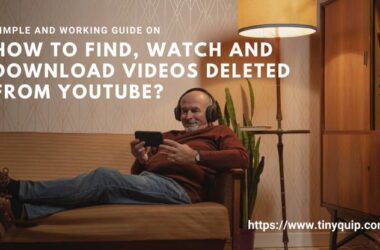Choosing a VPN service can be a daunting task, especially with the multitude of options available in Android and Apple app stores. Some of these are free to download and use, while others require a subscription. However, it’s important to remember that a VPN service is an investment in your internet security. Simply picking and installing any VPN can lead to potential risks. Many of these services, particularly free VPNs, may sell your data to third-party advertisers, compromising your privacy and identity for their financial gain.
This article is not a debate on free vs. paid VPNs. We have already covered this in one of our previous guides. Instead, this article helps you make a clear decision when picking a VPN and what specific features you should look at, whether it’s free or paid.
Key Factors to Consider When Picking a VPN
When choosing a VPN service, it’s crucial to evaluate it based on several key factors and requirements. These factors are instrumental in determining the overall quality, security, and suitability of the service and whether it’s a wise investment for your needs.
The following are the majority of the generic key factors that we recommend you consider when making your choice. However, based on your interest in the requirement, you might also need to consider other factors that are not mentioned below.
1. Security Protocols
The first and most important key factor is to look at the security protocols that your desired VPN service offers. These protocols or rules dictate how the data is transmitted over a VPN service. Thankfully, there are several kinds of VPN protocols, and not necessarily a VPN uses them all.
Some of the popular VPN protocols are OpenVPN, IKEv2/IPSec, and WireGuard. Most VPNs prefer using the OpenVPN protocol as it is both flexible and secure. However, advanced VPNs like NordVPN use both OpenVPN and IKEv2/IPSec. WireGuard is a relatively newer protocol, and ExpressVPN uses it to transmit data securely.
Here is a quick comparison of three of the popular VPN protocols:
| Feature | OpenVPN | IKEv2/IPSec | WireGuard® |
|---|---|---|---|
| Security | High, with SSL/TLS for key exchange, and supports various encryption algorithms. | High, uses strong encryption methods and is particularly secure for mobile devices. | Very high, employs state-of-the-art cryptography. |
| Speed | Generally good but can be slower due to its complexity and encryption overhead. | Fast, especially on networks that switch between cellular and Wi-Fi. | Very fast, designed to be simpler and more efficient. |
| Stability | Very stable and well-tested over time. | High, particularly efficient at re-establishing lost connections quickly. | High, minimalistic design leads to fewer points of failure. |
| Compatibility | High compatibility: supports a wide range of devices and platforms. | High compatibility: it is widely supported on modern devices, particularly strong on iOS. | Moderate: newer and thus less supported historically, but rapidly increasing. |
| Configuration | Requires more effort to set up and configure. | Moderately easy to set up, with support built into many platforms. | Simple, aims for ease of use with minimal configuration required. |
| Open Source | Yes, which allows for independent auditing for security vulnerabilities. | Partially, depends on the implementation. | Yes, facilitates transparency and security auditing. |
| Use Case | Highly versatile, good for both personal and enterprise use. | Ideal for mobile users who need to switch between different types of networks. | Suited for all users looking for a fast, modern, and secure VPN protocol. |
2. Privacy Policies
Before adding a VPN service to your device, it’s essential to thoroughly read and understand the privacy policy. This document outlines whether the VPN is collecting any user data, what type of data is collected, and if it’s shared with third-party advertisers. This step is crucial in ensuring your online privacy is protected.
For instance, we looked into Turbo VPN to know if it was safe to use, and under the privacy policy and terms of use, the VPN clearly states that certain data is shared with third-party advertisers. Such services first bombard you with advertisements when you use them and later trade your crucial data either with advertisers or on the black market. So, don’t just pick any VPN without reading the privacy policy or terms of use.
Reputable VPNs like NordVPN and ExpressVPN are committed to user privacy. They strictly adhere to a no-log policy and conduct unannounced independent audits to ensure the security of their servers. These actions demonstrate their dedication to user privacy and data protection, instilling trust and confidence in their users.
When adding a VPN to your device, it is also important to check if the particular VPN service originates from EU countries with five eyes law. This means that if a VPN is from the jurisdiction of the 5/9/14 Eyes Alliance, it is bound to share user data with the government.
3. Server Locations
One of the key factors to look at when adding a VPN service is the number of accessible servers. If a VPN does not have a geographical advantage, always skip it.
When there are fewer servers in a particular region or only a few servers globally, there is a good chance of other users overcrowding them and using them to the maximum capacity. Once a server reaches its maximum capacity or utilizes all its resources, users can face performance issues or not be able to access the server at all.
More servers in your desired region also mean a higher chance of bypassing geo-restrictions for streaming movies and other entertainment. So, if you intend to watch movies and titles from Secret Netflix Codes, Hulu, Paramount Plus, or any other media platform, you will require a reliable VPN server in that particular region.
4. Speed and Bandwidth
Having a reliable VPN server also demands speed and bandwidth when you actually make a connection. No one likes their media buffering.
One of the useful tips that I would like to share is not to connect to regions far across the other part of the globe. This is because of how the internet works, and no matter how good of a VPN you use, it will leave you with a poor loading time. When you connect to longer distances, the data has to travel to and fro for a longer time, and this includes all the bounces your data makes before reaching either of the endpoints.
However, when you connect to a VPN service over shorter distances, the data quickly navigates between both endpoints, and you won’t have to wait longer.
Also, it is important to take into account the need for higher bandwidth. Most VPNs offer a 200MB bandwidth limit, which finishes much faster than a can of soda. So, you cannot download or stream much with such low bandwidths. Of course, some VPNs offer higher bandwidth, and a few don’t limit you at all; such VPNs are great but may cost you a little more if it is a good service.
Also Read: ExpressVPN Review | Why is this the Best VPN Service?
5. Device Compatibility and Connections
What good is in a VPN if you cannot use it? When picking a VPN, it is also important to check if it is compatible with all the devices that you own. So, it is easier to switch between devices when you are using a VPN service. Also, there are a few VPNs that work on the network level, which means you install a VPN on your network and not just your device, so all the devices on the network route through a secure channel only. However, installing a VPN on a network level can be a costly affair.
Look for device compatibility with your Smart TV, Phones, Consoles, PCs, and Macs; these are the most common device platforms that common people like you and me own.
Another factor to note when you are subscribing to a VPN service is to know how many connections you can make simultaneously. Most VPNs commonly offer 1 to 4 simultaneous connections, depending on the plan you choose. You can always know about this under the plan details, and it is a crucial factor as this is an era of smart connected devices, and it is likely more than one device will require a VPN connection at the same time.
6. User Interface and Support
You don’t need a map to use a VPN service, but if the user interface is complex, it is likely going to make you spend a lot of your time trying to access features or toggle between configurations. Look for a VPN that offers all the features right in front of you in a no-complex manner; this saves you a lot of time and helps you rightly configure the service as per your requirements. A simple user interface does not mean a poor VPN; it just means it is easier to use, which is a must.
It is also important to find a VPN with an active customer or technical support. Since a lot goes into the infrastructure of a VPN, there is a good chance to face issues with payments, technical aspects, or a particular feature. A faster and more helpful support system ensures your service works uninterrupted and that your internet activity is secure.
7. Subscription and Money-Back Guarantee
When evaluating VPN services, it’s important to consider the variety of subscription plans they offer. This can significantly impact your decision based on flexibility, cost, and the value you receive.
Here are a few pointers to consider,
- Pricing Structure: Most VPNs offer multiple pricing tiers, offering more flexibility to users. Commonly, most VPNs offer monthly, quarterly, or long-term plans, and users can pick the right one that fits their needs. Also, when you subscribe to long-term plans, you probably get an extra discount, extra months of use, or both, depending on the VPN you are picking.
- Free Trials: A few VPN services offer you a 7-day free trial when you subscribe to one of their plans, and this works best when you want to first try the VPN before making the commitment.
While it is easier to subscribe to a VPN service, it should also be easier if you want to take an early exit after buying one of their plans. Most VPNs offer a 7 to 30-day money-back guarantee based on the terms of the plan you have subscribed to. It is essential to use a VPN that offers flexibility when canceling the subscription and getting your money back, along with easy conditions and a faster process.
Also Read: 9 Best Torrent Clients for Mac: Easy File Sharing
Additional Factors to Consider
While we have covered the basics of what to look at when picking a VPN service, it is also good to have some additional perks. Most VPNs offer additional features that ensure you get maximum internet privacy and security. For instance, Kill Switch is one of the helpful features that ensures your privacy stays intact even when you have lost connection with the VPN server. Such added benefits ensure your data is secure no matter what.
1. Kill Switch
One of the crucial features is the Kill Switch, which immediately disconnects your internet connection when the VPN fails to connect or automatically suspends. This ensures privacy and data security when the VPN service is down.
There are both advantages and disadvantages to this feature, but if we had to pick one for both conditions, the advantage would be that your data would still be secure, and there would be no privacy leak though the VPN disconnects. The disadvantage is if you are in the middle of something important while browsing, it may all be unsaved because the internet disconnects without asking for your permission.
2. Split Tunneling
Another crucial feature to look at when getting a VPN subscription is split tunneling, which helps you pick which apps or websites go through the VPN connection and which use a direct internet connection. This is an essential feature as it helps you to whitelist certain websites or app which you don’t want to be shielded by a VPN.
For instance, if you want to access your bank, you wouldn’t want to use a VPN service as it would look suspicious to the bank and may terminate your sessions unexpectedly. So you can route the bank websites or the app through the direct connection while the VPN is still active and covering you on other websites and apps.
3. Obfuscated Servers
Like banks, other websites can also block VPN traffic, as they all look suspicious, including to the ISPs. In such cases, you can use obfuscated servers to let you access even in tight environments.
But how do such websites or apps know that you are using a VPN? It is through the VPN meta information on the data packets. Obfuscated servers trim off this VPN metadata to make it look like a regular data packet and let you communicate through the VPN firewall. There are also a few other ways, such as concealing or encrypting the VPN metadata to make it out of site for such firewalls or just scrambling all the data to make the data packet look regular.
I also want to mention more advanced features like using TOR over VPN, Socks5 proxy, or even private DNS. But those are broader topics that we will cover soon in one of our other guides.
NordVPN

- Secure Internet
- Strict No-Logs Policy
- Use with ease
- Multiple devices
- Ultra-fast connection
- Worldwide access
- VPN servers everywhere
- P2P Servers
ExpressVPN

- 160 VPN Locations
- Split tunneling
- Kill Switch
- Best-in-class encryption
- Private DNS on each server
- Unblock Streaming websites
- Hide IP address
- No-log Policy
Frequently Asked Questions [FAQs] on How to Choose a VPN
A VPN, or Virtual Private Network, is a tool that encrypts your internet connection, keeping your online activities private and secure. It’s essential for protecting your personal information from hackers, especially when using public Wi-Fi, and for accessing content that might be restricted in your region.
While some free VPNs can provide basic security, many have been found to collect and sell user data to third-party advertisers. It’s crucial to read the privacy policy of any VPN you consider using. Paid VPNs generally offer better privacy protection and do not sell your data.
A VPN’s privacy policy should clearly state if it logs any of your data and, if so, what kind of data is collected and whether it’s shared with third parties. Opt for VPNs with strict no-log policies and independent audits to ensure your data remains private.
A kill switch is a feature that immediately disconnects you from the internet if your VPN connection drops, preventing any data leaks. It’s an essential feature for maintaining your privacy, even if the VPN fails temporarily.
Yes, most VPNs allow multiple simultaneous connections, meaning you can protect several devices with a single subscription. Check the VPN’s plan details to see how many devices are supported at once.
Before You Leave
Get Our Prime Content Delivered to your Inbox for Free!! Join the Ever-Growing Community… Right Now.
Give this article a quick share,
Wrapping up: Picking the Right VPN Service
This pretty much sums up my simplest guide on how you can pick an appropriate VPN service for your daily needs. Of course, the list keeps growing with changing requirements for individuals, but this should give you a concise, generic picture or the checklist.
We recommend NordVPN and ExpressVPN as go-to VPNs for your everyday needs, and it is not because we are their affiliate partners but because they are the ideal options. From independent audits to obfuscated serves bypassing heavy geo-restrictions, you can find them all in these two VPN services. If you wish to create your own VPN, you can check our guide on How to Create a VPN Server with Raspberry Pi. It is a fun DIY project for the nerds.
I hope to have helped you with how to pick the right VPN service; if you have any queries or thoughts, do let us know through the comments section below. Also, You can share this guide on your social media handles and join our Telegram channel, Facebook page, and Twitter to never miss a quick update.