Review on AirPods Pro 2 vs Amazon Echo Buds 2
No one likes to compromise on their music, be it while grooving on the streets, doing artistic jobs, hammering the day, spooky night shifts, or traveling. And to help you with good music in your personal space, there are plenty of truly wireless buds out there, and now they are much more improvised with noise cancellation, compactness, and whatnot. For this review, we have two truly wireless earbuds that are usually the first preference for most users: Apple AirPods Pro 2 and Amazon Echo Buds 2.
Quick Links
- Key Summary
- Apple AirPods Pro 2 vs Amazon Echo Buds 2
- Design
- Battery | Case and Buds
- Wireless Charging
- The Tech Below the Skin
- Active Noise Cancellation and Transparency
- Siri vs Alexa | Voice Assitant with Buds
- Pricing Comparison
- Frequently Asked Questions | Apple AirPods Pro 2 vs Amazon Echo Buds 2
- My Verdict: Which is the Best AirPods Pro 2 or Echo Buds 2?
- Wrapping up: Echo Buds 2 vs AirPods Pro 2
For those who are running late, here is a quick summary.
Key Summary


- Charging Case & Design: Both boast pocket-friendly designs, but the AirPods Pro 2’s case impresses with its rigid quality, though susceptible to scratches. Echo Buds 2, available in wired and wireless charging variants, offers a sportier look with a wider case.
- Buds Design: AirPods Pro 2 maintains Apple’s iconic stem design, delivering a seamless experience with touch controls and mesh for transparency. Echo Buds 2, though bulkier, offers touch controls and additional wings for a secure fit during intense activities.
- Battery Life: AirPods Pro 2 stands out with a 30-hour usage with the case and active noise cancellation, while Echo Buds 2 offers 15 hours. A notable difference considering the Echo Buds 2’s almost half-price tag.
- Wireless Charging: Both support wireless charging, providing clutter-free charging experiences, but charging speed depends on the quality of the charging pad.
- Tech Below the Skin: AirPods Pro 2 features the powerful H2 chip for top-tier sound quality, while Echo Buds 2 impresses with three microphones in each bud, especially suitable for sports and bass-heavy music.
- Active Noise Cancellation & Transparency: AirPods Pro 2 leads in noise cancellation, offering a superior experience compared to Echo Buds 2. Transparency modes are comparable, with AirPods Pro 2 having a slight edge.
- Siri vs. Alexa: While Siri on AirPods Pro 2 offers dynamic features, Alexa on Echo Buds 2 provides more functionality, especially for smart home controls.
- Pricing: AirPods Pro 2 comes at a premium price, reflecting its top-notch features, whereas Echo Buds 2, almost half the cost, offers a budget-friendly alternative with some trade-offs in quality.
Apple AirPods Pro 2 vs Amazon Echo Buds 2
Both AirPods Pro 2 and Echo Buds 2 have a large audience that uses them every day. But for those who are new to these products, it is often a hard choice to pick one among these truly wireless earbuds. Most people have a common myth that AirPods Pro 2 works the best with iPhones only and that no other earbuds are that good, while Echo Buds 2 are still a little underrated and sometimes overwhelmed. In this review, I will talk about what sets these two earbuds apart: the features they offer, sound quality over music and calls, wireless charging compatibility, and the design. I will also include a list of Pros and Cons that I believe will help you make a perfect pick between AirPods Pro 2 vs Echo Buds 2.
Design
One of the fascinating things about technology has been fitting complex tech under compact designs, and now we have come all the way from headphones to earbuds and everything in between. I am curious about how good this engineering is and how much more the future holds. With these truly wireless buds, there are no more wire tangles, carrying them in backpacks is easier, and you no longer need to carry an extra USB cable to charge them; with AirPods Pro 2 and Echo Buds 2, we can see a premium luxury range of experiences in our everyday life.

1. Charging Case
Before going with the earbuds, first, let us have a clear understanding of the case design and how different they are from each other. Both AirPods Pro 2 and Echo Buds 2 are pocket-friendly, meaning you can easily slide them into your pockets with all the comfort and compactness.
The Apple AirPods Pro 2 features a USB-C, and the older variation still uses the lightning cable. In the front, you can find an LED indicator with various indications such as reset, connection, battery, and more. At the bottom, you can find the charging port and speakers to play alerts from your Find My app. On the right, you can find the lanyard loop, and the back of your AirPods Pro 2 has a button that allows you to reset your charging case and the Magsafe ring.

The lid gives you a rigid feeling when opening and closing it, which is quite important and showcases the rigid quality. I only wish not to see those quick scratches on the white case body, which you will start noticing only with a few uses. It is best to use an AirPods case on your AirPods Pro 2, and one of the best options to have is to have this Pitaka Case. It is the luxury and style with added protection to your AirPods.
Echo Buds 2, on the other hand, comes with two colors to pick from and also in two variations: wired and wireless charging. Of course, the price differs for both these variations, and choosing the wired option can help you save some money.

Amazon doesn’t really have its own charging pads for the Echo Buds 2, and you will have to buy third-party charging pads. And when it comes to the best charging pads, Anker is one of the best options out there for non-Apple devices.
While Apple AirPods Pro 2 has a lot of things on the case, the only noticeable thing on your Echo Buds 2 is the LED indicator. The case is a little wide in comparison to the AirPods Pro 2, and it is because of the design of the buds.
2. The Buds Design
Apple has never really changed much in its design, be it its iPhones, Apple Watch, AirPods, or even the iPad. The AirPods Pro 2 has the same story when it comes to its design; it features a stem design with a force press and touch sensor on both the left and right AirPods, which we have noticed since the first-gen AirPods.

With these force press and touch sensors, you can easily switch between music, take calls, and change volume. The stem is not exceptionally long, but you can feel it hanging down from your ear. On the outer curve surface, Apple has intelligently placed a mesh that allows the air and external sound to pass through to facilitate the transparency mode.
Also Read: How to Identify What AirPods Model You Have | Handy Guide
The ear tips are soft, and you get two extra pairs of ear tips in different sizes to help you pick the best fit. To make it easier for you to pick the ear tip, Apple offers an ear tip test, which is available under the AirPods Pro settings from the Bluetooth menu.
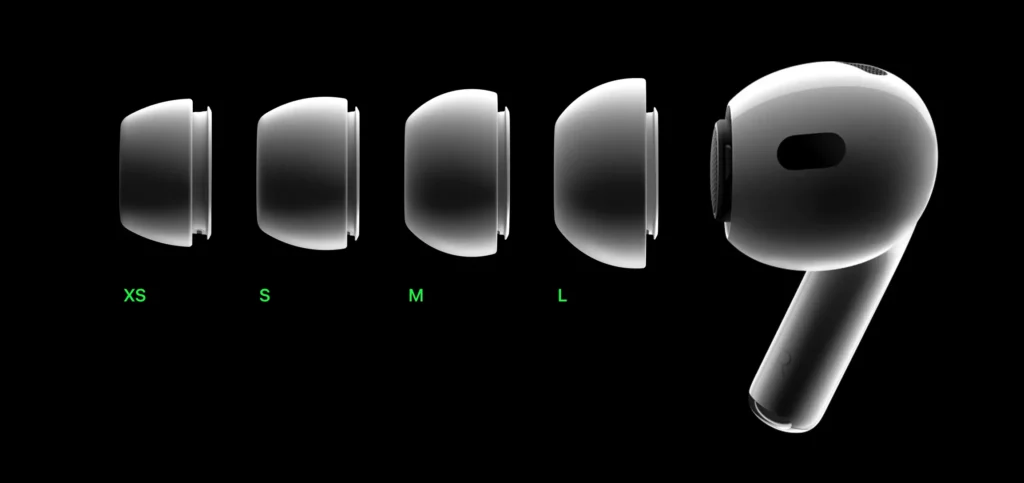
We did the shake-our-head test to know if the AirPods came off easily from our ear, and not to our surprise, they were stiff in their position most times.
Echo Buds 2 comes with a sportier look, and though these don’t come with a stem, they do feel a little bulky. These buds have a touch sensor that helps you with changing volume, activating ANC, and more.
The ear tips are soft, they fit well, and Echo Buds 2 offers multiple ear tip pairs in different sizes that help you get a good fit. To make this process easier, you can take the Ear Tip Test on your Echo Buds from the settings menu. Of course, one of the things we did notice is the Ear Tip Test may suggest you use different ear tip sizes on both of your earbuds, which is good if you have different ear sizes on both left and right.
Alongside, Echo Buds 2 also comes with a pair of wings for the buds that give you a good fit during intense exercise, sports, or athleisure. But if you are looking at it for regular use, there is a lot of work each time to wear those wings and remove them before dropping them in the case.
Echo Buds 2 also managed to take some hits from our shake-our-heads test and was in position most times. The grip is good, and the button-shaped design, though bulky, makes a good fit.
Both AirPods Pro 2 and Echo Buds 2 are IPX4-rated and can withhold some sweat and splashes. But you cannot really risk them using them in the shower and pool or dropping them in your laundry. They are not water resistant, only sweat and splashes.
Battery | Case and Buds
When you have wired jack earphones, the battery is only a phone problem and not an earphone problem because it didn’t have one. And now, since the brands ditched the jack and focused on using the battery packs and charging cases with Bluetooth and other wireless connections, your earbuds need to be charged, too.
If your earbuds cannot last for a day, at least, it would be a real problem in real life for music and multitasking maniacs.
Apple AirPods Pro 2 comes with a wireless charging case, and with the charging case and active noise cancellation, you can have 30 hours of use before recharging. And if we only think of the AirPods and not the case, it will last up to 6 hours with ANC before the need to put them back in the case and recharge. Of course, the use time increases when you use AirPods with active noise cancellation turned off.
We did some real tests, and with the charging case and active noise cancellation, our AirPods Pro 2 lasted for a little longer than 30 hours. And 7 hours with the AirPods. Of course, this value differs with how intensively you use your AirPods Pro 2, and you will see some noticeable differences.
Also Read: One AirPod is Louder than the Other? Here is How to Fix it.
The Echo Buds 2, on the other hand, offers 15 hours of playback with the charging case, and if you have ANC or pass-through mode enabled, you will see a depletion by a few hours. The same goes with the earbuds, which offer 5 hours of playback without ANC and pass-through.
There will definitely be such differences in a few features when you compare these wireless buds, as Echo Buds 2 are available at almost half the price of the AirPods Pro 2.
Wireless Charging
One of the best things about the new generation earbuds is you don’t have to necessarily see those USB cables that charge your buds; you can skip them and use wireless chargers.
Yes, I am talking about your earbuds and not your phones. Apple AirPods have been supporting wireless charging for quite a time, and now most new earbuds also support wireless charging, which is great for home or office, and you don’t have to use a USB cable each time: they make it all clutter-free. And if you have wireless chargers like the MagEZ Slider 2 for Apple AirPods Pro 2 or the Belkin or Anker wireless chargers for the Amazon Echo Buds 2, life gets a lot easier while you charge multiple devices at once.

Both Apple AirPods Pro 2 and Amazon Echo Buds 2 support wireless charging, and all you have to do is place the case on these chargers and charge your earbuds while you charge your phone or smartwatch.
But will the charging speed be the same as you would get with a USB cable? Well, no.
There are three main factors that influence how fast your AirPods Pro 2 or Amazon Echo Buds 2 will charge with a charging pad. The first is, does the wireless charging pad support fast charging? If not, you will notice your earbud’s wireless charging case is charging at almost half the speed.
The second factor is the quality of the magnetic coil under the charging pad. Often, cheap wireless docks or pads have low-quality coils that do not last long and charge your case slowly. They can also affect the battery health of your AirPods or Echo Buds case, and the pads are often heated.
The third and crucial factor is how many watts are allowed for the wireless buds to charge, which is usually the case with wireless chargers that support multi-device charging. Users are often confused when they see 120W or 140W fast charging labels on their multi-device wireless chargers, but in reality, these wattages are divided among all the devices, such as phones, buds, and smartwatches.
Also Read: Best Accessories for AirTags: Key Rings, Straps, Loops & More
Of course, your AirPods Pro 2 or Echo Buds 2 will charge with supported wireless chargers, but I do recommend using reputed and good-quality options to get the most out of your charging needs.

MagEZ Slider 2
Check out the MagEZ Slider 2, one of Pitaka’s best accessories for charging your iPhone, Apple Watch, and AirPods at once. The dock features a Magsafe battery pack that you can carry on the go, and it magnetically attaches to your iPhone’s back, just like Apple’s MagSafe.
The Tech Below the Skin
The design, battery, and wireless charging are important when you look at buying a new earbud set, but for those who take their music or multitask with earbuds seriously, the tech under the skin also matters the most. This is what makes your wireless buds the best among others.
Apple AirPods Pro 2 features an H2 chip, and you should be looking at this powerful chip that makes music or calls a much better experience than most earbuds in the industry. The H2 chip uses a computational algorithm to work with much better active noise cancellation, get a better battery life, and also three-dimensional sounds. Now, this is a favorite feature of mine where you can move your head towards the left or the right, and you will hear sound more on the moving side, giving you a more into-the-picture experience than just spitting out sound.

The H2 chip does this with the help of an amplifier and sound driver, which gets you a much better crisp, deeper bass, and high-definition low-distorted sound on both the AirPods. There is also an inward-facing microphone that recognizes and articulates your voice to sound more natural when you are on a voice or video call. You can notice this when you enable noise cancellation on your AirPods Pro 2. With an H2 chip, AirPods Pro 2 are more dynamic and powerful.
Also Read: 10 Best Microphones for Podcasting | Factors, Budget & More
Amazon Echo Buds 2 are no less with the tech inside them, which gives you a good music and call experience overall. To our surprise, each individual earbud has three microphones that make conversations crisper and clearer.

Similar to the AirPods Pro 2, the advanced chipset on the Echo Buds 2 offers features like active noise cancellation and pass-through modes so you can listen to your music peacefully, isolate your calls, and listen to what others around you have to say. But is it as good as Apple AirPods Pro 2? We will come around that in the next section.
The advanced chipset works well with the sound drivers, and I believe this earbud is specifically designed for sports or heavy music beats because of its bigger bass and treble fidelity. You can also use the Alexa app, which triggers when you say “Alexa” on your Echo Buds 2 and get the most things done. But for this, you will have to install and configure the Alexa app on your phone.
Active Noise Cancellation and Transparency
Noise cancellation is one of the important features that most users look for when buying a premium earbud for their everyday use. If you have previously used the noise cancellation feature, you might know how impactful it is when you are listening to or editing music, editing videos, gaming, creating content for YouTube or social media, and for everything else where you need no distractions.
Noise cancellation helps with eliminating sound around you, and this does not mean increasing the sound but rather using dynamic sound algorithms that eliminate external sound. Something similar is true with transparency or pass-through mode, and these help you hear external sounds even when you are on your earbuds listening to music or gaming.
Apple’s AirPods Pro 2 has the best noise cancellation in comparison to any other earbuds in the premium earbuds industry. We took them to the most crowded places with loud noises, and we were stunned by all the noise cancellation. On the other hand, Amazon’s Echo Buds 2 does a fair job at noise cancellation, and we can say almost half of what the AirPods Pro 2 does. Also, you can switch to noise cancellation by pressing the earbuds; in my case, they were slow and took a few seconds before the actual switch.
You can also enable the transparency mode on your Apple AirPods Pro 2, and these let the air pass through the mesh on your AirPods, as we discussed previously in the design section. You can hear a whooshing sound a few times with this transparency mode, especially if you are in a lonely place or with a lot less sound around you, and other times, you can hear what others have to say without even touching your AirPods.
With Amazon Echo Buds 2, the transparency or pass-through mode does almost the same and lets you listen to external sounds when you are on your buds. Luckily, you can adjust the pass-through and ANC intensity in points in comparison with AirPods, where you have limited options.
You may also like to read,
- Anker 737 Power Bank Review | The Powerful Battery Pack?
- Shargeek Storm 2 Liquid Review | Coolest Power Bank to Have?
- OXO Sweep and Swipe | The Best Gadget Cleaner?
Siri vs Alexa | Voice Assitant with Buds
Let’s accept it: Siri is quite restrictive with voice commands, and you can do much less with Siri on your iPhone and AirPods Pro 2. There are a few extra things, such as Siri while you are on call, answering calls with a yes, and a few more commands.
In my opinion, Apple can workaround with Siri commands and improve how users can interact with iPhones while using AirPods without having to touch their iPhones or unlock them. AirPods Pro 2 is definitely one of the most powerful, dynamic, and feature-packed earbuds, but when it comes to voice assistant, Siri can improve.

On the other hand, the Amazon Echo Buds 2 features Alexa, and you can use this voice assistant to pay your bills, play your music, resume reading, and much more. There are plenty of commands that you can configure on the Alexa app and then use the Echo Buds 2 to get them done, including smart home commands such as increasing the thermostat on Google Nest, switching on lights, and much more. And this is great when you don’t have the actual Alexa device at your home.
Siri vs Alexa is a huge topic to discuss, and we shall reserve a special comparison review on this. But it is interesting how these earbuds leverage voice assistant features to make our lives easier.
Pricing Comparison
Apple’s AirPods Pro 2 is the talk of the town for all the luxury and dynamic features it has to offer, like the ANC and smooth transparency feature shift. They are pricy, which may give you second thoughts about buying them, but feature and quality-wise, such pricing is no surprise. It costs $250 retail in the US, 24900 INR in India, £249 in the United Kingdom, and AU$249 in Australia.
You can get the AirPods Pro 2 for a little cheaper if you have friends coming over from Hong Kong (1099 HKD -> $140.59), Taiwan (7490 NTD -> $232.67), Malaysia (1099RM -> $235.46), and Thailand (8990 THB -> $253.32). Please note the pricing may differ while you are reading this article in the future, and these prices are exclusive of taxes.
There are also a lot of sales around the year, and you might get them a little cheaper in your country when ordering from third-party websites, such as Amazon during Black Friday, Christmas, and Halloween are times you might want to keep an eye on Amazon for a good deal.
On the other hand, the Amazon Echo Buds 2 cost almost half the price of the Apple AirPods Pro 2, and they also hold features like ANC and transparency (pass-through mode) for comfortable use. However, the quality is a tad less compared to what the AirPods have to offer.
Amazon’s Echo Buds 2 also has a different pricing for the wireless case, so if you want to have that convenience of wireless charging, you will have to pay almost $20 extra, while the AirPods Pro 2, by default, comes with a wireless charging case.
Just like the AirPods Pro 2, you save a lot on your Amazon Echo Buds 2 during the festive sales. Of course, you will again save a lot when you get the Echo Buds 2 from Taiwan, Vietnam, Malaysia, or Thailand. The only problem is you may get the Echo Buds 2 only on the Amazon website unless they have partnered with local stores, or even if you plan to go and get them, you will have to order from the Amazon website of these countries and stay there till they are delivered to you.

Pitaka AirPods Pro 2 Case
- Crafted with high-quality aramid fiber, known for its lightweight and durable properties, providing both protection and a sleek look.
- Supports wireless charging, allowing convenient charging without removing the case.
- Ensures comprehensive protection for your AirPods Pro 2, covering all sides and edges to safeguard against scratches, drops, and impacts.
- The case is designed to fit snugly around the AirPods Pro 2, preventing any unnecessary movement or slipping.
- Integrates MagEZ magnetic technology, facilitating easy attachment to compatible Pitaka charging products for a secure hold during charging.
Save Up to $70 on Pitaka Black Friday Sale – Official Website Only
Pair Your Pitaka MagEZ AirPods Pro 2 With Cases for Other Gadgets


Frequently Asked Questions | Apple AirPods Pro 2 vs Amazon Echo Buds 2
The AirPods Pro 2 case features a sleek white design with a rigid lid, LED indicators, and a button for resetting. The Echo Buds 2 case, slightly wider due to the bud design, has a simpler appearance with only an LED indicator. The AirPods Pro 2 case offers more features, while the Echo Buds 2 case is straightforward, and color options are available.
AirPods Pro 2 maintains Apple’s classic stem design with touch sensors, providing a premium feel. Echo Buds 2, with a sportier look, lacks a stem but has touch sensors. Both offer soft ear tips and an IPX4 rating for sweat and splash resistance. Echo Buds 2 includes wings for a secure fit during sports but can be cumbersome for daily use.
AirPods Pro 2, with ANC and the case, offers around 30 hours of use, while Echo Buds 2 provides 15 hours. AirPods Pro 2 alone lasts up to 6 hours with ANC. The difference in battery life is reflected in the pricing, with Echo Buds 2 being nearly half the price of AirPods Pro 2.
Yes, both AirPods Pro 2 and Echo Buds 2 support wireless charging. You can use wireless chargers like MagEZ Slider 2 for AirPods Pro 2 or compatible chargers for Echo Buds 2. However, charging speed may vary based on the wireless charger’s quality and capabilities.
AirPods Pro 2 features the H2 chip, providing superior active noise cancellation, better battery life, and three-dimensional sound. The chip works with an amplifier and sound driver, delivering dynamic and powerful audio. Echo Buds 2, equipped with an advanced chipset, excels in conversations with three microphones and emphasizes bass and treble fidelity for sports or music enthusiasts.
AirPods Pro 2 boasts the best noise cancellation, outperforming Echo Buds 2. While AirPods Pro 2 creates an immersive experience in noisy environments, Echo Buds 2 provides a fair job but is not as robust as AirPods Pro 2. Switching modes on Echo Buds 2 may have a slight delay.
Siri on AirPods Pro 2, though dynamic, has limitations compared to Alexa on Echo Buds 2. Alexa offers a broader range of commands, from smart home controls to bill payments. Siri can improve in terms of functionality, but Alexa stands out for its versatility, making daily tasks more accessible.
AirPods Pro 2 is priced at $250, while Echo Buds 2, offering similar features, costs almost half the price. Echo Buds 2 may have additional charges for wireless charging compatibility. Both products see discounts during sales events, providing potential savings. Prices may vary in different regions and are exclusive of taxes.
Yes, you can save on Echo Buds 2 by purchasing from countries like Taiwan, Vietnam, Malaysia, or Thailand. However, availability may be limited to the Amazon website of those countries, and shipping considerations need to be taken into account. Prices mentioned are subject to change, and potential savings may vary based on sales and promotions.
Before you leave
Get Our Prime Content Delivered to your Inbox for Free!! Join the Ever-Growing Community… Right Now.
Quickly Share this Article on,
My Verdict: Which is the Best AirPods Pro 2 or Echo Buds 2?
In the world of wireless earbuds, the Apple AirPods Pro 2 and Amazon Echo Buds 2 emerge as strong contenders, each offering a distinctive blend of features catering to diverse user preferences.
Design and Charging Case:
The AirPods Pro 2 boasts a sleek, premium design with a robust charging case featuring a variety of functionalities. However, it’s not immune to the occasional scratches. On the other hand, the Echo Buds 2 opts for a sportier look, offering options for wired and wireless charging. The case lacks the complexity of its Apple counterpart, emphasizing simplicity.
Buds Design:
Apple maintains its signature design with the stem on the AirPods Pro 2, providing touch controls and an intelligent mesh for transparency mode. In contrast, the Echo Buds 2 opts for a bulkier, button-shaped design, catering to a sportier aesthetic. Both manage to stay secure during movement, with the Echo Buds 2 introducing wings for added stability during intense activities.
Battery Life:
The AirPods Pro 2 excels in longevity, offering up to 30 hours of use with the charging case and active noise cancellation. Echo Buds 2, although providing a respectable 15 hours, positions itself as a more budget-friendly option, almost half the price of its Apple counterpart.
Wireless Charging:
Both earbuds support wireless charging, offering a cable-free, clutter-free experience. However, the charging speed may vary depending on the quality of the wireless charger used.
Tech Under the Skin:
Apple’s H2 chip elevates the AirPods Pro 2, enhancing active noise cancellation battery life and delivering three-dimensional sound. Echo Buds 2 holds its ground with three microphones in each earbud, promising clear conversations and a focus on sports and heavy music beats.
Noise Cancellation and Transparency:
AirPods Pro 2 sets the benchmark for noise cancellation, outperforming the Echo Buds 2 by a noticeable margin. Both offer transparency modes, allowing users to remain aware of their surroundings.
Voice Assistants:
Siri on the AirPods Pro 2, while powerful, has its limitations. In contrast, the Echo Buds 2 leverages Alexa, providing a broader range of commands and integration with smart home devices.
Pricing:
The AirPods Pro 2 comes with a premium price tag, justifiable for the features it brings to the table. Echo Buds 2, priced almost half as much, caters to a budget-conscious audience without compromising much on essential features.
You may also like to read,
- The Pitaka MagEZ Case 4 for the iPhone 15 Series
- MagEZ Folio 2 – A Savvy Cover for your iPad Pro/Air
- How to Save MP3 on your iPhone & iPad using a Mac [Hidden Trick]
Wrapping up: Echo Buds 2 vs AirPods Pro 2
In the end, the choice between the Apple AirPods Pro 2 and Amazon Echo Buds 2 boils down to your priorities. If you are looking at seamless integration with Apple devices and are willing to invest in a premium experience, the AirPods Pro 2 is the clear choice. On the other hand, if budget-friendliness, sporty design, and a few compromises on the features are okay with you, the Echo Buds 2 stands as a compelling alternative. Both cater to distinct needs, ensuring a wireless earbud experience tailored to your preferences.
I hope to have helped you with picking the best wireless earbuds for you among AirPods Pro 2 and Echo Buds 2. For more suggestions or picks, you can let us know through the comment section. If you like this article, do give this a quick share on your social media handles and do tag us. Also, join our Telegram channel, Facebook page, and Twitter to never miss a quick update.








