In this Review,
- Quick Summary
- Unboxing and Initial Impressions
- Features and Performance
- Interface and User Experience
- Alexa Voice Remote Capabilities
- Gaming on Fire TV Stick
- Network and Connectivity
- Smart Home Integration
- Pricing & Deals
- Troubleshooting and Support
- Alternatives To Look Out For,
- Frequently Asked Questions [FAQs]
- Wrapping up: Amazon Fire TV Stick 4K is Great for your Streaming Needs
The Amazon Fire TV Stick 4K is a compact streaming powerhouse that brings entertainment to life with stunning 4K Ultra HD visuals, HDR10, Dolby Vision, and Dolby Atmos support. Designed to plug directly into your TV’s HDMI port, it transforms even older televisions into smart hubs capable of accessing thousands of movies, shows, and apps. Whether you’re a binge-watcher, a smart home enthusiast, or someone simply looking for a more streamlined streaming experience, the Fire TV Stick 4K offers something for everyone.
Backed by Alexa integration, this device isn’t just about streaming—it’s about convenience. From controlling playback with your voice to managing smart home devices, it’s a gateway to simplifying your tech life. However, like all devices, it has its quirks, such as a tendency to push Amazon’s own content. This review will take you through everything you need to know to decide if the Fire TV Stick 4K is right for your streaming setup.
Also Read: How to Clear Cache and App Data on Fire Stick TV
Quick Summary
The Amazon Fire TV Stick 4K is a powerful, affordable streaming device that transforms any compatible TV into a smart entertainment hub. With 4K UHD resolution, HDR10, Dolby Vision, and Dolby Atmos, it provides an immersive viewing experience. The Alexa Voice Remote enhances usability, offering voice controls for easy navigation and smart home integration. While the interface is occasionally ad-heavy, the value proposition remains strong for users seeking a high-quality streaming solution at a reasonable price.
| Feature | Details |
|---|---|
| Resolution | 4K Ultra HD with HDR10+ and Dolby Vision |
| Audio | Dolby Atmos for immersive soundscapes (compatible with supported content) |
| Processor and RAM | Quad-core 1.7 GHz processor with 1.5 GB of RAM for smooth performance |
| Voice Control | Alexa Voice Remote with app shortcuts and smart home integration |
| Connectivity | Dual-band Wi-Fi and optional Ethernet adapter support for stable streaming |
| Content Access | Supports popular apps like Netflix, Prime Video, Disney+, and more |
| Price Range | Budget-friendly for premium features, typically under $60 |
| Smart Features | Integrates with Alexa-enabled devices for a cohesive smart home experience |
| Storage | 8 GB internal storage for apps and games (expandable with an OTG adapter) |
The Good
- Supports 4K Ultra HD with HDR10+ and Dolby Vision for vivid visuals.
- Delivers high-end features at a budget-friendly price.
- Offers hands-free voice commands and smart home control.
- It fits discreetly behind your TV, maintaining a clean setup.
- Dolby Atmos creates rich, theater-like sound for compatible content.
- Access to thousands of apps, including Netflix, Hulu, Disney+, and more.
The Bad
- Amazon’s content is prominently displayed, which may bother some users.
- The 8 GB capacity can feel restrictive, especially for app-heavy users.
- Requires stable Wi-Fi for smooth 4K streaming.
- Integration with Google services is minimal compared to Chromecast.
Unboxing and Initial Impressions
The Amazon Fire TV Stick 4K comes in vibrant orange packaging, which is reflective of Amazon’s bold branding.
The box includes the essentials:
- Fire TV Stick 4K
- Alexa Voice Remote
- Two AAA batteries
- USB cable
- Power adapter
- HDMI extender
The Fire TV Stick 4K itself is a compact and lightweight streaming stick, finished in matte black for a sleek, unassuming appearance. It’s designed to plug discreetly into your TV’s HDMI port, keeping your entertainment setup neat. The Alexa Voice Remote feels ergonomic in hand, with intuitive buttons for navigation, volume, and power control. It also features dedicated app shortcut buttons for popular streaming services, adding to the overall convenience.
The inclusion of the HDMI extender is also a thoughtful addition for those with TVs mounted in tight spaces, making it easier to connect the device without any hassle.
Unboxing the device provides a clear sense of Amazon’s commitment to user-friendly design. Every component feels well-built, and the setup process is immediately available. For first-time users, the quick start guide is also straightforward and easy, so using this streaming stick shouldn’t be a challenge if you are not a tech-friendly person.
The unboxing process leaves you eager to experience the Fire TV Stick’s promised 4K visuals and smart features. Just as you are curious, we are curious, too, so let’s quickly understand all the features this streaming stick offers us, as well as its overall performance.
Features and Performance
The Fire TV Stick 4K packs a surprising amount of power into its compact design, delivering performance that rivals more expensive streaming devices. The standout feature is its ability to stream in 4K UHD resolution, offering stunning picture quality with sharp details and vibrant colors. HDR10+ and Dolby Vision support further enhance the viewing experience, providing deeper contrast and a wider color range for supported content.
Under the hood, the Fire TV Stick 4K is powered by a quad-core 1.7 GHz processor and 1.5 GB of RAM. This combination ensures fast app loading times, smooth navigation, and minimal buffering during streaming. Whether you’re binge-watching a series on Netflix or catching up on YouTube tutorials, the performance remains consistent.
Audio is another area where the Fire TV Stick 4K excels. With Dolby Atmos support, it delivers immersive sound quality that elevates movies, games, and music. The experience feels like bringing a cinema-quality setup into your living room.
The device is also equipped with Alexa integration, which adds a layer of convenience to your streaming sessions. From searching for specific titles to adjusting settings, Alexa makes everything feel effortless. In summary, the Fire TV Stick 4K delivers exceptional performance across visuals, audio, and usability, making it a compelling choice for both casual and avid streamers.
Also Read: How to Stream Amazon Prime Video on Discord?
Interface and User Experience
The Fire TV Stick 4K runs on Amazon’s proprietary Fire OS, which is tailored for streaming and entertainment. The interface is sleek, with visually appealing thumbnails and an intuitive layout that makes navigating through content a breeze. Categories like “Recently Watched,” “Trending,” and “Recommendations” help users discover new shows and movies effortlessly.
However, the interface does come with some conditions. Amazon’s ecosystem is heavily prioritized, meaning Prime Video content often takes center stage. Sponsored ads and Amazon Originals dominate the home screen, which can feel intrusive for those who also love other streaming apps like Netflix or Hulu.
One of the most impressive aspects of the interface is its integration with Alexa. The voice search functionality works seamlessly, enabling users to find specific titles, genres, or actors with a simple command. The Fire OS also supports multi-user profiles, making it easy for households to enjoy personalized recommendations.
Overall, while the interface leans heavily toward promoting Amazon content, it’s easy to use, responsive, and visually engaging. For those embedded in Amazon’s ecosystem, the experience is cohesive and intuitive. Even for first-time users, the learning curve is minimal, ensuring an enjoyable user experience from the outset.
Also Read: Paramount Plus with Amazon Prime: Everything You Need to Know
Alexa Voice Remote Capabilities
The Alexa Voice Remote, which is included with the Fire TV Stick 4K, is more than just a tool for navigation—it offers a great smart home and streaming experience. The remote feels solid and well-designed, with buttons that are intuitively placed for effortless operation. It includes dedicated controls for power, volume, and mute, enabling it to double as a universal remote for compatible TVs and soundbars.
The star feature of the remote is, of course, Alexa. With a simple press of the microphone button, you can issue voice commands to search for content, open apps, or adjust settings. For instance, saying “Find 4K movies” instantly pulls up a curated list of Ultra HD titles across your streaming platforms. Alexa’s integration is fast and accurate, significantly reducing the time spent navigating menus.
Beyond streaming, the Alexa Voice Remote offers broader functionality. It can control smart home devices like lights, thermostats, and cameras, turning your TV into a central hub for home automation. Additionally, the remote features shortcut buttons for popular apps like Prime Video and Netflix, allowing instant access to your favorite services.
Gaming on Fire TV Stick
The Fire TV Stick 4K, while primarily a streaming device, offers surprising versatility by supporting casual gaming. Through the Amazon App Store, you can download and play a variety of light games like Asphalt 8, Crossy Road, and Beach Buggy Racing. These games cater to casual gamers looking for quick, entertaining experiences without requiring a dedicated gaming console.
Performance-wise, the quad-core processor and 1.5 GB of RAM allow the device to handle most games smoothly, provided they aren’t too graphically intensive. Loading times are reasonable, and gameplay is largely lag-free, making it a viable option for relaxing gaming sessions. However, the 8 GB internal storage can become a limitation if you plan to install multiple games alongside essential streaming apps. Like, 8 GB? That’s too little.

Luna Gaming Controller
Enhance your streaming experience with a Bluetooth game controller, turning your device into a fun gaming hub. Perfect for casual and family-friendly games, it offers precise controls, ergonomic comfort, and a seamless setup.
Affordable and versatile, it’s a must-have accessory for your streaming device.
For those who want a more immersive gaming experience, the Fire TV Stick 4K supports Bluetooth controllers. Pairing a controller is straightforward and can significantly enhance gameplay, especially for racing or action games that benefit from precise controls. While not a replacement for high-performance gaming systems like the PlayStation or Xbox, the Fire TV Stick 4K serves as a convenient and cost-effective solution for light gaming enthusiasts.
Gaming on this device also benefits families, as it provides access to a range of kid-friendly games, combining entertainment and education. This makes the Fire TV Stick 4K a multifunctional hub for the entire household. For users already in Amazon’s ecosystem, this added capability makes the device even more valuable.
Network and Connectivity
The Amazon Fire TV Stick 4K requires a stable internet connection to function effectively, particularly for streaming in 4K resolution. Equipped with dual-band Wi-Fi support (2.4 GHz and 5 GHz), it ensures seamless connectivity for most users. This is especially useful in households with multiple devices, as the 5 GHz band offers faster speeds and less interference.
Streaming in 4K demands a minimum speed of 15 Mbps, and the Fire TV Stick 4K handles this effortlessly in environments with robust Wi-Fi coverage. However, users with inconsistent or weak Wi-Fi signals may experience buffering or dropped connections. To address this, Amazon offers an optional Ethernet adapter, which allows the Fire TV Stick 4K to connect directly to your router for a more stable and reliable internet experience. This is particularly useful for users who rely on wired networks or have a setup where the TV is far from the Wi-Fi router.

Faster and Better STreaming,
No one likes their entertainment interrupted, and definitely not that loading blank screen. One of the best things to do is upgrade your ethernet cable to Cat-8 and get a WiFi speed booster or extender to enhance your WiFi speed. No more connection drops.
Here are some of the best options to buy,
In addition to standard internet connectivity, the Fire TV Stick 4K supports screen mirroring through Miracast, enabling you to display content from compatible devices like smartphones or laptops. This feature is handy for presentations, photo sharing, or casual web browsing.
Overall, the Fire TV Stick 4K provides flexible connectivity options, ensuring a smooth streaming experience across various network setups. Whether through Wi-Fi or a wired connection, the device adapts well to individual needs, maintaining its reputation as a reliable streaming solution.
Smart Home Integration
One of the standout features of the Fire TV Stick 4K is its ability to serve as a hub for your smart home ecosystem. Thanks to Alexa integration, the device allows you to control various smart devices directly from your TV screen or with the Alexa Voice Remote. Whether you want to dim your lights, adjust your thermostat, or check your video doorbell feed, the Fire TV Stick 4K provides a convenient, centralized way to manage your home automation.
The Alexa-enabled routines take this integration a step further. For example, you can create a “movie night” routine that automatically dims the lights, closes the blinds, and switches your TV to your favorite streaming app with a single voice command. This level of customization enhances the user experience and adds significant value for those already invested in Amazon’s smart home ecosystem.
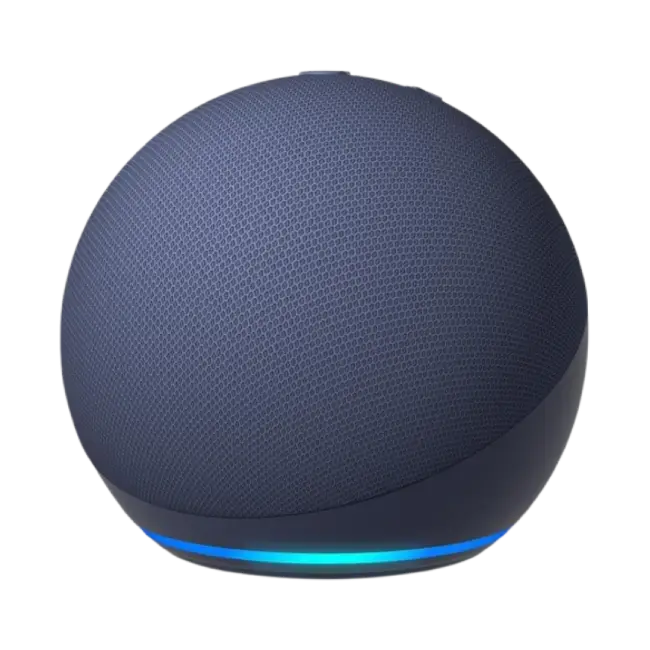
Do More with Amazon Alexa
Elevate your Fire TV Stick 4K experience with Amazon Alexa. Search, control your smart home, and manage daily tasks—all with simple voice commands. Dim the lights, start your favorite show, or check the weather hands-free. Alexa transforms your TV into a smart hub for seamless living.
Additionally, the Fire TV Stick 4K integrates seamlessly with other Alexa devices, such as Echo speakers, enabling voice control from anywhere in your home. The device also supports third-party smart home products, offering flexibility beyond Amazon-branded gadgets.
This smart home functionality makes the Fire TV Stick 4K more than just a streaming device. It’s a versatile tool that simplifies and enhances your everyday life, particularly for users looking to consolidate their smart home controls into a single, intuitive platform.
Also Read: How to Install, Activate, and Watch HBO Max on Amazon Fire TV
Pricing & Deals
The Amazon Fire TV Stick 4K is priced competitively, making it one of the most affordable options for those seeking a premium streaming experience. In the United States, it typically retails for around $49.99, although it frequently goes on sale during events like Black Friday, Prime Day, or other seasonal promotions. This makes it a highly accessible option for households looking to upgrade their entertainment setup without breaking the bank.
In regions like India, the device is priced at approximately ₹5,999, catering to a global audience with varied purchasing power. For its price, the Fire TV Stick 4K offers features that rival higher-end streaming devices, such as support for 4K Ultra HD, HDR10+, Dolby Vision, and Dolby Atmos. This value proposition is further enhanced by its Alexa Voice Remote, which adds voice-controlled navigation and smart home integration, features typically found in pricier devices.
Compared to competitors like the Roku Streaming Stick 4K or Chromecast with Google TV, the Fire TV Stick 4K holds its ground with a similar or lower price tag, all while offering robust performance and Amazon’s ecosystem benefits. Additionally, Amazon occasionally bundles the device with accessories or Prime memberships, increasing its value proposition.
The affordability of the Fire TV Stick 4K doesn’t come at the expense of quality, making it an ideal choice for budget-conscious consumers who still want access to premium features. It’s a smart investment for anyone looking to future-proof their home entertainment setup without overspending.
Troubleshooting and Support
Amazon has done an excellent job of providing robust support for the Fire TV Stick 4K. From the moment you set up the device, you have access to a wealth of resources designed to help you troubleshoot common issues and optimize performance. The built-in help section on the Fire TV interface includes step-by-step guides for resolving problems such as buffering, connectivity issues, and remote pairing.
If you encounter more complex problems, Amazon’s customer support is easily accessible through multiple channels, including chat, email, and phone. The response times are generally quick, and the support staff is well-trained to handle technical queries efficiently. For self-starters, Amazon’s online help center and community forums are treasure troves of information. These platforms allow users to find solutions to uncommon issues, share tips, and learn advanced features from other Fire TV users.
One of the more common issues reported by users is the remote occasionally losing connection. Amazon provides clear instructions for re-pairing the remote, which typically resolves the problem in minutes. Additionally, Amazon’s frequent software updates often address bugs and introduce new features, ensuring the device remains reliable and up to date.
With such comprehensive support, users can confidently rely on the Fire TV Stick 4K, knowing that assistance is readily available for any technical hiccups.
Alternatives To Look Out For,
Google Chromecast

Roku

Frequently Asked Questions [FAQs]
Yes, you can! The Fire TV Stick 4K works perfectly with non-4K TVs. It will deliver the best resolution your TV supports, such as Full HD (1080p). You won’t get the full 4K experience, but the performance and app compatibility remain excellent.
No, an Amazon Prime subscription isn’t required. You can access a variety of apps, including Netflix, Hulu, YouTube, Disney+, and free platforms like Pluto TV. However, a Prime subscription unlocks exclusive benefits like Prime Video, music, and Alexa features.
The Fire TV Stick 4K has 8 GB of internal storage. To expand it, you can use an OTG adapter with a USB drive for extra storage. This works well for downloading apps and storing additional media files.
Absolutely! You can stream live TV through apps like Hulu Live, Sling TV, and YouTube TV. Additionally, many free apps like Pluto TV and Tubi offer live channels without a subscription.
Yes, the Alexa Voice Remote makes this easy. Just press the microphone button and ask Alexa to search for movies, open apps, or adjust settings. Alexa can also control smart home devices and perform tasks like checking the weather.
To stream in 4K Ultra HD without buffering, you’ll need a minimum internet speed of 15 Mbps. For a smoother experience, 25 Mbps or higher is recommended.
Yes. The compact design makes it perfect for travel. You can use it with any compatible TV and Wi-Fi connection, so long as you have your Amazon account details handy.
If buffering occurs, check your Wi-Fi speed and move the router closer to the TV Stick if possible. For a more stable connection, consider using the optional Amazon Ethernet adapter to connect directly to your router.
Before You Leave
Get Our Prime Content Delivered to your Inbox for Free!! Join the Ever-Growing Community… Right Now.
Give this article a quick share,
Wrapping up: Amazon Fire TV Stick 4K is Great for your Streaming Needs
The Amazon Fire TV Stick 4K is a feature-packed device that punches well above its price. Its ability to deliver crisp 4K visuals, immersive sound, and seamless Alexa integration makes it an ideal choice for modern streaming setups. While its interface occasionally leans too heavily on promoting Amazon content, the overall experience is smooth, intuitive, and enjoyable.
Whether you’re upgrading your streaming setup or just getting started, the Fire TV Stick 4K offers excellent value for money. It’s more than just a streaming device—it’s a gateway to a smarter, more connected home. With its wide range of features and straightforward setup, this device is perfect for those looking to enhance their entertainment experience without breaking the bank.
Amazon Fire Stick 4K Review
Amazon Fire Stick 4K-
Design and Build4/5 GoodThe Fire TV Stick 4K is compact and unobtrusive, making it perfect for minimalist setups. The matte-black finish feels modern, but the remote could feel slightly more premium.
-
Performance5/5 AmazingEquipped with a quad-core processor and 1.5 GB of RAM, the device ensures smooth app performance, quick navigation, and virtually no buffering during streaming. It's reliable even with multiple apps installed, making it a standout performer in its price range.
-
Picture Quality5/5 AmazingDelivers vibrant 4K UHD visuals with HDR10+ and Dolby Vision support, ensuring deeper contrasts and richer colors. The picture quality is stunning, particularly for compatible content, providing a true cinema-like experience at home.
-
Audio Quality4/5 GoodDolby Atmos support creates immersive soundscapes, perfect for action-packed movies or music streaming. However, the full benefit is limited to Dolby Atmos-compatible content and setups.
-
Ease of Use4/5 GoodThe interface is intuitive, with user-friendly navigation and smooth transitions. Alexa integration simplifies tasks, but the ad-heavy home screen can feel intrusive for those not immersed in Amazon's ecosystem.
-
Smart Features5/5 AmazingAlexa integration shines with hands-free controls, voice searches, and seamless smart home management. From dimming lights to checking cameras, the smart features elevate the Fire TV Stick 4K to more than just a streaming device.
-
Value for Money5/5 AmazingPacked with premium features like 4K streaming, Dolby Vision, and Alexa integration at an affordable price, it's hard to beat the Fire TV Stick 4K for value. It competes with higher-priced devices while delivering an equally impressive experience.








