Be it wireless chargers, bricks, or power banks, Anker is one of the well-known and trusted brands. In this review, we are testing out one of Anker’s reputed power banks, the Anker 737 power bank.
Anker 737 is one of the most powerful power banks from Anker, and it has some serious battery specifications. This power bank can charge your Android, iPhone, and even a MacBook. But so does the Shargeek Storm 2, so what makes it different? How can this power bank, at almost half the price of Shargeek Storm 2, prove itself as one of the best power bank options to have? Let’s find out.
In this Review,
- Anker 737 | What’s So Special About this Power Bank
- More About the Long-Lasting Battery
- The Design of Anker 737
- Ports | All About the I/O Ports on Anker 737
- Pros and Cons | Anker 737 Power Bank
- Must-Have Accessories with Anker 737 Power Bank
- Frequently Asked Questions [FAQs] on Anker 737 Power Bank
- Drawing Out the Conclusions | Is Anker 737 the Power Bank You Should Get?
Also read: MagEZ Slider Review | The Best 4-in-1 Wireless Charger for Apple?
Anker 737 | What’s So Special About this Power Bank
With Anker’s name on it, this power bank makes your every day quick power needs for your smart devices a much more convenient task. With a 140W two-way fast charging, your Android and iOS devices are always ready to go out or skip those hassle power outlets that stop you in one place for long hours. The power banks use PD 3.1, which is a relatively new power bank that ensures power delivery of up to 240W when used with a genuine USB-C cable and connector.

Anker 737 also features a smart display that helps you view important information such as,

- Battery percentage
- Time left to recharge your power bank
- Power distributions for all three input/output slots
- Battery cycles
- Temperature
- Battery health and other little crucial pieces of information
The battery capacity of the Anker 737 power bank is 24,000 mAh, which is long enough to run an entire day on your Android or iPhone devices. Besides, the power bank itself takes only 50 minutes to recharge completely to 100%, which is incredibly fast.
Anker MagGo Power Bank: The Best in Anker Lineup?
More About the Long-Lasting Battery
Most power banks that I have used prior to Anker 737 do not make a good impact when it comes to recharging them. No doubt, they have some good battery options, such as charging your Android or iOS device up to 7 times a day, but if the power bank itself is taking long hours to recharge, I would have to leave it back at home while heading to work.
However, this is not true with the Anker 737, as it recharges as quickly as a bolt with only 52 minutes to spare in the morning. So, the first thing I do when I wake up is check if the Anker 737 power bank has enough juice in it (thanks to the smart display), and before leaving for work, I get it ready.
Besides, once this power bank is at 100%, I can recharge an iPhone or an Android device up to 5 times a day. My MacBook is charged 50%, and it is only under 40 minutes, which is helpful when I want to work in a creative workspace such as a cafe. So, a 24,000 mAh battery is sufficient enough for your daily chores, while if you are traveling, you might want to recharge it for the next day, which can be done in 50 minutes only. This makes Anker 737 one of my favorite choices.
But all this fast charging and recharging doesn’t damage the battery?
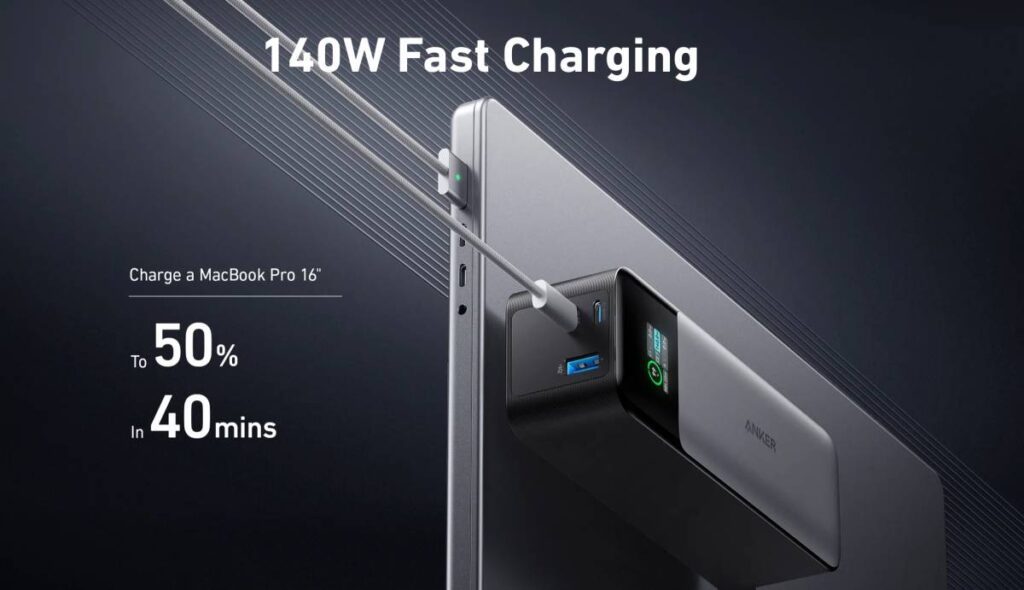
Battery heating leads to quick degradation of your device’s battery health, and this can be one of the major issues. I haven’t experienced anything such as the Anker 737, so I hopped on the website and found that it monitors your device’s battery health 3,000,000 times a day, which you can see on the smart monitor on the power bank.
The Design of Anker 737
Like the Shargeek power bank, there is no fancy see-through design that makes the power bank fascinating to use, but for how long? Ultimately, it is the battery power, and in the longer run, you only want how fast it can charge your device, which both these power banks do efficiently.
To be specific to Anker 737, you can find a bulky dimension, like a small-sized water bottle, that can fit in your high school or office bags or even purses. But you cannot really fit them in your pockets unless they are hugely big and deep. Besides, the weight of this power bank is mainly due to the heavy battery inside them. It easily weighs 22.22 oz or 630 grams, where batteries make up most of the weight, and the design material does not take that much.
Also read: Beats PowerBeats Pro Review | Totally Wireless Earphones
The material is made of a good texture that is non-slippery and ensures you are not dropping it while carrying it around. However, if you would like to protect it well, you can get a carrying case for your Anker 737, which is also best to keep it away from dust and other grime.
Ports | All About the I/O Ports on Anker 737
With the Anker 737 power bank, you get three powerful ports: 2 USB-C ports and 1 USB-A port. The power is divided across each of these ports based on how many devices you connect. For instance, both the USB-C ports get a combined power of 122W max while you are simultaneously charging three devices, and the USB-A port gets 18W max power in the same situation.
However, when you are only drawing power from two ports, such as 1 USB-C and 1 USB-A port, then you get 100W and 18W power distribution, respectively. Or when you are drawing power only from both the USB-C ports for charging your MacBook and Dell notebooks, you get a combined power distribution of 140W.
In the third instance, when you only want to use a single port on your Anker 737 power bank, if it is one of the USB-C ports, you will get 140W max power, which is best for appliances like a MacBook or Windows laptop. However, if you are using only the USB-A port, you will still get the 18W power for charging your appliances like a smartphone, smartwatch, TWS earbuds, and tablets.
One of the other advantages of using the Anker 737 power bank is you get to use it while charging it. So, if you are running no juice at all, you can connect your Anker 737 to a wall power brick and one of the USB-C ports and use the other two ports to charge your other devices while in use.
It is recommended that you use an Anker USB-C cable to get the best results from your Anker 737 power bank.
Pros and Cons | Anker 737 Power Bank
Pros
- Recharges quickly with the 100W charging brick
- Smart display for all the crucial information
- Power battery for multiple charges
- Can charge iPhone, Android, Smartwatch, Earbuds, MacBook, a few Windows laptops, and more
- It can easily fit in your backpack
- Non-slippery material texture
- It can be used when recharging it
- Power distribution to all the ports
COns
- You need to buy the 100W charging brick separately
- A little expensive but almost half the price of Shargeek Storm 2, with a great set of features
- It weighs a little heavy due to the battery but not as much as what a normal human being cannot carry
- It might not be allowed on a few flights, can get a clear picture of it from your go-to airlines
Also read: 25 of The Coolest & Funniest AirPods Engravings Ideas
Must-Have Accessories with Anker 737 Power Bank

Anker 737 Charger
- 120W, 240V fast charger
- Charge three devices simultaneously, including a MacBook
- Compact size but more powerful than most traditional chargers, with approx 26 minutes faster charging
- Compatible with 1000+ devices
- PowerIQ 4.0 standard with dynamic power distribution
- Comes with 2 USB-C to USB-C cables

Khanka Travel Case
- Designed to fit the Anker 737 portable charger
- Sleek and hard travel case to protect your Anker 737
- Velvet texture and material inside which ensure your power bank is safe inside
- Shockproof, waterproof, and dustproof by design
- Three-layer of protection, with the upper two layers made of Fine Suture and the third layer inside made of velvet

Anker USB-C to USB-C Cable
- Supports high-speed charging when used with 100W wall charging bricks
- Compatible with most devices but cannot be used for video output
- Rugged and durable material made of a nylon exterior
- Available in two different sizes and colors as per your need
- 12,000 bend lifespan with the nylon exterior
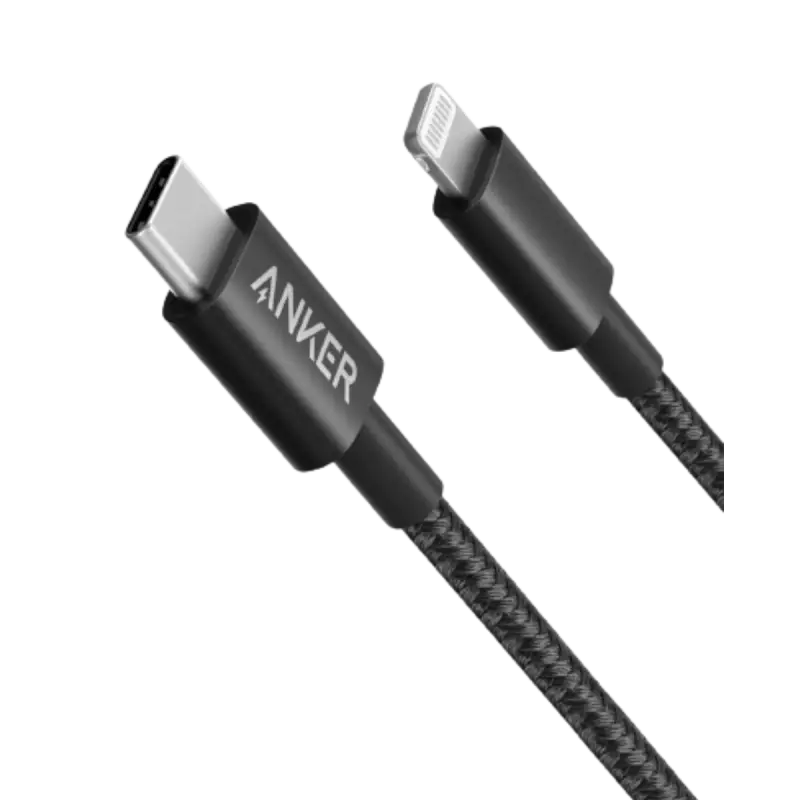
Anker USB-C to Lightning
- Supports high-speed charging when used with 100W wall charging bricks
- Compatible with most devices but cannot be used for video output
- Rugged and durable material made of a nylon exterior
- Available in four different sizes and colors as per your need
- 12,000 bend lifespan with the nylon exterior
Frequently Asked Questions [FAQs] on Anker 737 Power Bank
Yes, you can charge multiple devices simultaneously using the three available I/O ports on the Anker 737 power bank.
A few flights might allow this power bank as it falls under 100W and uses Li-Ion batteries. You can get a clear picture after contacting your go-to airlines by contacting them regarding the specifications.
It takes approximately 50 minutes to recharge your Anker 737 power bank; however, this is only true when you use a 100W charging brick, which is sold separately. If you are using any less, the time to recharge the power bank will increase.
The Anker 737 power bank weighs around 22.22 Oz or 630 grams, and most of its weight is due to the heavy Li-ion battery.
The country of origin of the Anker 737 power bank is China, and it is widely available in 146 major countries.
Before you leave
Get Our Prime Content Delivered to your Inbox for Free!! Join the Ever-Growing Community… Right Now.
Give this article a quick share,
Drawing Out the Conclusions | Is Anker 737 the Power Bank You Should Get?
Regarding the technical specifications, the Anker 737 is one of the best power banks to have. It gives you fast charging and supports various kinds of devices. In addition, it also quickly recharges with the 100W wall brick for your easy and everyday go-to needs. Design-wise, it is simple but looks bulky due to the wide battery and even weighs a little. You might find it discomfort to carry around without a backpack or a purse. The material is anti-slippery, and the build is good enough to sustain a few minor falls.
If you like what you read, give us a quick share on your social media platform and give us all the love and support. You can also connect with us on our Telegram Channel, Facebook Page, Reddit Community, and X to never miss out on tech updates.
Should you Get the Anker 737 Power Bank?
Anker 737 Power Bank - Should you Get it?-
Battery Specifications90/100 AmazingIt has a 24000 mAh Li-ion battery that can charge your smartphones and other devices such as MacBooks, a few laptops, smart wear, and more. It also quickly recharges itself with a 100W charging brick which is a good option when you are getting late to work.
-
The Design and Look86/100 AmazingThis power bank has a great screen for knowing all the crucial information, but it feels bulky compared to others. You can easily fit it in your backpacks, purses, or travel bags, but it would feel pretty discomfort to carry it in your hands.
-
Charging your Devices90/100 AmazingWith three I/O ports, you can charge three devices simultaneously with dedicated power distribution for devices. You can also use it while you are charging your power bank, which comes in handy when you don't have juices on your other devices. With Anker 737, you can charge smartphones, wearables, a few laptops, and other smart devices with ease and quickly.






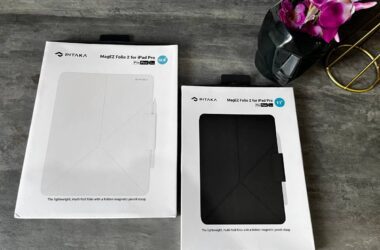


Anker power banks are well-known for their reliability, fast charging capabilities, and high battery capacity, making them an excellent choice for anyone on the go. Whether you need a compact power bank for everyday use or a high-capacity option for long trips, Anker offers a variety of models to suit different needs. With advanced safety features and durable build quality, Anker power banks provide a dependable charging solution for smartphones, tablets, and other devices.