Image compression is a major challenge for WordPress users because slow-loading websites can ruin the user experience. With so many image compression plugins available, beginners often struggle to choose the most efficient one. This guide aims to help you select an effective image compression plugin for your WordPress website and highlight some of the best options.
Also Read: How to Compress WordPress Images | A Secret Guide We Use
10 Best Image Compression Plugins for WordPress Website
Here are some of the best image compression plugins for WordPress websites that are both efficient and easy to use. Of course, they offer many more features, and there are several other factors that we shall discuss later in this guide.
I recommend that you always look at WordPress and PHP compatibility before you install any of these plugins. Also, it is best to back up your data so you can always roll back when needed.
1. Smush

Key Features
- Lossless compression
- Bulk optimization (up to 50 images at a time)
- Automatic compression for new uploads
- Lazy loading
- Image resizing
- Directory smush
Smush is one of the most popular image compression plugins for WordPress. It optimizes images without compromising their quality, making your site faster and more efficient. Smush supports lossless compression, bulk optimization, and automatic compression for new uploads. The plugin also includes features like lazy loading, image resizing, and directory smush, allowing you to compress images in any directory.
Pros
- Easy to use with an intuitive interface.
- Supports lossless compression without compromising image quality.
- Includes features like lazy loading and image resizing.
- Allows bulk optimization of up to 50 images at a time in the free version.
- Integrates well with other WordPress plugins and themes.
Cons
- The free version is limited to images up to 1MB in size.
- Bulk optimization in the free version is limited to 50 images at a time.
- Persistent prompts to upgrade to the Pro version.
- It can be resource-intensive for larger websites.
2. reSmush.it

Key Features
- Lossy and lossless compression
- Bulk optimization
- Automatic optimization on upload
- Customizable optimization levels
reSmush.it is a free and efficient image optimization plugin that offers both lossy and lossless compression techniques. It allows you to optimize images during upload and provides bulk optimization for existing images. The plugin supports various file formats and provides customizable optimization levels.
Pros
- Free to use with no limits on the number of images.
- Offers both lossy and lossless compression.
- Customizable optimization levels.
- Supports bulk optimization.
Cons
- Limited advanced features compared to premium plugins.
- No built-in backup feature.
3. ShortPixel
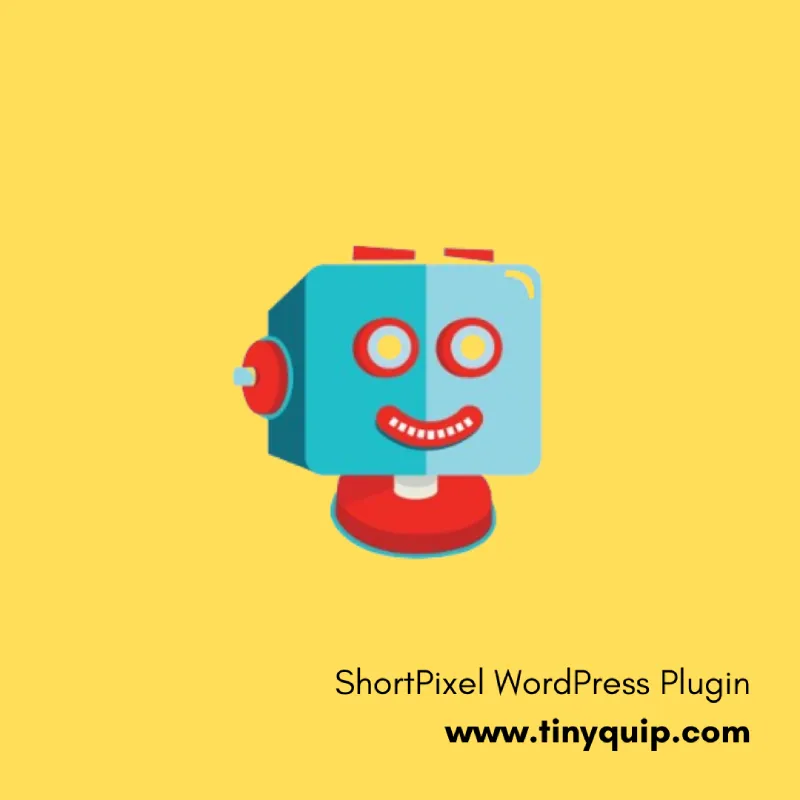
Key Features
- Lossy and lossless compression
- Bulk optimization
- Automatic compression on upload
- WebP conversion
ShortPixel is a versatile and efficient image compression plugin that offers both lossy and lossless compression. It supports various file formats and provides features like bulk optimization, automatic compression, and WebP conversion.
Pros
- Offers both lossy and lossless compression.
- Supports a wide range of file formats.
- Includes bulk and automatic optimization.
- Provides WebP conversion.
Cons
- Limited free version with paid plans starting at $4.99/month.
- Requires an API key for usage.
4. Imagify

Key Features
- Lossy and lossless compression
- Bulk optimization
- Automatic compression on upload
- WebP conversion
Imagify is a user-friendly image optimization plugin that offers both lossy and lossless compression. It supports various file formats and provides features like bulk optimization, automatic compression, and WebP conversion.
Pros
- Offers both lossy and lossless compression.
- Supports a wide range of file formats.
- Includes bulk and automatic optimization.
- Provides WebP conversion.
Cons
- Premium plans start at $4.99/month.
- Limited free version.
5. Optimole

Key Features
- Real-time image optimization
- Automatic compression on upload
- Lazy loading
- Adaptive images
Optimole is a modern image optimization plugin that offers real-time image processing and delivery via its CDN. It provides features like automatic compression, lazy loading, and adaptive images based on visitor screen size.
Pros
- Real-time image optimization and CDN integration.
- Supports lazy loading and adaptive images.
- Automatically optimizes images during upload.
Cons
- Paid plans start at $19/month.
- Real-time processing might not be necessary for all users.
6. WP-Optimize

Key Features
- Lossy and lossless compression
- Bulk optimization
- Automatic compression on upload
- Database optimization
- Caching
WP-Optimize is a comprehensive optimization plugin that includes image compression as one of its features. It offers both lossy and lossless compression, bulk optimization, and automatic compression for new uploads.
Pros
- Comprehensive optimization features beyond image compression.
- Supports both lossy and lossless compression.
- Includes bulk and automatic optimization.
Cons
- Premium plans start at $39/year.
- It can be complex to configure for beginners.
7. TinyPNG
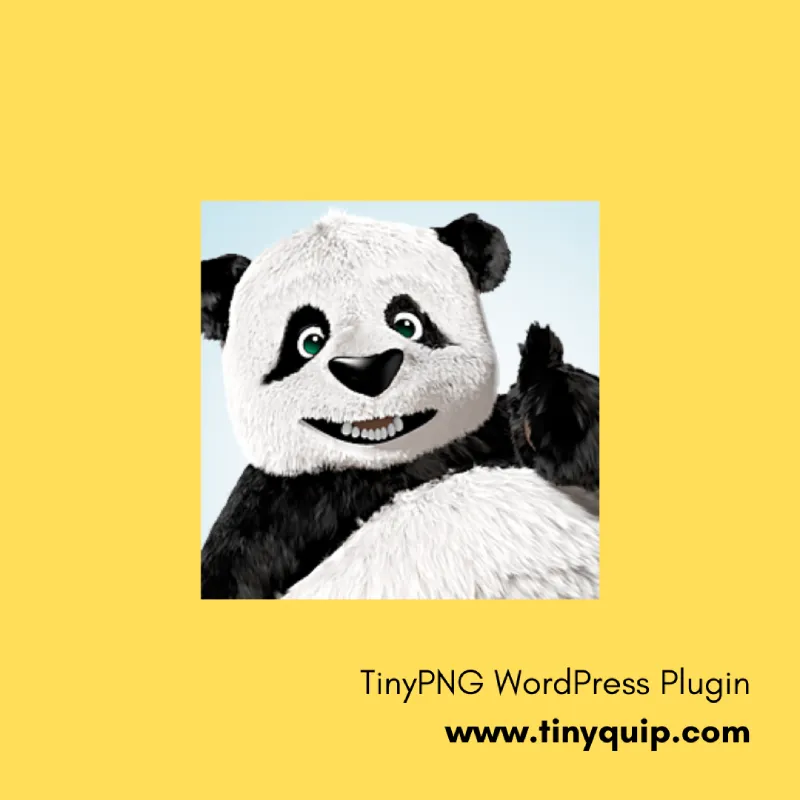
Key Features
- Lossy and lossless compression using TinyPNG and TinyJPG services
- Bulk optimization
- Automatic compression on upload
TinyPNG is a popular image compression plugin that uses the TinyPNG and TinyJPG services to optimize images. It offers both lossy and lossless compression, bulk optimization, and automatic compression for new uploads.
Pros
- Uses advanced lossy compression for significant file size reduction.
- Easy to use with automatic optimization.
- Supports bulk optimization.
Cons
- Requires a TinyPNG account for API usage.
- Limited to JPEG and PNG formats.
8. JPEGmini
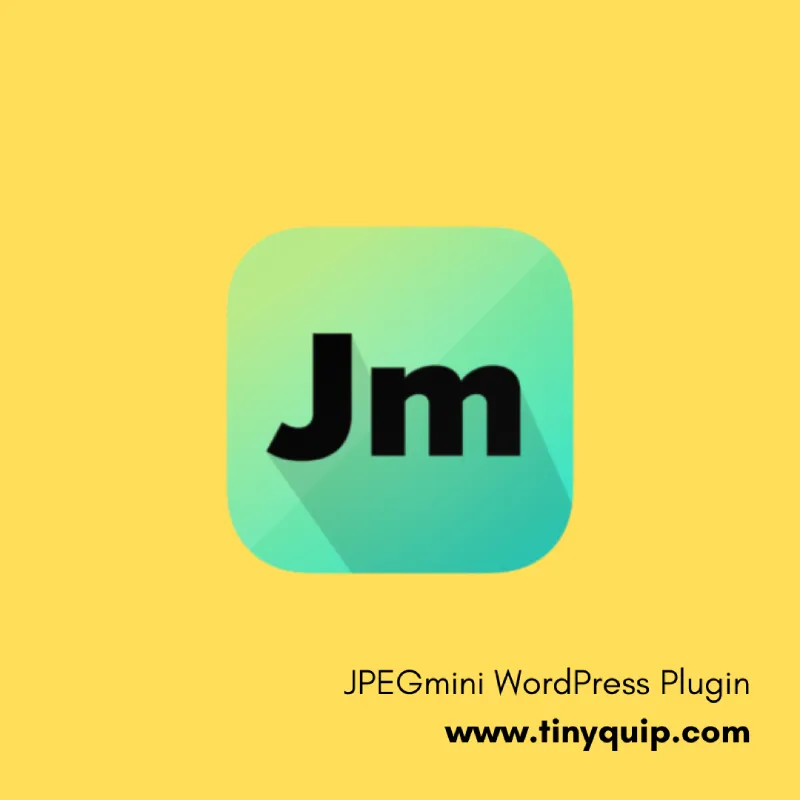
Key Features
- Lossy compression
- Bulk optimization
- Automatic compression on upload
JPEGmini is a specialized image compression plugin focused on optimizing JPEG images. It offers lossy compression, bulk optimization, and automatic compression for new uploads.
Pros
- Uses advanced lossy compression for JPEG images.
- Includes bulk and automatic optimization.
- Maintains visual quality while reducing file size.
Cons
- Limited to JPEG format.
- Premium plans start at $59/year.
9. Imsanity
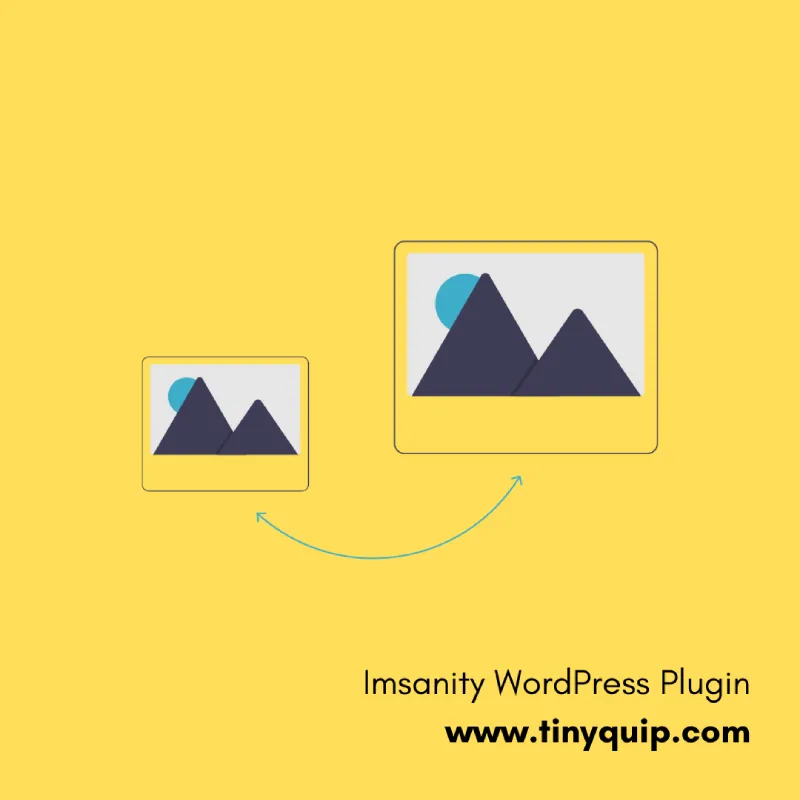
Key Features
- Automatic image resizing
- Lossless compression
- Bulk resizing of existing images
Imsanity is a user-friendly image optimization plugin that automatically resizes and compresses large image uploads to a more manageable size. It is particularly useful for blogs and websites where contributors might upload oversized images.
Pros
- Automatically resizes images to specified dimensions.
- Uses lossless compression.
- Supports bulk resizing of existing images.
Cons
- Limited advanced features compared to other plugins.
- No built-in backup feature.
10. EWWW Image Optimizer

Key Features
- Lossy and lossless compression
- Bulk optimization
- Automatic compression on upload
- CDN integration
EWWW Image Optimizer is a powerful and flexible image compression plugin that offers both lossy and lossless optimization options. It supports various file formats and provides features like bulk optimization, automatic compression, and CDN integration.
Pros
- Offers both lossy and lossless compression.
- Supports a wide range of file formats.
- Includes bulk and automatic optimization.
- Provides CDN integration for improved performance.
Cons
- Some advanced features are limited to the premium version.
- It can be resource-intensive for larger sites.
Why You Need an Image Compression Plugin for Your WordPress Website
Images enhance the visual appeal and user experience of your WordPress blog or store. However, high-resolution images can slow down your site, leading to poor performance and lower search engine rankings. Image compression plugins optimize images by reducing their file sizes without compromising quality. This results in faster loading times, better SEO, and an improved user experience.

Get Powerful Managed WordPress Hosting
Check out Kinsta WordPress Managed Servers for powerful cloud server performance, high page speed, and managed deliverability.
- Cloud servers with your choice of data center among 35 locations
- HTTP/3 quick support
- Malware security pledge
- Staging environments, site management, and optimization tools
- Cloudflare Enterprise and CDN
What to Consider When Choosing an Image Compression Plugin
Not all plugins are created equal, and some poorly coded ones can even break your site. Here are key factors to consider when selecting an image compression plugin:
- Compression Quality and Options: Choose plugins that offer various compression levels and techniques to ensure your images retain quality while reducing file size.
- Supported File Formats: Make sure the plugin supports all the image formats you use, such as JPEG, PNG, GIF, and WebP.
- Bulk Compression: The ability to compress multiple images at once can save you a lot of time.
- Automatic Compression: Plugins that automatically compress newly uploaded images can streamline your workflow.
- Performance and Speed: Select a plugin that doesn’t slow down your site. Poorly coded plugins can mess up the cache and degrade your site’s performance.
- Backup and Restore: The ability to restore original images if needed is valuable, especially when switching to a cloud server or another plugin.
- Developer Support and Updates: Regular updates and good support ensure the plugin stays compatible with the latest WordPress versions.
- Pricing: Consider both free and premium options based on your budget. While free options are good, premium versions offer additional features and better compression.
- Additional Features: Look for extra features like CDN integration, lazy loading, and image resizing.
Some of the Frequently Asked Questions
Image compression is the process of reducing the file size of an image without significantly affecting its quality.
Image compression reduces file sizes, leading to faster loading times, improved site performance, and better SEO rankings.
Most image compression plugins offer both lossy and lossless options, allowing you to choose a balance between file size and image quality.
Lossy compression reduces file size by removing some image data, which can slightly affect quality. Lossless compression reduces file size without any loss of image data or quality.
Yes, there are several free plugins like Smush, reSmush.it, TinyPNG, Imsanity, and EWWW Image Optimizer.
Premium plugins often offer more advanced features, better performance, and dedicated support. Consider your site’s needs and budget before deciding.
Before You Leave
Get Our Prime Content Delivered to your Inbox for Free!! Join the Ever-Growing Community… Right Now.
Give this article a quick share,
Wrapping up: The Best Image Compression Plugin for WordPress
This pretty much winds up a few things about the Image compression plugin for WordPress, and we end it with a few of the best options out there. But always remember, compressing the images is good, but it doesn’t have to hurt the visuals with low-resolution pixelated images. If you want to keep the pixels together, try a different format, such as WebP, which offers great compression.
You might also like to read,
- How to Choose the Right WordPress Theme | A Tiny Quip Guide
- How to Move from Blogger to WordPress? A Handy Guide
- 9 Steps to Fix the 503 Service Unavailable Error on WordPress
Hopefully, this guide on the best image compression plugins for WordPress came in handy to you. If you have more to mention or have a word for us, let us know through the comment box below. If you like this article, quickly share it on your social media handles and tag us. Also, join our Telegram channel, Facebook page, and Twitter to never miss a quick update.





