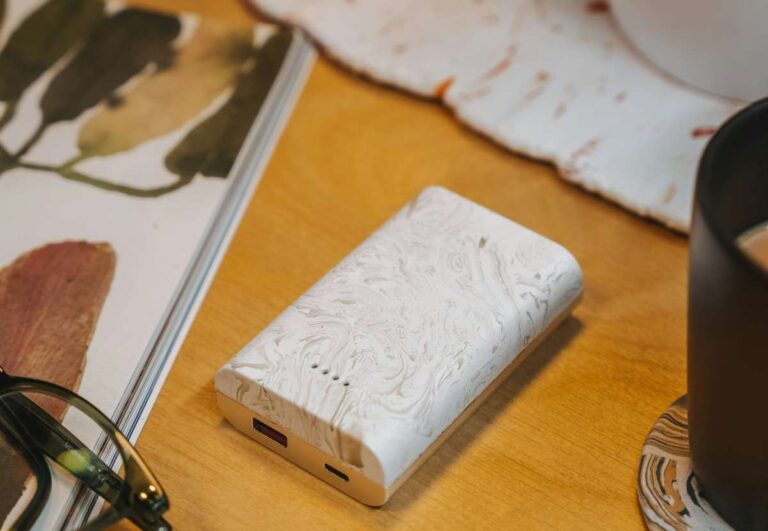You probably don’t think about your MacBook keyboard that often until dust builds up, a crumb slips under a key, or worse, a spill happens. That’s when a good keyboard cover suddenly becomes essential. Whether you work at your desk all day, eat lunch while you type, or carry your MacBook everywhere, it only takes one accidental splash or smudge to make things tricky. That’s where the best keyboard protectors for MacBook come into play.
A good keyboard protector isn’t just about guarding against water or dust. It also prevents oil from your fingers from wearing down the key labels, keeps crumbs from sneaking into tiny spaces, and adds a layer of comfort to your daily typing. And with the right one, you barely even notice it’s there.
In this guide, we’ve picked 15 of the best keyboard protectors and skins, ranging from ultra-thin TPU models that feel nearly invisible to soft silicone covers that add color and texture. Some are made for minimalists, others for creatives who want shortcut overlays, and a few just add personality to your setup.
We looked at key factors like typing experience, transparency for backlit keys, durability, ease of cleaning, and long-term use. You’ll also find options that are washable, reusable, and won’t leave a sticky residue behind.
No matter if you are trying to protect your MacBook from daily wear or just want a more comfortable, quieter typing experience, there’s a perfect keyboard for you. Let’s look at some of the best options out there that actually deliver comfort, quality, and peace of mind.
The Best Keyboard Protectors for your MacBook

| Keyboard Protector | Best Deal |
|---|---|
| UPPERCASE GhostCover | Get the Best Price |
| MOSISO Silicone Cover | Get the Best Price |
| Kuzy Premium Cover | Get the Best Price |
| Editors Keys Shortcut Cover | Get the Best Price |
| MediaDevil Typeguard | Get the Best Price |
| VFENG Keyboard Skin | Get the Best Price |
| ProElife Ultra Thin | Get the Best Price |
| CaseBuy Ultra Thin | Get the Best Price |
| HRH Silicone Cover | Get the Best Price |
| EooCoo Premium Cover | Get the Best Price |
| Sanforin Cover | Get the Best Price |
| Allinside Ultra Thin | Get the Best Price |
| Cooskin Ultra Thin | Get the Best Price |
| Lapogy Silicone Cover | Get the Best Price |
| TOP CASE Ombre Series | Get the Best Price |
Want more for your Mac?
Check out this detailed roundup guide on the best accessories for your MacBook. From Mac chargers to cleaning kits, we covered it all.
The Best MacBook Accessories | MacBook Pro & Air
1. UPPERCASE GhostCover Premium Ultra-Thin Keyboard Protector
If you’re looking for a keyboard protector that doesn’t feel like it’s even there, the UPPERCASE GhostCover is a standout. At just 0.12mm thick, it’s one of the slimmest options available, which means your MacBook’s lid closes perfectly, and there is no added pressure on the screen, no leftover marks, and no typing interference.
Made from high-grade thermoplastic polyurethane (TPU), the GhostCover is crystal clear and lets your backlit keys shine through. You don’t lose visibility in low-light conditions, and the feel of the keys remains nearly unchanged. For those who like neat and minimal things, this cover blends right into your keyboard layout.
What makes this one of the best keyboard protectors for MacBook is how well it balances durability with subtlety. It protects against spills, dust, and key wear while keeping your typing experience smooth and natural. It’s also washable, so if it gets grimy, just rinse it off and reuse it.
It’s not completely flawless. While it’s ultra-thin and sleek, the material can start to yellow over time with heavy use, especially if you type a lot. And though it fits snugly, a few users say it might need repositioning every now and then.
Still, for most MacBook users who want a clean, lightweight solution to protect their keyboard without sacrificing function, GhostCover is a go-to pick.
The Good
- Ultra-thin at 0.12mm for natural typing and proper lid closure.
- Crystal-clear TPU shows backlit keys clearly.
- Washable and reusable without losing shape.
The Bad
- TPU material may be yellow with long-term use.
- It might shift slightly and need occasional realignment.
Also Read: How to Hide Files, Folders, & Icons on Mac Desktop
2. MOSISO Silicone Keyboard Cover
If you want reliable keyboard protection with a splash of personality, the MOSISO Silicone Keyboard Cover is a strong contender. It’s made from soft, flexible silicone that molds perfectly over each key, providing a comfortable typing surface while guarding your MacBook against spills, dust, and wear. It’s a popular choice among users who want both functionality and style.
This cover comes in a wide range of colors and designs from solid pastels to ombre gradients—so you can match it to your mood, your MacBook color, or your workspace aesthetic. The layout is precise and model-specific, so the fit feels natural and doesn’t interfere with typing. It’s also thin enough to allow your lid to close without added pressure.
What makes this one of the best keyboard protectors for MacBook is the balance between protection and comfort. The silicone layer is soft to the touch and reduces noise when typing, which is perfect for late-night work or shared spaces. It’s also fully washable, so it can be used over and over again without losing its shape or stickiness.
The one trade-off is visibility. Because of the solid color options, the backlit keys don’t shine through very well. This can be a downside if you often type in the dark. Also, silicone tends to attract dust, so you might need to clean it more frequently.
But if you’re looking for bold style, quiet typing, and full coverage, MOSISO delivers without overcomplicating things.
The Good
- Soft silicone reduces key noise and improves grip.
- Comes in a variety of stylish colors and patterns.
- Washable, reusable, and easy to install.
The Bad
- Backlight visibility is reduced with darker colors.
- It may attract dust and lint over time.
Also Read: How to Move Files on Mac
3. Kuzy Premium Keyboard Cover
The Kuzy Premium Keyboard Cover is a tried-and-true favorite for MacBook users who want dependable protection without sacrificing the natural typing feel. Made from flexible, precision-molded silicone, it’s built to hug each key snugly, offering full coverage against spills, dirt, and general wear.
What stands out about Kuzy’s cover is the typing experience; it’s soft but not mushy. The silicone is thin enough to preserve most of your typing rhythm while adding a slight cushion to each keystroke. That makes it ideal for long typing sessions, especially if you want to reduce key clatter without feeling like you’re typing on rubber.
It’s also available in a broad range of colors, including transparent and semi-transparent options that allow some backlight to shine through. The brand has covers tailored to specific MacBook models, so you won’t deal with misaligned keys or odd fits.
Why does it deserve a spot among the best keyboard protectors for MacBook? It’s consistent, well-built, and backed by years of positive feedback. It’s one of those covers that does the job well without trying to be too flashy.
On the downside, like most silicone covers, it can attract lint and dust. And if you choose a colored version, it may block out keyboard lighting in low-light environments. But in return, you get a solid, everyday layer of protection that holds up over time.
The Good
- Soft silicone adds comfort without killing typing speed.
- Well-fitted layout tailored to MacBook models.
- Durable and easy to clean with just water and soap.
The Bad
- A slight reduction in backlight visibility.
- Picks up dust over time and may need regular cleaning.
Make the Most Out of Your Mac,
9 Productivity Apps for MacBook That Are a Must Have
4. Editors Keys Backlit Keyboard Cover
If you’re a creative professional who spends a lot of time editing videos, audio, or photos, the Editors Keys Backlit Keyboard Cover is more than just protection; it’s a productivity boost. Unlike most keyboard protectors, this one includes printed shortcut overlays for popular software like Final Cut Pro, Adobe Premiere Pro, Logic Pro X, and more. It transforms your regular MacBook keyboard into a visual workflow tool.
Made from soft silicone, the cover fits snugly over each key and protects against dust, crumbs, and spills. The layout matches MacBook models precisely, and the printing is clear and color-coded to help you quickly identify different tool groups. Whether you’re just learning keyboard shortcuts or already rely on them daily, this cover makes it easy to remember the commands.
What makes it one of the best keyboard protectors for MacBook is the dual functionality: it protects and enhances. Not only does it shield your keyboard, but it can speed up your work, especially if you’re juggling deadlines or switching between creative apps.
The trade-off? It’s not ideal for general users who don’t use the featured software. The printed shortcuts might get in the way of basic typing tasks. Because of the printed surface, the backlight doesn’t shine through, and neither do the transparent covers.
But for editors, creators, and learners, it’s one of the most practical upgrades you can slap on your MacBook.
The Good
- Printed shortcuts for creative software save time and clicks.
- Fits MacBook keyboards precisely and protects effectively.
- Helpful for learning and reinforcing new workflows.
The Bad
- Not useful for those who don’t use editing software.
- Dims keyboard backlighting due to opaque design.
Also Read: How to Get Rid of Frequently Visited Sites on Safari for Mac
5. MediaDevil Typeguard Ultra-Thin Keyboard Protector
The MediaDevil Typeguard is a great option for anyone who wants subtle, almost invisible protection without messing up their MacBook’s typing experience. This ultra-thin TPU keyboard cover is designed to feel as close as possible to your original keyboard. It’s just 0.2mm thick, so your keystrokes still feel crisp and responsive, with no heavy silicone dampening and no awkward resistance.
One of its biggest strengths is how well it blends in. If you’re not into flashy colors or bold overlays, this is a quiet, clean solution. The clear material keeps your MacBook’s backlit keys visible, and the fit is tailored to specific models for a seamless look. It stays in place pretty well, too; no frequent adjustments or slipping around during use.
What makes it one of the best keyboard protectors for MacBook is its focus on keeping things simple and functional. It protects against spills, dust, and oil smudges without drawing attention to itself. You’ll forget it’s even there until the day you’re grateful it caught a splash of coffee instead of your keyboard.
That said, TPU covers like this can start to yellow over time, especially if you work in warm environments or under direct light often. It also doesn’t add any new features, and there are no colors, shortcuts, or extra grip, so it’s best for users who want pure, minimal protection.
The Good
- Ultra-thin TPU offers protection without changing the typing feel.
- High transparency allows backlit keys to remain visible.
- Tailored fit for MacBook models; easy to wash and reuse.
The Bad
- TPU may discolor over time with heavy use.
- Offers protection only; no added functionality or design flair.
Also Read: Fix: Unlock with Apple Watch Not Working on Mac
6. VFENG Keyboard Skin
The VFENG Keyboard Skin is perfect if you’re looking to bring a splash of personality to your MacBook without compromising on protection. These silicone covers come in vibrant colors, gradient ombré shades, and even unique printed designs. So, if you’re tired of the plain gray keyboard look, VFENG lets you mix things up while still keeping dust and crumbs at bay.
Made from soft, flexible silicone, the skin fits snugly over each key and offers a slightly cushioned typing feel. It’s washable and reusable, so even if it starts to collect a bit of grime or lint, a quick rinse gets it back to looking fresh. The printing is fade-resistant, and the layout is accurate to MacBook models, which helps with everyday typing accuracy.
What makes it one of the best keyboard protectors for MacBook is the balance of style and function. You get full keyboard protection, a comfortable typing surface, and a unique visual touch, especially if you pick a bold colorway. It’s ideal for students, remote workers, or anyone who wants a more expressive setup.
However, because it’s a full-color skin, the backlit keys don’t shine through very well. That could be a downside for night typers or users who rely on illuminated keys. Also, like most silicone covers, it can attract lint and may need frequent cleaning.
But if you want your keyboard to stand out and stay protected at the same time, VFENG brings the fun without skipping on utility.
The Good
- Bright, colorful designs offer a custom look.
- It is a good fit and has a soft silicone feel.
- Washable, fade-resistant, and reusable.
The Bad
- Reduces backlight visibility.
- It may collect dust or lint with regular use.
To charge your Mac Like Bolt,
The Best Chargers for MacBook | Best Charging Bricks
7. ProElife Ultra Thin Keyboard Cover
If you’re looking for a clean, clear layer of protection that doesn’t take away from your MacBook’s design, the ProElife Ultra Thin Keyboard Cover is a strong pick. Built with high-quality TPU material, this cover is just 0.13mm thick- thin enough to feel almost invisible during use. It’s transparent, so your backlit keys remain visible, and the typing experience stays close to what you’re used to.
The ProElife cover fits precisely over the keyboard with individually molded keys, so there’s no bunching or misalignment. It doesn’t slide around, and because it’s so thin, you won’t have trouble closing your MacBook’s lid. It also keeps your keys safe from spills, smudges, and dust, which helps extend the life of your device, especially if you’re a heavy user or work in shared or dusty environments.
What makes it one of the best keyboard protectors for MacBook is how well it strikes a balance between minimalism and protection. There’s no extra bulk or visual clutter, and you still get the benefits of a barrier between your keys and the outside world.
One potential drawback is that TPU, while clear and form-fitting, can yellow over time, depending on your environment and usage. And while it’s washable, it takes a bit of effort to keep it looking crystal clear long-term.
The Good
- Ultra-thin and transparent; barely noticeable during use.
- Preserves backlight visibility and a typing feel.
- Molded for a snug fit and easy lid closure.
The Bad
- TPU may discolor with extended use.
- Needs frequent cleaning to maintain clarity.
Also Read: MacBook Battery is Not Charging? Try These Solutions
8. CaseBuy Premium Ultra Thin Keyboard Cover
CaseBuy’s Premium Ultra Thin Keyboard Cover is designed for users who want reliable, everyday protection without altering their typing experience. Made from durable, high-quality TPU, this cover measures only 0.12mm in thickness. It’s almost paper-thin yet strong enough to shield your MacBook keyboard from spills, crumbs, dust, and finger oils.
One of the standout features of this cover is its model-specific fit. It’s tailored to match each key’s position and size, including function and Touch Bar variations across MacBook models. The result? A protector that stays put doesn’t bunch up and feels natural to type on. Because of its transparency, the backlit keys remain visible, making it a great fit for users who often work in dim settings.
The reason why it earned a spot among the best keyboard protectors for MacBook is its blend of practicality and discretion. It’s not flashy or complicated, just a well-made, effective tool for keeping your keyboard clean and protected day after day.
It’s washable and reusable, but like other ultra-thin TPU covers, it may develop a yellow tint over time, depending on your environment. Also, it doesn’t offer any custom designs or shortcut overlays, which may not appeal to users looking for added functionality or flair.
Still, if you want a minimal, get-the-job-done kind of keyboard protector, CaseBuy nails it.
The Good
- Thin and form-fitting for a nearly invisible look.
- Allows full backlight visibility through clear TPU.
- It has a snug fit and doesn’t interfere with typing.
The Bad
- TPU may turn yellow with long-term use.
- No additional features or style customization.
Also Read: How to Delete Screenshots on a Mac | All You Need to Know
9. HRH Silicone Keyboard Cover
If you’re after a blend of functionality and personality, the HRH Silicone Keyboard Cover brings both to the table. Known for its wide range of designs and colors, this soft silicone cover protects your MacBook keyboard from spills, dirt, and daily wear while letting you personalize your setup with fun, colorful patterns or gradient fades.
The silicone material is flexible but durable, forming a snug layer over each key. It slightly softens the keystroke feel, which some users find more comfortable, especially when typing for long periods. It’s washable and reusable, so if it starts to collect dust or get oily, a quick rinse is all it takes to make it feel brand new again.
What makes this one of the best keyboard protectors for MacBook is its combination of everyday protection and visual customization. It’s great for students, content creators, or anyone who wants their MacBook to stand out while staying protected. HRH also offers covers with shortcut overlays for editing software like Photoshop, making it practical for creatives.
That said, colorful silicone covers often block keyboard backlighting, making it harder to see the keys in low-light settings. And like other silicone covers, this one may attract dust or pet hair over time, requiring more frequent cleaning.
Still, if you want to express your style and keep your MacBook safe, HRH makes it easy.
The Good
- A wide range of colorful and creative designs.
- Soft silicone adds a quieter, cushioned typing feel.
- Easy to clean and reusable.
The Bad
- Reduces visibility of backlit keys.
- Attracts lint and dust more easily than TPU.
Carry Charge in your Pocket,
The Best Power Banks for MacBook | Charge-on-the-Go
10. EooCoo Premium Keyboard Cover
The EooCoo Premium Keyboard Cover is a solid pick if you want something that’s thin, clear, and built to last. It’s made from engineering-grade TPU, giving it a soft, flexible feel while staying ultra-thin at just 0.12mm. That’s thin enough to preserve the natural typing experience while still protecting your MacBook from the usual suspects: dust, crumbs, and the dreaded coffee spill.
What really stands out is how well this cover hugs the keyboard. It’s molded to fit MacBook layouts with precise cutouts, and once you place it, it barely shifts. The transparency is high, so you still see the key legends clearly, and most of the backlight shines through just fine. It also doesn’t interfere with lid closure, which is a deal-breaker for thicker covers.
It earns its place as one of the best keyboard protectors for MacBook because of its durability. Even with regular use, it doesn’t stretch out or peel like cheaper silicone versions. It’s also washable, so if you’re a frequent snacker or coffee drinker, this one can handle the occasional cleanup.
The only downside is that TPU, while clear and precise, tends to yellow over time, especially if you use it daily or work under sunlight. And if you prefer colorful or patterned designs, EooCoo keeps things more on the minimal side.
The Good
- The ultra-thin TPU keeps typing natural and responsive.
- High transparency for clear key visibility and backlighting.
- The molded fit stays in place and supports full lid closure.
The Bad
- TPU material may turn yellow with prolonged exposure.
- Limited to basic clear design; no color or shortcut options.
Also Read: How to Use Notepad++ on Mac OS [Definitive Guide]
11. Sanforin Keyboard Cover
The Sanforin Keyboard Cover is designed for users who love a bit of fun and flair with their protection. Available in a variety of colors and themed prints from galaxy skies to pastel gradients, it gives your MacBook keyboard a stylish twist while still doing its main job: guarding against spills, crumbs, and dust.
Made from soft-touch silicone, the Sanforin cover feels smooth under your fingers and slightly softens keystrokes, which can be a bonus if you’re typing for long hours. It molds well over each key and fits specific MacBook models, ensuring that you don’t lose accuracy or speed while typing. It’s also easy to remove, clean, and pop back on without any hassle.
The reason it makes the list of the best keyboard protectors for MacBook is simple: it delivers solid protection with added personality. Most users who go for Sanforin aren’t just looking for a keyboard barrier; they’re looking to personalize their device while keeping it safe from everyday messes.
On the flip side, the decorative designs often limit how much keyboard backlighting shows through. If you regularly work in dark rooms or rely on lit keys, this might be a consideration. And, like most silicone covers, it can attract dust or lint with regular use.
Still, if you want something that looks good and holds up well, Sanforin is worth considering.
The Good
- Fun, colorful prints make your MacBook stand out.
- Soft silicone is comfortable and easy to type on.
- Washable and fits snugly without slipping.
The Bad
- Designs reduce backlight visibility.
- Attracts dust and may need frequent cleaning.
Also Read: How to Fix the Unresponsive Notes App on Mac
12. Allinside Ultra Thin Keyboard Cover
The Allinside Ultra Thin Keyboard Cover is a great pick if you’re looking for reliable protection that stays out of the way. Made from premium TPU, this cover is only 0.13mm thick, making it one of the slimmest options available. It fits snugly over your MacBook keyboard and maintains the natural feel of each keystroke, which is important for everyday users and fast typists.
Because it’s ultra-clear and nearly invisible, you don’t lose visibility of your key legends or the backlight underneath. It’s tailored to fit specific MacBook layouts, including the 13-, 14-, and 16-inch models. Once installed, it stays put and doesn’t slide around or bunch up, even with extended use.
What earns it a spot among the best keyboard protectors for MacBook is its minimal design and consistent performance. It protects your laptop well against spills, fingerprints, and dust, all while blending in with your MacBook’s clean aesthetic. It’s also completely washable and reusable, so you won’t need to replace it anytime soon.
As with most TPU covers, there are a couple of things to keep in mind. Over time, the clear material can begin to yellow slightly, especially if used in sunny or high-temperature environments. Also, while it’s great for protection, it doesn’t offer any extra design or shortcut functionality.
For users who want discreet protection with a focus on comfort and fit, the Allinside cover is a dependable option.
The Good
- Ultra-thin and clear for a nearly invisible look and feel.
- The backlight remains visible; it fits MacBook models accurately.
- Washable, reusable, and doesn’t slip out of place.
The Bad
- It may turn yellow with extended exposure to heat or sunlight.
- Offers no added design or shortcut features.
Power User? Check Out These Docking Stations,
The Best Docking Stations for MacBook | For Power Users
13. Cooskin Ultra Thin Keyboard Cover
The Cooskin Ultra Thin Keyboard Cover is made for MacBook users who want a minimalist layer of protection that won’t interfere with their day-to-day typing. At just 0.13mm thick, this transparent TPU cover blends into your keyboard layout and keeps everything looking clean and sharp. It’s lightweight, soft to the touch, and barely noticeable once you put it on.
It’s designed to fit precisely over each key with no bunching or misalignment, and it stays in place well, so you don’t have to adjust it every time you open your laptop. Because it’s highly transparent, the backlit keys remain visible, making it suitable for night typing or working in low-light spaces.
What makes this one of the best keyboard protectors for MacBook is how much protection it offers while staying practically invisible. It guards against everyday nuisances like dust, crumbs, and oil from your fingers, all without changing how your MacBook looks or feels. It’s ideal for people who want low-maintenance protection that doesn’t draw attention.
That said, like most clear TPU covers, it can yellow slightly over time and needs occasional cleaning to stay looking fresh. And while it does a good job protecting your keyboard, it doesn’t bring any extra features like shortcut printing or visual customization.
Still, if you value a clean, polished look and just want something that works quietly in the background, Cooskin delivers.
The Good
- Ultra-thin and lightweight for seamless typing.
- Transparent design lets backlit keys show through.
- Fits well and protects against dust, spills, and smudges.
The Bad
- It may develop slight discoloration with time.
- Doesn’t add shortcuts or style options.
Also Read: How to Recover Deleted Files from an SD on a Mac
14. Lapogy Keyboard Cover
The Lapogy Keyboard Cover is a dependable, no-fuss option that protects your MacBook keyboard with a soft and flexible touch. Made from high-quality silicone, it’s slightly thicker than ultra-thin TPU alternatives but still slim enough to allow the lid to close properly without applying pressure to the screen.
One of the nice things about Lapogy’s design is the comfortable typing feel. The silicone cushions each keystroke just enough to soften the sound and reduce wear, which is especially helpful if you type often or share a space with others. It’s available in multiple solid color options, and each cover is tailored to match specific MacBook models, ensuring a snug and accurate fit.
What earns it a spot on our list of the best keyboard protectors for MacBook is its everyday durability. It handles dust, spills, and oily fingerprints with ease, and when it gets dirty, you can just rinse it under water and lay it out to dry. It’s simple to maintain and long-lasting for regular users.
As with many silicone covers, the drawback is visibility. Because the material is opaque, it reduces or completely blocks the keyboard backlight. It also tends to attract dust and pet hair, so you’ll need to give it a quick cleaning more often than a TPU cover.
Still, for reliable, soft-touch protection that keeps your keyboard in top shape, Lapogy is a strong and affordable pick.
The Good
- Soft silicone absorbs noise and adds typing comfort.
- Easy to clean and reusable for long-term use.
- The model-specific layout provides an accurate, snug fit.
The Bad
- Reduces or blocks backlight visibility.
- Attracts dust and lint more than clear TPU covers.
Also Read: 9 Tips to Fix Pink Screen on MacBook Pro
15. TOP CASE Faded Ombre Series Keyboard Cover
The TOP CASE Faded Ombre Series Keyboard Cover is for those who want to add a splash of color to their MacBook while still protecting it from daily wear. With a smooth fade from one color to another, the ombre design makes your keyboard stand out, whether you’re on a Zoom call or working from a coffee shop. It’s a style statement and a functional accessory in one.
Made from soft, flexible silicone, this cover offers a gentle typing experience that also helps muffle key noise. It fits snugly over each key, with layouts designed specifically for various MacBook models. Whether you’re using a MacBook Air or a MacBook Pro, the cover aligns properly and won’t shift around while you type.
It earns its place among the best keyboard protectors for MacBook for those who prioritize both aesthetics and utility. It protects your keyboard from spills, crumbs, and finger oils, all while giving your laptop a more personalized look. The silicone material is also durable and washable, making it easy to keep clean and reuse.
The main trade-off with this cover is the reduced visibility of the backlit keys. Because of the ombre coloring, the key labels can be harder to see in low-light settings. And as with most silicone options, it tends to pick up dust and lint.
Still, if you’re looking for something that adds character without sacrificing protection, this cover checks the right boxes.
The Good
- An eye-catching ombre design adds personality.
- Soft silicone offers comfort and reduces typing noise.
- Reusable, washable, and fits specific MacBook models.
The Bad
- Backlighting may not shine through clearly.
- It can attract lint and require regular cleaning.
Want your MacBook CLean? Try these on,
The Best Cleaning Gadgets for your MacBook | You’ll Want’em All
Which is the Best Keyboard Protector for your Mac?
| Keyboard Protector | Material | Thickness | Backlight Visibility | Style | Washable | Rating |
|---|---|---|---|---|---|---|
| UPPERCASE GhostCover | TPU | 0.12mm | Excellent | Clear | Yes | 4.7 |
| MOSISO Silicone Cover | Silicone | Standard | Low | Colorful | Yes | 4.5 |
| Kuzy Premium Cover | Silicone | Standard | Moderate | Color Options | Yes | 4.5 |
| Editors Keys Shortcut Cover | Silicone | Standard | Low | Shortcut Printed | Yes | 4.4 |
| MediaDevil Typeguard | TPU | 0.2mm | Excellent | Clear | Yes | 4.6 |
| VFENG Keyboard Skin | Silicone | Standard | Low | Colorful/Printed | Yes | 4.4 |
| ProElife Ultra Thin | TPU | 0.13mm | Excellent | Clear | Yes | 4.6 |
| CaseBuy Ultra Thin | TPU | 0.12mm | Excellent | Clear | Yes | 4.6 |
| HRH Silicone Cover | Silicone | Standard | Low | Colorful/Shortcut | Yes | 4.4 |
| EooCoo Premium Cover | TPU | 0.12mm | Excellent | Clear | Yes | 4.6 |
| Sanforin Cover | Silicone | Standard | Low | Printed | Yes | 4.3 |
| Allinside Ultra Thin | TPU | 0.13mm | Excellent | Clear | Yes | 4.5 |
| Cooskin Ultra Thin | TPU | 0.13mm | Excellent | Clear | Yes | 4.5 |
| Lapogy Silicone Cover | Silicone | Standard | Low | Solid Color | Yes | 4.4 |
| TOP CASE Ombre Series | Silicone | Standard | Low | Ombre Gradient | Yes | 4.3 |
Frequently Asked Questions (FAQs)
Slightly. Ultra-thin TPU covers feel nearly invisible, while silicone ones add a soft cushion. It comes down to personal preference.
Yes, if it’s under 0.2mm thick. Thicker protectors might press against the screen and leave marks over time.
Clear TPU covers let light through, but silicone covers, especially colored ones, can reduce visibility in low-light settings.
Absolutely. Most are washable and can be reused multiple times without losing their fit or clarity.
Not always. Be sure to pick one made for your specific model and year to avoid misaligned keys.
No, they don’t affect airflow or internal temperatures since they sit only on the keyboard surface.
They can, especially with heavy use. But higher-quality ones are designed to resist wear.
Yes, but choose a thin cover if you need speed and accuracy; some thicker silicone covers may slow you down.
Before You Leave
Get Our Prime Content Delivered to your Inbox for Free!! Join the Ever-Growing Community… Right Now.
Give this article a quick share,
Wrapping up: The Best Keyboard Protectors for MacBook
A MacBook keyboard might look sleek and minimal, but it’s also one of the most vulnerable parts of your device. Crumbs, spills, dust, and the natural oils from your fingers all take a toll over time. That’s why choosing one of the best keyboard protectors for MacBook is a smart move, not just for keeping things clean but also for preserving the typing experience you’re used to.
In this guide, we explored options that range from ultra-thin and nearly invisible TPU covers to vibrant silicone skins that double as a style upgrade. Whether you need something clear for low-light work, something soft for long typing sessions, or something colorful to match your vibe, there’s a keyboard protector here that does more than just protect.
Each one of these picks was selected for how well it balances form, function, and everyday practicality. These are better suited for minimalists who don’t want to change the feel of their MacBook at all.
If you type all day, go thin and clear. If you work in unpredictable places, go with durable and washable. And if you just want to keep your keyboard looking new while adding a touch of style? Go bold.
No matter your choice, a little protection goes a long way, and these keyboard covers are proof that a simple layer can save your MacBook from a lot of mess.
If you like what you read, give us a quick share on your social media platform and give us all the love and support. You can also connect with us on our Telegram Channel, Facebook Page, Reddit Community, and X to never miss out on tech updates.