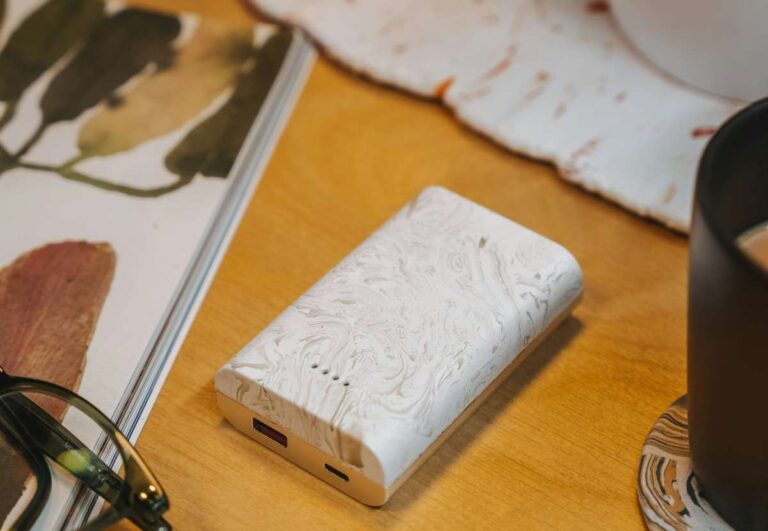Let’s be honest: hunching over your MacBook all day isn’t doing your neck or shoulders any favors. Whether you’re working from home, at a café, or in the office, elevating your laptop makes a big difference in comfort, posture, and even productivity. That’s where the best laptop stands for MacBook come in.
These stands aren’t just about lifting your MacBook off the desk. They’re designed to improve airflow, reduce strain on your body, and keep your workspace looking clean and organized. Some are foldable and perfect for on-the-go users. Others are solid, desktop-friendly risers that double as a permanent ergonomic upgrade. And for the minimalists? There are invisible stands and vertical docks that save space without adding clutter.
In this guide, we’ve handpicked 15 of the most useful, durable, and popular laptop stands. Whether you want something ultra-light and portable like the MOFT Invisible Stand or something solid and stylish like the Rain Design mStand, there’s something here for every kind of user.
We evaluated these stands based on design, build quality, adjustability, heat dissipation, and compatibility with all MacBook sizes. Plus, we’re keeping it simple: no techy jargon, just useful info in plain English to help you pick what suits your desk setup or travel bag.
If you’ve ever felt sore after a day of working on your MacBook, this is your sign to fix that. Let’s explore the stands that can actually make a difference, not just for your MacBook but for you.
The Best Laptop Stands for MacBook

| Best Laptop Stand | Best Price Deal |
|---|---|
| Rain Design mStand | Get the Best Deal |
| Twelve South Curve | Get the Best Deal |
| Roost Laptop Stand | Get the Best Deal |
| Nulaxy Laptop Stand | Get the Best Deal |
| Lamicall Adjustable Stand | Get the Best Deal |
| Soundance Laptop Stand | Get the Best Deal |
| Gogoonike Adjustable Stand | Get the Best Deal |
| LIFELONG Upryze | Get the Best Deal |
| MOFT Invisible Stand | Get the Best Deal |
| ObVus Tower Stand | Get the Best Deal |
| Boyata Laptop Stand | Get the Best Deal |
| Urmust Stand Holder | Get the Best Deal |
| Amazon Basics Stand | Get the Best Deal |
| Besign LS03 | Get the Best Deal |
| OMOTON Vertical Stand | Get the Best Deal |
Want more for your Mac?
Check out this detailed roundup guide on the best accessories for your MacBook. From Mac chargers to cleaning kits, we covered it all.
The Best MacBook Accessories | MacBook Pro & Air
1. Rain Design mStand
The Rain Design mStand is a longtime favorite among MacBook users, and for good reason. Crafted from a single piece of anodized aluminum, it matches your MacBook’s aesthetic while providing a solid and stylish platform for better ergonomics. It lifts your laptop about 6 inches off the desk, putting the screen closer to eye level and encouraging a more upright posture. That means less neck strain, especially during long workdays.
One thing that makes the mStand stand out is its simplicity. There are no moving parts or adjustable knobs; it’s a fixed-height stand designed to look good and do its job with quiet confidence. The tilted angle also keeps your MacBook cooler by improving airflow underneath, which can be helpful if you’re running heavy apps or charging while you work.
There’s also a neat cable management hole on the back, which keeps your workspace tidy. It’s compatible with all MacBooks, from the compact Air to the larger Pro models. And because it’s made from sturdy aluminum, it won’t wobble or flex under pressure.
It easily ranks among the best laptop stands for MacBook because of its minimal design, premium build, and reliable performance over the years. But it’s not perfect for everyone.
The Good
- Its sturdy, single-piece aluminum build looks sleek and won’t budge.
- It improves ergonomics and cooling without overcomplicating things.
- Includes a cable management hole for a cleaner workspace.
The Bad
- It’s not height adjustable, so screen positioning is fixed.
- It’s not ideal for travel due to its solid, non-foldable design.
Also Read: The Best Keyboard Protectors for MacBook
2. Twelve South Curve Stand
If you’re looking for a laptop stand that blends form with function, the Twelve South Curve Stand hits a sweet spot. It has a modern, sculpted shape made from matte aluminum that gives it a sleek, premium look, perfect for matching your MacBook setup. But beyond style, this stand delivers on comfort, airflow, and usability.
The Curve lifts your MacBook about 6.5 inches off the desk, which is just enough to bring your screen to a more natural eye level. It helps ease neck and shoulder strain and works especially well when paired with a wireless keyboard and mouse. The open design also improves ventilation, allowing heat to escape from the bottom of your MacBook and keeping things cooler during long sessions.
Rubber padding on the base and top arms keeps your laptop stable and protects it from scratches. And unlike bulkier stands, the Curve has a light, airy design that doesn’t take over your workspace.
Why is it one of the best laptop stands for MacBook? Because it offers the right mix of elevation, stability, and visual elegance. It’s especially ideal for users who care about how their desk looks just as much as how it feels to work.
That said, it’s not adjustable, so if you need custom heights or angles, this might not be the one. It’s also not foldable, which limits portability.
The Good
- A stylish matte finish and curved design pair well with any MacBook.
- Elevates the screen to reduce strain and improve cooling.
- The non-slip base and arms hold your MacBook firmly in place.
The Bad
- No height or angle adjustment.
- It is not designed for travel or compact storage.
Also Read: How to Hide Files, Folders, & Icons on Mac Desktop
3. Roost Laptop Stand
For anyone who works on the go and needs a stand that’s both portable and powerful, the Roost Laptop Stand is a top-tier choice. It’s ultra-lightweight, folds down to a compact size, and fits easily in a backpack, yet it’s sturdy enough to hold a MacBook securely at eye level. Made from glass-fiber reinforced nylon and lightweight aluminum, it’s surprisingly strong for something so flexible.
The biggest win with the Roost stand is its full adjustability. You can raise your MacBook’s screen from 6 to 12 inches, allowing you to fine-tune the height to fit your posture, whether you’re sitting at a desk or working from a café table. That’s especially helpful for users who switch workspaces often or like having more ergonomic control.
Setup is quick: it unfolds in seconds and grips your MacBook using rubber-lined arms, which keep your device stable without scratching it. The open frame also promotes airflow underneath, which helps keep your MacBook cool during long working hours.
It easily earns its place among the best laptop stands for MacBook, thanks to its portability, adjustability, and build quality. It’s a favorite for remote workers, digital nomads, and frequent travelers.
The only downside? It’s pricier than many aluminum desktop stands, and the plastic design may not look as polished in formal office setups.
The Good
- Ultra-light and foldable, perfect for on-the-go use.
- Adjustable height offers true ergonomic flexibility.
- The stable grip holds MacBooks securely without scratching.
The Bad
- Slightly more expensive than non-adjustable stands.
- The minimal design may not suit high-end office aesthetics.
Make the Most Out of Your Mac,
9 Productivity Apps for MacBook That Are a Must Have
4. Nulaxy Laptop Stand
The Nulaxy Laptop Stand is one of those accessories that just makes sense. It’s sturdy, widely compatible, and surprisingly affordable for what it offers. Made from solid aluminum alloy, this stand lifts your MacBook by 6 inches, bringing the screen closer to eye level and helping you sit straighter and avoid that all-too-familiar shoulder slump.
The design is simple but effective. It has a slightly tilted platform with rubber pads that hold your MacBook in place without scratching it. The base is equally secure and won’t wobble, even when you’re typing or adjusting cables. There’s also a large open area beneath the platform that keeps your MacBook cool and doubles as storage space for a keyboard or external drive.
Why is this one of the best laptop stands for MacBook? Because it balances value and usability. It’s not flashy, but it does everything you need: elevates the screen, improves posture, enhances cooling, and keeps your desk looking clean. It supports all MacBook sizes from Air to 16″ Pro.
One thing to note: This model is not height-adjustable; it’s fixed at a 15° angle. That’s comfortable for most users, but if you want custom height settings, this may feel a little limited.
Still, for a solid, no-fuss laptop riser that looks good and works well, Nulaxy hits the mark.
The Good
- Solid aluminum construction with strong grip and stability.
- Fixed elevation improves posture and helps cooling.
- It is a good value for the quality and build.
The Bad
- Not adjustable for height or tilt.
- Slightly bulky for users who need something travel-friendly.
Also Read: How to Move Files on Mac
5. Lamicall Adjustable Laptop Stand
If adjustability is high on your list, the Lamicall Adjustable Laptop Stand delivers where many fixed stands fall short. Designed with flexibility in mind, this stand allows you to fine-tune both the height and viewing angle to match your setup perfectly. Whether you’re sitting upright or working on a standing desk, this stand keeps your MacBook at the right level without strain.
Crafted from high-grade aluminum alloy, it looks just as sleek as your MacBook. The hinge mechanism is strong and stable, holding your laptop securely in place even when elevated. The surface has silicone pads to prevent sliding, and the broad base ensures it stays put on your desk without wobbling.
It supports laptops from 10 to 17.3 inches, so it easily fits all MacBook models. The open-back design allows for decent airflow underneath your device, and the foldable frame makes it more portable than you’d expect from something this solid.
It earns a clear spot among the best laptop stands for MacBook because of its adjustability, clean design, and all-around practicality. It’s especially useful for people who work long hours and need to shift posture or alternate between sitting and standing.
If there’s a downside, it’s that the hinge can be stiff at first, which adds a bit of bulk for travel. But once it’s set up, you’ll feel the workstation upgrade immediately.
The Good
- Fully adjustable height and angle for better ergonomics.
- Durable build with anti-slip silicone padding.
- Supports a wide range of MacBook sizes.
The Bad
- Slightly bulky for frequent travelers.
- Hinges may feel stiff during the first few uses.
Also Read: How to Get Rid of Frequently Visited Sites on Safari for Mac
6. Soundance Laptop Stand
The Soundance Laptop Stand is one of those simple, sturdy tools that does exactly what it promises. Built from thickened aluminum alloy, this stand holds your MacBook securely while lifting it about 6 inches off the desk, right into that comfortable eye-level zone that helps reduce neck and shoulder tension during long hours.
Its minimal frame is built with stability in mind. The two supporting arms are spaced wide enough to hold laptops between 10 and 15.6 inches, making it compatible with all MacBook models. Rubber pads on the arms keep your device from slipping or getting scratched, while the open design underneath allows for improved heat dissipation.
Another perk? The frame is made of detachable parts. You can disassemble it quickly and pack it away flat, which is handy if you’re moving between workspaces or want a tidier desk. It’s not as portable as a foldable design, but for something this sturdy, it strikes a nice middle ground.
Why is it among the best laptop stands for MacBook? It combines build quality, affordability, and clean aesthetics without any extra fluff. It’s especially popular among users who want a fuss-free riser with just enough elevation and airflow benefits.
That said, it has a fixed height and tilt angle, so there’s no room for ergonomic adjustments. If you need more customization, you might want something more flexible.
The Good
- Solid, stable aluminum frame supports all MacBook sizes.
- Disassembles for compact storage or desk reorganization.
- An open frame promotes excellent airflow.
The Bad
- Fixed height and angle limit ergonomic adjustments.
- It’s not ideal for travelers due to its chunkier frame parts.
To charge your Mac Like Bolt,
The Best Chargers for MacBook | Best Charging Bricks
7. Gogoonike Adjustable Laptop Stand
The Gogoonike Adjustable Laptop Stand might not be a big brand name, but it holds its own with smart features, solid construction, and a surprisingly budget-friendly price. Designed for both comfort and practicality, it offers full adjustability, letting you raise your MacBook to eye level and tilt it to the exact angle you prefer.
It’s made from a strong aluminum alloy with a wide base and solid support arms that don’t wobble, even at full height. The ventilated panel includes a large cutout in the middle, which helps with cooling by letting air circulate underneath your MacBook. That’s a big plus if you often multitask with multiple apps or use your laptop while charging.
The silicone padding at every contact point adds a layer of protection and grip, preventing scratches and sliding. It supports laptops from 10 to 15.6 inches, so it fits every current MacBook model with room to spare.
It easily qualifies as one of the best laptop stands for MacBook, thanks to its combination of ergonomic control, durability, and design. It’s ideal for people who want a workstation upgrade without spending a fortune.
One thing to keep in mind: the overall build is solid but slightly bulkier than other aluminum options. It’s not the most travel-friendly design, and the joints may loosen slightly with heavy, frequent adjustments, but that’s expected over time.
The Good
- Fully adjustable height and tilt for personalized comfort.
- The wide, ventilated platform supports cooling and airflow.
- Strong aluminum body with anti-slip silicone protection.
The Bad
- Slightly bulky for travel or minimalist setups.
- Hinges may require tightening with regular use.
Also Read: How to Delete Duplicate and Multiple Contacts on your iPhone
8. LIFELONG Upryze Ergonomic Stand
The LIFELONG Upryze Ergonomic Stand is built for people who take their workstation ergonomics seriously. Unlike fixed-height stands, this one gives you full vertical control from a modest desktop lift to standing desk height. Whether you’re seated, standing, or switching between both, this stand keeps your MacBook screen at a height that feels just right.
What sets Upryze apart is its extendable Z-style arm and wide base. It offers impressive height (up to 20 inches) without tipping or wobbling. Made from high-strength aluminum and equipped with silicone grips, it can handle all MacBook sizes and still remain rock steady. It also allows you to tilt your MacBook for even more ergonomic fine-tuning.
It’s an excellent pick for home offices, creative professionals, or anyone who works long hours and wants to reduce neck and shoulder strain. When paired with an external keyboard and mouse, the Upryze transforms your MacBook into a full-fledged desktop setup.
Why does it rank among the best laptop stands for MacBook? Because it solves the posture problem better than most. Its flexibility, stability, and durability make it worth the investment if ergonomics are a top priority.
Of course, the adjustable build comes with some bulk. It’s not ideal for travel, and it may take up more space than low-profile stands. Also, the hinges are intentionally stiff to support the height, so it takes some effort to adjust.
The Good
- Fully adjustable height up to standing desk level.
- Heavy-duty aluminum build stays stable at any height.
- Great for posture, especially with external accessories.
The Bad
- Too bulky for portable use.
- Requires effort to adjust due to sturdy hinges.
Also Read: How to Fix Unresponsive Notes App on Mac
9. MOFT Invisible Slim Laptop Stand
The MOFT Invisible Slim Laptop Stand is for those who want support without the bulk. Designed to be ultra-thin, lightweight, and unobtrusive, it sticks directly to the bottom of your MacBook and folds flat when not in use. At only 3 ounces, it adds almost no weight to your setup, and it gives you a surprisingly effective lift when you need it.
MOFT’s strength is in its simplicity. You get two preset angles (15° and 25°) for elevating your screen and adjusting your wrist angle while typing. It’s not a towering stand by any means, but for casual elevation and daily comfort, it gets the job done. Plus, the design doesn’t interfere with your MacBook’s lid or ports, and it stays attached even during transport.
It’s one of the best laptop stands for MacBook if portability and a low-profile look are important to you. It’s especially great for digital nomads, students, and people who work from cafés or tight spaces where a traditional stand feels like overkill.
The downside? It’s not height-adjustable and doesn’t lift the screen high enough for eye-level viewing, so it’s not ideal for long sessions without an external monitor. And because it adheres to your laptop, removal can take effort and may not be ideal for people who switch devices often.
The Good
- Ultra-slim and lightweight; attaches directly to your MacBook.
- Two-angle options offer better wrist positioning for typing.
- Folds flat and doesn’t interfere with mobility.
The Bad
- Doesn’t raise the screen enough for ergonomic eye-level use.
- Adhesive backing isn’t ideal if you frequently change laptops.
Carry Charge in your Pocket,
The Best Power Banks for MacBook | Charge-on-the-Go
10. ObVus Solutions Adjustable Laptop Tower Stand
If you’re trying to create a desk setup that works for both sitting and standing, the ObVus Solutions Adjustable Laptop Tower Stand is a top-tier option. It’s one of the few stands that offers true vertical range from desk-level lifts to full-on standing heights without sacrificing stability. It’s ideal for people who want flexibility throughout the day or who share a desk with others who prefer different setups.
Made of durable aluminum, this tower stand has a Z-lift design that lets you raise your MacBook as high as 22 inches. It supports all MacBook models and sizes, and the wide base ensures your laptop won’t tip, wobble, or slide even at maximum height. The hinges are tight (by design), which helps it stay locked into place during extended use.
Airflow is also part of the design. The open platform helps keep your MacBook cool during intense work sessions, and there’s enough space underneath to store accessories like an external keyboard or trackpad.
Why is this one of the best laptop stands for MacBook? Because it gives you full control over your setup: sit, stand, tilt, and adjust without compromising on build or safety. It’s the kind of upgrade that transforms your workspace into something truly ergonomic.
This laptop stand is not perfect for portability, though. It’s heavier than most and takes up a fair bit of desk space when fully extended.
The Good
- The high vertical lift makes it great for sitting and standing use.
- A strong aluminum build keeps your MacBook stable at all heights.
- Open design promotes airflow and clears desk clutter.
The Bad
- Heavier and bulkier than standard laptop stands.
- Hinges are stiff and require effort to adjust.
Also Read: How to Recover Deleted Files from an SD on a Mac
11. Boyata Laptop Stand
The Boyata Laptop Stand is a favorite among those who want sturdiness and adjustability in one sleek package. Built from solid aluminum alloy, it has a premium look and feel that pairs nicely with any MacBook model. But the real highlight is its dual adjustable arms, which let you control both height and angle with surprising ease.
Whether you’re sitting at a desk or using an external monitor, you can raise your MacBook’s screen to eye level and tilt it just the way you like. This helps reduce neck and shoulder strain and improves typing posture when paired with an external keyboard. The Boyata stand is also highly stable, even when extended, and can hold laptops up to 17 inches, which covers every MacBook from Air to 16″ Pro.
It features an open design that supports airflow, helping your MacBook stay cool during longer work sessions. Silicone pads at every touchpoint prevent sliding and scratching, giving you peace of mind during day-to-day use.
This makes it one of the best laptop stands for MacBook, especially for users who want more than just a basic lift. It’s great for home offices, students, or anyone who spends hours in front of a screen and wants better alignment and comfort.
If there’s a downside, it’s portability. The stand is a bit heavier and less compact than foldable options, making it more suitable for stationary setups.
The Good
- Dual hinges for height and angle adjustability.
- Wide compatibility and a strong aluminum build.
- The open-frame design supports airflow and cooling.
The Bad
- It is not ideal for travel due to its weight and bulk.
- Hinges may need occasional tightening over time.
Also Read: Best Clipboard Managers for Mac | Cut-Copy-Paste Smartly
12. Urmust Laptop Notebook Stand Holder
The Urmust Laptop Notebook Stand Holder is a practical, budget-friendly choice that delivers solid performance without overcomplicating your setup. With a wide hinge-based design and a sturdy aluminum frame, this stand gives you adjustable height and angle control, which is ideal for everyday MacBook use, whether you’re working, watching, or video conferencing.
Its U-shaped structure supports your MacBook while creating an open space underneath, allowing air to circulate and reducing the chances of overheating. The stand folds flat when not in use, making it portable enough for travel or quick storage. Plus, silicone padding along the base and contact points helps keep your device stable and protected from scratches.
One of the reasons it’s considered among the best laptop stands for MacBook is its user-friendly design. You can easily switch between lower angles for typing or higher elevations for external monitor setups. It fits laptops from 10 to 15.6 inches, covering all MacBook models comfortably.
The trade-off here is that while the hinge is fairly strong, it might loosen over time with repeated adjustments. While it’s great for most desks, it doesn’t raise your screen as high as tower-style stands, so it may not be perfect for full-standing desk conversions.
Still, for day-to-day comfort, airflow, and adjustability without spending a lot, Urmust gets the job done.
The Good
- Foldable design with angle and height adjustability.
- An aluminum frame with silicone pads ensures grip and device protection.
- Supports airflow while saving desk space.
The Bad
- Limited max height; not ideal for standing desk setups.
- The hinge may loosen slightly with frequent adjustments.
Power User? Check Out These Docking Stations,
The Best Docking Stations for MacBook | For Power Users
13. Amazon Basics Ventilated Adjustable Laptop Stand
For those who want simple functionality over flashy design, the Amazon Basics Ventilated Adjustable Laptop Stand is a dependable pick. Made from mesh metal instead of aluminum, it stands out for its excellent cooling capabilities. If your MacBook tends to run hot during extended use, this stand helps keep things cooler with its wide, ventilated surface that promotes strong airflow.
The stand offers six height settings, so you can tilt your MacBook for a better typing angle or lift it closer to eye level. It’s not a full Z-lift like some ergonomic models, but it gets the job done for casual adjustments. There’s also a built-in cable organizer at the back, which helps keep your charging setup from getting messy.
It’s lightweight, easy to move around, and works well for anyone setting up a low-maintenance home office or study desk. Compatible with laptops up to 17 inches, this includes all MacBook models from the ultra-portable Air to the larger Pro variants.
It earns a spot on the list of the best laptop stands for MacBook thanks to its cooling performance, versatility, and value. It’s especially good for students, remote workers, or anyone on a budget.
However, it lacks premium aesthetics and isn’t made for major ergonomic adjustments. The mesh may also feel less solid than aluminum for users who prefer a more rigid setup.
The Good
- The mesh metal design offers excellent ventilation for your MacBook.
- The adjustable tilt helps improve posture and typing angle.
- Affordable and fits laptops up to 17 inches.
The Bad
- Doesn’t offer significant vertical lift or advanced ergonomics.
- The mesh build is lighter but less rigid than that of solid aluminum stands.
Also Read: 9 Tips to Fix Pink Screen on MacBook Pro
14. Besign LS03 Aluminum Laptop Stand
The Besign LS03 Aluminum Laptop Stand is a clean, no-nonsense solution for elevating your MacBook. It’s made from a single piece of solid aluminum alloy, giving it the durability and stability you’d expect from more expensive brands without the premium price tag. With a fixed elevation of about 6 inches, it lifts your MacBook to a comfortable height for better posture while working.
Designed with a detachable frame, the LS03 can be disassembled into three parts for easier storage or portability. The setup is quick and tool-free, which is handy if you switch workspaces often or need to tuck it away at the end of the day. It also includes rubber pads at all touchpoints on the arms, base, and bottom, so your MacBook stays put and scratch-free.
The open structure improves airflow under your MacBook, which is a plus for keeping your device cool during longer sessions or heavier tasks. It supports laptops from 10 to 15.6 inches, so it’s compatible with every MacBook model on the market.
What makes this one of the best laptop stands for MacBook is its simplicity, affordability, and reliability. It’s ideal for users who want a sturdy riser with minimal distractions.
The only downside is its lack of adjustability. The height and tilt are fixed, so if you’re someone who prefers to tweak your setup, you might need a more flexible stand.
The Good
- The solid aluminum build offers great stability and durability.
- Easy to assemble and disassemble for portability.
- The open-frame design supports airflow and cable access.
The Bad
- Fixed height and angle limit customization.
- It’s not the most compact option for travel or tight desks.
Also Read: Mac Keyboard Not Working or Unresponsive? Here is How to Fix it.
15. OMOTON Vertical Laptop Stand Holder
The OMOTON Vertical Laptop Stand Holder is a bit different from the others on this list. Instead of raising your MacBook for active use, it’s designed to be stored vertically when you’re working with an external monitor and keyboard. It’s perfect for people using their MacBook in clamshell mode or for those who want a neat, minimal desk setup when the MacBook isn’t in use.
Made from solid aluminum alloy, the stand has a weighty base and rubberized grips inside the slot to keep your MacBook upright without scratching the body. It’s adjustable, so whether you have a MacBook Air or a 16″ Pro, you can easily fine-tune the slot width for a snug fit. The vertical orientation also helps with passive cooling by exposing more surface area to open air.
This is one of the best laptop stands for MacBook if your workflow involves docking into a monitor setup. It saves desk space, keeps your laptop off cluttered surfaces, and adds a clean look to any workspace.
It’s not designed for use while typing or browsing, so it’s not a universal stand for everyone. But as a docking or storage solution, it’s a smart and well-made choice.
The Good
- Saves desk space by storing your MacBook vertically.
- The adjustable width fits all MacBook models snugly.
- The rubber-lined interior protects your device from scratches.
The Bad
- Not usable for open-lid laptop work.
- Only suitable for clamshell or storage use cases.
Want your MacBook CLean? Try these on,
The Best Cleaning Gadgets for your MacBook | You’ll Want’em All
Which is the Best Laptop Stand for your MacBook? Let’s Compare
| Laptop Stand | Material | Adjustable | Height Range | Best For | Cooling | Rating |
|---|---|---|---|---|---|---|
| Rain Design mStand | Aluminum | No | 6 in | Desk use, stability | Good | 4.7 |
| Twelve South Curve | Aluminum | No | 6.5 in | Aesthetics, minimal setups | Good | 4.6 |
| Roost Laptop Stand | Plastic/Aluminum | Yes | 6–12 in | Portability, remote work | Great | 4.7 |
| Nulaxy Laptop Stand | Aluminum | No | 6 in | Budget desk use | Good | 4.5 |
| Lamicall Adjustable Stand | Aluminum | Yes | Variable | Sitting/standing desks | Good | 4.6 |
| Soundance Laptop Stand | Aluminum | No | 6 in | Detachable design | Great | 4.5 |
| Gogoonike Adjustable Stand | Aluminum | Yes | Custom | Ergonomic control | Great | 4.5 |
| LIFELONG Upryze | Aluminum | Yes | Up to 20 in | Standing desk users | Good | 4.6 |
| MOFT Invisible Stand | PU/Adhesive | Yes | 15° / 25° angles | Portability | Fair | 4.4 |
| ObVus Tower Stand | Aluminum | Yes | Desk to standing | Ergonomic versatility | Good | 4.7 |
| Boyata Laptop Stand | Aluminum | Yes | Custom | Home office users | Good | 4.6 |
| Urmust Stand Holder | Aluminum | Yes | Moderate | Budget ergonomic use | Good | 4.4 |
| Amazon Basics Stand | Metal Mesh | Yes | 6 levels | Cooling on a budget | Excellent | 4.3 |
| Besign LS03 | Aluminum | No | 6 in | Basic desk setups | Good | 4.4 |
| OMOTON Vertical Stand | Aluminum | Yes (width) | Vertical only | Clamshell mode, storage | Great | 4.5 |
Frequently Asked Questions [FAQs]
Yes, especially if you use it daily. A stand improves posture, cooling, and workspace organization.
Absolutely. Most stands improve airflow underneath the laptop, helping it stay cooler during long use.
Roost and MOFT stands are great portable options. They’re light, foldable, and easy to pack.
Yes, as long as they have non-slip padding and an adjustable grip to fit your MacBook securely.
Yes. Stands don’t affect your MacBook’s lid or hinge. Most are designed to fit the base only.
Not always. Check the product’s compatibility range, especially if you have a 16-inch model.
For ergonomics, yes. Adjustable stands let you fine-tune height and angle for comfort.
Before You Leave
Get Our Prime Content Delivered to your Inbox for Free!! Join the Ever-Growing Community… Right Now.
Give this article a quick share,
Wrapping up: The Best Laptop Stands for MacBook
If you’re working from your MacBook every day, comfort should never be an afterthought. That’s why adding the right laptop stand can make a world of difference. It’s not just about lifting your MacBook off the desk; it’s about improving how you sit, how you work, and how you feel after a long day of typing and clicking.
Throughout this guide, we explored the best laptop stands for MacBook, including both stylish fixed options like the Rain Design mStand and ultra-portable models like the Roost and MOFT. Whether you’re building a permanent desk setup or need something flexible to carry around, there’s a stand on this list that fits your workflow and style.
For users who spend long hours at their desks, adjustable stands like the LIFELONG Upryze or ObVus Tower Stand offer ergonomic benefits that go beyond just looking good. On the other hand, if you’re short on space or prefer clamshell mode, a vertical dock like OMOTON keeps your MacBook tucked away and cool while you stay productive on an external monitor.
At the end of the day, the right stand depends on how and where you use your MacBook. Some stands are built for portability, others for stability and screen height. But all of them share one goal: to make your MacBook experience better.
So whether you’re back pain–proofing your posture or just want a cleaner desk, don’t overlook the power of a well-chosen stand. It’s one of the simplest upgrades that brings long-term value, both for your MacBook and your daily comfort.
If you like what you read, give us a quick share on your social media platform and give us all the love and support. You can also connect with us on our Telegram Channel, Facebook Page, Reddit Community, and X to never miss out on tech updates.