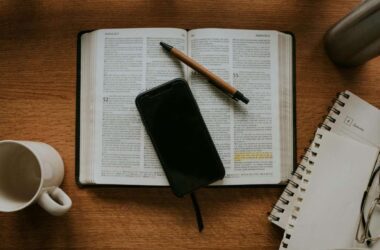WhatsMate WhatsApp Manager is a tool designed to help users transfer, back up, and manage their WhatsApp chats. It’s especially helpful for people switching between Android and iPhone or those who want to keep a backup of their messages. But with WhatsApp itself introducing features like chat migration between devices, the question is: Do users still need a tool like WhatsMate?
At a glance, WhatsMate offers convenience. It allows you to move entire chat histories, including photos and videos, without worrying about manual backups or losing data. It also supports WhatsApp Business, which is important for small businesses that are managing customer conversations.
However, there are a few things potential users need to know before buying. First, WhatsApp’s native features are improving, making tools like WhatsMate less essential for basic tasks like switching devices. Second, there are concerns about security and data privacy. Since WhatsMate isn’t an official WhatsApp partner, users should be cautious when giving third-party tools access to their personal chats.
Another issue some users report is inconsistent performance. Some users say the tool works well, while others find it buggy or struggle to get the results they expected after paying for it. This raises a concern: Is WhatsMate worth the investment if there’s no guarantee it will work perfectly?
In this review, we’ll dive into WhatsMate’s advantages and limitations. We’ll look at how it compares to WhatsApp’s ownfeatures and whether it’s still a good choice today. This honest and detailed review will help you decide if WhatsMate is a smart tool for managing your WhatsApp data—or if you’re better off sticking with built-in options from WhatsApp.
In this Review,
- Jihosoft WhatsMate: A WhatsApp Manager to Transfer, Restore, and Recover Chats
- 1-Minute Quick Review
- Pricing and Plans: How Much Does WhatsMate WhatsApp Manager Costs?
- Key Features: Here is What the Tool Has to Offer
- User Experience: Is it Easy to Use the Tool?
- Performance and Reliability: Does it Work as Promised?
- Security and Privacy: Is Jihososft WhatsMate Safe to Use?
- Fancy Features: Here is Something Extra that WhatsMate Has to Offer
- Customer Support: Poor and Not Reliable, No Refunds
- Frequently Asked Questions [FAQs]
- Wrapping up: What’s Our Point of View?
Also Read: How to Move Your WhatsApp Group to Signal?
Jihosoft WhatsMate: A WhatsApp Manager to Transfer, Restore, and Recover Chats
1-Minute Quick Review
If you’re short on time, here’s a quick breakdown of WhatsMate WhatsApp Manager. This tool was once a top solution for transferring and backing up WhatsApp chats, especially for users switching between Android and iPhone. However, as WhatsApp continues to roll out native features for chat migration, tools like WhatsMate are slowly becoming less necessary. That said, it still offers unique features that can benefit WhatsApp Business users and people who want offline backups on their computers.
But before you purchase, be aware of some limitations. WhatsMate is a third-party tool, meaning WhatsApp does not officially recognize it. Some users have reported privacy concerns, and a few found that the tool didn’t work as expected after paying for it.
| Factor | Detail |
|---|---|
| Pricing | Free version with limited features, Personal Edition at $39.95 (Lifetime, 1 PC), and Family Edition at $69.95 (Lifetime, 5 PCs) |
| Key Features | Backup, Restore, Transfer Chats Between Devices, Export to PC |
| Compatibility | Android, iPhone, Windows, macOS |
| Ease of Use | Simple interface, but some users report bugs and glitches |
| Security | Not an official WhatsApp partner—third-party tool |
| Performance | Mixed reviews from users regarding speed and success rates |
The Good
- Works with both personal and business WhatsApp accounts.
- Helps transfer chats between Android and iPhone with ease.
- Offers backup and restore options for large chat histories.
- Can export chats to a computer for offline storage.
- Supports WhatsApp Business data, which isn’t always covered by WhatsApp’s own features.
The Bad
- Becoming obsolete as WhatsApp now offers built-in chat migration tools.
- Privacy concerns because it’s a third-party tool and not officially recognized by WhatsApp.
- Inconsistent performance—some users report bugs or that it didn’t work as expected.
- Lack of official customer support, which can be frustrating if the tool doesn’t work.
Pricing and Plans: How Much Does WhatsMate WhatsApp Manager Costs?
| Plan | Price | Features | Best For |
|---|---|---|---|
| Personal Edition | $39.95 (One-Time) | Backup, Transfer, Restore, Recover Deleted Data | Individuals with one device |
| Family Edition | $69.95 (One-Time) | All features for up to 5 devices | Families or users managing multiple phones |
WhatsMate WhatsApp Manager offers a one-time payment option instead of a monthly or yearly subscription. This is a good deal if you need to manage your WhatsApp data often. You can choose between two plans: the Personal Edition, priced at $39.95 for one device, or the Family Edition, for $69.95, which works on up to five devices. The Personal Edition is a good choice for someone who wants to move or back up chats on a single phone. The Family Edition makes more sense if you need to manage multiple phones or help family members with their chat transfers.
However, a big downside is that WhatsMate doesn’t offer a free trial for all features. The trial version only lets you back up your WhatsApp data to a computer. If you want to transfer chats between Android and iPhone or recover lost messages, you’ll need to buy a license. This can be frustrating for users who prefer to test the full tool before paying. We basically find the trial version good for no use.
Compared to other tools like MobileTrans or iTransor for WhatsApp, WhatsMate is priced fairly because it’s a lifetime license. You pay once and get access to all updates. But keep in mind that WhatsApp now offers free chat transfer tools. For most users, these built-in features are enough. WhatsMate is more useful for business users who need advanced recovery tools or for people who want to keep backups offline on their computers.
In short, the pricing is affordable for regular users but might not be necessary if you only need basic chat transfers.
Also Read: Guide on How to Send WhatsApp Messages Without Saving to Contacts
Key Features: Here is What the Tool Has to Offer
- Transfer WhatsApp Data Between Devices
- Backup WhatsApp Chats to a Computer
- Restore WhatsApp Backup to a New Device
- Recover Deleted WhatsApp Messages and Media
- Supports Both WhatsApp and WhatsApp Business
One of WhatsMate’s most popular features is its ability to move chats between Android and iPhone. Unlike WhatsApp’s built-in chat migration, which only works under specific conditions (like being on the same Wi-Fi network), WhatsMate makes this process easier and faster. This is helpful if you’re switching from an old phone to a new one or between different platforms. It’s especially useful for business users who need to keep their customer chats safe.
It allows you to create local backups of your chats, media, and attachments on your computer. Unlike cloud backups, which need an internet connection and can have storage limits, local backups give you more control. This feature is greatif you want a personal archive of your messages without relying on Google Drive or iCloud. If you switch phones or reset your device, WhatsMate helps you restore your WhatsApp backup easily. This way, you can get your chats and media back on your new phone without using WhatsApp’s backup tools. It also solves compatibility issues when moving between Android and iPhone.
Another important feature is data recovery. WhatsMate can help you recover deleted chats, photos, videos, and voice messages, something WhatsApp doesn’t officially allow. This can be very helpful if you accidentally delete an importantconversation or file. However, be aware that this feature isn’t always guaranteed. Some users find that recovery results canvary, especially for older deleted data.
WhatsMate supports both regular WhatsApp and WhatsApp Business accounts. This makes it a strong choice for small business owners who need to manage customer conversations across devices. It ensures that important chats and media are safely backed up and can be transferred when needed.
Also Read: How to Fix WhatsApp Not Working or Crashing on iPhone?
User Experience: Is it Easy to Use the Tool?
WhatsMate WhatsApp Manager is fairly easy to use, even for people who aren’t very tech-savvy. The tool is designed to help users complete tasks like transferring chats, backing up data, or recovering lost messages with clear step-by-step instructions. The overall process is simple—connect your phone to your computer, select what you want to do, and the tool does the rest.
Setting up the tool is straightforward. You download the software on your computer, connect your Android or iPhone using a USB cable, and follow the prompts on the screen. The menu is well-organized, so you can quickly find options to transfer data, create a backup, or restore a backup to a new phone.
However, some users may face small issues. For example, the tool can take time to scan your chats, especially if you have large conversations with a lot of photos or videos. In some cases, users report that the tool freezes or fails to detect the connected device, which can be frustrating.
It’s also worth noting that WhatsMate only works on computers. There’s no mobile app, so you can’t manage your data directly from your phone, and you will always need a USB cable and a computer to use it. This could be a downside for users who prefer handling things on the go.
Also Read: How to Secretly Track Someone on WhatsApp?
Performance and Reliability: Does it Work as Promised?
When it comes to performance, WhatsMate does a good job with basic tasks like backing up chats and moving data between phones. It works well for most users, especially if you have simple needs like transferring chats between Android and iPhone. The tool is easy to follow, and the process is generally smooth and straightforward.
For small chat histories, the transfer is usually fast and reliable. You connect your phone, follow the steps, and the tool does the rest. It’s a great solution for anyone switching phones and wanting to keep their WhatsApp chats safe. However, large chat histories with a lot of photos and videos may take longer to process. Some users have reported that the tool freezes or gets stuck during transfers, especially when dealing with big data files. If this happens, you might need to restart the process, which can be frustrating if you’re in a hurry.
The data recovery feature can also be hit or miss. While WhatsMate claims to help recover deleted messages and media, it doesn’t always work perfectly. The success of the recovery depends on how long ago the data was deleted and whether it has been overwritten by new files. In some cases, users have had mixed results.
Overall, WhatsMate is reliable for simple tasks, but if you’re dealing with large files or want guaranteed data recovery, you may face some challenges. It works best for users who need basic backups and transfers without too much hassle.
Security and Privacy: Is Jihososft WhatsMate Safe to Use?
When it comes to managing WhatsApp data, security and privacy are crucial factors. WhatsMate offers a way to handle sensitive chats, media files, and backups, but users should be aware of the risks that come with using third-party tools.
First, it’s important to know that WhatsMate is not an official WhatsApp partner. This means it doesn’t have direct support or approval from WhatsApp. While the tool claims to keep your data secure, users need to trust third-party software with their private chats, photos, videos, and other sensitive files. This could be a concern for some users, especially those handling business-related conversations.
WhatsMate stores backups locally on your computer, which is generally safer than cloud storage since it gives users direct control over their data. However, if your computer isn’t secure, local backups could be at risk of being lost, stolen, or corrupted. It’s essential to keep your system protected with antivirus software and secure passwords to ensure your backups remain safe.
Another concern is the data recovery feature. This function requires the tool to scan your device for deleted files, which might feel invasive to some users. At the same time, there’s no evidence that WhatsMate misuses user data; the lack of transparency around how data is handled during the recovery process may raise privacy concerns.
Overall, WhatsMate is generally safe for basic tasks like transferring and backing up chats. However, users should stay cautious, especially when handling sensitive or confidential conversations. It’s always a good idea to read privacy policies carefully and consider whether using a third-party tool is worth the potential risks.
ExpressVPN Review | Why is this the Best VPN Service?
Is NordVPN Any Good? This Review is All You Need
Fancy Features: Here is Something Extra that WhatsMate Has to Offer
While many WhatsApp transfer tools offer similar functions, WhatsMate comes with a few unique features that set it apart. These features aim to give users more control over their WhatsApp data, making it a handy tool for both personal users and small businesses.
One of the most notable features is the ability to recover deleted WhatsApp messages and media. Unlike WhatsApp’s built-in backup system, which only restores data from a previously saved backup, WhatsMate scans your device for lost messages and files. This can be a lifesaver if you’ve accidentally deleted important chats or photos. However, the recovery success rate varies. It depends on whether the deleted data has been overwritten by new files. Users should keep in mindthat this feature is not guaranteed to work every time.
Another standout feature is the full support for WhatsApp Business. Many tools focus only on regular WhatsApp accounts, but WhatsMate allows businesses to transfer and back up customer chats, orders, and media. This can be essential for small businesses that rely on WhatsApp to communicate with clients.
WhatsMate also offers offline backups to a computer, which is a more secure alternative to cloud storage. These backups are stored locally, giving users direct control over their data. This is a valuable option for users who don’t want to rely on Google Drive or iCloud.
However, users should keep in mind that recovery results may not always be perfect, and the tool’s success depends on how it’s used.
Also Read: Anonymous Chat Apps: Best Apps to Chat With Strangers
Customer Support: Poor and Not Reliable, No Refunds
Customer support is an important part of any software experience, especially when you’re dealing with personal data like WhatsApp chats. With WhatsMate, users expect quick and reliable support to solve any issues they encounterduring transfers, backups, or recovery attempts. So, how does WhatsMate perform in this area?
WhatsMate offers several support options, including email support, a dedicated FAQ section on the Jihosoft website, and step-by-step guides to help users understand how the tool works. However, it lacks live chat or real-time support, which can be a downside for users who need immediate assistance. Email responses are typically received within 24 to 48 hours, but some users have reported more longer delays.
The FAQ section covers common issues, such as device connection problems, backup failures, and recovery errors. While it’s helpful for basic troubleshooting, it may not be detailed enough for more complex problems. Users dealing with bugs or failed transfers might find the FAQ section limited and end up waiting for email support.
One common complaint from users is the lack of a refund policy. If the tool doesn’t work as expected, getting a refund can be difficult. This is something to consider, especially since there’s no free trial for advanced features.
Frequently Asked Questions [FAQs]
Yes, WhatsMate lets you transfer your WhatsApp chats between Android and iPhone. It works both ways, Android to iPhone and iPhone to Android. The process is straightforward, but you’ll need to connect your phone to a computer to complete the transfer.
WhatsMate is generally safe for basic tasks like backups and transfers. However, it’s a third-party tool that isn’t officially partnered with WhatsApp. You should be cautious when giving access to sensitive data and ensure your computer is secure before using it.
Yes, WhatsMate supports both regular WhatsApp and WhatsApp Business accounts. This makes it a good option for small businesses that need to transfer customer chats or back up important conversations.
Yes, WhatsMate has a data recovery feature that can help you recover deleted messages, photos, and videos. However, this feature doesn’t always guarantee success. The recovery process depends on how recently the data was deleted and whether it has been overwritten.
WhatsMate offers a limited free trial that allows you to back up WhatsApp data to your computer. However, features like chat transfer and data recovery require purchasing a license.
WhatsMate offers two pricing plans: Personal Edition, $39.95 (for one device), and Family Edition, $69.95 (for up to five devices). Both are one-time payments, so you won’t need to pay recurring subscription fees.
No, you need a Windows PC or Mac to use WhatsMate. There’s no mobile app, so you’ll need to connect your phone to a computer using a USB cable to perform backups, transfers, or recoveries.
If you face issues with WhatsMate after buying it, you should first check their FAQ section for troubleshooting tips. If that doesn’t help, you can contact their support team via email. However, be prepared for delayed responses, as there’s no live chat support available.
Before You Leave
Get Our Prime Content Delivered to your Inbox for Free!! Join the Ever-Growing Community… Right Now.
Give this article a quick share,
Wrapping up: What’s Our Point of View?
WhatsMate WhatsApp Manager was once a helpful tool for backing up chats and transferring data between Android and iPhone. But with WhatsApp now offering built-in features for chat migration—and more updates on the way—this tool is becoming less necessary.
While WhatsMate still offers a few extra features, like data recovery and offline backups, these aren’t always reliable. Some users have faced issues during transfers, and the recovery feature doesn’t always work as promised. This makes the tool risky, especially since there’s no refund policy if it doesn’t perform as expected. For small businesses or advanced users who need more control over their data, WhatsMate can still be useful. However, for most users, WhatsApp’s built-in features are simpler, more reliable, and free.
In short, WhatsMate is slowly becoming outdated. It might work for specific needs, but in many cases, it’s no longer the best solution.
Would you use WhatsMate WhatsApp Manager? Let us know your experience in the comments. Also, if you like what you read, give us a quick share on your social media platform and give us all the love and support. You can also connect with us on our Telegram Channel, Facebook Page, Reddit Community, and X to never miss out on tech updates.
WhatsMate: WhatsApp Manager from Jihosoft
Jihosoft WhatsMate WhatsApp Manager-
Pricing4/5 GoodThe one-time payment is affordable compared to subscription-based tools. However, the lack of a full-feature free trial makes it hard for users to test before buying
-
Features3/5 NeutralWhatsMate offers useful features like chat transfer, backup, restore, and data recovery. However, with WhatsApp rolling out similar built-in features, most of these functions are losing their value
-
Ease of Use4/5 GoodThe tool has a simple interface that makes it easy to follow. However, some users face glitches during transfers, which can make the experience frustrating for larger data sets
-
Security & Privacy3/5 NeutralWhatsMate stores backups locally on your computer, which is safer than cloud storage. However, since it's a third-party tool that is not approved by WhatsApp, users should be careful with their private data
-
Reliability3/5 NeutralFor basic tasks, WhatsMate works fine. However, large files or deleted data recovery may fail to deliver consistent results, making it unreliable for advanced needs
-
Customer Support2/5 BadThe tool offers email support only, and response times can be slow. Users have also reported limited troubleshooting resources and no refund policy, which is frustrating if the tool doesn't work as expected