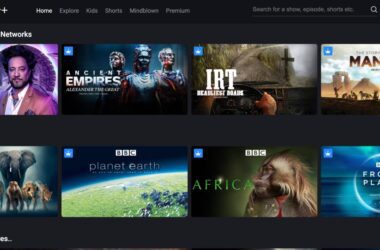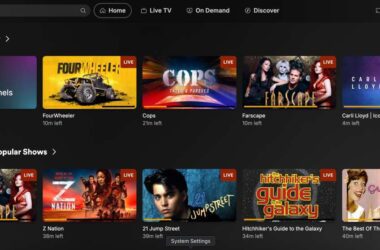BET Plus is a premium streaming service from Black Entertainment Television, offering an exclusive collection of content celebrating black people and culture. Popular among American Black audiences, this streaming service often features controversial, comedy, and critically acclaimed movies and shows. It is also home to its sister channels, BET Gospel and BET Jams, which cater to more entertainment interests of the audience. I am personally a fan of “BET Jams,” where you can find popular music artists who are celebrating different genres of musical interests. There is also news, award shows, and a lot of other content, which makes BET a more one-stop solution to streaming for its audience.
Launched to provide viewers with a rich selection of movies, TV shows, and exclusive series, BET Plus has quickly gained popularity among audiences seeking diverse and representative entertainment.
If you are considering joining this platform for those binge-watch entertainment, it is important to understand the pricing structure. In this article, we will understand the pricing options that BET Plus offers and whether it is worth a subscription.
So, let’s get started without wasting any more of your precious time.
Quick Links
- BET Plus Subscription Plans
- What’s Included in a BET Plus Subscription?
- How to Subscribe to BET Plus
- Payment Methods for Subscribing BET
- Comparing BET Plus with Other Streaming Services
- Tips for Managing Your BET Plus Subscription
- Frequently Asked Questions (FAQ) on BET Plus Pricing and Plans
- Wrapping Up: BET Plus Plans and Pricing
Also Read: Netflix Fix: We’re Having Trouble Accessing These Titles For You
BET Plus Subscription Plans
BET Plus offers flexible subscription plans to cater to different viewing needs and budgets. As of now, BET Plus offers two subscription plans: Monthly and Annual, and both of these plans offer you an ad-free watching with access to the entire content library. However, differs when it comes to saving cost and convenience.
Let’s learn about each of these subscription plans in detail to understand which is the right option for you.
1. Monthly Subscription Plan
Cost: $9.99 per month
The monthly subscription plan for BET Plus costs $9.99. This plan is ideal for users who prefer flexibility and might not want to commit to a long-term subscription right away. With this plan, users get unlimited access to BET Plus’s extensive library of movies, TV Shows, web series, and exclusive originals.
Additionally, unlike most of the other streaming services, the basic plan offers an ad-free viewing experience ensuring an uninterrupted viewing experience. And all of this is available on multiple streaming devices that offer streaming BET Plus alongside the ability to download and watch content offline.
The monthly plan allows subscribers to enjoy the full range of content offered by BET Plus without any long-term commitment. So you can always exit when you need a break from streaming.
Benefits:
- Flexibility: Monthly billing allows users to cancel at any time without being locked into a long-term contract.
- Trial Run: Ideal for new subscribers who want to test the service before committing to an annual plan.
2. Annual Subscription Plan
Cost: $94.99 per year
The annual subscription plan is priced at $94.99, offering a significant discount compared to the monthly plan. By opting for the annual plan, subscribers effectively pay $7.91 per month, saving $24 over the course of the year.
Just like the monthly plan, the annual plan also offers unlimited access to all the BET Plus content with an ad-free viewing experience. The only difference is you are paying for the entire year upfront to effectively save your monthly subscription cost.
This plan is great, but in my opinion, it bounds you into a full year of streaming, and you are still paying if you take a break for a month or two. However, if you have more members in the family, like kids, spouses, or other relatives, you can always share the streaming service as someone or the other will always be watching their favorite content.
Benefits:
- Cost Savings: The annual plan is more cost-effective for subscribers who plan to use BET Plus long-term.
- Convenience: One-time annual payment reduces the hassle of monthly billing and potential interruptions in service.
- Commitment to Content: Ideal for loyal fans of BET Plus content who know they will use the service throughout the year.
3. Free Trials and Promotions
BET Plus often provides a 7-day free trial for new subscribers. This trial period allows users to explore the service, sample the content library, and experience the features before deciding to subscribe. During the trial, users have full access to all the content and features available to paid subscribers.
This is a great option when you don’t want to rush in and spend your money before trying out the platform. During the trial period, if you don’t like the content or don’t find time to watch, you can always cancel your BET subscription without spending any money.
BET Plus occasionally runs promotional discounts and offers, especially during special events, holidays, or new content launches. These promotions may include discounted subscription rates for a limited time or extended free trial periods.

Faster and Better STreaming,
No one likes their entertainment interrupted, and definitely not that loading blank screen. One of the best things to do is upgrade your ethernet cable to Cat-8 and get a WiFi speed booster or extender to enhance your WiFi speed. No more connection drops.
Here are some best options to buy,
What’s Included in a BET Plus Subscription?
A BET Plus subscription provides access to a diverse and rich content library, making it a valuable investment for fans of Black culture and entertainment.
BET Plus offers users a huge library of streaming and vivid genres, from originals to classics and specials. BET Plus is a home for streaming for all streaming maniacs, and that is no doubt why it is loved by 86% of American households.
Exclusive Originals
BET Plus boasts a variety of original series and movies that are not available on any other platform. These exclusives are a major draw for subscribers, featuring popular titles such as “First Wives Club,” “Tyler Perry’s Ruthless,” and “Bigger.” Subscribers can also enjoy a range of classic BET programming, including beloved shows like “The Game,” “Tyler Perry’s House of Payne,” and “American Soul.” This nostalgic content appeals to long-time BET fans.
Movies and Specials
The service also includes a diverse selection of movies and special events that celebrate Black culture. From timeless classics to contemporary hits, BET Plus offers something for every movie lover. In addition to its extensive library of shows, movies, and specials, BET Plus offers a variety of other engaging content:
- Reality TV: Fans of reality television can enjoy shows like “College Hill,” which follows students at historically Black colleges and universities, and “Keyshia Cole: The Way It Is,” offering a glimpse into the singer’s life.
- Documentaries: BET Plus features a range of documentaries that explore historical and contemporary issues affecting the Black community. Titles include “Black Love” and “Killer Curves: Bodies to Die For.”
- Children’s Programming: Family-friendly shows and educational content are available for younger viewers, ensuring that BET Plus has something for every member of the family.
Also Read: How to Cancel Paramount Plus Subscription on Roku
How to Subscribe to BET Plus
There are two ways you can subscribe to BET Plus: Through the Official app or website and via streaming devices or platforms. Below, I have mentioned the steps to subscribe to BET using all the possible methods. So, let’s quickly get you on BET so you can start enjoying your favorite shows and movies.
1. Subscribing Through the Website
- Open your web browser and go to https://www.bet.plus website. You will require a good internet connection for faster streaming, so don’t forget to check out some of the best internet speed boosters we handpicked for your streaming.
- Click on the “Start Your Free Trial” button prominently displayed on the homepage. It is usually like a banner on the top of the BET website.
- Now, you can see fields where you can enter your email address and create a password for your account. You might need to complete an email verification step before you move ahead to choosing a plan.
- Now, choose your desired plan; select between the monthly or annual subscription plan. We have already discussed its features in one of the above sections for your convenience.
- Choose the mode of payment and complete the subscription process.
- Confirm your subscription by reviewing the plan details and tapping on the “Subscribe” button.
2. Subscribing Through the App
- To start with, download the BET Plus app on your Android or iOS device.
- Launch the app, and you should be able to find the “Sign Up” button.
- Continue by entering your email, creating a password, and choosing your subscription plan.
- Use your preferred payment method to complete the subscription. There are plenty of options such as credit/debit cards, PayPal and more.
- Once subscribed, you can immediately start exploring the content library and stream your favorite content.
Also Read: How to Watch Netflix with Friends: Free Watch Party Tools
3. Smart TV and Streaming Devices
- Based on the streaming device you use, download the BET Plus app from their app store. If you are using a BET streaming partner, you can directly head to the streaming partner service and pick one of the plans that support streaming BET with it.
- Launch the BET app on your streaming device.
- Tap on the sign-up or “Start your Free Trial” button to create your BET Plus account. Continue with entering your email ID and creating a password.
- Once your account is created, choose one of the subscription plans as per your interest and complete the payment process.
- After the account creation is complete, you will be required to activate BET to use it on your streaming device. This step is mandatory even if you create your BET account in other ways.
- You can now readily start viewing your BET content library and stream your favorite movies and shows.
Creating your BET account using streaming devices can be tricky as they may limit streaming through the device only. Also, if you need to cancel or change your subscription, you will need to do it through the streaming device itself, and it can’t be done with other methods like the app or website.
Payment Methods for Subscribing BET
BET Plus accepts a variety of payment methods to ensure convenience for the subscribers. Some of the popular payment methods are,
- Credit/Debit Cards: Visa, MasterCard, American Express, and Discover.
- PayPal: Subscribers can use their PayPal accounts to make secure payments.
- In-App Purchases: Payments can also be made through app stores like the Apple App Store and Google PlayStore, which allows for billing through existing app store accounts.
Subscribers can manage their payment methods and billing information through their BET Plus account settings. This includes updating payment information, switching between monthly and annual plans, and reviewing billing history.
If you encounter any issues during the subscription process, BET Plus offers customer support through their website. Common issues include payment errors, app glitches, or account creation problems.
Also Read: How to Cancel DAZN Subscription
Comparing BET Plus with Other Streaming Services
BET Plus offers unique content focused on Black culture, setting it apart from other streaming services. Here’s a comparison to help potential subscribers see how it stacks up against other popular platforms:
| Factor | BET Plus | Netflix | Hulu | Amazon Prime Video |
|---|---|---|---|---|
| Content Library | Focuses on Black culture with exclusive originals, classic shows, and a variety of movies. Notable exclusives include “First Wives Club” and “Tyler Perry’s Ruthless. | Offers a vast library of content across various genres and cultures, including original series, movies, and documentaries. | Features a mix of current TV shows, movies, and originals. Offers next-day access to current TV episodes and live TV options. | Provides a diverse selection of movies, TV shows, and original content. Includes access to Amazon Originals and integration with other Amazon services. |
| Pricing | $9.99/month or $94.99/year | Plans range from $8.99 to $17.99/month, depending on the number of screens and HD/UHD access. | Starts at $5.99/month (with ads) and $11.99/month (no ads), with additional live TV options available. | $8.99/month or included with Amazon Prime membership ($119/year). |
| User Experience | User-friendly interface with ad-free viewing. Supports offline downloads and multiple device compatibility. | Highly intuitive interface, personalized recommendations, and strong algorithm for content suggestions. | Offers a customizable user experience with add-ons for live TV and premium networks. | Next-day access to current TV episodes, live TV options, and an extensive library of TV shows. |
| Unique Features | Exclusive focus on Black culture, ad-free experience, offline downloads. | It features an X-Ray for additional content details and easy navigation through Amazon’s ecosystem. | Next-day access to current TV episodes, live TV options, extensive library of TV shows. | Integration with Amazon services, extensive content library, Amazon Originals. |
Tips for Managing Your BET Plus Subscription
Managing your BET Plus subscription effectively ensures you get the most out of the service. Maybe you want to change your plan, cancel your subscription, or even use parental control for limited streaming; managing your BET subscription is an important task.
1. Switching Plans
To switch from a monthly to an annual plan (or vice versa),
- Log into your BET Plus account with an active subscription plan.
- Navigate to the account settings; look for “Subscription” settings and select the desired plan that you wish to switch to.
- The change will take effect at the end of your current billing cycle.
2. Canceling Your Subscription
It is never easy to let go of those streaming and binge-watching nights, but if you are tired and want to take a break, here are the steps to cancel your BET subscription,
- Log into your account on the BET Plus website or app.
- Navigate to Account Settings and look for the subscription section.
- Select the Cancel Subscription option and follow the prompts to confirm your cancellation.
- Ensure you receive a confirmation email that your subscription has been canceled.
3. Creating Watch Profiles
BET Plus allows multiple profiles under one account, making it easy for family members to have personalized viewing experiences. You can manage profiles through the account settings, allowing each user to have their own watchlist and recommendations.
4. Parental Controls
To ensure a safe viewing experience for younger audiences, BET Plus offers parental control settings. Parents can restrict content based on ratings, ensuring children only have access to age-appropriate shows and movies. Set up parental controls through the account settings.
You can also use an external parental control app like Bark or Qustodio to control the overall streaming experience for your kids and offer them a worry-free boundary for streaming their favorite kids show.
Also Read: List of Invitation Codes for TestFlight App
Frequently Asked Questions (FAQ) on BET Plus Pricing and Plans
The BET Plus monthly subscription costs $9.99, while the annual subscription is $94.99 per year.
Yes, BET Plus typically offers a 7-day free trial for new subscribers, allowing them to explore the content before committing to a paid plan.
Yes, BET Plus can be streamed on multiple devices, including smartphones, tablets, smart TVs, and streaming devices like Roku and Apple TV.
No, BET Plus offers an ad-free streaming experience, providing uninterrupted viewing of all content.
You can cancel your subscription through the account settings on the BET Plus website or app. Navigate to the subscription section, click “Cancel Subscription,” and follow the prompts to confirm.
BET Plus offers a wide range of content, including exclusive originals, classic BET shows, movies, and special events celebrating Black culture.
Yes, BET Plus supports offline downloads, allowing subscribers to download their favorite shows and movies to watch later without an internet connection.
Before You Leave
Get Our Prime Content Delivered to your Inbox for Free!! Join the Ever-Growing Community… Right Now.
Give this article a quick share,
Wrapping Up: BET Plus Plans and Pricing
This pretty much winds up my guide on the BET Plus Plans and Pricing. Both the monthly and annual plans offer the same benefits and features; however, the annual plans offer better cost-saving options and convenience. You can stream BET Plus on various streaming devices and also on partner streaming platforms with an active subscription.
If you like this guide, do not forget to check out our website for more relatable and useful guides. Comment down your questions, if any, and give this a quick share on your social media handles. Tag us. Also, join our Telegram channel, Facebook page, and Twitter to never miss a quick update.