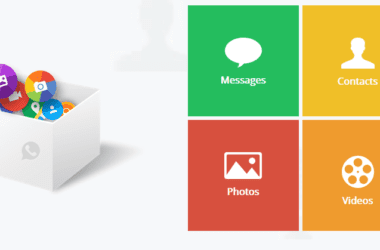Are you looking for the best blur background apps for photos on your Android or iPhone device? I curated my top picks on the best photo blur background apps in this forthright list and guide.
Adding a blur to the background of your photos is a great way to add depth, hide sensitive information or unnecessary subjects, and enhance the overall photos. With Instagram and other social media platforms, photo sharing is a trend that you can rarely avoid. However, most blur apps for photos don’t work as they are meant, and this is common with both Android and iOS devices.
With hundreds of photo blur apps on Android and iPhone devices, here is the listicle of the 8 best photo background blur apps that you cannot miss out on.
Also read: 8 Best Habit Tracker Apps for Android and iPhone
8 Best Background Blur Apps for Photos on Android and iPhone Devices
When choosing a background blur app for your photos, there are a couple of things you need to note. The first is what type of blur you are looking for. Is it the complete background blur or only blurring selected objects in the background? Do you select the background or place blur using horizontal or circular blur motions?
Once you have your preferences ready, let’s look at some of the best background blur apps for photos on Android and iPhone.
| Background Blur App | Rating | Focus Feature | Download |
|---|---|---|---|
| Snapseed Photo Editing App | 4.5 | Multiple blur options such as motion blur, radial blur, horizontal and linear blur | Android iPhone |
| AfterFocus by MotionOne | 4.3 | Smart focus selection with background blur with motion and DSLR blur | Android iPhone |
| Picsart Photo Editor and Filters | 4.5 | Smart background blur with background eraser and object remover | Android iPhone |
| FabFocus – Potrait Mode Blur | 4.0 | Portrait mode background blur with the portrait camera feature | iPhone |
| Cymera – Photo Editor Collage | 3.0 | Add DSLR blur effects to the background of your photos | Android iPhone |
| Lensa: Photo & Video Editor | 3.5 | Add background blur to your photos and use a portrait mode enhancer | Android iPhone |
| BlurArt – Blur Photo Editor | 4.2 | Huge collection of blur options for adding blur to your photos | Android |
| Blur Photo Editor | 4.5 | Wide collection of blur options, including touch and pixel blur | iPhone |
1. Snapseed Photo Editing App

Features
- Tune any effect with precision
- 29 Tools and Filters
- Selective filter brush
- Pro-level editing tools
- Undo and redo effects
Snapseed is a Google-developed photos app for Android and iPhone devices that make photo editing a lot easier for you. Most primarily, you can find the blur options to blur the background of your photos or even add a fine tune motion blur to specific areas. With motion blur, you can find a horizontal and a circular motion blur to specific areas of your photo and also adjust the blur level and intensity to suit your needs.
Snapseed is a Google-developed photos app for Android and iPhone devices that make photo editing a lot easier for you. Most primarily, you can find the blur options to blur the background of your photos or even add a fine tune motion blur to specific areas. With motion blur, you can find a horizontal and a circular motion blur to specific areas of your photo and also adjust the blur level and intensity to suit your needs.

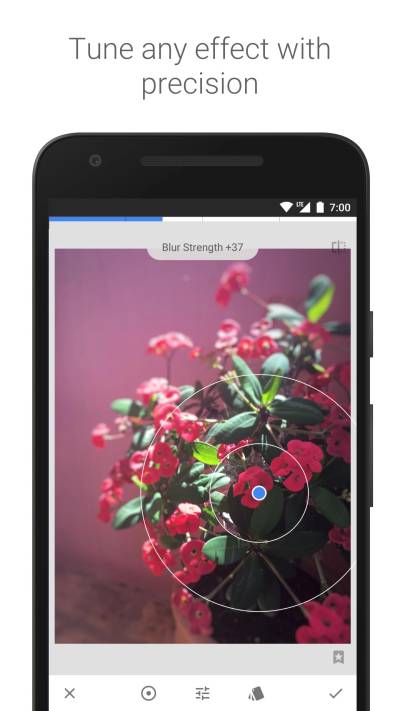
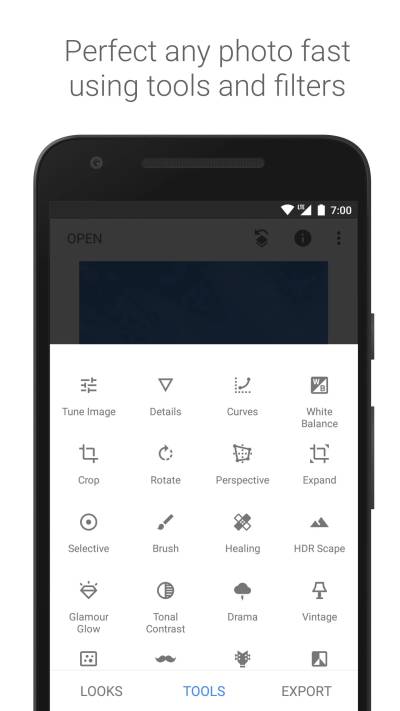
Apart from the blur options on Snapseed, you can even find additional photo editing features to enhance your photos much better. You can find precisely 29 tools and filters with Snapseed to make your photos look better.
Overall, Snapseed is a great tool for your photos and especially with blur options in this context.
Also read: 9 Best Parental Control Apps for Android
2. AfterFocus by MotionOne

Features
- Smart focus area selection
- Background blur effect
- Filter effects
- DSLR photo blur effect
- Motion blur effects
The AfterFocus photo app is perfect for one thing – adding blur to the background of your photos. Unlike Snapseed, you cannot find a range of editing features for your photos, as AfterFocus only aims at adding the blur effect.
Here, you can find multiple blur effects such as DSLR blur, motion blur, and filter effects to enhance your photos. With DSLR blur, you can add focus and depth to your photos, just like photos with DSLR cameras. On the other hand, the motion blur is quite helpful when it comes to adding blur to motion photos. One example of motion blur is a photo taken while playing games such as basketball.



There are also a couple of other features, such as filter effects and smart focus area selections, that make adding blur to your photos a smoother process. Overall, the AfterFocus app is one of the best apps for adding a blurred background to your photos.
Also read: 8 Best App Lock Apps For Android Device
3. Picsart Photo Editor and Filters

Features
- Smart background blur with AI
- Background eraser to replace backgrounds
- Remove unwanted objects from the background
- Retouch photos with ease
- Trending and popular filters for photo effects
Picsart is one of the oldest and most powerful photo editing apps to retouch your photos with special effects. With loads of features that come along, one of the best features is adding a smart blur to your photos. On Picsart, you can find a smart AI blur to perfectly add a blur to the background of your photos.
Along with the smart AI-powered blur, you can even remove objects from the background and retouch them to make your photos look good. This is one of the age-old handy features on Picsart, which makes it one of the best photo editing apps for Android and iOS devices.

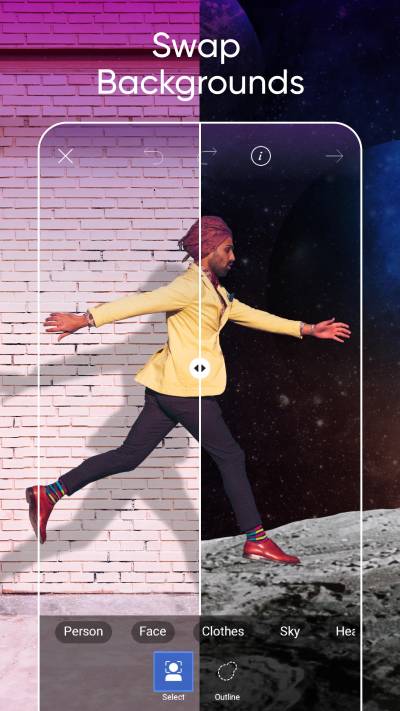
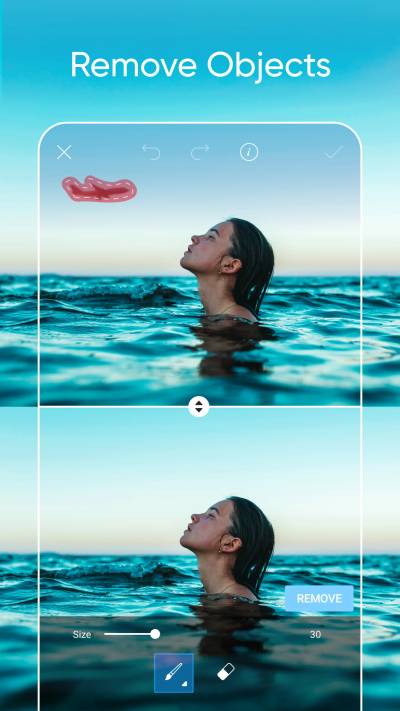
But that’s not all; you can even find the background eraser tool with the Picsart app that helps you create transparent PNG images for various purposes. Overall, it is one of the best photo editing apps with several features that gives you easy access to most professional tools directly on your smartphone.
Also read: 10 Best Instagram Photo Resizer Apps & Online Tools
4. FabFocus – Potrait Mode Blur

Features
- Automatically detect the face in photos
- Portrait mode added to the app camera
- Several editing tools for the background
- Refine sections of your photos with one touch
- Independently change the brightness and contrast in the foreground and background
If your iPhone or Android device misses out on the portrait mode feature, you will find FabFocus one of the handy apps. The portrait mode feature helps you add a mild-intensity blur to the background of your photos, making the subject stand out. However, if your device is missing out on this feature, you can use the FabFocus app with the in-built portrait camera feature to give a blur effect.
Moreover, the face detection feature helps you add the perfect blur without having to make a selection. This takes away any room for mistakes while adding blur to the background of your photos. Besides, there are some additional background blur tools with options such as bokeh, stars, or a common blur.

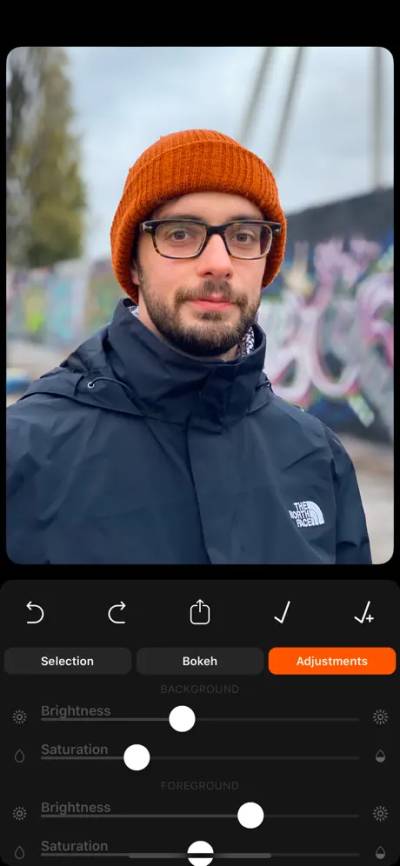
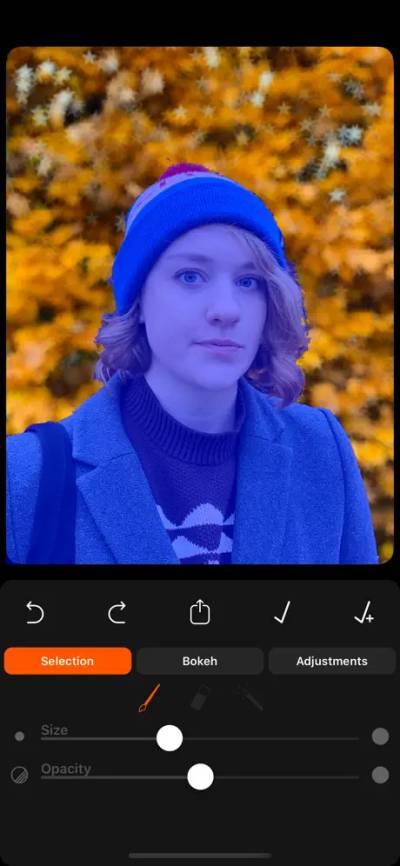
One of the outstanding or special features that most blue background apps miss out on is changing the brightness of the foreground and background. On FabFocus, you can change the brightness intensity on both the foreground and background of your photos, helping the photos stand out.
Also read: 12 Best & Free Meditation Apps on Android | Sleep, Anxiety, & More
5. Cymera – Photo Editor Collage

Features
- Add DSLR blur effects to your photos
- Retouch your photos instantly
- Several photo editing tools
- Automatic face recognition for adding blur
- Additional tools like cropping and square for social media platforms
Cymera is a beauty retouch app for those who want to add different layers or shades to their photos. With the Cymera app on Android and iPhone devices, you can add a DSLR blur effect to the background of your photos. This is handy when you want to add a blur effect that makes you stand out in your photos with depth and focus on the subject with the least effort.
Most times, you also don’t require to choose a subject as the app automatically recognizes the face and adds the blur in the background to add a visible depth to your photos.


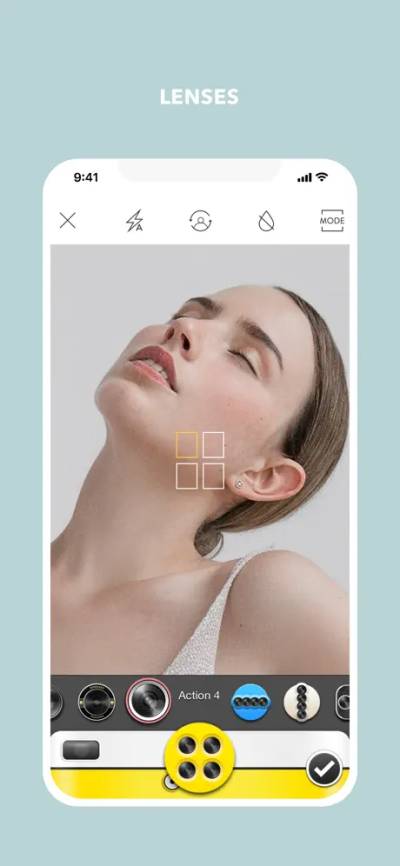
Not only adding blur to the background of your photos but also for retouching and making it suitable for social platforms, the Cymera app suits perfectly. Overall, the app is ideal for editing your photos with background blur using Android or iOS devices.
Also read: 6 Best Notes Apps for iPad and iPhone
6. Lensa: Photo & Video Editor

Features
- Add background blur to your images
- Blur with a motion to add life to your photos
- Portrait mode enhancer
- Retouch photos easily on the go
- Additional tools and features
Lensa is one of the decent background photo blur apps on the list, and it helps you add a blur to your image with the least struggle. However, there are not many options when it comes to adding blurriness to your photos, like the DSLR blur. However, you can also find the portrait mode enhancer, which adds more blur to the background of your portrait photos.
Lensa is one of the decent background photo blur apps on the list, and it helps you add a blur to your image with the least struggle. However, there are not many options when it comes to adding blurriness to your photos, like the DSLR blur. However, you can also find the portrait mode enhancer, which adds more blur to the background of your portrait photos.

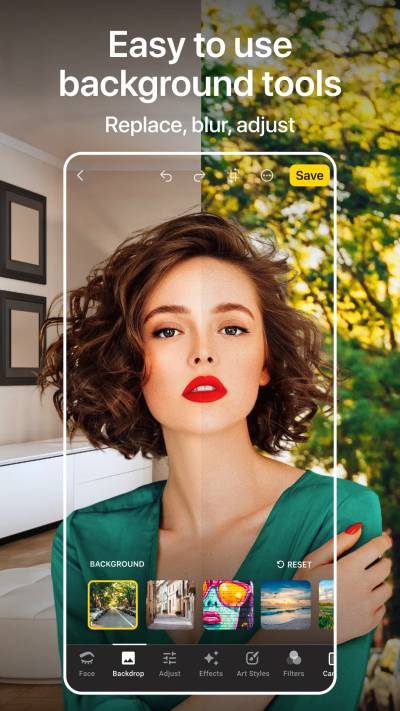
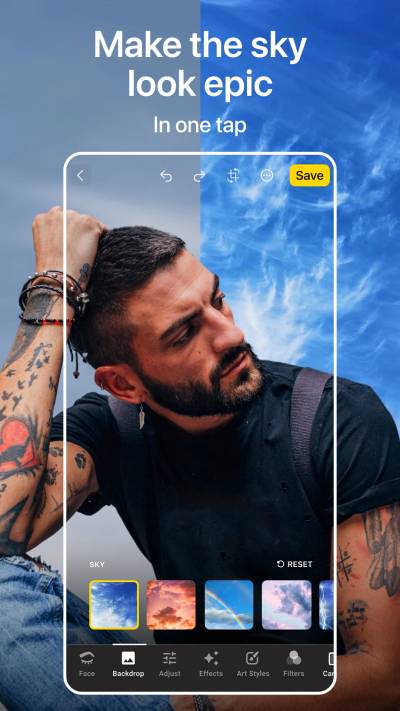
You can also retouch your photos easily with added photo features to make your photos more desirable. This photo app also showcases added artsy features such as turning your photos into digital art, adding new filters every week, and replacing the background with other images.
Overall, Lensa is a decent app when it comes to editing your photos, but it comes with limited blur options. However, you can always find it working for most of your blur needs.
Also read: 7 Best File Manager Apps to Manage Files on iPhone & iPad
7. BlurArt – Blur Photo Editor

Features
- Multiple blur options such as Finger blur, radial, fragment, simple and more
- Selection blur to blur only specific areas in the background
- DSLR blur with radial or linear blur
- Quick blur with mosaic blur effects
- Radius, frame, and space blur with the cascading effects
If you only need to add a blur to the background of your photos, BlurArt is one of the decent choices. Unlike most of the apps on the list, BlurArt app is not a photo editing app with a set of photo editing tools; instead, this app only focuses on giving you the blur options for your photos.



With almost 10+ blur categories and options such as finger blur, radial, fragment, selection, linear, mosaic, and more. You can enhance the photos by adding different depth intensities and shifting the focus. Unlike the portrait mode blur, which is the major feature on a few apps on the list, the tool showcases the ability to either blur the entire background with more blur depth or keep it simple with the range setting.
Overall, if your sole purpose with the photos is to make them blur, BlurArt is a great option for you. However, for other photo editing options, you might have to use a second app, such as Snapseed.
Also read: Anonymous Chat Apps: 12 Apps to Chat With Strangers
8. Blur Photo Editor

Features
- Touch blur effect
- Face pixelation to hide sensitive information
- Blur the background of photos with the subjects
- Magnifying glass to highlight crucial information
- Additional blur options, such as normal, circle, and band blur
Likewise to the BlurArt app, the Blur Photo Editor is one of the best apps for adding blur backgrounds for photos on iPhone. It has a wide collection of blur effects such as touch blur, pixelation, background blur, and additional blurs.
You can use the pixelation blur effect to hide sensitive information or areas of photos that you don’t wish others to see. Most blur background apps in this list miss out on this crucial feature, but Blur Photo Editor is here to save.


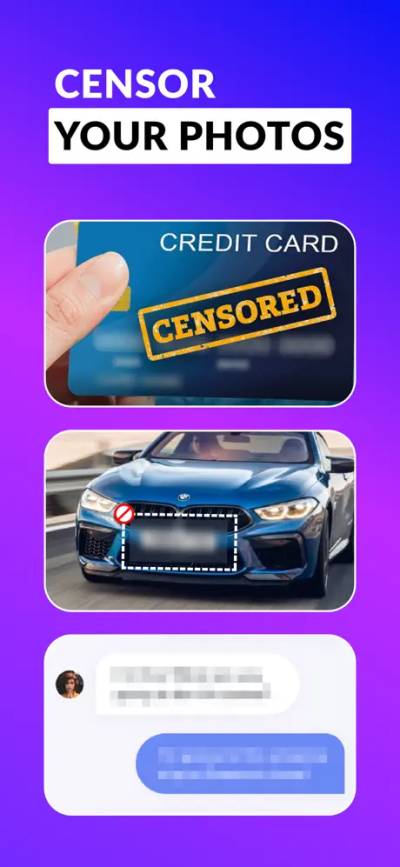
Once you blur out your photos, you enhance the subject or the foreground of the image. However, to make the information stand out, you can use the magnifying glass and zoom in on the specific area of the photo, which is great for documents and other informational photos.
Overall, Blur Photo Editor is one of the best apps when it comes to adding blur to the background of your photos.
Also read: 10 Best Google Photos Alternatives for Android & iOS
Frequently Asked Questions [FAQs]
Some of the best blur background apps for photos are BlurArt and Blur Photo Editor. You can also rely on apps like Snapseed, FabFocus, and Picsart to do the job for you.
To blur numbers and sensitive information in photos, you can use pixelation or touch blur using the Blur Photo Editor app on your iPhone.
FabFocus is one of the best apps to add portrait blur to your photos, and it also comes with a portrait camera if your device is missing the portrait feature.
AfterFocus and Lensa are notable names that help you add motion blur to your photo backgrounds. Such a blur effect is great with sporty or moving pictures.
Before you leave
Get our prime content delivered to your inbox for free!! Subscribe to our newsletter below and never miss an update.
Wrapping Up: The Best Blur Background Apps for Photos
These are some of our top picks on background blur apps for photos on Android and iOS devices. Some of the notable picks are BlurArt and Blur Photo Editor, which have a wide collection of blur options for your photos. However, they are only limited to blur, and if you want to add more effects, you can use other apps from the list, such as Snapseed or Picsart, which showcase a wide range of editing tools and filters.
Which is your favorite blur background app for photos from this list? Let us know in the comment section. Also, subscribe to our newsletter to never miss an update and join our Telegram channel.