In this Review
- Quick Summary
- Unboxing and Initial Impressions
- Features and Performance
- Interface and User Experience
- Voice Control with Google Assistant
- Gaming on Chromecast with Google TV
- Streaming Experience
- Network and Connectivity
- Smart Home Integration
- Pricing & Deals
- Troubleshooting and Support
- Frequently Asked Questions [FAQs]
- Wrapping up: Chromecast with Google TV Enhances Your Streaming Experience
The Chromecast with Google TV is a next-generation streaming device designed to simplify and enhance your entertainment experience. Unlike earlier Chromecast models, this version offers a standalone interface with a user-friendly remote, allowing you to browse and stream content directly on your TV without needing a smartphone or laptop. With 4K Ultra HD resolution, HDR10+, Dolby Vision, and Google Assistant integration, this device is more than just a streaming tool; it’s a comprehensive smart home and entertainment hub.
Compact, affordable, and packed with features, Chromecast with Google TV caters to both casual streamers and tech enthusiasts. Whether you’re looking for personalized content recommendations or seamless integration with Google’s ecosystem, this device is a solid contender in the streaming market. But does it fulfill your streaming needs? Should it be the only streaming device for your entertainment needs? This review is all you need, swift and short.
Quick Summary
The Chromecast with Google TV offers 4K Ultra HD streaming with HDR10+ and Dolby Vision, providing stunning visuals and immersive sound. Its intuitive interface aggregates content from multiple streaming platforms, making navigation seamless. Google Assistant integration allows for hands-free control, enhancing usability. With its sleek design, easy setup, and affordability, Chromecast with Google TV is an excellent choice for modern streaming needs.
| Features | Details |
|---|---|
| Resolution | 4K Ultra HD with HDR10+, HDR10, and Dolby Vision |
| Audio | Dolby Atmos supports immersive soundscapes with compatible content |
| Interface | Standalone interface with personalized recommendations across platforms |
| Casting | Allows content streaming directly from smartphones, tablets, or laptops |
| Voice Control | Google Assistant integration for hands-free navigation and smart home management |
| Smart Features | Compatible with Google Nest and other smart home devices for added functionality |
| Connectivity | Dual-band Wi-Fi and optional Ethernet adapter for stable performance |
| Content Access | Supports major apps like Netflix, Disney+, Prime Video, Hulu, YouTube, and more |
| Price Range | Approx. $49.99, often discounted during sales and promotions |
| Design | Compact, lightweight, and available in multiple colors to match your setup |
The Good
- Stunning visuals with HDR10+ and Dolby Vision.
- Aggregates content from multiple apps for seamless navigation.
- Voice control and smart home management add convenience.
- Cast content from phones, tablets, or laptops effortlessly.
- Excellent value for a feature-rich streaming device.
The Bad
- Requires stable Wi-Fi for optimal performance, with no built-in Ethernet port.
- Best suited for users invested in Google services; less appealing for those in other ecosystems.
- Limited internal storage can restrict app downloads.
Unboxing and Initial Impressions
The Chromecast with Google TV arrives in minimalistic yet premium packaging, reflecting Google’s signature design philosophy. Inside the box, you’ll find the Chromecast device, a power adapter, a USB-C cable, and a voice-enabled remote. The setup guide is straightforward, ensuring even first-time users can get started without any hassle.
The Chromecast itself is compact, with a sleek, rounded design that plugs discreetly into your TV’s HDMI port. Available in multiple colors—like Snow (white), Sunrise (peach), and Sky (light blue)—it adds a touch of personalization to your entertainment setup. The accompanying remote is lightweight and ergonomic, featuring intuitive buttons for navigation, volume, and power and a dedicated Google Assistant button.
The overall first impression is one of simplicity and elegance. Google has clearly focused on creating an unintrusive device that integrates seamlessly into your living room while offering the promise of robust functionality. The thoughtful design and inclusion of a well-rounded remote set the stage for a satisfying streaming experience.
Also Read: How to Check Google Nest Compatibility | Simplest Guide
Features and Performance
The Chromecast with Google TV is packed with features that make it a standout in its category. The device supports 4K Ultra HD streaming, along with HDR10+ and Dolby Vision, ensuring vibrant visuals and crisp details. Whether you’re watching action-packed blockbusters or nature documentaries, the picture quality is consistently impressive.
Under the hood, the device is powered by a quad-core processor that ensures smooth navigation and quick app loading times. Dolby Atmos support adds immersive soundscapes for compatible content, enhancing your overall viewing experience. With a wide range of apps available in the Google Play Store, including Netflix, Hulu, Disney+, and YouTube, there’s no shortage of entertainment options.
What sets this device apart is its personalized content recommendations, aggregated across platforms. The interface learns from your viewing habits, making it easy to discover new shows and movies tailored to your taste. The performance remains consistent, even when switching between apps or casting from another device.
Also Read: Realme Smart Cam 360 Review
Interface and User Experience
The Chromecast with Google TV introduces a well-designed, intuitive interface that consolidates content from various apps into one seamless home screen. Categories like “For You,” “Movies,” and “Shows” provide personalized recommendations, reducing the time spent searching for something to watch. The app row is customizable, allowing you to prioritize the platforms you use most.
Google Assistant integration makes navigation effortless. A simple press of the button on the remote lets you search for content, adjust settings, or even control smart home devices. The interface is responsive, with smooth transitions between apps and minimal lag.
Unlike earlier Chromecast models, this version eliminates the need to cast content from another device, offering a standalone experience. The user experience feels polished and cohesive, particularly for those already invested in Google’s ecosystem.
Also Read: Amazon Fire Stick Review: 4K Streaming with Smart Features
Voice Control with Google Assistant
Voice control is one of the standout features of Chromecast with Google TV. The remote includes a dedicated Google Assistant button, allowing for hands-free interaction. Simply press the button and say commands like “Play Stranger Things on Netflix” or “Show me 4K movies,” and the device responds instantly.
Beyond streaming, Google Assistant extends its functionality to smart home management. You can dim the lights, adjust the thermostat, or even check the weather—all through your TV. The voice recognition is accurate, and the assistant’s quick responses enhance the overall convenience.
For users already familiar with Google Assistant, this integration feels natural and intuitive. It’s not just about streaming—it’s about making everyday tasks easier, all from the comfort of your couch.
Also Read: Anker 737 Power Bank Review | The Powerful Battery Pack?
Gaming on Chromecast with Google TV
While Chromecast with Google TV is primarily a streaming device, it offers a surprising level of versatility for casual gaming enthusiasts. The Google Play Store on the device includes a variety of games, ranging from puzzles and arcade classics to family-friendly options. Titles like Crossy Road, Asphalt 8, and Beach Buggy Racing work seamlessly on the platform, providing quick and entertaining gaming sessions.
The remote, with its simple navigation buttons, works well for basic gameplay. However, for a more immersive experience, you can connect a Bluetooth controller. Pairing a controller is straightforward, and it significantly enhances the playability of action-packed or racing games.
Performance-wise, the device handles light gaming effortlessly, thanks to its quad-core processor. Games load quickly, and the graphics are smooth, though it’s not designed for graphically intense or console-level titles. It’s an excellent choice for family gatherings, where multiplayer games can turn a casual movie night into an interactive experience.

Luna Gaming Controller
Enhance your streaming experience with a Bluetooth game controller, turning your device into a fun gaming hub. Perfect for casual and family-friendly games, it offers precise controls, ergonomic comfort, and a seamless setup.
Affordable and versatile, it’s a must-have accessory for your streaming device.
For gamers with a library of Android games or those who prefer streaming services like NVIDIA GeForce Now or Google Stadia (where available), the Chromecast with Google TV can be an entry point to a broader gaming world. While it won’t replace a dedicated gaming console, it adds versatility to your entertainment setup, making it a fun and functional addition to your living room.
Streaming Experience
The Chromecast with Google TV delivers a stellar streaming experience, supporting 4K Ultra HD resolution with HDR10+ and Dolby Vision. The picture quality is vivid, with deep contrasts and vibrant colors that make every scene pop. Dolby Atmos support for audio ensures immersive sound, especially for movies and shows with rich soundtracks.
The device supports all major streaming platforms, including Netflix, Prime Video, Disney+, Hulu, and HBO Max. Switching between apps is smooth, and content loads quickly, provided you have a stable internet connection. The personalized recommendations further enhance the experience, helping you discover new content without endless scrolling.
Casting functionality remains a strong point. While the device no longer relies solely on casting, the option to stream content from your phone, tablet, or laptop is still available and is seamless and reliable, offering flexibility for multitaskers.
Network and Connectivity
The Chromecast with Google TV supports dual-band Wi-Fi (2.4 GHz and 5 GHz), ensuring a stable connection for buffer-free streaming. For users with unreliable Wi-Fi, Google offers an optional Ethernet adapter, enabling a wired connection for more consistent performance, especially for 4K content.

Faster and Better STreaming,
No one likes their entertainment interrupted, and definitely not that loading blank screen. One of the best things to do is upgrade your ethernet cable to Cat-8 and get a WiFi speed booster or extender to enhance your WiFi speed. No more connection drops.
Here are some of the best options to buy,
The device is easy to connect to your network via the Google Home app, with clear instructions guiding you through the process. Once connected, it maintains a stable connection even in homes with multiple devices competing for bandwidth.
Connectivity also extends to casting, allowing you to stream content from devices connected to the same Wi-Fi network. This flexibility ensures the Chromecast adapts to various setups and user preferences. And if you are connected to a reliable VPN service, like NordVPN or ExpressVPN, you can stream content outside the streaming region and unblock geo-restrictions to watch your favorite content on the go.
We love using NordVPN and ExpressVPN for our streaming needs, and here is why,
ExpressVPN Review | Why is this the Best VPN Service?
Is NordVPN Any Good? This Review is All You Need
Smart Home Integration
The Chromecast with Google TV doubles as a gateway to your smart home, seamlessly integrating with Google Assistant and other smart devices. With just a voice command, you can dim your lights, adjust your thermostat, or check a live feed from your smart security cameras—all without leaving your couch. This functionality elevates the device beyond streaming, turning your TV into a central hub for home automation.
Google Assistant’s routines make multitasking a breeze. For example, a “movie night” routine can automatically dim the lights, close the curtains, and launch your favorite streaming app, creating the perfect ambiance with minimal effort. Additionally, the device supports multi-room audio, syncing with Google Nest speakers for a unified listening experience.
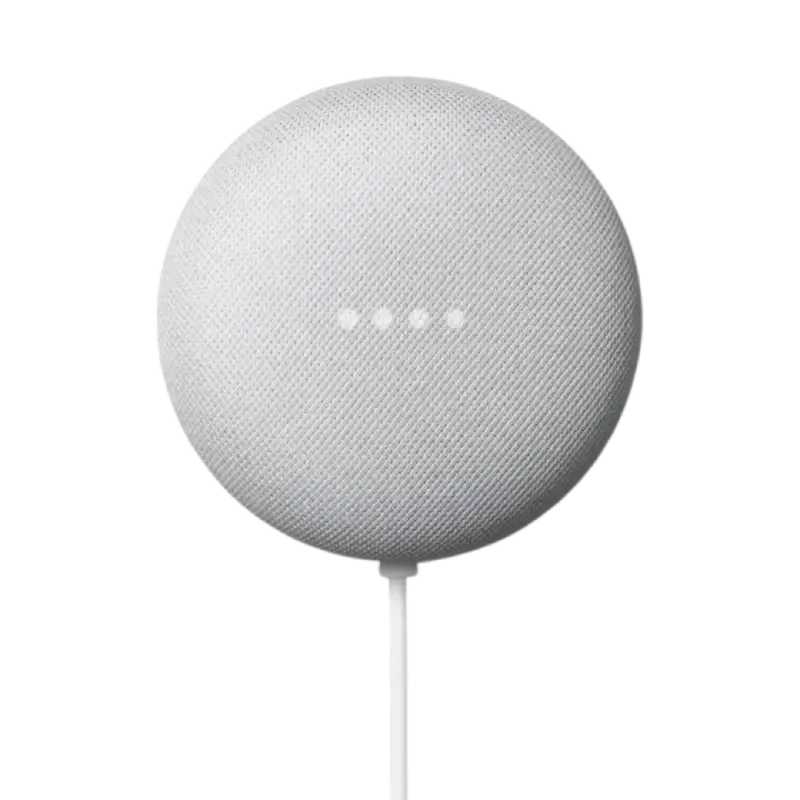
Do More with Google Nest Devices
Pair your Chromecast with Google TV and Google Nest Audio for rich, immersive sound and hands-free control. Use voice commands to manage playback, adjust volume, or control smart home devices. Together, they create a seamless and powerful entertainment hub tailored to your needs.
To benefit from all these benefits, it is necessary to be part of the Google Ecosystem, which includes Google Nest speakers, thermostats, door cameras, and more. However, the best part is that the integration feels natural and enhances the overall convenience.
Pricing & Deals
The Chromecast with Google TV is priced at approximately $49.99, offering excellent value for a device that combines 4K streaming, personalized recommendations, and smart home integration. Google often runs promotions or bundles, making it even more attractive for budget-conscious buyers.
When compared to competitors like the Amazon Fire TV Stick 4K or Roku Streaming Stick 4K, the Chromecast holds its own by offering a sleek design, intuitive interface, and deep integration with Google’s ecosystem. It’s an ideal choice for those who prioritize personalized content and seamless compatibility with Google services.
For its feature set and affordability, the Chromecast with Google TV strikes the perfect balance between functionality and price, making it a standout option in the streaming device market. Of course, you need to individually subscribe to streaming platforms like Netflix, Prime Video, or others of your choice to enjoy your streaming; the device simply offers comfort and smartness.
Troubleshooting and Support
Google provides robust support for Chromecast with Google TV users, ensuring any technical hiccups are quickly resolved. The Google Home app includes built-in tools for troubleshooting, such as network diagnostics and step-by-step guides for common issues like connection drops or buffering.
For more complex problems, Google’s online help center offers detailed FAQs, community forums, and live chat support. Phone and email assistance are also available for personalized solutions. Regular software updates help fix bugs and improve performance, ensuring the device remains reliable over time.
One frequently reported issue is Wi-Fi connectivity, which can often be resolved by restarting the device or resetting the network settings through the app. With its comprehensive support options, users can confidently rely on Chromecast with Google TV to deliver a smooth streaming experience.
Alternatives to Look Out For,
Roku

Amazon FireStick

Frequently Asked Questions [FAQs]
Absolutely. Chromecast with Google TV works with any TV that has an HDMI port. Once connected, it transforms your regular TV into a smart entertainment hub. You’ll be able to access apps like Netflix, YouTube, and Disney+, making your TV smarter without the need to upgrade to a new model.
Yes, a Google account is required to set up and use Chromecast with Google TV. This account links your preferences, recommendations, and access to the Google Play Store for downloading apps. It also allows you to integrate Google Assistant and smart home devices for a cohesive experience.
Yes, it supports live TV through apps like YouTube TV, Hulu Live, and Sling TV. These apps bring real-time broadcasts to your screen, ranging from sports and news to popular entertainment channels. It’s a great way to enjoy traditional TV programming with modern streaming flexibility.
The device integrates seamlessly with Google Assistant, and the remote includes a dedicated voice control button. You can search for content, adjust the volume, or even control smart home devices with simple voice commands. It’s a hands-free way to enhance your experience.
While it’s not a gaming console, Chromecast with Google TV supports casual gaming. You can download compatible games from the Google Play Store and use the remote or pair a Bluetooth controller for a better experience. It’s ideal for light gaming sessions.
Before You Leave
Get Our Prime Content Delivered to your Inbox for Free!! Join the Ever-Growing Community… Right Now.
Give this article a quick share,
Wrapping up: Chromecast with Google TV Enhances Your Streaming Experience
The Chromecast with Google TV is a versatile, feature-rich streaming device that excels in combining entertainment and smart home functionality. Its intuitive interface, personalized recommendations, and integration with Google Assistant make it a standout choice for those seeking a seamless streaming experience. The 4K Ultra HD and HDR support ensure top-notch picture quality, while its affordable price makes it accessible to a wide range of users.
For those invested in Google’s ecosystem, the Chromecast with Google TV is a natural fit, offering smooth compatibility and enhanced usability. Whether you’re upgrading an older TV or looking for an all-in-one entertainment hub, this device delivers exceptional value and performance.
Chromecast with Google TV
Chromecast with Google TV-
Design and Build5/5 AmazingCompact and sleek, with a remote that feels premium and ergonomically designed
-
Performance4/5 GoodSmooth streaming with quick app loading and stable 4K Ultra HD performance
-
Picture Quality5/5 AmazingHDR10+ and Dolby Vision deliver vibrant visuals with excellent color accuracy and contrast
-
Audio Quality4/5 GoodDolby Atmos support adds immersive sound, though limited to compatible content
-
Ease of Use5/5 AmazingSimple setup, intuitive navigation, and seamless integration with Google Assistant
-
Smart Features5/5 AmazingSmart home integration with Google Assistant and Nest devices enhances functionality
-
Value for Money4/5 GoodExceptional features at an affordable price, making it a great investment for most users








