As a creator, we look forward to incentives that can keep us going, especially in podcasts, as there is a lot to do, from writing podcast scripts to buying expensive microphones and cameras or even setting up your very own creative studio. One best you can do is let your loyal fans or community help you grow your podcast using the subscription feature. And thankfully, Spotify, one of the biggest podcast platforms, helps you build and create your paid podcast subscription for your community with the easiest process. And this simple and brief guide is all about it.
Quick Links
- How to Create a Paid Podcast Subscription on Spotify?
- Communicating the Paid Subscription Option with Your Subscribers
- 1. Create Engaging Content and Build the Curiosity
- 2. Ensure you have a Large and Active Audience
- 3. Share your Paid Subscription Podcast in the Description Boxes
- 4. Monitor and Examine What Kind of Content your Audience is Enjoying the Most
- 5. Offer Exclusive Interactions and Perks for your Paid Podcast Subscribers
- How to Download Subscriber’s Email Accounts On Spotify’s Paid Subscription?
- Frequently Asked Questions [FAQs] on Paid Subscriptions on Spotify
- Wrapping up: Create a Paid Podcast Subscription on Spotify with This Guide
In our prior guide on how podcasters can earn from Spotify podcasts, we discussed a few monetization options. One of the options is to set up the subscription feature, which is widely available in 34 markets, including Europe, North America, and Asia Pacific. Not only is this one of the popular monetization options for podcasters but also one which is widely available. Furthermore, it is soon expected to be available in many more markets, so ensure you give a check if this feature is available in your region.
But how do you set up or create a paid podcast subscription? Do you need to apply for it, or is it readily available? Let me answer all your queries one after the other.
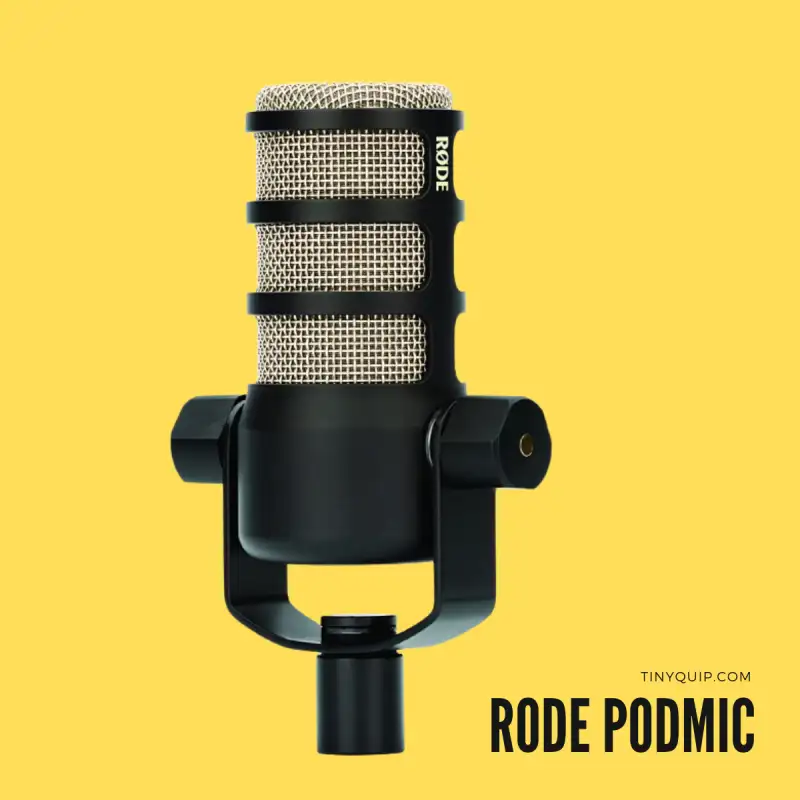
Your Audience is Yawning
Two things can make your audience sleepy while listening to your podcast. One is a boring script, and the second is poor audio.
Here are my favorite 10 best microphones for podcasters that will make you sound-sick professional. And also budget-friendly for beginners and professionals.
How to Create a Paid Podcast Subscription on Spotify?
Creating a paid podcast subscription on Spotify is pretty easy, and you don’t need to apply for it if you belong to the existing market region. One of the best things about creating a subscription feature for Spotify podcasters is you can set up a paid subscription for your existing episodes or episodes that will follow. Moreover, everything is seamlessly integrated into your dashboard itself.
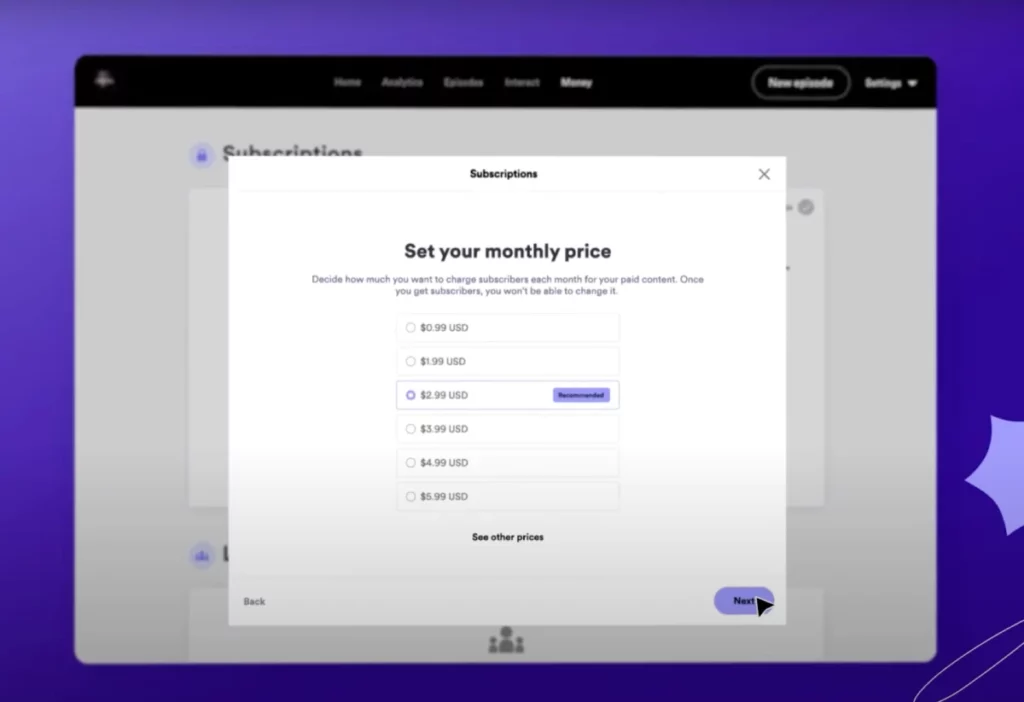
Here are the simplest steps to create a paid podcast subscription on Spotify,
- Login to your “Spotify for Podcasters” account
- Now, tap on the “Money” tab; if the subscription monetization option is available for your region, you can find a “subscriptions card” block with the option to “Get Started” with it.
- Tap on the “Get Started” button and choose your monthly subscription pricing. The most recommended option is to go with the $2.99/Mo, and you can even choose higher or lower prices depending upon your podcast demand and if your community is willing to pay such a price.
- You can now see an option to choose the episodes that you want to monetize with the subscription option.
- Once done, tap on the “Update Episodes” button, and the changes will be applied.
The only requirement for creating paid podcasts on Spotify, as of now, is to use Spotify as a host and distribute on other platforms. If you use Spotify as a distribution and not a host, you won’t find the “Subscription” option.
Also, once you have chosen the episodes that you wish to be subscribers only, it will be applied across all the distributions. So, be it any platform, your audience will still require to subscribe to your exclusive content through the monthly subscription via Spotify’s API.
Also Read: Podcast Name Generators: How to Pick a Name and Tools
Communicating the Paid Subscription Option with Your Subscribers
When you are actively building your podcast community, they are investing their hope in trust in you. But when they are ready to invest their money, know that you have a great audience.
But how do you communicate with your audience to opt for a paid subscription to your exclusive or future content? Here are a few things you can try,
1. Create Engaging Content and Build the Curiosity
Creating engaging content is one of the most crucial things to do when creating a paid podcast.
Hook your audience, create curiosity, and let them know why most of your content is premium. Usually, I recommend my fellow podcasters to try and engage their audience in the first few free episodes. Keep your information like a suspense story and reveal the later parts in the paid episodes.
Also, creating engaging content is important to keep your audience or community strong; you will have to do it throughout the show. People love valuable content they can relate to, so keep your delivery and script around those topics and try relating to the listeners so they soon turn into your community.
Also Read: Podcast Script: Tips, Templates, and More
2. Ensure you have a Large and Active Audience
If you are going to turn your exclusive content premium, you wouldn’t want to do it unless you have a large community. As per my analysis, only 30% of the community might pay for your podcast subscription as they are the most loyal fans. No doubt, the rest of your free podcast subscribers are your fans too, but they are unlikely to pay, except in a few cases.
Having a large and active audience ensures people are listening to your podcast and then willing to pay for it. A small audience leaves you with lesser exposure to pitch your paid podcast. I usually recommend building a podcast audience first, knowing your community, ensuring you have a large audience regularly listening to your show, and then using the subscription service. It would only then make sense.
3. Share your Paid Subscription Podcast in the Description Boxes
Once you have a paid subscription set up on your Spotify podcast, it alone will not do. You need to market your paid subscription, and it starts with letting your audience know what premium or exclusive content they can get with the paid subscription.
One of the most common tactics is to let your audience know about the paid subscription through a link to it in the description box. Most users are plugged in with their AirPods or headphones while listening to podcasts and multitasking Gym or other chores. Linking your paid subscription in the description box is directional and helps your audience take action.
You can give a short audio clip or describe what additional information you are offering in the paid subscription at an appropriate cue in your episode. You can find out the popular cue from various podcast analytics from Spotify or other podcast analytics tools.
Also Read: Podcast RSS Feed: Everything You Need to Know
4. Monitor and Examine What Kind of Content your Audience is Enjoying the Most
Monitoring and examining what kind of content your audience is enjoying the most is the crucial part of your podcast analysis. If you are going to set up your podcast subscription, you need to pick the topic that your audience loves the most.
Analytics can also help you know how you are progressing each week or month with your newer or older episodes. Based on this data, you can choose to set up a podcast subscription at present or somewhere in the future. And once when the podcast subscription is set up, you can learn if your audience or podcast community is willing to subscribe to your podcast with a paid subscription and, if so, what percentage and then take future steps to improve the numbers.
5. Offer Exclusive Interactions and Perks for your Paid Podcast Subscribers
One of the biggest turns off for your audience is when they get to listen to the same content even when they subscribe to your paid podcast. Your podcast community is like a family, and your loyal fans or paid subscribers are your favorite cousins. So, in order to keep them happy and continue their subscription, you need to offer them some exclusive content and perks.
In my opinion, your exclusive content can be a funny background story, more secret sauce from the podcast, and the, best of all, interacting with your audience by randomly inviting them on your show or connecting them live through a call. Such things motivate your audience to continue their subscription or lure the existing community to get on the paid subscription.
If Tiny Quip ever gets a podcast, we will surely use these and engage with the audience to overall nourish the community and grow it. But how do you communicate with your paid subscribers? Well, thankfully, with Spotify’s paid subscription feature for podcasts, hosts can also download the email ids of the users who have taken a paid membership. Now, this allows you to interact directly with your paid subscribers and engage them better.
Do let us know in the comment section or through our social media handles if we should ever get on a podcast.
Also Read: Podcast Cover Art Guide: Size, Logo, Dimensions, and More
How to Download Subscriber’s Email Accounts On Spotify’s Paid Subscription?
You can track your paid subscribers list and other details from your money page on Spotify for podcasters. Here is where you can also find the option to download the subscriber’s email accounts or make changes to the pricing and other operations.
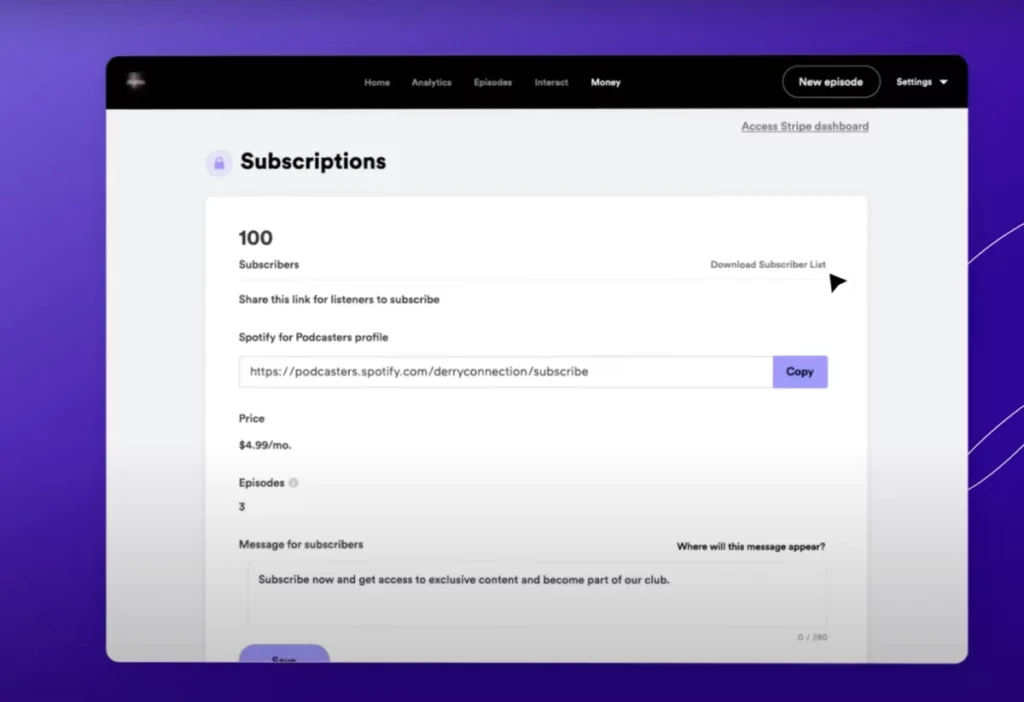
In this section, we are specifically focusing on downloading the subscriber’s email address, so here are the steps on how to do this,
- Login to your “Spotify for Podcasters” account
- Now, tap on the “Money” tab and scroll down until you find the paid subscription section.
- Here, you can find information about how many paid subscribers you have, the pricing, the link to the paid subscription, and the description box.
- From the top right, you can find the download button to download the subscriber’s list. Once clicked, the file should start downloading on your device instantly.
One of the best things, in my opinion, is to build a newsletter out of these emails and keep drip-feeding your subscribers weekly or half monthly some exclusive written content or directing them to one of the episodes. Best when done in order, like a course.
This helps to keep your audience active and not let them slip into hibernation, which eventually makes your paid podcast subscription look like an additional expense each month that is not worth spending for.
Also Read: Podcast Covers: 7 Best Apps to Create Stunning Podcast Cover Art
Frequently Asked Questions [FAQs] on Paid Subscriptions on Spotify
A paid podcast subscription allows your dedicated fans to financially support your podcast while gaining access to exclusive content. It’s a way to monetize your hard work and invest in better production quality.
The paid podcast subscription feature is available in 34 markets, including Europe, North America, and Asia Pacific. It’s a popular monetization option and is expected to expand to more markets in the future.
No, to create a paid podcast subscription, you need to use Spotify as both a host and distributor. The “Subscription” option is not available for distribution-only users.
Engage your audience with captivating content that builds curiosity. Gradually reveal premium content in the paid episodes. Market your subscription by sharing links in description boxes and using cues within your episodes.
Yes, it’s recommended to build a sizable and active audience before launching a paid subscription. Around 30% of your community might be willing to pay, so a larger audience increases your potential subscribers.
You can monitor your paid subscribers from the “Money” page on Spotify for podcasters. There, you’ll find the option to download the subscriber’s email list, make pricing changes, and manage other operations.
Exclusive interactions and perks, like behind-the-scenes stories, additional podcast content, and live interactions, can motivate your paid subscribers to stay engaged and continue their subscriptions.
Yes, Spotify’s paid subscription feature allows you to download the email addresses of your paid subscribers. This enables you to interact directly with them, fostering a stronger connection.
Consider building a newsletter using subscriber emails. Share exclusive written content or direct them to specific podcast episodes, creating an ongoing engagement and making their subscription feel valuable.
Before You Leave
Get Our Prime Content Delivered to your Inbox for Free!! Join the Ever-Growing Community… Right Now.
Give this article a quick share,
Wrapping up: Create a Paid Podcast Subscription on Spotify with This Guide
This pretty much wraps up my simple and brief guide on how you can create a paid subscription on Spotify. If you love reading my guides on podcasts, do check out my other podcast guides and share them with your lovable audience on social media platforms. Also, join our Telegram channel, Facebook page, and Twitter to never miss a quick update.





