In today’s digital world, data breaches happen more often than you might think. Hackers are always looking for ways to steal personal information like email addresses, passwords, credit card numbers, and even social security numbers. Once your data is out there, it can be sold on the dark web or used for identity theft.
That’s why it’s important to keep track of your personal information and know if it has been part of any data breach. Thisis where data breach checker tools come in handy. These tools help you check if your email address, username, or other personal details have been leaked in any known breach. Some tools even go a step further by offering real-time alerts and helping you protect your identity.
Using these tools is like having a security guard for your personal data. They scan huge databases of leaked information and notify you if your details are found. This gives you a chance to change your passwords or take other steps to protect yourself before things get worse.
In this article, we’ll review some of the best data breach checker tools available today. We’ll cover their features, pros and cons, and how they compare to each other. Whether you’re looking for a free option or a tool with extra security features, we’ve got you covered.
Also Read: 10 Best Task Management Apps for iPhone & iPad
10 Best Data Breach Checker Tools
| Sl.No | Tool Name | Website |
|---|---|---|
| 1 | Have I Been Pwned | Check Data Breach |
| 2 | IdentityForce | Check Data Breach |
| 3 | Mozilla Firefox Monitor | Check Data Breach |
| 4 | Norton LifeLock | Check Data Breach |
| 5 | MyPwd | Discontinued |
| 6 | SpyCloud | Check Data Breach |
| 7 | DeHashed | Check Data Breach |
| 8 | BreachAlarm | Discontinued |
| 9 | CyberNews Data Leak Checker | Check Data Breach |
| 10 | IDStrong | Check Data Breach |
1. Have I Been Pwned
Have I Been Pwned is one of the easiest and most trusted tools to check if your personal information has been exposed to a data breach. Created by cybersecurity expert Troy Hunt, it scans a massive database of leaked data to help users quickly identify whether their email address or phone number has been compromised.
The tool’s large and frequently updated database is its biggest strength. It pulls data from thousands of breaches, including well-known incidents involving companies like LinkedIn, Adobe, and Facebook. This allows users to check if their credentials have appeared in any of these breaches and take quick action to secure their accounts.
What makes this tool even more helpful is its free email alert service. After signing up, you’ll receive a notification whenever your information shows up in a new breach, so you don’t have to keep checking manually. For businesses, there’s also an API feature allowing them to integrate the tool into their systems to monitor compromised accounts and protect users.
Using Have I Been Pwned is simple. You just visit the website, enter your email or phone number, and click “pwned?” If your details have been breached, you’ll see a list of incidents, the type of data exposed, and advice on what to do next. If your data hasn’t been found, you’ll see a reassuring “Good news — no pwnage found!” message.
The Good
- Completely free for personal use.
- Large and frequently updated breach database.
- Easy to use, even for non-tech users.
- Offers email alerts for new breaches.
The Bad
- No mobile app.
- Doesn’t offer detailed protection advice beyond identifying breaches.
ExpressVPN Review | Why is this the Best VPN Service?
Is NordVPN Any Good? This Review is All You Need
2. IdentityForce
IdentityForce is more than just a data breach checker — it’s a complete identity protection service designed to secure your personal information from hackers and online threats. The tool scans various sources, including the dark web, to find out if your sensitive details like email addresses, phone numbers, or social security numbers have been leaked in a breach. What sets IdentityForce apart is its proactive approach to not only detect breaches but also help you take steps to protect yourself.
One of the standout features of IdentityForce is its real-time alerts. Unlike some free tools that only show historical breaches, IdentityForce keeps monitoring your data and alerts you as soon as it finds new breaches. These instant alerts can be a game-changer in preventing identity theft. Additionally, it monitors public records and credit reports, giving you a broader view of any suspicious activity tied to your identity.
IdentityForce also offers dark web scanning, which is crucial for finding stolen information that’s being sold or shared online. The service is available through both a web platform and a mobile app, making it easy to stay updated on the go.
The Good
- You’re notified instantly if your data appears in a new breach, helping you act fast to protect your identity.
- Scans for sensitive information on hidden parts of the internet, where stolen data is often sold.
- Goes beyond breach detection to monitor credit reports, public records, and other identity-related data.
The Bad
- IdentityForce is a paid service, which may not suit users looking for a free solution.
- Some identity protection features, like credit monitoring, are only available in the U.S., limiting their usefulness for international users.
Also Read: Anonymous Chat Apps: Best Apps to Chat With Strangers
3. Firefox Monitor
Firefox Monitor is a free and easy tool that helps you check if your email address has been part of any data breach. It’s powered by the popular Have I Been Pwned database, meaning it has access to a large collection of breached data from across the web. Since it’s built by Mozilla, the same team behind the Firefox browser, it’s a trusted tool for anyone concerned about their online privacy.
One of the best features of Firefox Monitor is that you can sign up for alerts. Once you register your email address, you’ll be notified if your details are found in any future breaches. This means you won’t have to keep checking manually — Firefox Monitor will do the work for you.
Another plus is that you don’t need to use Firefox to use this tool. It works in any browser, so even if you’re a Chrome or Safari user, you can still benefit from its features. However, if you do use Firefox, the tool can integrate with your browser for a smoother experience.
Using Firefox Monitor is simple. Just visit the website, enter your email address, and hit the check button. You’ll immediately see if your email has been compromised and in which breaches.
The Good
- No cost to check your email or sign up for alerts.
- You get notified when your email is found in a new breach.
- Simple interface, suitable even for people who aren’t tech-savvy.
The Bad
- It only scans email addresses, not other personal details like phone numbers.
- You can only access Firefox Monitor through a web browser.
Also Read: 10 Best Tetris Games for iPhone and iPad
4. Norton LifeLock
Norton LifeLock is a well-known tool that offers more than just a data breach check. It’s a full identity protection service, helping you keep your personal details like emails, passwords, and even financial information safe from hackers. Norton LifeLock continuously monitors the web and dark web to check if your sensitive information has been leaked in any breach.
One of the key features is real-time alerts. If your details are found in a new breach or if suspicious activity is detected, you’ll get an alert right away. This allows you to act quickly to secure your accounts and reduce the risk of identity theft. Additionally, Norton LifeLock includes credit monitoring and identity restoration services, meaning it doesn’t just detect problems — it also helps you recover if your identity has been stolen.
The tool offers dark web monitoring, which searches hidden parts of the internet where stolen data is often traded. Unlike some other tools, Norton LifeLock doesn’t just check email addresses. It can monitor bank account details, social security numbers, phone numbers, and more.
Although it’s a paid service, Norton LifeLock is packed with features that go beyond basic breach detection. It’s ideal for people who want a complete protection plan for their identity and personal data.
The Good
- You’re notified instantly when your data is found in a breach, helping you act fast.
- Monitors not just emails but also financial and personal information.
- Keeps an eye on hidden areas of the internet where stolen data is often sold.
The Bad
- It’s a paid service, and the cost might be too high for some users.
- Some features, like credit monitoring, are available only in certain countries, mainly the U.S.
Also Read: Candy Crush Alternatives for iPhone: 10 Best Tile Matching Games
5. MyPwd
MyPwd is a privacy-focused data breach checker that stands out for its unique approach to protecting your information. Unlike many other tools that require you to enter your full email address or password to check for breaches, MyPwd uses hashed credentials, which means it checks your data without revealing any personal details. This makes it a safer option for users concerned about sharing their information with third-party tools.
One of the best features of MyPwd is its dark web monitoring. It scans hidden parts of the internet where stolen data is often sold or traded, alerting users if their information appears on any shady websites. The tool can check for email addresses, usernames, phone numbers, and even passwords, offering broader protection than some basic breach checkers.
Another feature that makes MyPwd different is its focus on privacy. Since it doesn’t store your personal data and uses hashing to perform searches, it minimizes the risk of your information being exposed during the check itself. This can be especially appealing to people who are cautious about using online security tools.
However, MyPwd does not provide real-time alerts for new breaches. Instead, you’ll need to perform checks manually to stay updated. Also, it lacks a mobile app, which could make it less convenient for some users.
The Good
- Uses hashing to protect your information during the search process.
- Searches for stolen data on hidden parts of the internet.
- Checks emails, usernames, passwords, and phone numbers.
The Bad
- You need to manually check for new breaches.
- It can only be accessed via a web browser.
Also Read: 12 Best Free Puzzle Games on iPhone & iPad for Adults & Children
6. SpyCloud
SpyCloud focuses on protecting businesses and individuals from account takeovers by tracking stolen credentials and other personal information across the dark web. It continuously scans the web for compromised data like usernames, passwords, phone numbers, and even security questions.
The tool is mainly aimed at business users who want to protect employee and customer accounts from hackers. One unique feature is its automatic password reset system. If SpyCloud finds compromised credentials, it can help businesses reset passwords across multiple platforms to reduce the risk of further damage.
SpyCloud also offers real-time alerts, keeping users informed when their data appears in new breaches. The platform comes with a dashboard that shows detailed breach reports and offers advice on what to do next.
For personal users, SpyCloud works similarly to other breach checkers.
You can enter your email address or username to check if it has been compromised. However, SpyCloud’s most powerful features are aimed at businesses, making it less appealing for individual users.
The Good
- Prevents account takeovers by resetting stolen passwords.
- Continuously searches hidden parts of the internet for stolen data.
- Sends notifications when your data is found in a new breach.
The Bad
- Most features are designed for businesses.
- Premium features are costly and may be overkill for individuals.
Also Read: 9 Best Torrent Clients for Mac: Easy File Sharing
7. DeHashed
DeHashed is a data breach search engine that helps users find their compromised information across various breaches, including stolen passwords, usernames, IP addresses, and even phone numbers. It’s different from basic breach checkers because it allows you to search for more than just email addresses. For people concerned about all types of personal data leaks, DeHashed is a powerful tool.
One standout feature of DeHashed is its reverse search option. If you find a leaked piece of information, like a password or phone number, you can use DeHashed to trace it back to a specific breach. This makes it useful for security professionals who need deeper insights into where leaks originated.
Unlike many free tools, DeHashed offers a premium subscription for users who need more searches and detailed reports. However, the free version is still helpful for individuals who want a basic check.
DeHashed also has a dark web scanning feature that continuously searches hidden parts of the internet for stolen data. It’s suitable for both personal users and businesses that need regular breach monitoring.
The Good
- Check for emails, usernames, passwords, IP addresses, and more.
- Helps trace leaked data back to the source.
- Scans hidden parts of the web for stolen data.
The Bad
- The free version has limited searches.
- The interface can feel complex for non-technical users.
Also Read: Best Password Managers | Manage All Your Passwords and Secure Them
8. BreachAlarm
BreachAlarm is a simple yet effective data breach checker that focuses on helping individuals and businesses keep their accounts secure. It checks if your email address or password has been compromised in a data breach and offers an email watch service that notifies you if your details appear in future breaches.
One of the standout features of BreachAlarm is its “Password Panic” service. This allows users to check if their passwords have been leaked in any known breaches. The tool encourages users to replace compromised passwords immediately to prevent account takeovers. It’s a great option for people who reuse passwords across multiple websites, as it helps identify weak points in your online security.
For businesses, BreachAlarm offers employee breach detection. This feature allows companies to monitor whether any employee email addresses or passwords have been compromised, helping them prevent security incidents before they escalate.
The tool’s email watch service works similarly to Firefox Monitor. You can sign up for notifications that alert you if your email address shows up in any new data breach. However, BreachAlarm is not as well-known or frequently updated as some of the more popular tools.
The Good
- Lets users check if their passwords have been leaked in a breach.
- Sends alerts when your email is found in future breaches.
- Monitors employee accounts for companies.
The Bad
- It may not catch all breaches as it’s not as comprehensive as other tools.
- Accessible only through a web browser, which may be less convenient.
Also Read: The Best Habit Tracker Apps for Android and iPhone
9. CyberNews Data Leak Checker
The CyberNews Data Leak Checker is a free, user-friendly tool that lets you quickly check if your personal information has been leaked in a data breach. It’s one of the simplest tools to use — you enter your email address, and the tool scans a massive database of breached data to see if your details have been compromised.
What makes CyberNews unique is that it provides a detailed report on the breaches where your data was found. It shows the type of data leaked, such as email addresses, passwords, or phone numbers, along with the date of the breach. This is useful for users who want more context about the security risks they face.
Another standout feature is that CyberNews does not require registration. Unlike many other tools that ask users to sign up for email alerts, CyberNews lets you perform checks instantly without creating an account. However, it does not offer real-time alerts for future breaches, which means you need to visit the website regularly to stay updated.
The tool is particularly popular with users who want a quick, no-frills way to check for data breaches without any complicated features. While it lacks advanced options like dark web monitoring, it’s a great free option for basic breach checks.
The Good
- No account is required to perform breach checks.
- Shows the type of data leaked and the date of the breach.
- Scans millions of compromised records.
The Bad
- You need to manually check for new breaches.
- Only scans public breach data.
Also Read: The Best Parental Control Apps for Android
10. IDStrong
IDStrong is an all-in-one identity protection tool that offers data breach checks, dark web monitoring, and credit monitoring services. It’s designed to help users protect their personal and financial information by scanning a large database of leaked records, including emails, passwords, social security numbers, and phone numbers.
One of the key features of IDStrong is its dark web scanning, which continuously monitors hidden parts of the internet for any stolen data linked to your identity. If any of your personal details are found, IDStrong sends real-time alerts, allowing you to take immediate action to secure your accounts.
The tool also offers credit monitoring services, which is a valuable addition for users worried about identity theft. It tracks changes in your credit report and alerts you if any suspicious activity occurs, such as someone trying to open a new account in your name.
IDStrong is easy to use through its web platform. You can check your email address or phone number for breaches in seconds. The dashboard is clean and straightforward, making it suitable even for people who aren’t tech-savvy. However, some of the more advanced features require a paid subscription, which might be a drawback for users looking for a free option.
The Good
- Keeps track of hidden areas of the web where stolen data is sold.
- Notifies you immediately when your data is found in a breach.
- Adds an extra layer of protection for users worried about identity theft.
The Bad
- Some services are only available in the premium plan.
- The credit monitoring feature may be limited to certain countries, mainly the U.S.
Also Read: The Best Alternatives for Blinkist on Android and iOS
Comparison: Which is the Best Data Breach Checker Tool?
| Tool | Free/Paid | Key Features | Dark Web Monitoring | Real-Time Alerts | Platform Availability |
|---|---|---|---|---|---|
| Have I Been Pwned | Free | Email/phone breach check, alerts | No | Yes | Web |
| IdentityForce | Paid | Identity protection, credit monitoring, dark web alerts | Yes | Yes | Web, Mobile App |
| Firefox Monitor | Free | Email breach check, automatic alerts | No | Yes | Web |
| Norton LifeLock | Paid | Identity restoration, financial protection, credit monitoring | Yes | Yes | Web, Mobile App |
| MyPwd | Free | Privacy-focused breach checks, hashed credentials | Yes | No | Web |
| SpyCloud | Paid | Business-focused, account takeover prevention, password reset | Yes | Yes | Web |
| DeHashed | Free/Paid | Reverse search, IP address monitoring, username checks | Yes | No | Web |
| BreachAlarm | Free/Paid | Password checker, email watch service | No | Yes | Web |
| CyberNews Data Leak | Free | Data breach reports, easy search | No | No | Web |
| IDStrong | Free/Paid | Dark web monitoring, credit monitoring, identity alerts | Yes | Yes | Web |
Frequently Asked Questions [FAQs]
Yes, most reputable data breach checker tools are safe to use. They do not store or misuse the data you enter. Always use trusted tools like Have I Been Pwned or Norton LifeLock to avoid phishing attempts. These tools focus on privacy and ensure your data remains secure during the check.
If your email is found to have been breached, change your password immediately. Make sure the new password is unique and strong. If possible, enable two-factor authentication (2FA) on your accounts for extra security. Also, monitor your accounts for any suspicious activity.
It’s a good idea to check for data breaches once every few months. However, if a major breach is reported, check your details right away. Tools like Firefox Monitor and IdentityForce can automate this process by sending real-time alerts.
Not all tools scan the dark web. Premium tools like Norton LifeLock, IdentityForce, and SpyCloud offer dark web monitoring to find stolen data. Free tools, like Have I Been Pwned, only check public breach databases.
Yes, free tools are reliable for basic checks, but they may not offer real-time alerts or dark web monitoring. For more comprehensive protection, consider using paid tools like IDStrong or DeHashed.
Data breach checkers can alert you to exposed information, but they don’t prevent identity theft on their own. To protect yourself, take steps like using strong passwords, enabling 2FA, and monitoring your credit reports regularly.
Dark web monitoring services scan hidden parts of the internet where stolen data is sold or shared. They search forums, marketplaces, and other dark web sites to find out if your personal information is being traded. If found, they alert you to take action.
Before You Leave
Get Our Prime Content Delivered to your Inbox for Free!! Join the Ever-Growing Community… Right Now.
Give this article a quick share,
Wrapping up: The Best Data Checker Tools
With data breaches becoming more common, using a data breach checker tool is essential for protecting your personal information. If you’re looking for a quick, free option, Have I Been Pwned and Firefox Monitor are great choices. They’re simple to use and provide alerts for future breaches.
For those who need more advanced protection, tools like IdentityForce, Norton LifeLock, and IDStrong offer dark web monitoring, real-time alerts, and identity restoration services. These are ideal for people worried about identity theft.
Businesses should consider SpyCloud or DeHashed, which offer employee account monitoring and advanced breach tracing. These tools can help prevent account takeovers and secure corporate networks.
While free tools are a good start, paid tools offer deeper protection by scanning the dark web and providing identity theft solutions. Your choice should depend on your needs — whether you want basic checks or comprehensive identity protection.
If you like what you read, give us a quick share on your social media platform and give us all the love and support. You can also connect with us on our Telegram Channel, Facebook Page, Reddit Community, and X to never miss out on tech updates.





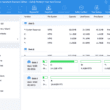




Was useful tq
You can measure the breach with the free tools listed and take protective measures from the steps mentioned above.
Informative post!
Mine was breached by ixigo,zynga
And TRAI. Can you believe it? T.R.A.I
Almost half of the companies and services you use have no protection for data. In such cases you have to take care that you don’t publish your sensitive information and credentials without checking the credibility of the service. You can use the above free tools regularly to know if your data is breached and then take protective measures listed out.
Awesome! Its truly awesome article, I have got much
clear idea concerning from this paragraph.