Using the right VPN service becomes one of the most factors to secure your connection and data. No one wants to see a slow buffering video when connected to a VPN or compromise important and sensitive data with third-party advertisers or buyers. This article discusses an in-depth review and comparison of two popular VPN services: ExpressVPN vs Surfshark VPN, regarding privacy, security, log policies, streaming, server tests, and more. What do you think? Which is the best VPN service? Let’s dig it out.
Also read: NordVPN vs Surfshark: Which is the Best VPN Overall?
ExpressVPN vs Surfshark VPN | Which is the Best VPN?
One Minute Review
Here is a quick one-minute review for our readers who are always in a rush.
ExpressVPN is loaded with powerful tools such as split tunneling, kill switch, and military-grade encryption for secure connections. Users don’t need to worry about the logging policies as ExpressVPN has been clean for all these years and encourages independent audits. An independent audit is where a third-party company manually checks the server for logging. Independent audits are to be done without any notice to ExpressVPN, and it helps maintain transparency for users about their data. You can stream movies and show peacefully with optimized 160+ VPN locations, and users can also use a P2P file-sharing system.
Surfshark is good in P2P file sharing and privacy and security protocols. With seamless buffering, you can stream Netflix, Hulu, Disney+, and other popular streaming platforms using Surfshark VPN. Additionally, there is support for torrenting, and the server results are not too bad compared with ExpressVPN. We like that you can use Surfshark with a single subscription on unlimited devices; besides, the pricing is much lower than ExpressVPN.
Overall, ExpressVPN and Surfshark VPN offer so much to their users. However, in the bigger picture, Surfshark needs to work around a little in a few areas, and ultimately, ExpressVPN is slightly better than Surfshark in this comparison. We don’t dictate Surfshark is anything less, but from the user’s point of view, ExpressVPN is a dependable choice.
What is ExpressVPN?
ExpressVPN is notably the second-best VPN service after NordVPN, and it is loaded with features that make it one of the best. It is a VPN service that allows you to connect to the internet securely with unlimited bandwidth. From making secure communication on the web to streaming your subscriptions peacefully around the globe, ExpressVPN handles everything smoothly. Users on ExpressVPN get access to VPN split tunneling and private DNS for extra layers of internet security.
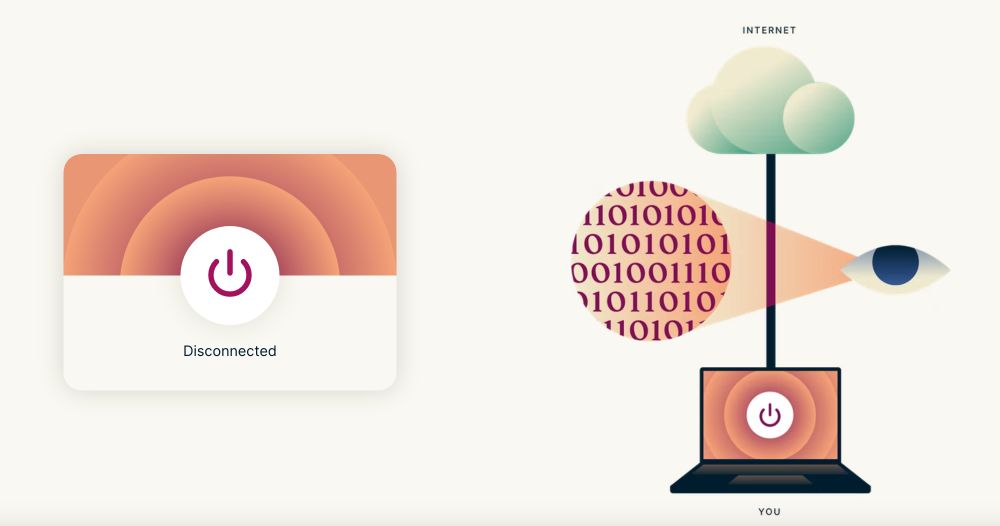
Here are some of the notable features of ExpressVPN,
- 160 Server locations in 94 countries.
- IP address masking.
- VPN split tunneling.
- Network lock kill switch.
- 256-AES encryption.
- VPN for your router.
- Unlimited bandwidth.
- Secure protocols.
- Use up to 5 devices simultaneously.
- More anonymous connections allow accessing onion sites.
Also read: NordVPN vs ExpressVPN: Which is the Best Overall?
What is Surfshark VPN?
Surfshark VPN is one of the other popular VPN services that allow you to have a secure internet connection with other exclusive benefits. With Surfshark VPN, one can protect their online security, control their data, and seamlessly access content on the web.

Here are some of the notable features of Surfshark VPN,
- Browse privately.
- Hide your location.
- Block ads and malware.
- Keep searches private and secure.
- Protect your identity.
- Seamless and private streaming.
- Use on unlimited devices.
- Strict no-log policy.
- Kill switch.
- Independent audits.
- Bypasser feature.
- Camouflaged mode.
- One subscription for unlimited devices.
- Secure protocols and strong encryption.
Also read: Bark vs Qustodio: Which is the Best Parental Control App?
1. Security | ExpressVPN vs Surfshark VPN
ExpressVPN comes with the most advanced encryption standards and protocols; it uses AES-256 encryption and protocols such as Lightway, OpenVPN, IKEV2, Wireguard, PPTP, SSTP, and L2TP/IPsec. The AES-256 encryption is the next to the impossible level of encryption to break, even with the supercomputers.
With ExpressVPN, you can also use a kill switch and split tunneling features. Kill switch disconnects you from the internet when your VPN is disconnected for any reason; this ensures your identity is secure and not revealed. On the other hand, split tunnelling is a feature that allows you to send your data through a secure channel, and this is something not visible to attackers, ISP, or other network interventions.
Surfshark also uses advanced encryption standards and protocols for secure connection and data protection. The encryption standard used here is AES-256 GCM and IKEv2/IPsec protocols. It also provides security features such as a kill switch, camouflage mode, blind search, etc. The camouflage mode tricks your ISP into believing that you are not using a VPN.
Some of the additional security features of ExpressVPN vs Surfshark VPN are,
ExpressVPN
- Private DNS on each server.
- Obfuscated servers.
- Trusted server technology.
Surfshark VPN
- Kill switch.
- Private DNS and leak protection.
- Camouflage mode.
- Blind search.
- Change your IP address.
2. Privacy
Privacy is one of the significant concerns when using a VPN; many VPN service providers store your sensitive data on their servers and then trade it with third-party publishers and advertisers. Thankfully, ExpressVPN endorses a complete no-logs policy, meaning none of your data is stored on their servers, but why should we believe their word? Well, this is where the independent audits come into the picture.
An independent audit is an uninformed check on the VPN data servers for logging or storing any information; this is an unbiased audit made by third-party companies, ensuring complete transparency to the users.
Surfshark also promotes a no-logging policy, and thankfully, the company does not fall under the 5/9/14-Eyes alliance. This alliance collaborates between countries (primarily Western) to share/exchange sensitive data from the companies established in their regions. The worst part is the companies cannot deny them. The good part is that Surfshark is not established in these regions and does not need to share any information.
However, there is no zero-logging policy when it comes to Surfshark; it collects some of the information, such as,
- Email address.
- Password.
- Billing and account information.
This data is used for account management purposes and stored in encryption format.
3. Server and Connection Speed
When connecting to the server using a VPN, it is important to ensure you are getting a sufficient internet connection. If you don’t get enough connection or speed, all you will see is a buffer on your streaming screen. Surfshark and ExpressVPN are both popular VPNs, but are they good with speed? Let’s find it out by testing servers in the US, UK, and Asia.
We did the test a couple of times to be sure, but the results might differ for you. It is because of the distance between your location and the server you connect to; if the distance is far, you will eventually see connection and speed drops, jitter, and buffer while you use the VPN.
Testing UK Servers
When connected to ExpressVPN servers in the UK, we did not see any internet boost, but we also did not find any loss, jitter, or connection drops. We had an initial speed of 15mbps before connecting to ExpressVPN servers in the UK and got almost 14mbps with no connection drops. One of the best things about ExpressVPN servers is they are always up, and you hardly find any connection drops. In some instances, if you find connection fluctuations, ExpressVPN will enable the kill switch and ensure your online identity is secured.
Surfshark VPN dropped the connection by almost half; we initially had a speed of 15mbps, which settled to 6mbps. There are hardly any connection drops, but the speed is where you need to compromise with this VPN. Moreover, if you need to boost the speed naturally, you can use a fast ethernet cable that increases the speed without using a VPN.
Also read: Best WiFi Range Extender and Internet Signal Boosters
Testing US Servers
ExpressVPN smartly suggests to you the optimised servers when you make a connection. We did not find any connection drops with the optimised servers apart from a few temporary instances. However, these connections were quickly restored, and the kill switch helped us secure our online identity.
ExpressVPN gave us a speed of 12mbps when connected to the servers in the US. The connections were stable, and the extra layer of security of optimized servers was helpful.
On the other hand, Surfshark does better with the US servers than the UK. Before connecting to the Surfshark VPN, we got a speed of 15mbps, which eventually dropped to 8mbps and 7mbps when we connected to the server using Surfshark.
Testing Asian Servers
ExpressVPN comparatively does better than most top VPNs when connected to Asian servers. The servers in Asia are well-optimized, and the speed increased by a few percent. Surprisingly, this is something that VPNs like NordVPN does, which is considered the #1 VPN service worldwide. We initially had a speed of 25mbps before connecting to the ExpressVPN servers in Asia, which was later increased to 27mbps in the first test and 29mbps in the second test.
On the other hand, Surfshark VPN was not that good in performance when connected to servers in Asia. There were constant buffering and connection drops, primarily due to our long distance from the server.
4. Streaming Services | Netflix, Hulu, Prime Video and More
Most users prefer using a VPN to watch their favorite shows from geo-restricted regions. Streaming platforms such as Netflix, Hulu, Prime Video, Disney Plus, Bet, Paramount Plus, and many more restrict what users can watch in their region. However, users who have moved from one country to another for work or vacation purposes and have subscribed to their favorite streaming services most likely won’t find their favorite movies or shows.

ExpressVPN has optimized servers with dedicated IPs that allow you to stream seamlessly. Be it streaming BBC/iPlayer outside the United Kingdom or watching your favorite shows or movies globally on platforms like Hulu, Netflix, or Disney Plus, ExpressVPN does a great job.
The good news is that ExpressVPN also unblocks most of the streaming services in China and other geo-restricted areas.
On the other hand, Surfshark also unblocks most streaming services, such as the BBC, iPlayer, Netflix, and more. However, we faced throttling and a few buffers after frequent long intervals while streaming shows.
Surfshark is dependable but not over ExpressVPN as the optimised servers are more reliable. The connection protocols of ExpressVPN also ensure a seamless experience for privacy, security, and watching globally.
5. Torrenting and P2P Servers
Torrenting is sharing or distributing files through the torrent network rather than a central server. On the other hand, P2P file sharing is a network that uses several central servers to communicate files from the users who have them with others who request them. These services are primarily banned in several countries as users are involved in sharing pirated content using them.
Alert: Do not share copyrighted files using torrenting and P2P, as it is illegal in most countries.
Thankfully, a VPN service still allows you to torrent and use a P2P network for secure file sharing. But do all VPN services help you with torrenting or P2P?
ExpressVPN have optimised servers that can handle torrenting and P2P network. So, there are rare cases when the severs are downtime, and hardly you will face issues with downloading or uploading the files. Several other protocols on ExpressVPN servers make the torrenting and P2P process more seamless.
Surfshark VPN also does a great job of torrenting and P2P sharing by using protocols such as OpenVPN and IKEV2.
6. No Log Policy | ExpressVPN vs Surfshark VPN
Most VPNs collect our data and store them on the servers when using a VPN service. This data is then sold to the third-party advertisers who use your data for their commercial purposes. These third-party companies also sell your information (data) in the data market and earn money.
We blindly download and use free VPNs on our smart devices but never read the data and privacy policies. Almost all the free VPNs store your data for the same purposes, and surprisingly, most paid VPNs also follow this practice.
VPNs like NordVPN and ExpressVPN run independent audits. Here, third-party companies do uninformed checks on the VPN servers for data logging practices and privacy concerns; this is the ultimate way to maintain transparency between the VPNs and the users.
Also read: Best Keyboards For Gaming: Switches, RGB and in Budget.
Surfshark VPN does not run independent audits and does collect certain information. This data is anonymously stored for advertising and other purposes, but it is still not as clean as ExpressVPN.
We highly recommend ExpressVPN for its lack of data logging and independent audits, as opposed to Surfshark VPN.
7. Student Benefits
Surfshark VPN also gives you a 15% discount on your VPN subscription, and you can save an added 70% more on your plan. You need to create your Student Beans account to access the student benefits on Surfshark VPN.
ExpressVPN does not give you a direct discount on your VPN subscription. If you are a student, you can submit an essay on the given topic and earn up to $5000 in scholarship alongside a one-year subscription. Moreover, the top five runner ups will also get a one-year free subscription to ExpressVPN.
8. Compatibility
ExpressVPN is compatible with most popular smart devices and allows you to set it up on a router for added security. Moreover, ExpressVPN on a router can secure your entire network; no matter what device you use, your device is still secured, and you can still browse the internet anonymously and with added security.
Surfshark VPN allows you to use a single subscription on any device. This is usually not the case with most VPN services, as you get plans according to the device type.
ExpressVPN
- Mac
- Windows
- iPhone and iPad
- Android
- Linux
- Routers
- Browser Extension (Chrome, Firefox, and Edge)
Surfshark VPN
- Windows
- Linux
- mac OS
- Android
- IOS
- Firefox
- Chrome
- Fire TV
9. Pricing | ExpressVPN vs Surfshark VPN
Paying an unreasonable price for a VPN service that doesn’t work is a pitfall we don’t want our users to take. ExpressVPN is one of the most reliable VPN services, but you will not see any super savings like the one you get with Surfshark VPN when it comes to pricing. ExpressVPN offers a maximum of 35% off on their 12-month plan, costing you $8.32/mo, while Surfshark provides 81% off on their 24-month plan, costing you $2.49/mo.
1 Year Plan [Most Popular]
$8.32/Mo
Save 35%
6 Month Plan
$9.99/Mo
–
1 Month Plan
$12.95/Mo
Save 0%
Undeniably, Surfshark has a better pricing offer than ExpressVPN, but that does not mean ExpressVPN is unreasonably high; it is fair for them to charge a reasonable price for their services.
2 Year Plan [Most Popular]
$2.49/Mo
Save 81%
1 Year Plan
$3.99/Mo
Save 69%
1 Month Plan
$12.95/Mo
Save 0%
Frequently Asked Questions
Surfshark VPN has over 3200+ optimized servers with privacy, security, and a seamless streaming experience.
Yes, you can stream Netflix using Surfshark VPN; however, there are a few cases when the VPN might get detected.
You can watch the BBC and iPlayer outside the UK using Surfshark VPN, but the VPN might sometimes get detected.
Surfshark VPN is slightly better than ExpressVPN for gaming and has specifically optimized servers.
There are over 3000+ optimized servers for privacy, security, and streaming experience globally.
ExpressVPN is much better than Surfshark VPN, with 3000+ optimised servers with privacy, security, and streaming experiences.
You may also like to read,
- Best Accessories for AirTags: Key Rings, Straps, Loops & More
- Beats PowerBeats Pro Review | Totally Wireless Earphones
- Best MacBook Pro and Air Accessories
Final Verdict | ExpressVPN vs Surfshark VPN
ExpressVPN vs Surfshark VPN: The VPNs are excellent in terms of privacy, security, geo-restricted streaming, etc. However, ExpressVPN is slightly better than Surfshark VPN with all the optimized servers, added security protocols, independent audits, and more. We definitely go with both VPNs, but ExpressVPN is always the go-to choice for ExpressVPN vs Surfshark VPN services.
ExpressVPN - Winner
ExpressVPN - Winner-
Security90/100 AmazingSecurity is one of the most significant factors when choosing a VPN service; users should be able to trust the encryption methods. Both Surfshark and ExpressVPN encrypt data in AES-256, which is hard to break even for a supercomputer. Moreover, Surfshark uses AES-256 GCM encryption, an added standard ensuring your data is safe and not easily decodable.
-
Privacy79/100 Very goodBoth ExpressVPN and Surfshark do not fall under the 5/9/14-Eyes alliance and are not forced to share user data. However, ExpressVPN is more reliable in this case with a no-log policy, independent audits, and no data storage. On the other hand, there is no concept such as zero-logging on Surfshark and certain user data is stored in encrypted format for administering purposes.
-
Server and Connection Speed Test85/100 AmazingAfter testing the speed on the US, UK, and Asian servers, we found ExpressVPN as a more reliable choice over Surfshark VPN. With Surfshark, the speed was halved and throttled in certain regions, while ExpressVPN gave constant and increasing speed globally.
-
Unblocking Streaming Services92/100 AmazingStream your favourite movies and shows outside your region using ExpressVPN and Surfshark. You can unblock popular media platforms such as Netflix, Hulu, Prime Video, and more using both these VPN services. Moreover, it is hard for Netflix to detect ExpressVPN, and users can easily slip in with a seamless experience. Surfshark at times buffers videos when connected to long-range servers and, at times, might get detected.
-
Torrenting and P2P Servers82/100 Very goodBoth ExpressVPN and Surfshark have optimised servers for torrenting and P2P servers. You can seamlessly share white files and download and upload them through these VPN server networks. It's a tie.
-
No Log Policy90/100 AmazingExpressVPN follows an independent audit, which creates user data transparency and ensures that your data is not logged or tracked. Surfshark VPN does not log any data, but there is no concept of a zero-logging policy, making it hard for the users to trust it.
-
Student Benefits70/100 GoodSurfshark gives you a 15% discount on the VPN subscription while it is hard to avail a deal on ExpressVPN. On ExpressVPN, students need to enter an essay competition, and the winner gets a $5000 scholarship and one year of free ExpressVPN subscription. Moreover, the first five runner ups also get a one year of free subscription. However, Surfshark gives you a valid 15% student discount easily on validation.
-
Compatibility85/100 AmazingExpressVPN is compatible with most smart devices and routers to secure your entire network and not the devices alone. However, you will need to buy a device-based subscription on ExpressVPN, while Surfshark allows you to use a single subscription on any smart device.
-
Pricing75/100 Very goodExpressVPN is costlier than Surfshark VPN, while there is not much difference in the features. Surfshark and ExpressVPN are more affordable on the 2-year plan, while Surfshark is still affordable.








