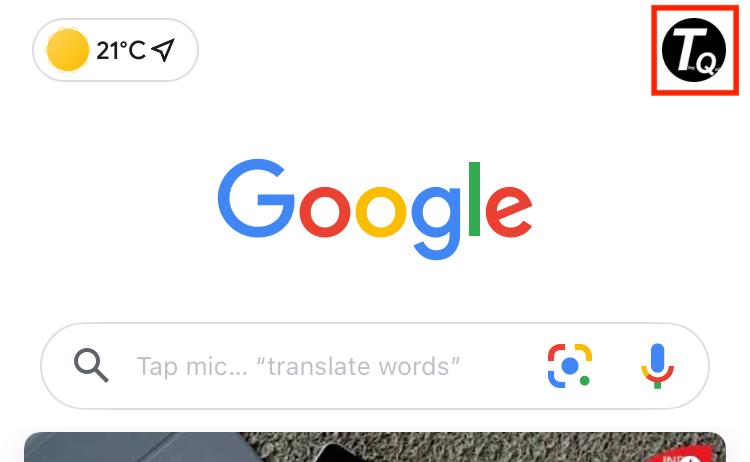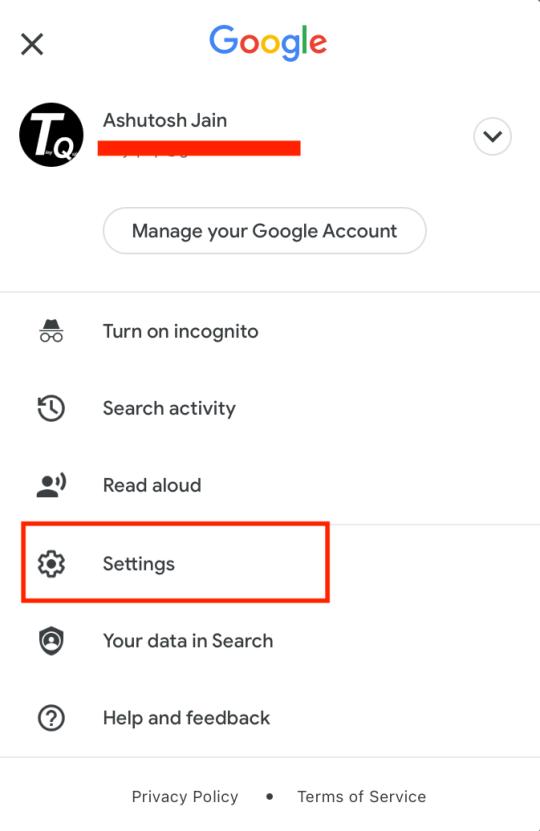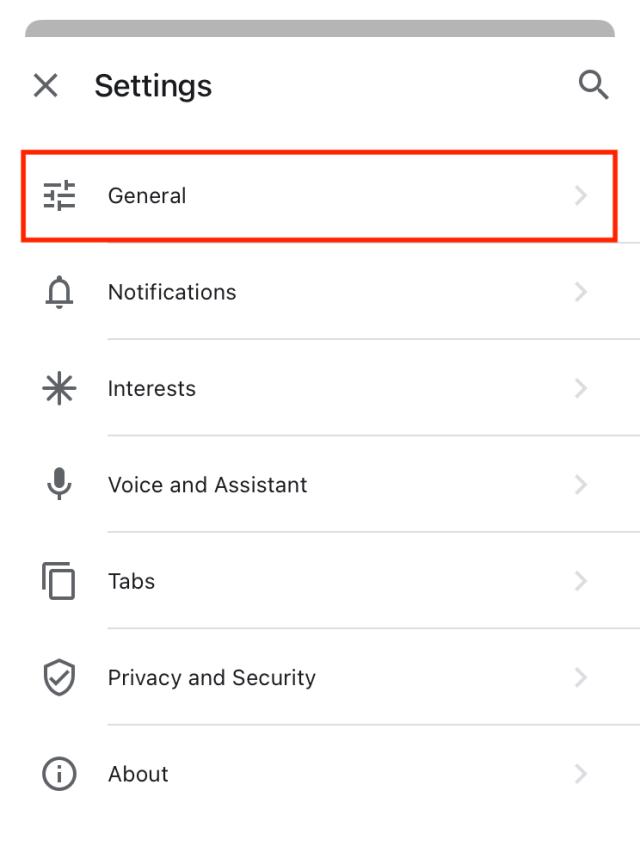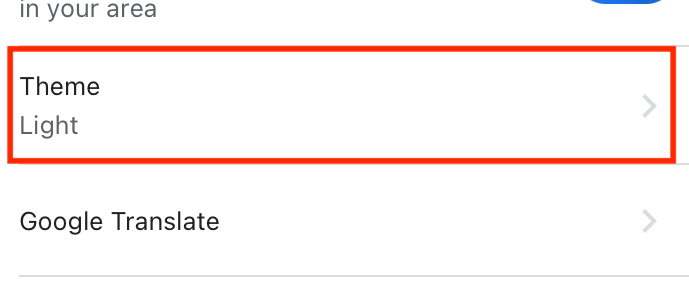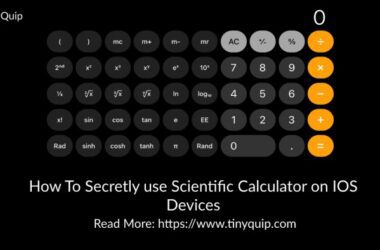Dark mode is one of the most wanting features for every other Android and IOS users after the first-ever dark mode for mobile devices. Google confirms that using dark mode or night mode saves battery on your Android device; since then app developers have made it mandatory to add the dark theme.
How to Enable Dark Mode on Google for Android Devices
Google recently rolled out the dark mode for Android devices and if you want to enable dark mode on google for your android device, here are the steps –
- Open the Google app on your Android device.
- Tap on the “More” option from the bottom-right tab menu.
- Now, click on the “Settings” option and choose “General” from the menu.
- Scroll down to find “Theme” option, click on it and choose “Dark Mode“
A few of the older devices may still not support the “Dark Mode” feature for the Google app. These include older Oppo, MI, and Vivo devices. I tried and tested the dark mode feature on Oppo F1 and still couldn’t find the “Dark Mode” option; though the software and app & OS are updated.
This feature is fully rolled out on devices running Android 11, 10, Pie, Oreo, Nougat, and Marshmallow. If you are running these android versions and still cannot find the “Dark Mode” option, wait until the next update.
You may also like,
- How to Download YouTube Videos on Android and iPhone
- 10 Things to Avoid Getting your Android Device Hacked
How to Enable Google Dark Mode on IOS Devices?
If you are running a dark theme on IOS 14, you can find that Google App by default turns on the dark mode; but if you are using a light theme and want to turn on the Google dark mode on your IOS device, here is how to do it –
- Open the Google App on your IOS device (iPhone or iPad).
- You can find your user icon on the right-top, click on it.
- From the menu bar, select “Settings” and click on “General“.
- You can now find the theme option, click on it and select the “Dark Mode“.
This is how easy it is to enable the dark mode on the Google app; you can use the “Follow system” from the theme option to automatically tweak between light mode and dark mode.
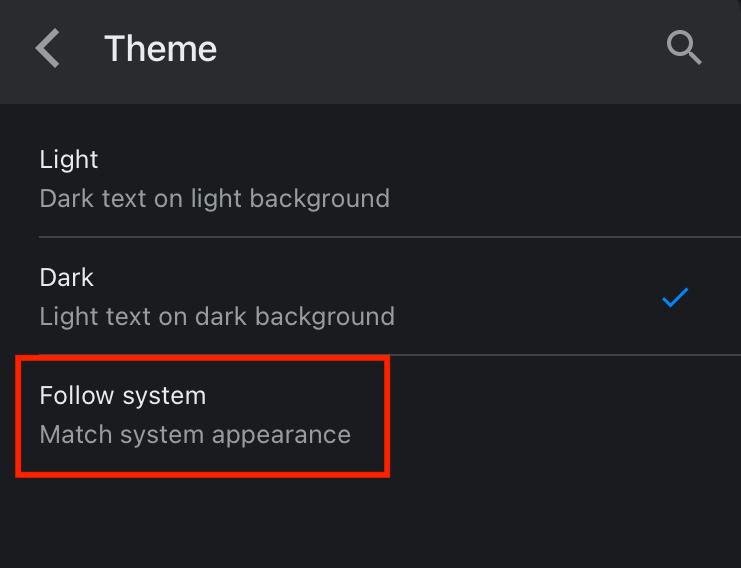
So, if you are using a light theme on your IOS device, the Google app will also be turned on to a light theme. Similarly, if you are using a dark mode on your device, the Google app will also be turned into dark mode.
Also read: How to Save Battery Life on iPhone [New Guide + Case Study]
Conclusion
Though Google being one of the early participants, the google app recently introduced Dark mode for Android. IOS users could still use the dark theme using the IOS 14 “Dark Mode” feature but now you can manually adjust light theme or dark theme on your IOS devices.