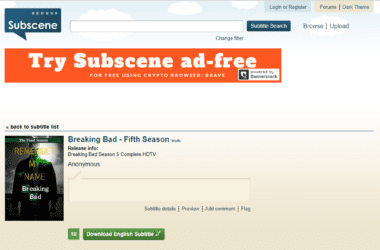Want to watch HBO Max on your Chromebook device? I know you have faced a few problems, and this guide should help you the most.
Quick Links
- HBO Max App or the Website, How to Watch HBO Max on Chromebook?
- How to Install a Different Browser on your Chromebook?
- Stream HBO Max using VirtualBox on your Chromebook
- How to Stream HBO Max Globally? A Seamless Experience on your Chromebook
- Frequently Asked Questions | Watch HBO Max on Chromebook
- Wrapping up: Watch HBO Max on Chromebook Seamlessly
HBO Max is a popular on-demand streaming platform for your favorite movies, shows, and originals. And you can stream it using various platforms such as HBO Max on Fire TV, Roku, Chromecast, Laptops, Smartphones, Smart TVs such as Android, and a few other devices. Fortunately, you can also watch HBO Max on Chromebook too, but recently, a lot of Chromebook users have been facing some issues with watching HBO Max on their devices.
In this guide, I will try my best to help you watch HBO Max on your Chromebook by solving the core issues. If this guide helps you out, do share it with other users facing the same issue, and feel free to explore our other helpful guides. You can also mention your views in the comment section at the end of this guide.

You Might Need this,
No one likes their entertainment interrupted, and definitely not that loading screen. One of the best things to do is upgrade your ethernet cable to Cat-8 and get a WiFi speed booster or extender to enhance your WiFi speed. No more connection drops.
Here are some best options to buy,
HBO Max App or the Website, How to Watch HBO Max on Chromebook?
Unlike Chromecast, Roku, or Fire TV, you don’t need to install HBO Max on your Chromebook. Instead, you will have to use the HBO Max website to stream your favorite shows, originals, and movies.
Chromebooks come with “Google Chrome” as its default browser, which is one of the popular browsers for streaming and the internet. Besides, Chromebook also runs chrome os, so it should be easy streaming HBO Max, right?
Not really. And that’s where a lot of users face issues with watching HBO Max on Chromebook.
HBO Max requires you to run the most recent version of the Chrome browser, and Chromebooks, surprisingly, come with a more outdated one. So, one thing you can do is watch HBO max on a different browser on your Chromebook, and it should do the work for you. Alternatively, you can update the Chrome browser and check if you are able to stream HBO Max without any issues.
If you are a more techy person, you can install a VirtualBox with Windows or MacOS and stream HBO Max and use other applications more seamlessly. More about this trick in the later sections of this guide; let’s go with tips that can actually be faster for you. I know you wouldn’t want to wait anymore for your favorite HBO Max shows and movies.
Also read: How to Install, Activate and Watch HBO Max on Amazon Fire TV
How to Install a Different Browser on your Chromebook?
Chromebook works on its own OS, which is more like the Linux os and requires you to learn a set of commands for basic operations. No doubt, you can look for a browser through the play store, but it is unlikely that you will find the desired browser application.
The basic command to install an application on your Chromebook is by using the following command,
sudo apt install browserHere, the browser is the application, and you can replace the “browser” in the above command with the actual browser name, such as firefox-esr, chromium, or other browsers.
Let’s look at how to install some of the popular browsers on your Chromebook with simple lines of commands.
Installing Firefox browser on Chromebook,
sudo apt install firefox-esr
Installing Chromium browser on Chromebook,
sudo apt install chromium
To install Brave browser on Chromebook,
sudo apt install brave-browser
These are some of the popular browsers that you can install on your Chromebook and stream HBO Max. If you are unable to stream HBO Max on Chrome OS, these browsers should help you.
Also read: How to Watch HBO Max on LG Smart TV Without App
Stream HBO Max using VirtualBox on your Chromebook
Most of the issues with streaming or watching HBO Max on your Chromebook are due to browser support. But that is not all the trouble with Chromebooks. There are a lot of missing features from Windows and MacOS on Chromebook that make it feel incomplete or the need to switch the OS. However, if you are willing also to keep the Chromebook OS, you can install a VirtualBox on it.
VirtualBox allows you to install a new environment with dedicated memory, storage, and other core resources support. With this software, you can install multiple operating systems such as Windows, Linux, macOS, or any other which is available. Once you have these operating systems installed on your VirtualBox, it is like using a second machine on your Chromebook.
So, if you have Windows installed, you can solve most of your streaming issues with HBO Max on Chromium. And no worries, you can always uninstall VirtualBox and free all the allocated resources.
Let’s see how to install VirtualBox on your Chromebook machine.
Also read: How to Fix Content Not Available Error on HBO Max?
How to Install VirtualBox on Chromebook?
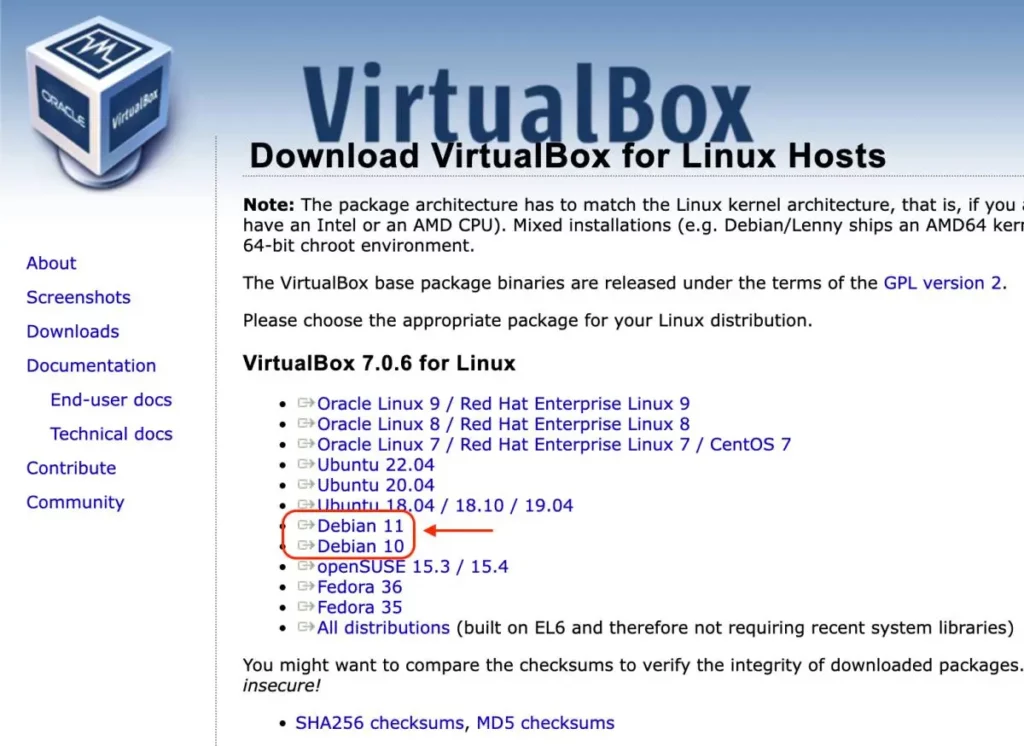
- Navigate to the VirtualBox download page and look for the Debian installation.
- Once the file is downloaded, look for it on your Chromebook and then right-click on the file.
- From the sub-menu, choose the “Install with Linux” option and then proceed by tapping on the “Install” button.
- Once the installation is complete, you can look for the “VirtualBox.” under the Linux folder and double-tap on it to run the VirtualBox software.
- That’s all; the VirtualBox is now installed.
Now, all you need to do is download your desired operating system in the ISO file format and add it to the machine with your desired resource allocations. Once done, you can easily download a browser on it and stream HBO Max peacefully.
Also read: How to Fix HBO Max Keeps Kicking Me Out to Home Screen?
How to Stream HBO Max Globally? A Seamless Experience on your Chromebook
HBO Max is one of the popular streaming platforms, but sadly, it is not fully available outside the United States. So, if you are moving out of the US or you are from a different part of the world with your favorite streaming on HBO Max, you might not be able to watch it.
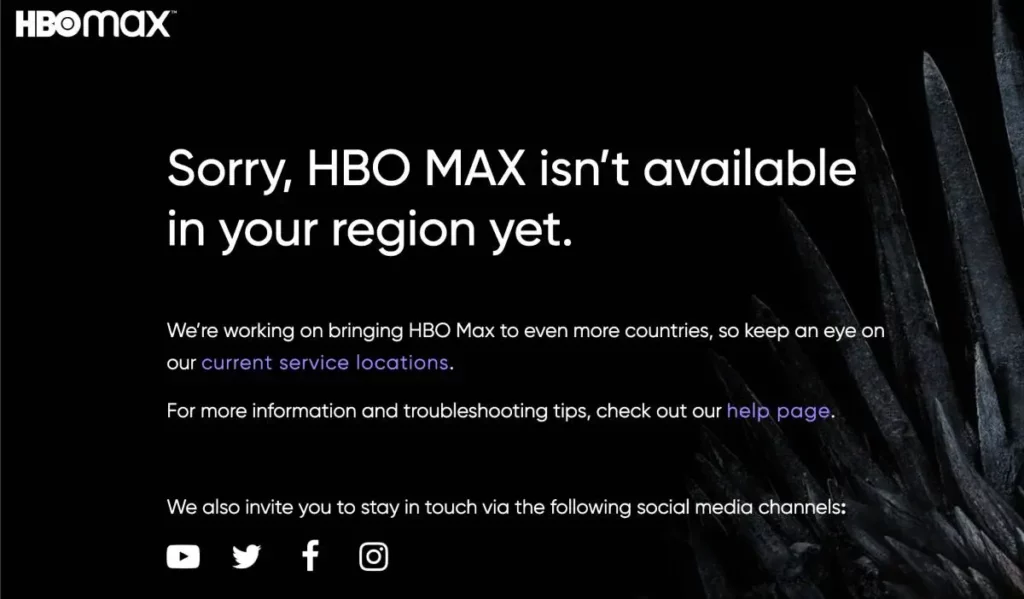
But wait, there is something you can do. Get a VPN service like NordVPN or ExpressVPN.
These VPNs are just perfect for unblocking any streaming platform from almost all parts of the world. So, even if you are not in the United States, you can still watch your favorite HBO originals and use the app seamlessly. Fortunately, both the VPNs are available for Chromebook and the most popular devices, which makes them the best.
Also read: ExpressVPN Review | Why is this the Best VPN Service?
Besides, unlike other VPN services, unblocking geo-restricting streaming on these VPNs is not for namesake. They actually work, and we did the tests based on the US, UK, and Asian servers. The results stunned us. You can read our review for this – NordVPN vs ExpressVPN.
NordVPN

- Secure Internet
- Strict No-Logs Policy
- Use with ease
- Multiple devices
- Ultra-fast connection
- Worldwide access
- VPN servers everywhere
- P2P Servers
ExpressVPN

- 160 VPN Locations
- Split tunneling
- Kill Switch
- Best-in-class encryption
- Private DNS on each server
- Unblock Streaming websites
- Hide IP address
- No-log Policy
You might also like to read,
- NordVPN vs Surfshark: Which is the Best VPN Overall?
- ExpressVPN vs Surfshark VPN: Which is the Best Overall?
Frequently Asked Questions | Watch HBO Max on Chromebook
HBO Max requires you to have a more recent version of the Chrome browser, which is available for Windows and other operating systems but not on Chromebook. You can try using a different browser and check if you are able to stream HBO Max on your Chromebook.
Since there is no HBO Max app available, you can download HBO Max offline on your account through the HBO Max website while streaming on Chromebook.
No, the HBO Max app is not yet available on the Chrome OS play store, but you can expect it to launch soon as most users are facing issues with streaming HBO Max through the website on Chromebook.
Before You Leave
Get Our Prime Content Delivered to your Inbox for Free!! Join the Ever-Growing Community… Right Now.
Give this article a quick share,
Also read: How to Activate and Stream Paramount Plus on Xfinity
Wrapping up: Watch HBO Max on Chromebook Seamlessly
The default browser on the Chromebook is a lot older version, and HBO Max requires you to have a more latest ones. Besides, the dedicated HBO Max app is still not available for Chromebook, and it might launch anytime soon as most users are facing issues with streaming. With the above guide, you should be able to watch HBO Max effortlessly on your Chromebook. I prefer the “VirtualBox” option as it allows me to run more applications and do more operations on my Chromebook rather than only watching HBO Max. You can also stream HBO Max globally, all thanks to powerful VPN services like NordVPN and ExpressVPN that unblocks HBO Max for you.
Stream on More Devices,
Google Chromecast

Roku Stick

Amazon FireStick

I hope to have helped you with how to watch HBO Max on your Chromebook with the help of a different browser or a VirtualBox. Let me know in the comment section what movie or show you are watching today. If you like this article, do give this a quick share on your social media handles and do tag us. Also, join our Telegram channel, Facebook page, and Twitter to never miss a quick update.