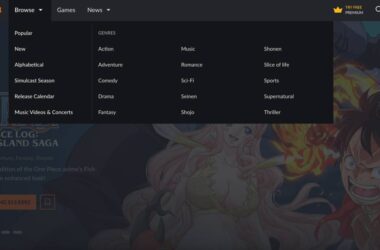HBO Max is one of the popular on-demand streaming platforms like AMC Theatres, Hulu, Netflix, and More. You can readily install and watch it on various devices like your smartphone or stream online using the HBO Max website. But can you install and watch HBO Max on Fire TV? If yes, how to do it? Here is everything you need to know about HBO Max on Fire Stick TV.
Quick Links
- Can I Watch HBO Max on Amazon Fire TV?
- Check For These Before Connecting your Amazon Fire TV
- How to Install HBO Max on Amazon Fire TV?
- How to Activate the HBO Max Account on your Amazon Fire TV?
- Streaming or Watching HBO Max Globally
- HBO Max on Amazon Prime Video | What is it and How Much Does it Cost?
- Frequently Asked Questions [FAQs] | HBO Max on Fire TV
- Wrapping up: Install, Activate, and Watch HBO Max on Amazon Fire TV
Also read: 11 Ways to Fix HBO Max Not Working on Chromecast
Can I Watch HBO Max on Amazon Fire TV?
Most users who are newly purchasing a Fire Stick TV always have a common question; if their favorite on-demand streaming platform will be available to stream? This is because though Fire Stick TV supports streaming almost thousands of platforms, it can still miss out on the popular ones.
Thankfully, it is not the case with HBO Max, and you can seamlessly install and stream the app on your Fire Stick TV. All it takes for you is a valid HBO Max account with an active subscription. With the HBO Max app, you can stream not only HBO originals but also media content from several other parties that HBO has collaborated with directly on your Fire TV.
If you are yet to buy the Amazon Fire TV stick, I would recommend you check with your TV, if it supports the device. A lot of standalone tv devices restrict using third-party streaming devices with them. Once you confirm that your TV supports Amazon Fire Stick, let’s see how to Install and Watch HBO Max on it with a seamless experience.
Also read: How to Watch HBO Max on LG Smart TV Without App
Check For These Before Connecting your Amazon Fire TV
There are a couple of things that you might want to ensure first before actually plugging in your Fire TV device and installing the HBO Max app.
The first and foremost thing is to check if you have an active and fast internet connection. You wouldn’t want to see a buffering screen when you plug in your Amazon Fire Stick device to your TV. On-Demand platforms like HBO Max require a fast internet connection for seamless streaming, and to check if you have a fast connection, you can head to “Google” and look for the “Speed Test” using the search bar. Run the test, and in the results, you can find you have sufficient speed for streaming your favorite movies or shows.
The second most important thing would be to have an Amazon Fire Stick account. You sign up using your computer or use your mobile to create your account.
Ensure you remember your HBO Max account and password, which you shall need for the activation purpose. Once your account is activated, you can seamlessly watch your favorite HBO originals, movies, and shows on Amazon Fire TV.
Also read: How to Clear Cache and App Data on Fire Stick TV
How to Install HBO Max on Amazon Fire TV?
To install the HBO Max on Amazon Fire Stick TV, follow the steps below,
- Connect your Amazon Fire TV device and ensure you have a sufficient speed of internet connection. You get most of your internet speed by using cat-8 ethernet wires with your internet routers or using a speed booster or extender device for the same.
- Now, sign in using your Fire TV account and wait until the device is set up.
- To install the HBO Max app, navigate to “Find” and then tap on the “Search” option. Now, look for the “HBO Max” app and then select “Download” it.
- You can also head to the Amazon app store and look for the “HBO Max” app using the search box and download it from there.
- Now, you will be asked to activate your account.
Also read: How to Activate and Sign in to MTV.com
How to Activate the HBO Max Account on your Amazon Fire TV?
Now that we have the HBO Max app installed on our Fire TV, we still need to complete the sign-in or the activation process. Unlike watching HBO Max on other devices, on Fire Stick TV, you will have to run the activation process.

Here is how you can activate your HBO Max account,
- Launch the HBO Max app on your Amazon Fire TV, and you will see an activation code on your screen; copy the code as we will require it in the later part of the activation process.
- Now, using a laptop or smartphone with an active internet connection, open a web browser and navigate to the HBO Max website.
- Sign in using your HBO Max account and wait until you are on the HBO Max home screen.
- Open a new window in the same browser and open the HBO Max activation page.
- Here, you will see six boxes where you need to enter the code, which we had earlier seen on the HBO Max app on Fire TV.
- Hit enter, and in a few seconds, you will see the HBO Max on your Amazon Fire TV is now activated.
- During the entire process, you need to keep the app with the activation code on your tv undisturbed. After the activation is done, you can shut down your other devices or even log out of the HBO Max website from your browser.
Also read: How to Fix Content Not Available Error on HBO Max?
Streaming or Watching HBO Max Globally
HBO Max is an on-demand streaming platform with movies and shows restricted to certain geographical regions only. So, you might not be able to log in to HBO Max from certain regions, and if you could log in, you might not see the same set of movies or shows when you are streaming HBO Max from other parts of the world.
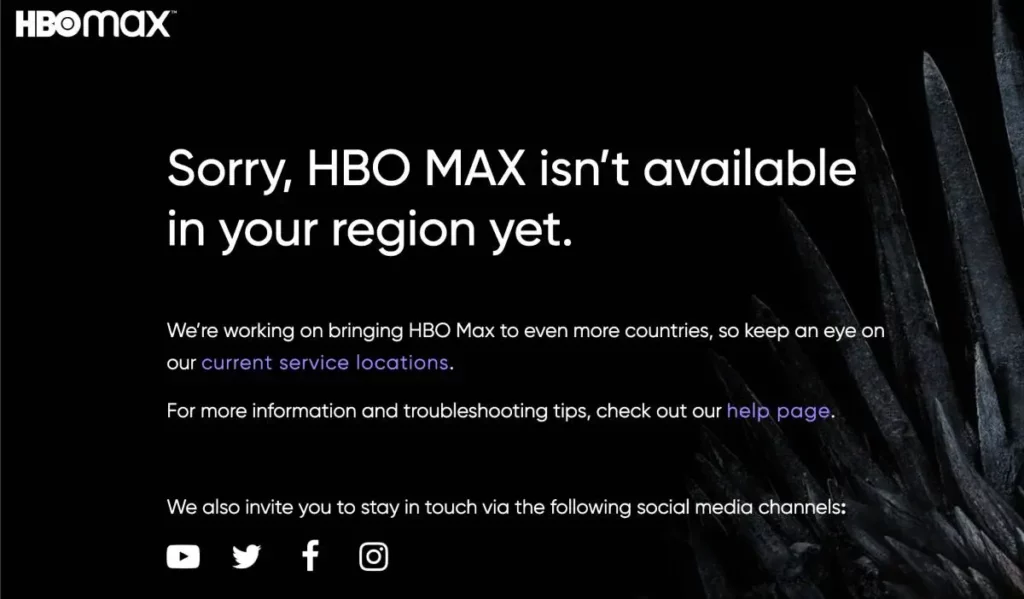
But I don’t want to miss my favorite HBO original or a TV show despite being on vacation.
This is where you can do the trick and unblock your favorite movies and shows from any part of the world. All thanks to VPN services like NordVPN and ExpressVPN.
NordVPN

- Secure Internet
- Strict No-Logs Policy
- Use with ease
- Multiple devices
- Ultra-fast connection
- Worldwide access
- VPN servers everywhere
- P2P Servers
ExpressVPN

- 160 VPN Locations
- Split tunneling
- Kill Switch
- Best-in-class encryption
- Private DNS on each server
- Unblock Streaming websites
- Hide IP address
- No-log Policy
But wait, all that sounds promotional. Do these VPNs actually unblock HBO Max and let you watch your shows and movies peacefully? The answer is yes, and it comes after we tested it from different regions, such as US servers, UK servers, and Asian servers, and all these tests show that you can peacefully watch HBO Max with NordVPN and ExpressVPN.
You can read my in-depth test-based review on ExpressVPN and check it out for yourself.
NordVPN and ExpressVPN also come with advanced layered security such as AES-256 Encryption, multiple advanced VPN tunneling and protocols, split tunneling, and so much more than just unblocking your movies and shows. Besides, they are running an offer that you cannot miss. So, do check out NordVPN and ExpressVPN.
HBO Max on Amazon Prime Video | What is it and How Much Does it Cost?
Prime Video is Amazon’s own platform for on-demand streaming of your favorite movies and tv shows. However, Amazon has now introduced channel add-ons that allow users to subscribe to additional channels and watch their content on Amazon Prime video itself.
Likewise, HBO Max is also now available on Prime Video as a channel add-on and costs $15/mo along with your Prime subscription. Moreover, you also get a 7-day free trial when you subscribe to HBO Max on Amazon Prime Video for the first time.
You can always cancel the subscription to HBO Max from Prime Video, but once the renewal is done, you won’t get a refund. So, always cancel your subscription before the renewal period to ensure the money is not deducted and the subscription is not renewed.
Also read: How to Stream Amazon Prime Video on Discord?
Frequently Asked Questions [FAQs] | HBO Max on Fire TV
If HBO Max is not working on Amazon Fire TV, such as crashing and buffering, there can be a couple of reasons for this: outdated app, poor internet connection, Fire Stick Cache memory, and outdated firmware are the primary reasons.
No, HBO Max is available on Amazon Prime Video with a $15/mo fee and a 7-day free trial for first-time users.
Yes, you can seamlessly install and watch HBO Max on Amazon Fire TV from the Amazon app store directly.
Before You Leave
Get Our Prime Content Delivered to your Inbox for Free!! Join the Ever-Growing Community… Right Now.
Give this article a quick share,
Also read: How to Activate NBCU on USA Network
Wrapping up: Install, Activate, and Watch HBO Max on Amazon Fire TV
It is this simple to install, activate, and watch HBO Max on Amazon Fire TV. Having a fast and smooth internet connection is the most important for better streaming and a buffer-free experience. And for seamless global streaming of your favorite movies and originals on HBO Max, you can always check out NordVPN and ExpressVPN, which offer you a powerful geo-unblock and added layers of security at minimal pricing.
Stream on More Devices,
Google Chromecast

Roku

Also read: How to Delete an Address from your Amazon Account?
I hope to have helped you with how to install, activate and watch HBO Max on Amazon Fire TV. If you like this article, do give this a quick share on your social media handles and do tag us. Also, join our Telegram channel, Facebook page, and Twitter to never miss a quick update.