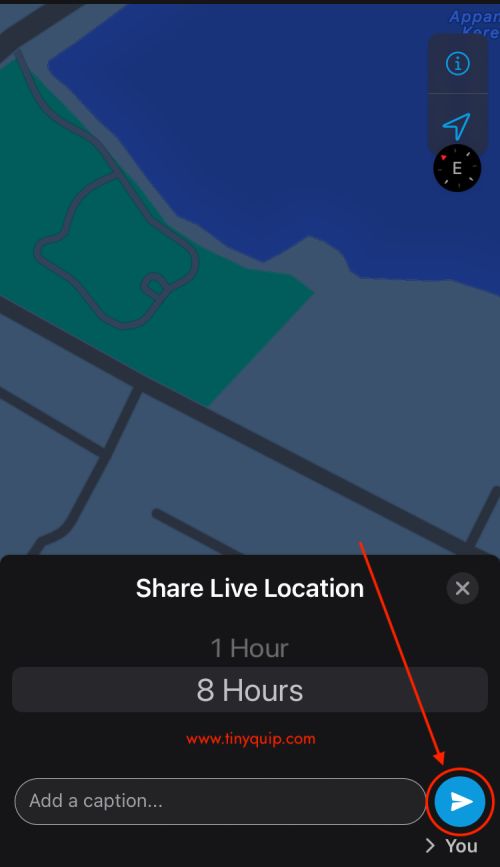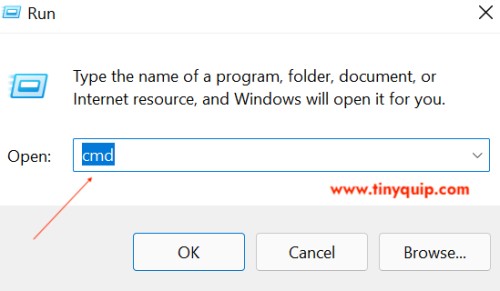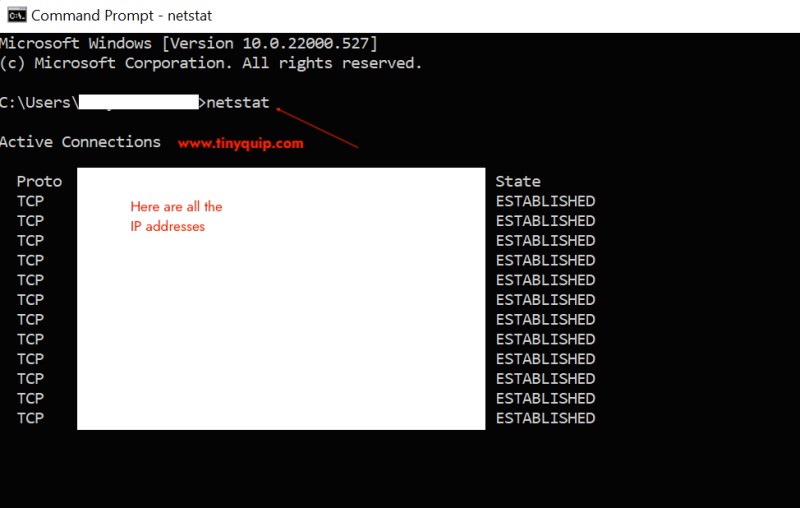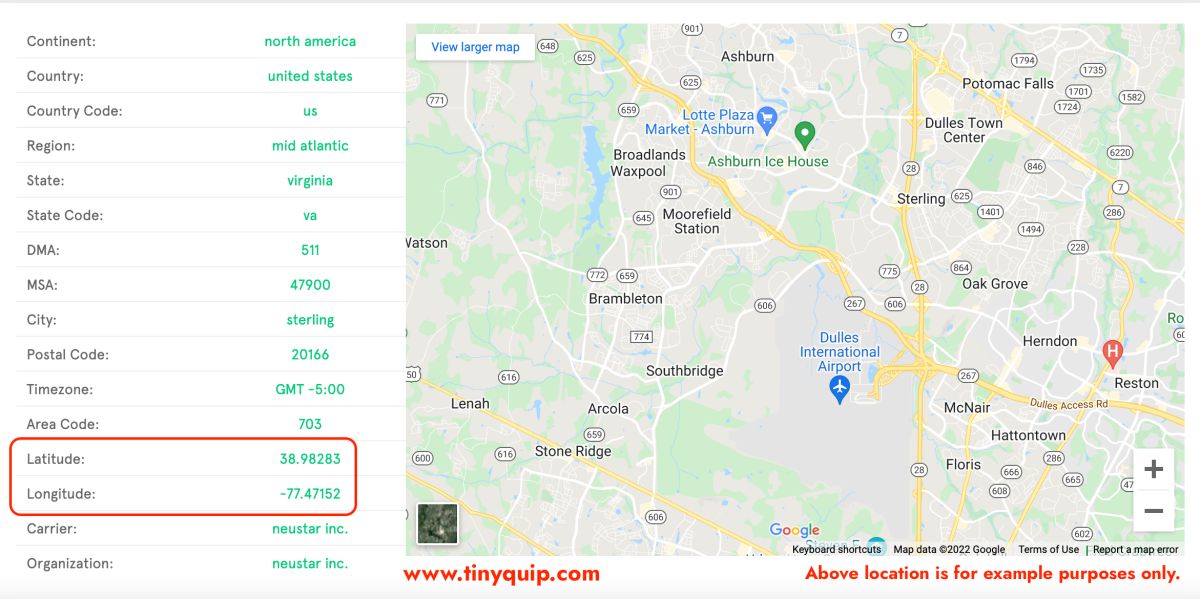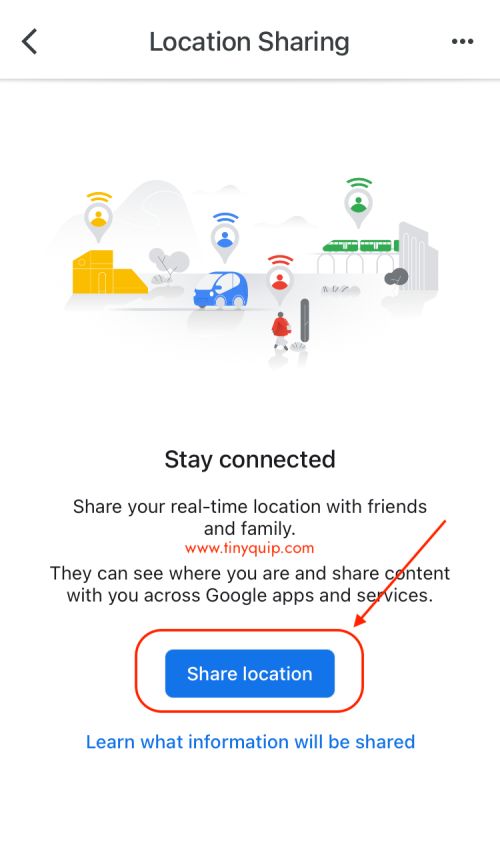WhatsApp is a fully functional social app, but do you know you can track someone (people) using the WhatsApp app? Using the live location feature, you can track someone using WhatsApp without them knowing. That might sound super creepy, but this is something you might want to use as a parental control’s Geofencing feature for your kid. In other cases, you might be worried about your close ones and want to keep in touch with their location. So, without digging any time, let’s just dive in and reveal the secret trick for tracking someone using WhatsApp.
Also read: How to Fix WhatsApp Not Working or Crashing on iPhone?
How to Track Someone on WhatsApp without them Knowing?
Before we use WhatsApp for tracking someone, if you want to track your child, you might want to do something else instead. Parental control apps such as Bark or Qustodio let you track your child’s location, keep an eye on their conversations, and manage much more. However, in other cases, you can track people using WhatsApp numbers, and this is how you can do it.
- Open the “WhatsApp” app on the person’s device you want to track.
- Now, open your conversation and tap on the “clip” icon (for android devices) or the “+” icon on iOS devices.
- Tap on the “Location” and select the “Share Live Location” option.
- You now need to set how long you want the location to be shared; unfortunately, you can select the time limit for a maximum of 8 hours only.
- Once done, click on the “Send” icon, and the live location will be shared.
- Now, long-tap on the live location message in the conversation and click on the delete option.
- Select the “Delete for Me” option, and the location message will be deleted from the user’s device.
The user’s live location will now be shared with you without their knowledge. However, you cannot see the live location and track your friend for more than 8 hours. So, is there a solution to see the live location beyond the time limit? Well, there is a way, and you can still track someone using WhatsApp without their knowledge.
Also read: How to Setup and Send/Receive WhatsApp Payments in India?
How to Track Someone on WhatsApp beyond 8 hours limit?
Now, tracking people on WhatsApp beyond 8 hours limit cannot be done by sharing the live location only. You will need to do some geeky stuff, and you will surely get a nerd feeling.
Tracking people’s WhatsApp numbers beyond the 8-hour limit cannot be done using the WhatsApp app or on Android or iOS devices. For this, you need to use a Windows PC and not necessarily a Windows 11 or Windows 10; you can perform the following steps using a Windows 7 PC too. The only requirement is to have an active internet connection and a WhatsApp web version.
Here are the steps you need to follow,
- Open “WhatsApp web version” on your Windows computer; you can use any browser to do this, preferably Google Chrome.
- Ensure to close all the applications in the background to ease the process.
- Now, open the chat conversation of the person you wish to track using the WhatsApp web version.
- Open the “Windows Run” window on your Windows computer and type the “cmd” command. Alternatively, you can open the “command prompt” application from the Windows startup menu.
- In the command prompt, ensure you are in the admin mode and then type the following command,
"netstat-an" - Now, the command prompt window will show you a bunch of IP addresses, including the person you are chatting with using the web version of WhatsApp.
- Copy the IP address and use “Neustar” to lookup up the location of that person.
That’s it. Now, you can quickly locate the person’s IP address without them knowing. But is it something too geeky for you and you don’t want to use your computer for this? Well, you can do that using the person’s phone itself and, yes, beyond 8 hours limit.
Also read: How to Send WhatsApp Messages Without Saving Number to Contacts [Guide]
How to Track a person on WhatsApp beyond 8 hours using Android or iOS devices?
Suppose you cannot access your computer and only have access to the person’s phone; you can still track them using WhatsApp. Moreover, we will need some help from Google Maps, but ultimately you will be able to track someone for more than 8 hours using WhatsApp.
Here is how to do it,
- Open Google Maps on the Android or iOS device of the person you want to track.
- Click on the profile icon and select the “Location Sharing” option from the right-top.
- You will now need to enable location by tapping on the “Share Location” button.
- Now, you will get an option to set the time limit for how long you want to share the live location; tap on it and select the “until you turn this off” option.
- Once done, tap on the “Google People” icon and select your profile; if you cannot find your profile, tap on the three-dot menu and scroll down until you find the “use phone contacts” option. You can also send it by email, but that’ll leave a trace.
- Click on the share button and then open the sharing option; you will now be able to copy the link.
- Share the link on your WhatsApp number and delete the message from the person’s device.
It is one of the best options to share the live location and track someone using WhatsApp. If you cannot find yourself in the “Google People” icon, send an email from their account for once or much better if you ask them to do it.
Note: Sharing is only available for a maximum of 3 days; after this period, you need to repeat the process.
Also read: WhatsApp Manager – Free Transfer, Recover, and Restore
Frequently Asked Questions [Faq]
Yes, you can track location on WhatsApp using the live location feature, but the live location can only be available for a maximum of 8 hours.
If you want to track someone on WhatsApp for more than 8 hours, you can use the IP address to track the location or use google maps and send the location on WhatsApp.
There is a free method; once you send the live location from the victim’s phone, delete the message from their device.
You may also like to read,
- How to View WhatsApp Status Without Being Noticed
- Guide on How to Move Your WhatsApp Group to Signal?
- How to Delete Large WhatsApp Media and Free Up Storage
Conclusion: Secretly Tracking Someone on WhatsApp
Tracking someone without their knowledge invades privacy and should be avoided unless an emergency. If tracking is so important, maybe you want to track your kid; you can use a parental control app instead. The above methods discuss how you can track people using WhatsApp without their knowledge. If you have any questions, drop them in the comment section below.