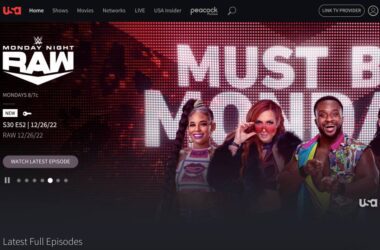Paramount Plus not working on your Samsung Smart TV? Here is what you can do.
Paramount Plus is a single subscription platform to watch movies and shows from multiple streaming apps. With more than 30,000 shows and movies and frequently added new content, Paramount Plus is a must-have. In our previous article, we saw how to watch Paramount Plus on Xbox and how to activate Paramount Plus on Samsung smart TV. However, we did not discuss what you should do when Paramount Plus is not working on Samsung smart tv. Well, here is the guide to all your problems with using Paramount Plus on Samsung.
Fix Paramount Plus Not Working on Samsung Smart TV Issue
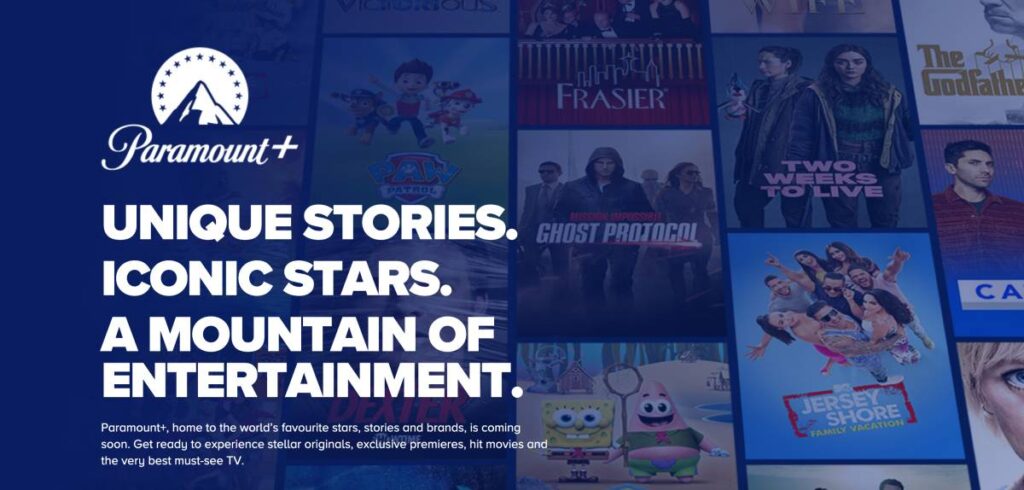
If paramount Plus is not working on your Samsung Smart TV, it is likely that either the internet connection is not working or the Paramount Plus servers are down. Paramount Plus has a huge viewing audience, and managing them can be an issue causing such problems. Moreover, if your Samsung Smart TV has a certain bug or faulty cache data, you can find Paramount Plus to not work on your Samsung Smart TV.
Let’s check all detailed solutions on how to fix Paramount Plus not working on Samsung smart tv issue.
1. Check your Internet Connection
One of the first few things to do when Paramount Plus is not working on Samsung TV is to check your internet connection. Poor internet connections are one of the major issues with most streaming platforms.
Firstly, check the internet connection speed to inspect if you are getting sufficient speed to stream HD content such as movies and shows with Paramount Plus on your Samsung TV.
To check your internet connection speed,
- Visit “Google Search” and search for “Internet Speed Test” in the search bar.
- You will now find a snippet that allows you to run the internet speed check.
- Now, see if you are getting a sufficient internet connection or if the speed is too slow. If the speed is slow, you can contact the ISP regarding this issue or upgrade your existing internet plan to a better one.
- Alternatively, you can also use “Fast” to check your internet connection speed.
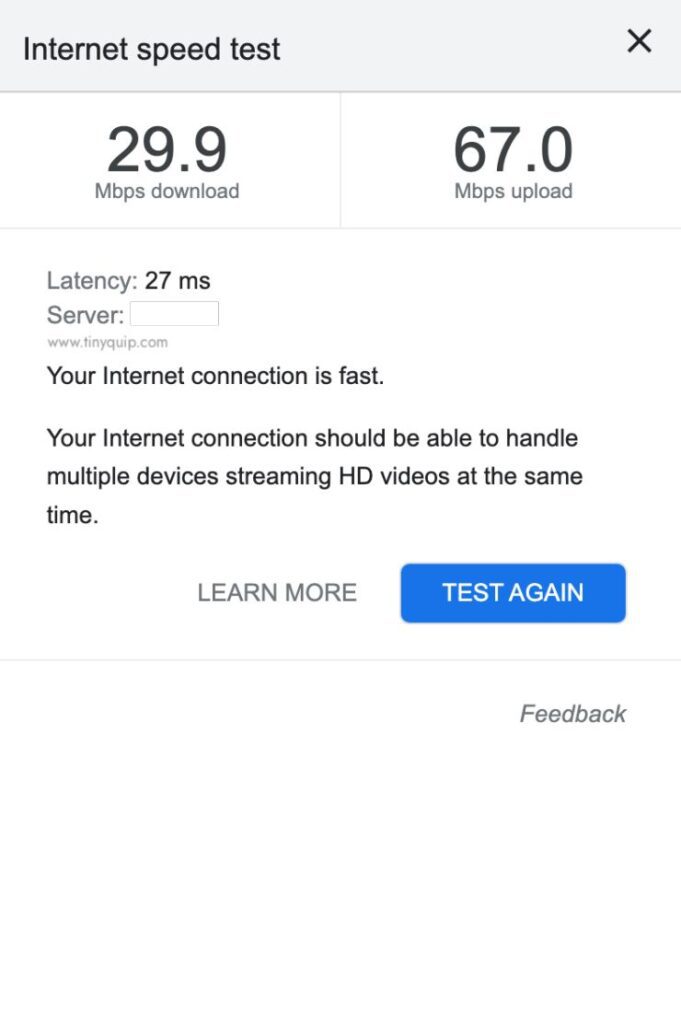
You can also prefer replacing the ethernet cables with an upgraded version such as the Cat8 ethernet cable. If you have too many guests or people using the WiFi router connection, you can use a WiFi Speed Booster and Extender to stream Paramount Plus without any connection drops on your Samsung Smart TV.
Here are a few other internet speed guides to help you out,
- How to Find or See WiFi Password on Android
- Wifi Down? Fix Wifi Connected No Internet Using These Steps
- How To Share WiFi Password on Apple devices without Third-Party Apps
2. Are Paramount Plus Servers Down?
Paramount Plus is a rebranding for CBS All Access, and there is no doubt there are millions of users who use the service. In such a situation, managing servers while allowing users to have a high-definition entertainment experience becomes difficult. In addition, if there is a loose server control, it is likely that it will take some time for them to come back live.
If you are unable to use Paramount Plus on any of your devices, including the Samsung Smart TV, it is better to check the server status. For this, you don’t have to visit the official page or contact the team; here is how you can check the server status of any digital platform, including Paramount Plus.
How to check the server status of Paramount Plus,
- Using the internet browser on your Samsung TV or chrome browser on your smartphone or laptop, navigate to the “Is It Down Right Now” website.
- In the search bar, enter the paramount plus website address. For example, “www.paramountplus.com” and then click on the “Check” button.
- After a few seconds, you can find the results on your screen.
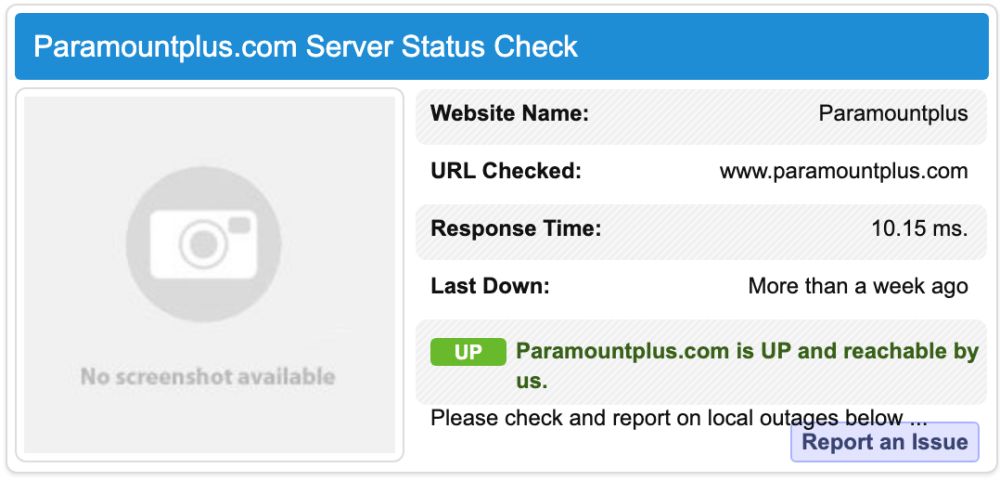
In our case, the servers are up and running, and currently, there is no issue with the server. However, if you are facing issues with the server, it is best to wait till the Paramount Plus server team solves the issue. It shouldn’t take more than a couple of hours.
We do not recommend overcrowding other servers using a VPN service in such server issues as it might wreck those servers too.
3. Clear Cache, CPU, and App Data from your Samsung Smart TV
One of the reasons why Paramount Plus is not working on your Samsung Smart TV is because of the buggy cache and app data. It is the case not only with Paramount Plus but also with other apps such as Netflix, YouTube, Amazon Prime Video, and More.
But how do you know if the issue is with buggy cache, app data, and overloaded CPU? Here are a few signs,
- You are unable to open the Paramount Plus app on your Samsung smart TV.
- Paramount Plus is stuck at the loading screen.
- You cannot navigate to movies, shows, and other sections of the Paramount Plus app.
- Unable to load any movie, show, or channel on Paramount Plus.
Now, these are enough reasons to conclude there is a buggy cache, app data, and high CPU usage causing the issue. To ensure you have no issue with Paramount Plus on Samsung smart tv, it is a good practice to clear these.
But how? Here is how you can do it.
How to clear cache, CPU, and app data on Samsung smart TV,
- Turn on your Samsung smart tv and navigate to the quick settings (the gear icon).
- Here, you will find the “TV Device Manager” option; click on it.
- You can now find options to clear running apps and memory boost to remove the buggy data and improve the CPU performance.
- Click on “Clean Now” and wait for a few seconds.
You should now be able to use Paramount Plus on your Samsung smart TV without any issue. However, if you are still facing an error, hop on to the next solution.
Also read: How to Download YouTube Videos to iPhone Camera Roll
4. Hard Reset all the Apps on your Samsung Smart TV
Something which we have experienced with using Samsung TV is it often doesn’t respond. This issue is common when you have turned off the device in the middle of using an app; pretty common with YouTube on Samsung smart TV.
In most scenarios, we are tired of exiting the app and directly turning off the smart tv. Though in some cases, the streaming is resumed in the next turn. However, in a few cases, you will find the apps do not work at all.
It is likely, one of the reasons why Paramount Plus is not working on your Samsung smart TV. Luckily, there is a solution. Hard reset or quick exiting of all apps.
To hard reset all the apps on your Samsung smart TV, long-press the “back button,” and wait for a few seconds. You will then be redirected to the Samsung TV Plus channels, and all the apps are exited, including Paramount Plus.
Hopefully, now you should be able to use Paramount Plus on your Samsung smart TV without any issues. However, if you are still facing trouble, let’s see some more ways to deal with it.
5. Restart your Samsung TV
Most commonly, with smart devices, a simple restart is one of the best ways to tackle any issue, also, with using Paramount Plus on Samsung TV in this case. When you restart, the device has an opportunity to check if all the hardware and software programs are configured correctly.
So, try restarting your Samsung smart TV and check if you are still unable to use the Paramount Plus app.
Here is how to do it,
Power off the TV using the Bixby remote and then shut down the power source. Wait for a couple of seconds, say 30 seconds, before turning on your Samsung smart TV.
6. Update the Paramount Plus app from the Samsung App Store
If you have auto-update disabled on your Samsung smart TV and missed an important update, it is likely that you are using a buggy version of Paramount Plus. In such a case, you first need to update the app and check if you are still facing the issues.
Paramount Plus developers often release updates to tackle bugs and other issues that might restrain you from using the service. Luckily, these are stable and constant updates, so you can be assured of not dealing with bugs for a long time.
To manually update the Paramount Plus app on your Samsung smart TV,
- Turn on your Samsung smart tv and navigate to the “Apps” option from the quick menu.
- Now, find the “Paramount Plus” app from the installed app section or search it using the search box.
- Once you find the app, you can find two buttons with it; one is to uninstall the app, and the second is to update it.
- Click on update and wait for a few seconds till the update is completed.
- You might also want to remove the cache data or restart your Samsung smart tv to ensure Paramount Plus runs smoothly.
7. Switch to a Better VPN Service
If you are using a VPN to stream Paramount Plus in your country, it is best to ditch free VPNs. They just don’t work. One of the biggest downsides of a free VPN is they make your network a host for others to connect to and then eats up all your connection. Moreover, your personal information and information shared using VPN is sold to third-party services for advertising and other purposes.
Apart from all these, you still won’t be able to stream using a bad VPN as they are not made for streaming. They are limited and cannot unblock services such as Netflix or Paramount Plus.
It is where you need to switch to something better, like NordVPN or ExpressVPN.
NordVPN

- Secure Internet
- Strict No-Logs Policy
- Use with ease
- Multiple devices
- Ultra-fast connection
- Worldwide access
- VPN servers everywhere
- P2P Servers
ExpressVPN

- 160 VPN Locations
- Split tunneling
- Kill Switch
- Best-in-class encryption
- Private DNS on each server
- Unblock Streaming websites
- Hide IP address
- No-log Policy
Though you cannot install NordVPN or ExpressVPN on your Samsung TV, you can still use them to secure your entire network. This is where you can get NordVPN and ExpressVPN-based WiFi routers for seamless streaming alongside secure connections.
Related guides,
- NordVPN vs Surfshark: Which is the Best VPN Overall?
- ExpressVPN vs Surfshark VPN: Which is the Best Overall?
- NordVPN vs ExpressVPN: Which is the Best Overall?
8. Check if you are able to Use Paramount Plus on Other Devices
If you are still unable to watch Paramount Plus on your Samsung smart TV, you need to analyze what’s exactly causing the problem. For instance, check if you are able to use Paramount Plus on your other devices, such as smartphones or PC, and find if it is a device-based issue or with the platform itself.
If you are still unable to stream Paramount Plus on other devices, it is mostly the issue with the service. You can report the issue using the contact information to the Paramount Plus team.
However, if you are able to stream on other devices and the problem is with the smart TV itself, try using a middleman such as a casting device. Chromecast, Roku, Xbox, and Firestick are some of the best options when you want to watch Paramount Plus on your Samsung smart TV but face issues with it.
9. Use Other Streaming Devices
You can use a streaming device to cast Paramount Plus on your Samsung smart TV but also have device issues. Some of the best and preferred choices are Chromecast, Roku, Xbox, and Firestick.
Check the deals below,
Google Chromecast 3

Amazon Fire Stick

Roku Streaming Stick +

10. Report the Issue to Paramount Plus Team
If you are still facing issues with Paramount Plus, it is likely something from the app itself. You can always contact the support team through the official website and report your issue.
When you are reporting the issue, certain confidential device information is shared with the team, which helps them to analyze the issue. The response is at a normality rate, and it is likely that you will find the exact problem and solution from their end.
Can you Watch Paramount Plus on Samsung Smart TV?
Yes, you can stream Paramount Plus on Samsung smart TV with ease, and almost all the newer models that are running Tizen operating system support it. So, you need to have a 2017 or newer model of Samsung smart TV to watch Paramount Plus; however, there is a catch.
Even if you are using a newer model of Samsung smart TV, you may still find the Paramount Plus app missing. This is because Paramount Plus is a geo-restricted platform and is only limited to a certain region. If your internet connection is from outside this region, you might not find the app in the Samsung app store too.
In such a case, you can rely upon streaming services such as NordVPN or ExpressVPN. Both the services allow VPN-based WiFi connection plans that are affordable and give you seamless geo-restricted streaming. Moreover, if your current WiFi router does not support adding a VPN service, you can also get one from NordVPN and ExpressVPN, which gives you more control and better security.
Other Devices that Support Streaming Paramount Plus
- Xbox
- iPad or iPhone
- Android phone or tablet
- Apple tvOS (4th generation and later)
- Android TV
- Amazon Fire Stick TV or Kindle Fire tablet
- Roku
- Portal TV
- PlayStation 4
- Samsung TV
- Vizio TV
- LG TV
- Xfinity Flex and X1
- Cox Contour box
- Chromecast (via your computer or iOS/Android mobile device)
You can also stream Paramount Plus on the CBS website if your device is unsupported. You can use streaming sticks such as Roku, Chromecast, and Fire Stick TV for smart TVs.
What is Paramount Plus?
CBS All Access is now rebranded as Paramount Plus, which allows you to access movies, tv shows, and sitcoms from BET, Comedy Central, MTV, Nickelodeon, Paramount Pictures, and many more channels. This makes Paramount Plus a global platform, as users can watch all their favorite channels seamlessly from around the globe. Of course, with a VPN service.
Not only movies and sitcoms, but you can also watch live sports, shows, and news with a premium subscription. The live streams are from CBS News Streaming Network, CBS Sports HQ, and ET Live.
You can still access your favorite choices from CBS All Access by upgrading to the Paramount Plus subscription. You don’t need to pay extra for streaming it on other devices; your current subscription would be enough.
With Paramount Plus, all you need to do is install the app and log in with a valid subscription.
Frequently Asked Questions
Yes, you can watch Paramount Plus on the Samsung TV by downloading it from the Samsung TV app store.
If you are running 2017 and lower models that are not running Tizen operating system, you won’t be able to find Paramount Plus in the app store.
If the app is not available for your smart tv, you can use AirPlay or use casting from your Android device to cast movies and shows from Paramount Plus on your Samsung TV.
Before you leave…
Get Our Prime Content Delivered to your Inbox for Free!! Join the Ever-Growing Community… Right Now.
Wrapping up: Paramount Plus Not Working on Samsung Smart TV
We hope to have solved your issue with Paramount Plus not working on Samsung smart TV. The app is available only to limited devices, especially ones that are running Tizen OS and are 2017 later models. You can always use streaming devices and smartphone video casting to view Paramount Plus on your TV if it is not available.
If you have any questions or thoughts on Paramount Plus not working on Samsung, you can let us know them in the comment section.