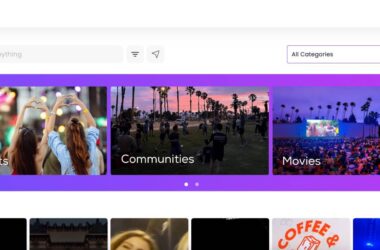When it comes to streaming, Peacock stands out with its mix of free and premium content. Owned by NBCUniversal, it offers a collection of movies, TV shows, live sports, and exclusive originals all in one place. While most streaming platforms require a paid subscription, Peacock provides a completely free tier with ads, making it a unique choice for budget-conscious viewers. Whether you’re a fan of hit series like The Office and Parks and Recreation or enjoy catching live sports, Peacock aims to deliver something for everyone.
But does Peacock offer enough to compete with Netflix, Hulu, and Disney+? While its free plan is a major highlight, the platform also has two premium subscription options that unlock more content and remove ads. With its focus on NBCUniversal’s vast library and live programming, Peacock blends the best of on-demand and traditional TV.
In this review, we will closely look at its pricing, content selection, streaming experience, exclusive features, and much more. This review should help you decide if you should invest your time in this platform.
Also Read: Are Paramount Plus and Peacock the Same?
Peacock Review: Stream Movies, TV, Live News & More
1-Minute Quick Review

Peacock is a budget-friendly streaming option that’s great for NBC fans, sports lovers, and casual streamers. The free plan is a big plus, but serious binge-watchers might find the limited free content and ads frustrating. If you want a mix of classic shows, live sports, and affordable pricing, Peacock is worth considering, especially if you don’t mind watching a few ads.
| Feature | Description |
|---|---|
| Pricing | Free with ads, Premium ($5.99/month), Premium Plus ($11.99/month) |
| Content Library | NBC shows, Universal movies, live sports, original programming |
| Streaming Quality | Up to 4K UHD (limited titles), Dolby 5.1 surround sound |
| Live TV & Sports | Premier League, WWE, Sunday Night Football, Golf, News channels |
| Ads | Ads on Free and Premium tiers, ad-free only on Premium Plus |
| Supported Devices | Smart TVs, Roku, Fire TV, Apple TV, PlayStation, Xbox, Mobile |
Pros
- Unlike most services, Peacock lets you watch a selection of movies, shows, and live TV for free (with ads).
- Classic series like The Office, Parks and Recreation, and Law & Order alongside Universal’s movie library.
- The $5.99 Premium plan is cheaper than many competitors.
- Offers Premier League, WWE, and NBC news channels.
Cons
- Even the $5.99 Premium plan has ads, requiring a higher-tier subscription for an ad-free experience.
- Many of Peacock’s biggest shows and movies require a premium plan.
- Unlike Netflix or Disney+, Peacock’s originals are limited in number and impact.
Pricing and Plans
One of Peacock’s biggest advantages is its flexible pricing, including a completely free tier—something most streaming services no longer offer. Whether you want to stream casually without a subscription or get full access to Peacock’s library, there’s a plan to match your needs.
Peacock’s free plan lets users watch a limited selection of movies, TV shows, and live channels without paying a dime. It’s an excellent option for those who want occasional entertainment without a monthly bill. However, many of Peacock’s biggest hits, including Peacock Originals and premium live sports, are locked behind a paywall. The free tier also includes ads, and there’s no option to download content for offline viewing.
For those who want full access to Peacock’s library, including next-day streaming of NBC shows, the Premium plan costs just $5.99 per month. This tier unlocks all movies, shows, and live sports but still includes ads. It’s a budget-friendly choice, but the presence of ads may be a dealbreaker for some viewers.
If you prefer ad-free streaming, the Premium Plus plan at $11.99 per month removes commercials on most content and allows offline downloads. However, certain live events and some programming still contain ads, so it’s not a fully ad-free experience. Even with this limitation, Peacock’s highest-tier plan remains cheaper than many competitors’ ad-free options.
| Plan | Price | Key Features |
|---|---|---|
| Peacock Free | $0/month | Limited content, ads, no downloads, no Peacock Originals |
| Peacock Premium | $5.99/month | Full content library, live sports, NBC next-day streaming, ads |
| Peacock Premium Plus | $11.99/month | Ad-free (except for some live content), offline downloads |
Peacock’s pricing is one of the most affordable in the streaming industry, especially with the free option. The Premium plan is a great value, but the presence of ads may feel intrusive. For those who want an ad-free experience, Premium Plus is the only real choice, though a few ads on live content still remain.
Also Read: Paramount Plus Review: Stream Movies, Shows & Live TV
Content Library
Peacock’s content library is a mix of classic NBC shows, blockbuster movies, live sports, and original programming. Since it’s owned by NBCUniversal, it features an extensive collection of hit TV series, Universal Pictures films, and exclusive streaming rights to popular events. While it may not have the same volume of content as Netflix or Disney+, Peacock focuses on quality over quantity, especially for fans of NBC classics, live sports, and reality TV.
Peacock is home to some of NBC’s most iconic shows, including The Office, Parks and Recreation, Brooklyn Nine-Nine, and Law & Order. For those who love reality TV, it also features The Real Housewives, Below Deck, and Top Chef. Additionally, it streams next-day episodes of NBC shows, which is a major advantage over other platforms that often require a cable subscription for early access.
Peacock Originals are more limited compared to Netflix or Hulu, but they still include some standout titles. Shows like Poker Face, Bel-Air, and Dr. Death have gained strong followings. However, since Peacock is still expanding its original programming, it’s not yet a primary destination for exclusive shows.
As part of Universal Pictures, Peacock gets access to a strong selection of blockbuster movies and classics. The library includes films from franchises like Jurassic Park, Fast & Furious, and Despicable Me. New Universal films often land on Peacock within months of their theatrical release, making it an appealing option for movie lovers. However, some movies rotate in and out due to licensing deals, so availability changes frequently.
One of Peacock’s biggest draws is its sports coverage. It streams major events like the Premier League, WWE, Sunday Night Football, and the Olympics. This makes it a must-have for sports fans, especially since some matches are exclusive to Peacock. It also features live news channels, including MSNBC, CNBC, and NBC News, offering real-time coverage without a cable subscription.
Peacock excels in NBC classics, live sports, and Universal movies, making it a strong competitor in these categories. However, if you’re looking for an endless variety of originals or exclusive content like what Netflix and Disney+ offer, Peacock may feel limited. Its biggest strength lies in its ability to blend on-demand content with live streaming, which gives it an edge over competitors that focus purely on one format.
Also Read: Showtime with Paramount Plus Review: Watch Favorite Movies & Shows
User Experience
Peacock has a clean and simple interface, making it easy to find movies, TV shows, and live content. Whether you’re using a smart TV, mobile app, or web browser, navigation feels smooth. The home screen highlights Trending, Continue Watching, and Live TV, giving users quick access to content.
Signing up is straightforward, especially for the free plan, which doesn’t require a credit card. Live TV channels are a unique feature, offering a cable-like experience with scheduled programming. This is great for viewers who like flipping through channels rather than browsing an on-demand library. However, the search function can be unreliable, sometimes returning unrelated results.
Peacock supports multiple profiles, but it lacks a Kids Mode, which could be a concern for parents. The “Continue Watching” feature is useful, but occasionally there are glitches, and progress is not always saved correctly. Offline downloads are only available on the Premium Plus plan, limiting flexibility for users who want to watch on the go.
Peacock’s free and Premium plans include ads, which can be frustrating for binge-watchers. Most ads are 30-60 seconds long, but some users report seeing the same commercial multiple times. While the Premium Plus plan removes most ads, some live events and shows still include limited interruptions.
Peacock’s user-friendly interface, live channels, and profiles make it a solid streaming option. However, ads, limited search accuracy, and missing Kids Mode may be drawbacks. For a smoother experience, Premium Plus is the best option, but even that isn’t entirely ad-free.
Also Read: YouTube TV Review: Watch DVR, Live Sports & More
Streaming Performance
Peacock delivers solid streaming quality, but performance can vary based on your internet speed and device. It supports up to 4K Ultra HD resolution, though most content is in 1080p Full HD. Unlike Netflix or Disney+, which offer Dolby Vision and Dolby Atmos on many titles, Peacock’s advanced video and audio options are more limited.
Streaming is generally smooth, with minimal buffering on a stable connection. However, users with slower internet may experience quality drops, especially when watching live sports or major events. Peacock automatically adjusts video resolution based on your connection, but it lacks a manual setting to lock in a preferred quality.
Peacock’s on-demand content loads quickly, but live streaming can sometimes lag or stutter, particularly during high-traffic events like Premier League matches or WWE pay-per-views. The platform also lacks a “Restart Live TV” feature, meaning you can’t rewind a live show unless it’s part of an on-demand replay.
Most content includes 5.1 surround sound, but Dolby Atmos is missing even on newer movies. Closed captions and subtitles are widely available, though some older content may have limited language options. Audio descriptions for visually impaired users are available but not as extensive as on platforms like Netflix.
Peacock’s content is only available for the US and selects regions, making it hard for other users across the world or US users who are traveling to access their favorite show or movie. I would never want to miss Nine-Nine before going to sleep. The solution for this is to use a reliable VPN service, like NordVPN or ExpressVPN. These VPNs unblock titles that are only available in the US regions, but remember, not all VPNs work, and you require a strong internet connection.
ExpressVPN Review | Why is this the Best VPN Service?
Is NordVPN Any Good? This Review is All You Need
Exclusive Features
Peacock stands out from other streaming services by offering a mix of live TV, sports, and unique content bundles. While its library may not be as vast as Netflix or Disney+, its exclusive features make it a compelling choice for certain viewers.
Unlike most streaming platforms, Peacock includes live TV channels that run scheduled programming 24/7. These channels cover a mix of news, sports, reality shows, and classic TV series, making it feel more like a cable TV replacement. You can jump into a channel and start watching without picking a show manually, a feature some users enjoy. However, you can’t pause, rewind, or restart live channels, which may feel restrictive.
One of Peacock’s biggest perks is next-day streaming for NBC shows, allowing users to watch new episodes without a cable subscription. This includes hit series like Saturday Night Live, Chicago Fire, and Law & Order: SVU. Some content is exclusive to premium subscribers, meaning free users may need to wait longer or miss out entirely.
For sports fans, Peacock is the exclusive home of WWE Network in the U.S., offering all WWE premium live events at no extra cost for Premium subscribers. It also streams Premier League matches, Sunday Night Football, and the Olympics, giving it an edge over competitors that lack live sports. However, not all sports events are available on the free plan.
Peacock’s live channels, early access to NBC, and WWE exclusivity give it a unique value. However, the lack of rewind options on live channels and premium-only sports content may be frustrating for some users. If you love NBC shows, WWE, or live TV, Peacock’s exclusives make it worth considering.
Also Read: ESPN Plus Review: Watch Live Games & Originals
Device Compatibility
Peacock is available on a wide range of devices, making it easy to stream from almost anywhere. Whether you prefer watching on a smart TV, streaming stick, gaming console, or mobile device, Peacock has an app for most major platforms. However, some features vary depending on the device you use.
Peacock works on:
- Smart TVs – Samsung, LG, Vizio, and Android TV-based models.
- Streaming Devices – Roku, Amazon Fire TV, Apple TV, and Chromecast.
- Game Consoles – PlayStation 4, PlayStation 5, Xbox One, and Xbox Series X/S.
- Mobile Devices – iPhone, iPad, and Android smartphones and tablets.
- Web Browsers – Chrome, Safari, Firefox, and Edge.
Peacock runs smoothly on most devices, but the experience can vary. On smart TVs and streaming devices like Roku and Fire TV, the app is easy to navigate and integrates well with voice assistants like Alexa and Google Assistant. However, some users report occasional lag or app crashes, especially on older smart TVs.
Google Chromecast

Roku

Amazon FireStick

On mobile devices, the app is well-optimized, but offline downloads are only available on Premium Plus. This means free and standard Premium users can’t download content for offline viewing, which can be a drawback for frequent travelers.
While Peacock is widely available, it’s not supported on Nintendo Switch, and some smart TVs may require manual updates to install the app. Streaming quality may also vary, with some devices limited to 1080p instead of 4K.
Peacock offers strong device compatibility, making it accessible on almost any screen. Streaming sticks, gaming consoles, and mobile devices provide the best experience, while older smart TVs may struggle with app performance. If you need offline viewing, Premium Plus is required, which limits flexibility for some users.
Parental Controls
Peacock provides some level of parental control, but it’s not as advanced as platforms like Netflix or Disney+. While parents can create kid-friendly profiles, the platform lacks a dedicated Kids Mode with stricter filtering options.
When setting up a profile, users can select a “Kids” profile option, which limits content to child-friendly shows and movies. This ensures that young viewers only see age-appropriate content. However, unlike Netflix or Hulu, there’s no option to set custom content restrictions based on age groups.
For additional safety, Peacock allows users to set a PIN for mature content. This means that if a child tries to access adult-rated shows from a standard profile, they will need a PIN to proceed. However, this applies only to locked content, and kids using a regular profile might still come across mature show thumbnails and descriptions.
While Peacock’s Kids profile filters content, the system isn’t foolproof. There’s no way to block specific titles manually, and mature content thumbnails can still appear in search results. Parents looking for stricter controls may find Netflix or Disney+ more reliable.
Peacock offers basic protection, but it lacks deep customization. If you want simple content filtering for kids, the Kid’s profile and PIN lock should be enough. However, for more advanced parental controls, other streaming services offer better options.
Also Read: 9 Best Parental Control Apps for Android
Customer Support
Peacock provides multiple ways for users to get help, but response times and troubleshooting options can vary. While it has a detailed help center and live chat support, there is no direct phone support, which might be frustrating for users who prefer speaking to a representative.
Support Channels Available
- A self-service FAQ section covering common issues like account setup, billing, and streaming problems.
- Available on the Peacock website, but response times can be slow during peak hours.
- Users can submit a ticket for issues not covered in the FAQs.
- Peacock responds to customer queries on Twitter and Facebook.
For basic issues, the help center is useful, offering step-by-step guides for common problems. However, live chat responses can be slow, especially during peak hours. Some users report getting automated responses instead of real help, which can be frustrating.
The lack of phone support is a major downside. While most streaming services rely on chat and email support, a direct helpline would make it easier to resolve urgent issues.
Peacock’s support works well for common issues, but complex problems may take longer to resolve due to slow chat response times. If you need quick assistance, checking the FAQ section or reaching out via social media may be the fastest option.
Also Read: Fubo TV Review: Watch Live Sports & TV
Competition: How Does Peacock Compare?
Peacock competes with several major streaming services, each offering different strengths. While it stands out with its free plan, live sports, and NBC content, other platforms like Netflix, Disney+, Hulu, and Max provide larger libraries and more exclusive originals.
Let’s closely look at how Peacock compares to other popular streaming services and when you should be looking for an alternative.
| Feature | Peacock | Netflix | Disney+ | Hulu | Max |
|---|---|---|---|---|---|
| Free Plan | Yes | No | No | No | No |
| Monthly Cost | $0 – $11.99 | $6.99 – $22.99 | $7.99 – $13.99 | $7.99 – $17.99 | $9.99 – $15.99 |
| Live Sports | Yes | No | No | No | No |
| 4K & HDR | Limited | Yes | Yes | Yes | Yes |
| Originals | Limited | Large Library | Strong Exclusives | Strong Library | Premium HBO Originals |
| Live TV | Yes | No | No | Yes (Hulu + Live TV) | No |
| Best For | NBC shows, free content, live sports | Large library, originals, premium quality | Family-friendly content, Disney exclusives | Next-day ABC/Fox shows, originals, bundles | Prestige TV, premium movies, high-end 4K |
Peacock vs. Netflix
Netflix is the largest streaming service globally, known for its vast content library, award-winning originals, and high-quality streaming. Unlike Peacock, Netflix does not have a free plan, but it offers significantly more original content, including Stranger Things, Bridgerton, and Squid Game.
Peacock wins in pricing and live content. Its free tier is a major advantage for budget-conscious viewers, while live sports, WWE events, and NBC next-day shows give it an edge in real-time programming. Netflix, on the other hand, focuses entirely on on-demand content with no live programming or sports.
Another difference is content rotation. Netflix frequently adds and removes movies and shows, while Peacock keeps its NBCUniversal library more consistent. However, Netflix supports better video quality, including Dolby Vision and Dolby Atmos, whereas Peacock’s 4K selection is limited.
Also Read: Netflix Secret Codes: Watch Hidden Movies & TV Shows
Peacock vs. Disney+
Disney+ focuses on family-friendly content featuring Marvel, Star Wars, Pixar, and Disney classics. It is the best choice for households with kids, offering a safe streaming experience with built-in parental controls. Peacock, on the other hand, caters to a broader audience, including reality TV, live sports, and network TV shows.
A key difference is the original content. Disney+ has some of the biggest exclusives, like The Mandalorian, Loki, and The Little Mermaid (2023), whereas Peacock’s originals are fewer and less impactful. Disney+ also supports higher-quality streaming with Dolby Vision and Atmos, which Peacock lacks.
However, Peacock’s free plan is a major advantage, while Disney+ does not offer free content. Peacock also wins for live content, including WWE, Premier League, and daily news channels, which Disney+ does not provide.
Peacock vs. Hulu
Hulu and Peacock both offer network TV content, but Hulu has stronger partnerships outside of NBC. Hulu features next-day streaming for ABC, FX, and Fox shows, while Peacock does the same for NBC programming. This makes Peacock the better choice for NBC series like The Office and Law & Order, while Hulu is ideal for ABC dramas and FX originals.
Hulu also excels in original content, offering series like The Handmaid’s Tale and Only Murders in the Building, whereas Peacock’s originals have not gained the same popularity. Additionally, Hulu allows users to bundle Disney+ and ESPN+, providing a more comprehensive entertainment package.
However, Hulu is more expensive and does not have a free plan like Peacock. If you are looking for budget-friendly entertainment, Peacock is the better choice, especially with live sports and its free tier.
Also Read: 7 Ways to Block Ads on Hulu: Watch Movies and Shows Ad-Free
Peacock vs. Max (formerly HBO Max)
Max focuses on premium, high-quality content, offering HBO Originals, Warner Bros. movies, and franchises like DC, Harry Potter, and Adult Swim. It is widely considered a high-end streaming service featuring Dolby Atmos, 4K HDR, and IMAX Enhanced support—features that Peacock does not offer.
Peacock, however, wins in affordability and live content. While Max is priced at $9.99 per month with ads and $15.99 per month for ad-free, Peacock provides a free option and a lower-cost premium plan at $5.99 per month.
Additionally, Max does not offer live sports, while Peacock provides Premier League, WWE, and Sunday Night Football. However, Max has a richer film library, featuring new Warner Bros. movies 45 days after release, whereas Peacock gets Universal movies on a less consistent schedule.
Also Read: How to Watch HBO Max on Chromebook
Frequently Asked Questions [FAQs]
Yes, Peacock offers a free tier with a selection of movies, TV shows, and live channels. However, many premium titles, including most new releases and Peacock Originals, require a paid subscription.
Peacock streams live sports, including the Premier League, WWE, and Sunday Night Football. Some events are exclusive to premium subscribers, while others may be available on the free plan with limited access.
Some movies and shows stream in 4K Ultra HD, but most content is available only in 1080p. Unlike services like Netflix or Max, Peacock has limited support for Dolby Vision and Atmos.
Peacock is primarily available in the United States, but some international versions exist through partnerships, such as with Sky in the UK. A VPN may be required for access outside supported regions.
Offline downloads are only available on the Premium Plus plan. Free and standard Premium users must have an internet connection to stream content.
The free plan and standard Premium plan have ads. Premium Plus removes most ads, but live events and certain shows may still have limited commercial interruptions.
Peacock allows up to three simultaneous streams per account. There are no options to expand this limit, even with a premium plan.
Peacock does not offer official bundles with other major streaming platforms like Hulu or Disney+, but some internet and cable providers include Peacock in their plans.
Before You Leave
Get Our Prime Content Delivered to your Inbox for Free!! Join the Ever-Growing Community… Right Now.
Give this article a quick share,
Wrapping up: Peacock Review | Should You Subscribe?
Peacock is a budget-friendly streaming service that stands out with its free plan, live sports, and NBCUniversal content. Unlike competitors that focus solely on on-demand content, Peacock blends classic TV, new releases, and live programming, making it a unique option for viewers who enjoy both scheduled and on-demand entertainment.
Its biggest strength is its accessibility, offering a completely free tier with a solid selection of movies, TV shows, and news channels. For those willing to pay, the Premium and Premium Plus plans unlock exclusive content, live sports, and ad-free viewing, though some live events still include ads. While it doesn’t have the largest library or the most original content, its low-cost subscription and live programming give it an edge over traditional streaming services.
However, Peacock does have limitations. Its ad-supported experience, even for premium subscribers, may not appeal to users who prefer completely uninterrupted viewing. The lack of Dolby Vision and Atmos, limited offline downloads, and a smaller selection of originals also put it behind streaming giants like Netflix and Disney+.
Overall, Peacock is an excellent choice for those who want free streaming, affordable access to NBC classics, and live sports. If you’re looking for a low-cost alternative with a mix of live and on-demand content, it’s definitely worth considering.
If you like what you read, give us a quick share on your social media platform and give us all the love and support. You can also connect with us on our Telegram Channel, Facebook Page, Reddit Community, and X to never miss out on tech updates.
Peacock Review: Stream Movies, Shows and TV
Peacock Review: Stream Movies, Shows and TV-
Pricing & Plans9/10 AmazingPeacock is one of the most affordable streaming services, offering a free plan and budget-friendly premium options. It costs less than most competitors while still delivering a solid content library. However, the presence of ads on the standard Premium plan might be frustrating for some users.
-
Content Library8/10 Very goodThe platform shines in NBC classics, Universal movies, and live sports, making it an excellent choice for network TV lovers. However, its selection of originals is limited compared to Netflix and Disney+, and some content rotates in and out frequently.
-
User Experience7/10 GoodPeacock's interface is simple and easy to navigate, but the search function can be unreliable. The "Continue Watching" feature occasionally has issues, and the lack of a Kids Mode makes parental control management less seamless.
-
Streaming Quality7/10 GoodWhile some content is available in 4K, the majority is limited to 1080p. The lack of Dolby Vision and Dolby Atmos makes it less appealing for those who want a high-end viewing experience. Live streaming is generally smooth, but buffering can occur during major events.
-
Exclusive Features8/10 Very goodPeacock's live TV channels, early access to NBC shows, and WWE exclusivity make it stand out. While these features are great for certain audiences, they may not appeal to those looking for a purely on-demand experience.
-
Device Compatibility8/10 Very goodPeacock works on most modern devices, including smart TVs, streaming sticks, game consoles, and mobile devices. However, some older smart TVs may struggle with app performance, and offline downloads are only available on Premium Plus.
-
Parental Controls6/10 NormalBasic parental controls allow users to set up kids' profiles, but there's no advanced filtering system like Netflix or Disney+. Kids' content is available, but the lack of custom restrictions makes it less robust for families.
-
Customer Support7/10 GoodPeacock provides help through a detailed FAQ section, live chat, and email support. However, response times can be slow, and the lack of phone support may be frustrating for users needing urgent assistance.