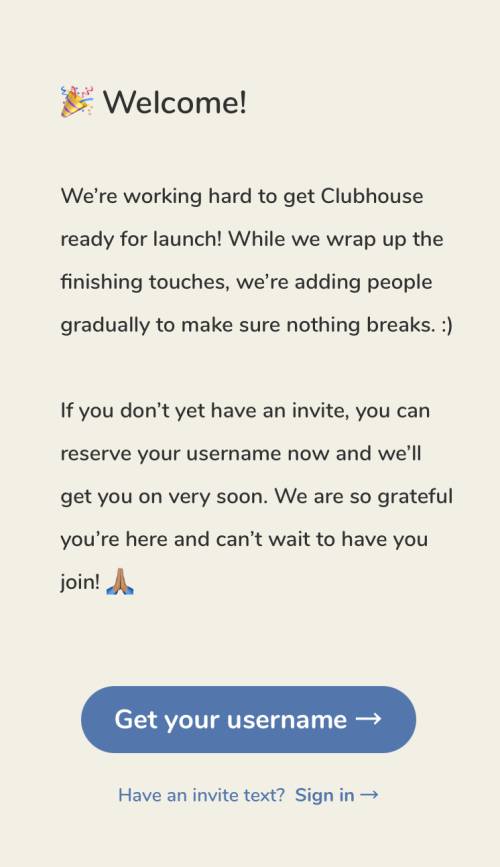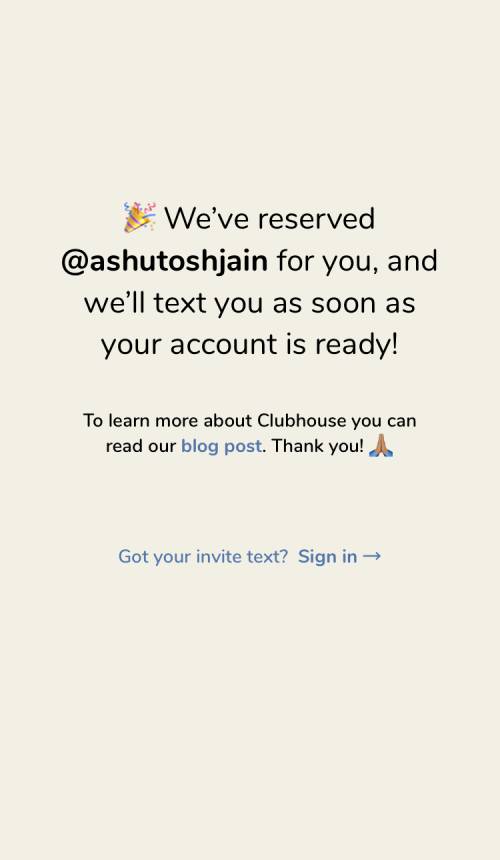The clubhouse has been recently trending with 6 million registered users and is currently in 4th position on the App store. But is this hype about the Clubhouse app and why is Elon Musk tweeting about it? We will answer all the questions including how to sign up for the clubhouse app and how long you have to wait before you get started on the clubhouse app?
Other users can listen to your conversation, but this invite-based app strictly does not allow you to record conversations using screen recorders. But how do you get the Clubhouse app invite?
First and foremost thing, the clubhouse is only available for IOS users (Sorry, Android!!), yet they managed to make $1B valuations.
What is the Clubhouse App?
Clubhouse app is a live audio-based app that allows users to listen to other people and join conversations. It is an invite-only app, but other users can join your chat room and listen to your conversations and discussions, making it more public.
One of the tech-savvy quotes,
The clubhouse app is like Twitter where you make conversations and others can listen to it. The audio clone of Twitter.
How to Sign up on Clubhouse App?
- Download the Clubhouse App on your IOS devices.
- After downloading the app, open it, and you can see a welcome screen.
- Click on “Get your username.”
- You are now asked to enter the mobile number for verification.
- Enter OTP, and then you are prompted to choose your desired username, if available.
- Your username is now reserved. When you get an invite, you can join the chat room, start listening to the conversation or participate in the discussion.
Till you get an invite from the user, you can read a few blog posts from Clubhouse on how-to-use or privacy policies or what’s trending.
Also read: How to Enable Google Dark Mode on Android and IOS Devices?
How to Get Invite on the Clubhouse App?
Invites are now only limited by one-to-one users, but Clubhouse App is working on making it available for more users. Also, the clubhouse app is working on Android OS.
If you need an invite on the Clubhouse App, there are two conditions –
- The inviter needs to have your contact on their phone.
- Inviter needs to invite you to the Clubhouse app.
Also read: How to Read Deleted Reddit Posts and Comments
What to do once you have got the invite on the Clubhouse App?
- Once you have the invite, click on the “Got your invite text.”
- You will be prompted to enter your mobile number, for which you will be asked to enter the OTP.
- This OTP is used to verify your mobile number.
- Your invitation should be available in the notification/Message section.
Also read: 21 Best MacBook Pro Accessories in 2021
How to send an Invite to the Clubhouse App?
- Open the clubhouse app.
- Click on the top-left “Add contact” icon.
- Now, select the user you want to send an invite to.
- If the user is already using the clubhouse app, your invitation is directly sent.
- In case your contact is not using the clubhouse app, you can send them the invite text using different platforms such as WhatsApp, Facebook, Instagram, Text, Mail, or any other text service.
Download Clubhouse App –
Final Words
Clubhouse App will be the next big thing on social media, many entrepreneurs have started using it, and Elon Musk loves using it. So, if you are a trend follower, digitally aware, and have an online brand or business, get on the Clubhouse app and dominate it before it gets crowded.
We fear, podcast are in danger with this worthy competitor. #clubhouseapp
Also read: 9 Best WiFi Range Extender and Internet Signal Boosters
FAQ’s
Click on the top-left “Add contact” icon and then search for the user you want to invite. Click on the invite button, and the user is now invited to join your chat room.
To join an invitation on the clubhouse app, click on the message box, and you can find the invites. Click on accept to accept the invitation.
Open the clubhouse app and click on the notification icon. You can find the invitation to the chat room, click on it, and be ready to join the clubhouse app’s chat room.