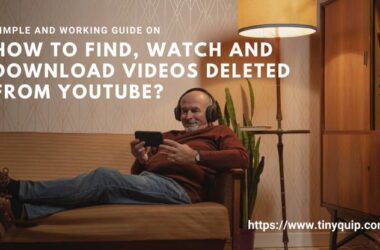Imagine dozing off to your favorite podcast and draining all the battery on your phone or laptop. Well, that sounds quite terrible, especially when you don’t have time to charge up your devices in the rush morning hours the next day. Thankfully, you can use a sleep timer, and Spotify has its own sleep timer that can help you set up your bedtime routine and sleep peacefully without having to worry about the podcast playing all night.
But why should you use the sleep timer feature while listening to podcasts or just in general? Also, how do you set it up? In this guide, I will help you with detailed steps on how to set a sleep timer for Spotify and how you can do it on your other devices.
Quick Links
- Does Spotify Have a Sleep Timer? Why Should You Use It?
- How to Set a Sleep Timer for Spotify Podcasts?
- How to Set up Sleep Timer on Spotify Podcasts using PC: Windows and Mac
- Can You Set Up a Sleep Timer on Spotify Web Player
- Troubleshooting: Sleep Timer Not Working on Spotify
- Frequently Asked Questions [FAQs] on Sleep Timer for Spotify and How to Set it Up
- Wrapping up: How to Set Up Sleep Timer on Spotify
Also Read: How to Fix Spotify Not Playing Songs
Does Spotify Have a Sleep Timer? Why Should You Use It?
Spotify does have its own sleep timer feature, which is easier to use, is less complex, and does not involve installing any third-party apps. In my opinion, the sleep timer feature for Spotify is one of the best add-ons to your bedtime routine; it works great for me.
One of the prominent reasons to use a sleep timer for your Spotify podcast listening is just when it is not your day, you are tired, or your kids are just listening to some bedtime stories, and you don’t want the app to keep playing all night while setting into a peaceful sleep.
In my scenario, it saves me from waking up at night and turning off the Spotify podcast while my AirPods stay in my ear. It definitely ruins my REM sleep.
Here are some benefits of using the Sleep Timer Feature on your Spotify and why you shouldn’t miss using it,
- Saves battery life on your device
- Doesn’t require you to wake up to stop playing your Spotify podcast
- Saves data consumption
- Reduce screen time and doesn’t disturb REM sleep
- Use it as a bedtime storyteller for your kids
These are only a handful of reasons why you should be using the sleep timer feature. I am sure you will have more relevant reasons to use it, do let us know in the comment section below.
Also Read: How to Transfer Photos Between iPhone and Android | Quickest Way
How to Set a Sleep Timer for Spotify Podcasts?
Now that we know about this handy feature, how do we set it up? Do you need to have a premium subscription to set it up? Is the feature not yet available in your region, but you still want to use it?
You do not require a premium subscription to use the sleep timer feature on your Spotify app. Now, this is for both Spotify for music and podcasts. Also, you should be able to get this feature in the newer version of the Spotify app, and if you still can’t find it, you can use the alternative methods discussed in the next section.
Here are simple steps on how you can set up the sleep timer feature on Spotify,
- Open the Spotify app on your Android or iPhone smartphone.
- Play your favorite podcast or music, and then tap on the “three-dot” button from the right-top of the Spotify app screen. This should open up a list of available options; scroll down and select the “Sleep Timer” option.
- You can now select the duration after which you want the app to stop playing. You can also use the “End of Track” option if you want to stop playing Spotify right after the song or episode is completed.
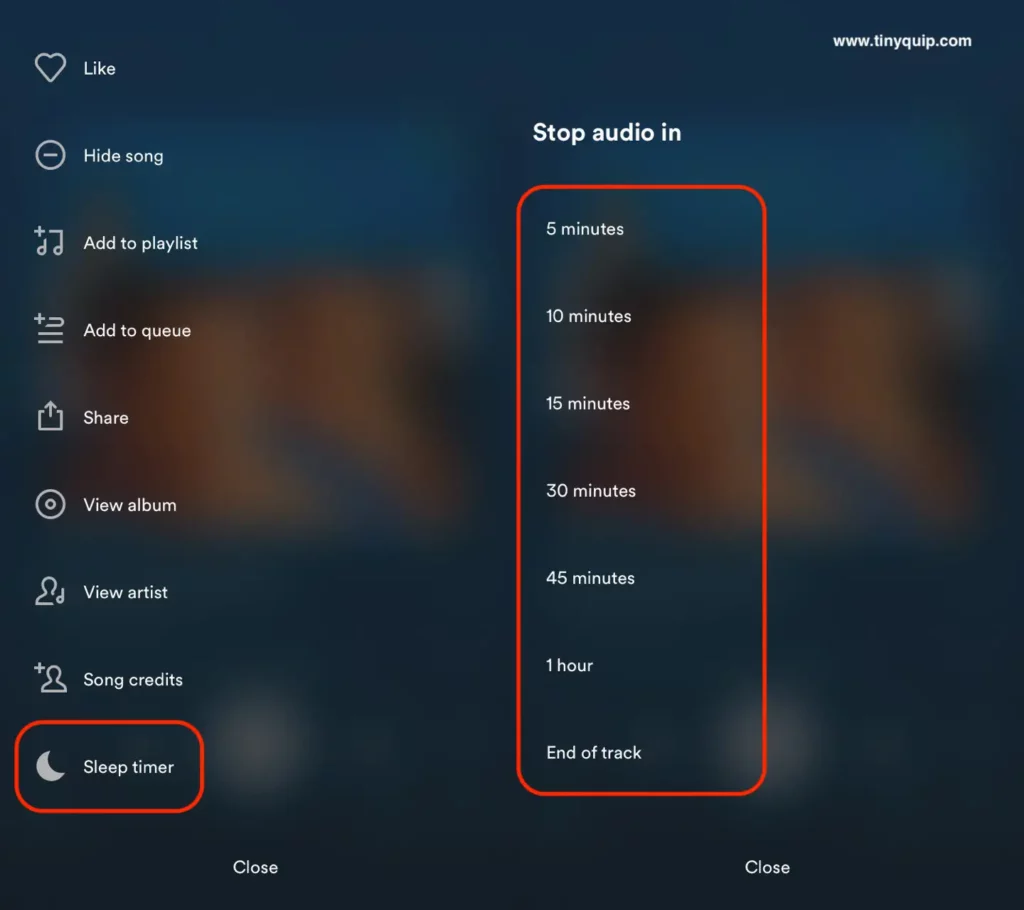
One of the requirements here is to have more episodes or songs in your queue to get the longer duration options in the sleep timer. So, if you can only see limited options, such as 10 minutes or 30 minutes, try adding more episodes or songs in the queue, and you should be able to see a longer duration in the sleep timer.
This feature has rolled out globally, but if you still cannot find it or don’t want to update your Spotify app, you can use an alternative option; your iPhone or Android clock app.
How to Set Up Sleep Timer on Spotify with iPhone Clock App
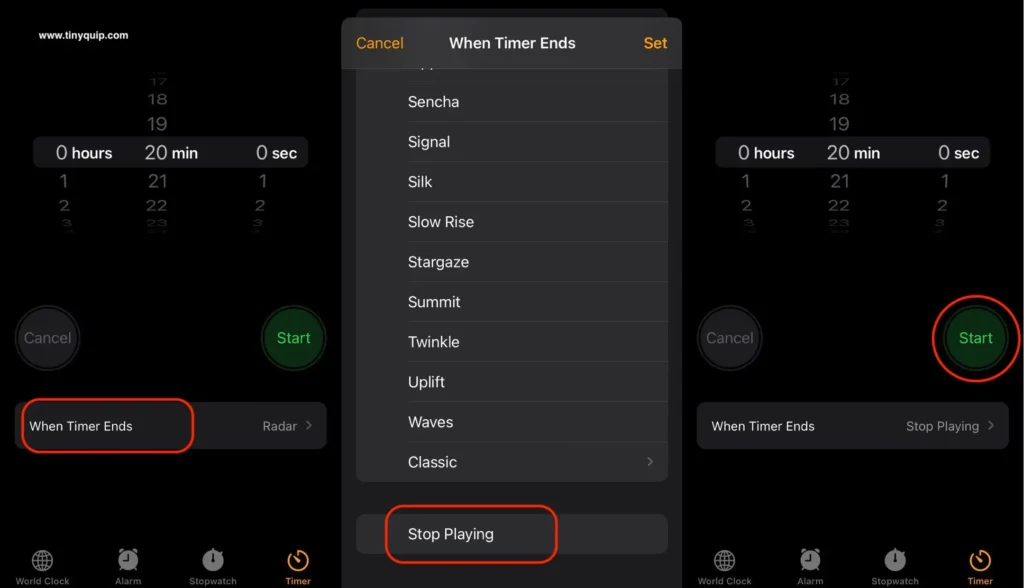
To set up a sleep timer on Spotify using your iPhone or iPad’s clock app,
- Open the Spotify app and start playing your favorite music playlist or podcast.
- Now, minimize the app and open the iPhone clock app.
- You can find a “Timer” tab here; tap on it.
- Using the slider, you can set the desired duration for when Spotify should stop playing. I usually prefer 10-15 minutes.
- Below the timer, you can find an option, “When the timer ends,” by default, it is set to an alert tone. Tap on it and scroll down; at the bottom, you can find the “Stop Playing” option.
- Now start the timer, and as soon as the timer ends, your iPhone will stop playing any music on your device, including Spotify. Also, don’t worry; it won’t wake you up with an alert tone.
This is one of those tricks I used back when Spotify and other music apps didn’t have the sleep timer yet. It is a handy option and lets you decide the stop duration for as long as 23 hours and 59 minutes, which is way too much.
Also Read: 8 Best Habit Tracker Apps for Android and iPhone
How to Set Up Sleep Timer on Spotify with Android Clock App
A few Android devices have a built-in sleep timer feature that stops playing any music on your phone when the timer ends. Now, this works pretty much the same as the timer feature with the iPhone clock app. The only difference is the feature is not available on all Android devices, and maybe you can just download a sleep timer app in that case.
To use the sleep timer feature on your Android clock app for Spotify, here are some general steps you can follow. These steps can change as per your handset and the Android version on it.
- Launch the “Spotify” app on your Android device and play your favorite playlist or podcast that you want to listen
- Open the “Clock” app on your Android device and switch to the timer tab
- Now, choose how long you want the timer for, usually 10 to 15 minutes in most cases
- Here you can find an action for what to do when the timer ends; choose “Stop playing” and start the timer
Not all Android devices have the sleep timer feature; in such a case, you can download a third-party app to stop playing your Spotify podcast or playlist. The better option is to use the in-built Spotify Sleep Timer feature itself, which is a way more convenient and available option.
Also Read: How to Enable Snapchat Dark Mode on Android or iPhone?
How to Set up Sleep Timer on Spotify Podcasts using PC: Windows and Mac
I prefer listening to music while working on my PC, and honestly, for me, it is a productivity booster or at least the push button. But one thing I hate is going back to the Spotify app and finding that little “pause” button to stop playing music; it breaks my rhythm. So, instead of all this, I just use the sleep timer feature and stop playing the music automatically without having to leave my open workspace.
But there is one problem, you cannot find a “sleep timer” feature on Spotify for Windows or Mac apps. At least in the ongoing version, and maybe in the future, you can find it.
So, how do I use the sleep timer on my PC for Spotify? Let me share the secret with you.
On Mac,
There are two ways you can set up a sleep timer on Mac; using the clock app and syncing your iPhone.
Likewise to the iPhone, Mac also has a timer clock that can be used as a sleep timer for Spotify. To enable it, start playing Spotify on your Mac and launch the clock app. Now, head to the “Timer” tab and choose the duration for which you want to keep playing Spotify. Below the timer, you can find the “When the timer ends” option; tap on it and select “Stop Playing” from the list. Now, start the timer, and when the timer ends, Spotify will stop playing.

The second way is to sync your iPhone and Mac by playing songs from Spotify on your iPhone to your Mac. So now the song or podcast is audible from your Mac rather than the iPhone. All you now need to do is set up a sleep timer for Spotify from your iPhone, and it will Spotify will stop playing on your Mac when the duration ends.
On Windows, there is only one way, which is to sync the Spotify app from your iPhone or Android to the Spotify app on your Windows computer. Then just set the sleep timer for Spotify using the steps mentioned above, and it will just work fine.
Can You Set Up a Sleep Timer on Spotify Web Player
A few users might not want to install the Spotify app on their PC and use the web version instead. And I guess why not? It gives the same interface, allows you to play or queue your favorite songs or podcasts and just do everything else which you would do with the app.
However, it comes with certain restrictions and limited features, such as no sleep timer with the Spotify web version. For instance, if you are using Spotify using a web player on a Windows machine, there would be no direct method to use the sleep timer.
On Mac, even if you are using Spotify Web Player, you can still use the timer method as mentioned above to stop playing Spotify at the end of the duration. And since the clock app was not available on Mac before Ventura (if I am not wrong), it would be again a no direct method to use the sleep timer.
The alternative thing to do here is to use Chrome/Safari/Edge extensions that work like sleep timer apps and check if they are working fine with the Spotify app.
Also Read: How to Erase a Locked iPhone When You Forget the Passcode?
Troubleshooting: Sleep Timer Not Working on Spotify
If the sleep timer feature is not working while listening to Spotify, there are a few possible solutions that can help you out. Most users are reporting the sleep timer doesn’t work very well with other Bluetooth or wireless devices such as Google Nest or smart speakers. A few also report an issue with the pause and playback with the app or the feature not working explicitly with the podcasts.
Here are some of the solutions we came across,
- Clean install the Spotify app on your device
- Disconnect other devices and check if you are still facing the issue
- Update the app to the latest version
- Log out and log in back into your Spotify account
- Unlink third-party accounts on Spotify, such as Google accounts used for casting on Google Home
It is likely the way the Spotify app is built; the feature is not working with connected devices, including smart TVs and smart speakers. Hopefully, the issue is now resolved in the newer update, so it is best to update your app once.
Also Read: One AirPod is Louder than the Other? Here is How to Fix it.
Frequently Asked Questions [FAQs] on Sleep Timer for Spotify and How to Set it Up
Yes, Spotify has a sleep timer feature that allows you to set a duration for playback. It is beneficial for saving battery life, preventing music from playing all night, reducing data consumption, and promoting uninterrupted sleep.
Some users have reported that the sleep timer feature may not work well with connected devices, such as smart speakers and smart TVs. This could be a limitation in the way the Spotify app interacts with these devices. Updating to the latest app version may resolve the issue.
The sleep timer feature is not directly available on Spotify’s web player. However, you can use browser extensions that act like sleep timer apps and check if they work well with the Spotify web player.
Unfortunately, the sleep timer feature is not available on the Spotify app for Windows and Mac. However, you can use the timer on your iPhone or Android and sync the music to your PC to achieve a similar effect.
The sleep timer feature is available on most devices, including Android and iOS smartphones. It has rolled out globally, but if you still can’t find it, you can use alternative options, such as your phone’s clock app.
Before You Leave
Get Our Prime Content Delivered to your Inbox for Free!! Join the Ever-Growing Community… Right Now.
Give this article a quick share,
Wrapping up: How to Set Up Sleep Timer on Spotify
That should be all; it is this simple to use a sleep timer for Spotify, be it on your Android, iPhone, or even on your PC. The feature is still unstable with the casting devices such as Google Nest, but while you are reading this guide, I hope Spotify resolved the issue, and you should be able to seamlessly use the platform with connected devices.
I hope this guide on how to set up a sleep timer on Spotify came in handy to you and also helped you with troubleshooting. If you like this article, do give this a quick share on your social media handles, and do tag us. Also, join our Telegram channel, Facebook page, and Twitter to never miss a quick update.