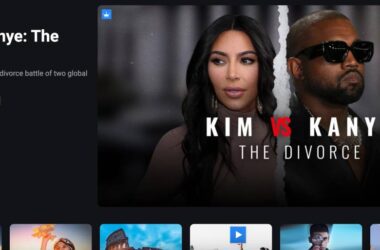Are you a Spotify enthusiast who spends a lot of time on Discord? Imagine combining the best of both worlds, effortlessly streaming your favorite music while chatting and gaming with friends. Whether you’re hosting a virtual party or simply want to enjoy some tunes while hanging out online, Spotify Discord bots can elevate your experience to a whole new level.
In this blog, we’ll explore some of the best Spotify Discord bots available, designed to make your music streaming seamless and enjoyable. From easy-to-use interfaces to high-quality sound, these bots offer a range of features that willenhance your server’s vibe. Stick around to discover how you can transform your Discord server into a musical haven with just a few clicks.
Ready to dive in? Let’s get started and find the perfect Spotify bot for your Discord server.
8 Best Spotify Bots for Discord Servers
Here are some of the Best Spotify Bots for Discord Servers,
- Aiode: Aiode is a versatile bot that supports streaming from Spotify, YouTube, and SoundCloud. It allows for the creation of custom cross-platform playlists, and you can play Twitch streams directly on your voice channel. Aiode is completely free and offers extensive customization options.
- FredBoat: This bot supports multiple music sources, including Spotify, YouTube, and SoundCloud. It features playlist support, search functionality, and high-quality music playback. FredBoat is open-source and secure, making it a reliable choice for any Discord server.
- Hydra: Hydra offers a wide range of features, including playlist creation, song looping, and advanced moderation commands. The premium version unlocks 24/7 music playback, audio effects, and global volume control. Hydra supports music streaming from Spotify, YouTube, SoundCloud, and more.
- Chip: Chip is a user-friendly music bot that supports Spotify and features a range of commands for controlling music playback. The premium version offers additional features like bass boost, speed adjustments, and 24/7 playback. Chip ensures compliance by not using YouTube links, which helps it stay operational.
- Jockie Music: This bot supports multiple instances, allowing for simultaneous music sessions in different channels. It integrates with Spotify, Apple Music, YouTube, and more. Jockie Music offers a premium tier with 24/7 access and additional bots for enhanced functionality.
- Zandercraft: Known for its high-quality music playback, Zandercraft supports XHD and Hi-Fi music. It also includes productivity features and fun commands like GIF searches. This bot is ideal for audiophiles who want to maintain high music quality on their Discord server.
- Uzox: Uzox provides consistent music playback and supports platforms like Spotify, YouTube, and SoundCloud. It also features on-screen lyrics and various music filters. Uzox is a great free option with premium capabilities.
- Vexera: Vexera offers smooth, lag-free music playback from Spotify and other sources. It also includes powerful moderation tools and automatic greeting messages. The premium version unlocks playlist creation and other advanced features.
Why Use Spotify Bots on Discord?
Music has the power to bring people together, and integrating Spotify bots into your Discord server can do just that. Imagine setting the perfect soundtrack for your gaming sessions, study groups, or casual hangouts, all without leaving your chat. Spotify bots make this possible, enhancing your Discord experience in several ways:
1. Enhanced Music Experience
Spotify bots deliver high-quality music streaming directly into your server, ensuring that every beat sounds just right. Whether it’s background music for a gaming night or a curated playlist for a virtual party, these bots make sure everyone enjoys the perfect soundtrack.
2. Ease of Use
These bots are designed to be user-friendly, with simple commands that anyone can master. No need to fumble with external apps or complicated setups – just a few clicks, and you’re ready to play your favorite tracks.
3. Community Engagement
Music is a universal language, and sharing it can strengthen bonds within your community. Spotify bots allow everyone on your server to contribute to the playlist, making interactions more lively and enjoyable. Host a music quiz, share new tracks, or create collaborative playlists – the possibilities are endless.
Also Read: How to Activate BET & BET Plus
Factors to Consider When Picking a Spotify Discord Bot
With so many options out there, finding the right Spotify bot for your Discord server can be a bit overwhelming. But don’t worry – we’ve got you covered. Here are some key factors to consider to ensure you pick the best bot for your needs:
1. Sound Quality
The primary purpose of a music bot is to deliver great sound. Look for bots that offer high-quality audio streaming so that every song plays crisp and clear, no matter the genre.
2. Features
Different bots offer different features. Some might excel in playlist management, while others offer unique functionalities like music filters or lyrics search. Identify what features are most important to you and choose accordingly.
3. User Interface
An intuitive user interface can make a big difference. Opt for bots that have simple and straightforward commands, making it easy for everyone on your server to use without a steep learning curve.
4. Reliability
A bot’s reliability is crucial. Look for bots with a strong reputation for stability and minimal downtime. You don’t want your music to cut out in the middle of a session because the bot went offline.
5. Customization
Customization options can enhance your server’s music experience. Some bots allow you to tailor settings to fit your server’s specific needs, from adjusting volume levels to creating custom playlists.
You might also like to read,
- List of 10+ Discord Badges and How to Get Them
- How to Send Videos on Discord | More than 8MB
- How to Stream Netflix on Discord?
Some of the Frequently Asked Questions on Spotify Discord Bots
Most Spotify Discord bots offer a free version with essential features. However, many also have premium options that unlock additional functionalities and higher-quality streaming. It’s best to check each bot’s pricing details on their official website.
Yes, many of these bots are not limited to Spotify. They often support streaming from other platforms like YouTube, SoundCloud, and more, providing a versatile music experience.
Common issues like bot disconnections or command failures can often be resolved by checking the bot’s status, ensuring your server settings are correct, and consulting the bot’s official documentation or support forums.
Absolutely. Besides Spotify-specific bots, there are other music bots available that support a wide range of music sources and offer unique features. Some popular alternatives include bots like Octave, Vexera, and 24/7.
Adding a Spotify bot is usually straightforward. Visit the bot’s official website, authorize it to join your server, and follow the setup instructions. Each bot will have a step-by-step guide to help you get started quickly.
Before You Leave
Get Our Prime Content Delivered to your Inbox for Free!! Join the Ever-Growing Community… Right Now.
Give this article a quick share,
Also Read: How to Activate Twitch TV on https://www.twitch.tv/activate
Conclusion: Which is Your Favorite Spotify Discord Bot?
Spotify Discord bots are a game-changer, offering a seamless way to integrate your favorite music into your online interactions. Whether you’re looking to enhance your gaming sessions, host virtual parties, or simply enjoy some tunes while chatting with friends, these bots have you covered. I personally love the Aiode, Hydra, and Zandercraft Spotify bots, and you will also find these on my Discord server, which is your favorite Spotify discord bot. Let me know in the comment section.
This pretty much sums up my simple guide and picks on the best Spotify discord bots. If you like this article, quickly share it on your social media handles and tag us. Also, join our Telegram channel, Facebook page, and Twitter to never miss a quick update.