Want to make your Android look cool? Here are the 9 Best Android launchers to try.
One of the things that Android devices allow you to do with them is to customize as per your needs. No, we are not talking only about the cases and covers on your device; that is only for iPhones. On Android devices, you can actually customize the way it looks inside and set your custom themes and icons, rename the apps, and also get features such as parental control apps and dozens of other tweaks. Android launchers allow you to do this with the least effort, but the question is, which are the best android launchers? What should you be looking for? Should you be using them? There are several questions, and this list should help you.
9 Best Android Launchers to Make Your Android Look Cool
Cell phone manufacturers hide most of the features behind a boring app drawer and limit your personalization. Android is most specific to being open source, and why not customize it according to your needs? This is what makes android users different from IOS; the ability to personalize their phones. At the same time, IOS users get stuck on the same screen due to strict code and security that cannot be changed or is hard to compromise.
You may also like,
- How to Find or See WiFi Password on Android
- Best GBA Emulators For Android & PC – Free & Paid GBA EMU
- 10 Best Instagram Photo Resizer Apps & Online Tools
1. POCO Launcher 2.0 – Customize, Fresh & Clean

Key Features
- Amazing Personalization.
- Group apps.
- App hiding (Privacy feature).
- Smooth launcher.
- Cleaner dark mode.
- Dozens of tweaks.
With a gorgeous design and high performance, the Poco launcher is one of the best android launchers. You get a ton of customizable features for wallpapers, icons, gestures, and animations that help you personalize your phone according to your needs.
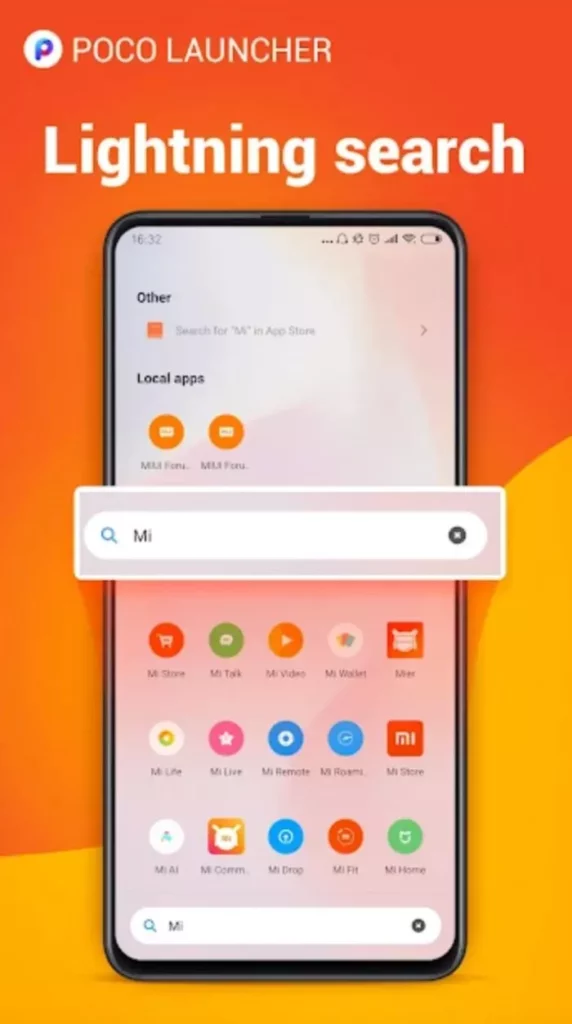
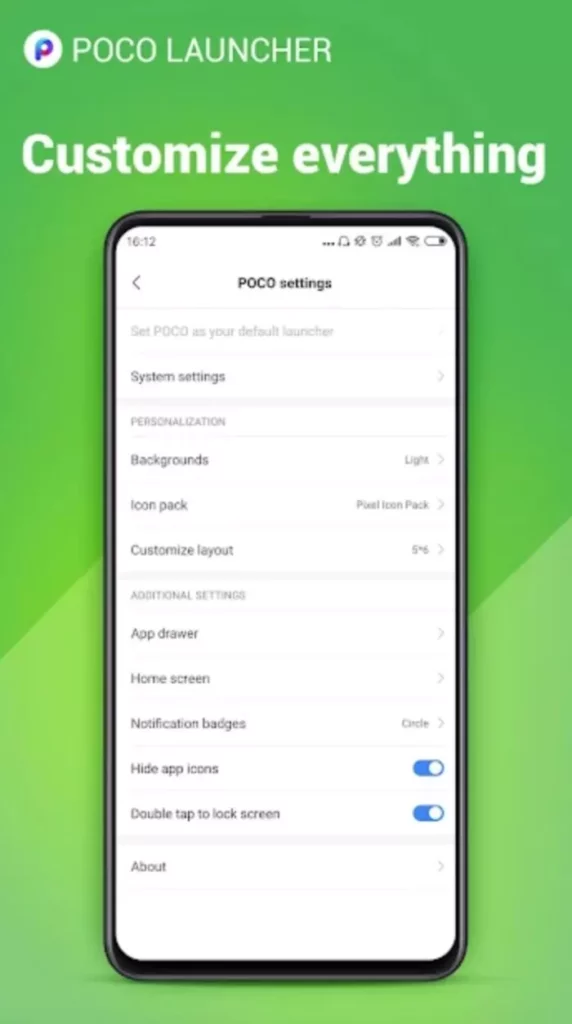

If you get super bored with traditional icon packs, with the Poco launcher, you can apply great skins from third-party icon apps and make your phone look much cooler with your favorite icon skins on it. You can also add custom wallpapers and animations and resize the home screen layout or the icon size.
There is no need to install app lock apps on your device after you install the Poco launcher as it comes with inbuilt app locks; you can use fingerprint or PIN lock to hide or access your apps. Phones like OnePlus give you such features by default, where you have an app vault in your app drawer, but most of the other phones are missing this feature.
Known Bugs
- App closing animations aren’t working on some devices.
- Gets laggy and frequent shutters while opening the app drawer.
- Swipe-up to close animation is not working on some devices.
Additional Information
- Installs – 10,000,000+
- Reviews – 311,974
- Price – Free
- Rating – 4.7/5 stars
- App size – 13 MB
Pros
- Supports Android 10 with lesser-known bugs.
- Fast and reliable launcher.
- Supports gesture navigation.
- Lightweight.
Cons
- Less attractive gesture navigation.
- Dark mode fails on some devices (Not applied on the notification drawer).
- App sorting is missing in the app drawer.
- No icon animation when going on the home screen.
- No turn on/off app drawer option.
Also read: 9 Best Android Cleaner Apps That Actually Make your Phone Fast
2. Nova Launcher and Nova Launcher Prime

Key Features
- Night mode and dark mode.
- Custom icon themes.
- Customizable app drawer
- Speed.
- Subgrid positioning.
- Backup and restore.
- App hiding (Nova launcher prime).
Nova launcher is a powerful and one of the best and most loved android launchers on the Play Store. It supports tons of customization options ranging from these tweaks, and also the icons.
It supports icon packs for almost all the apps from the play store, so you can customize all the apps that you have installed.
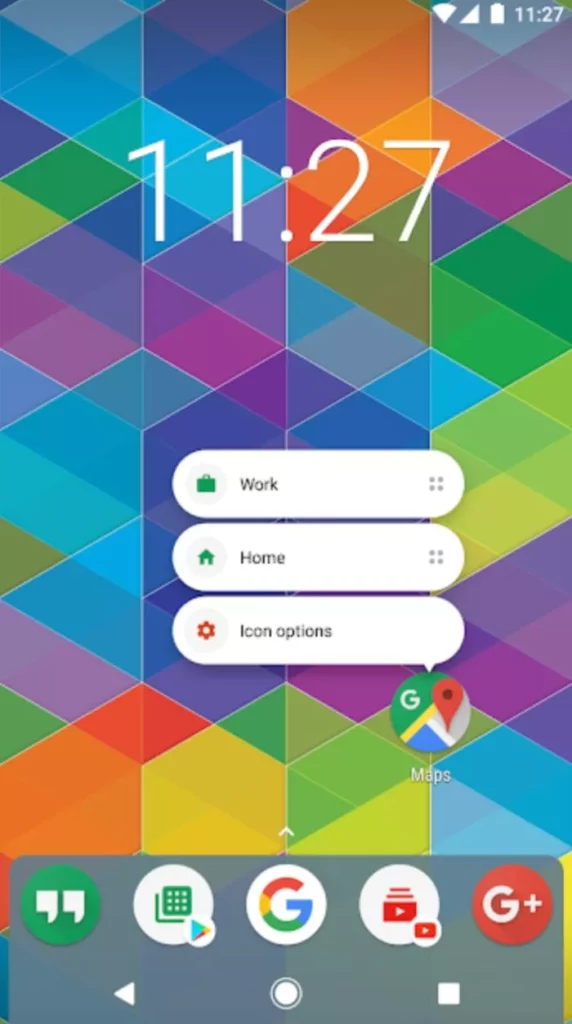

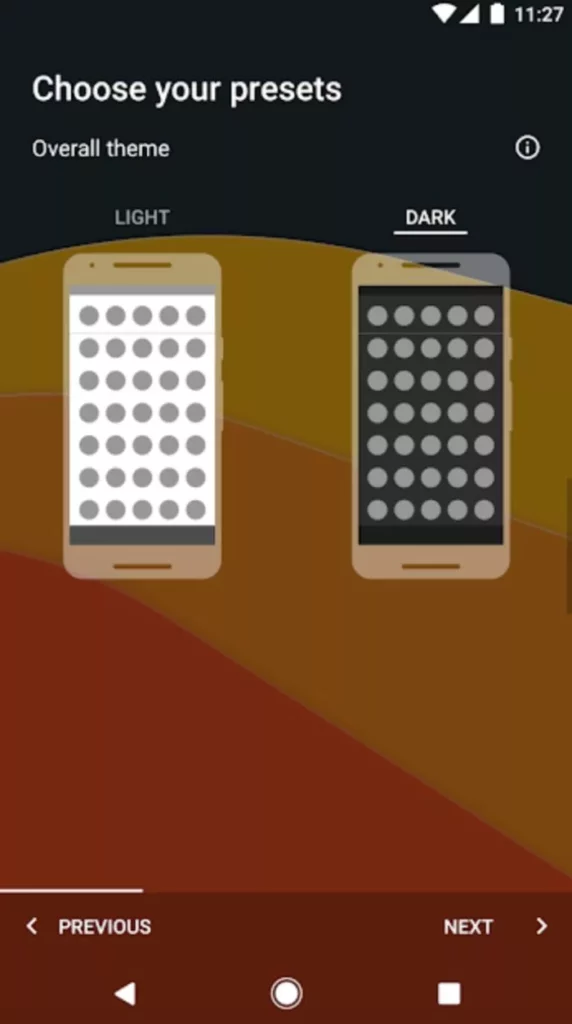
What we suffer the most with the app launchers is they eventually get slower; it might be a bug or, for sure, the poor build quality that makes them slower. But the Nova launcher is fast and smooth, with easier transitions compared to any other android launcher.
Now, usually, with these android launchers, you get a lot of themes that are to be customized as per your wish. If you want to switch between themes, then you will not like to customize them again and again. But with Nova Launcher, you can back up and restore your customized themes. This is also the reason why we prefer it among the best android launchers on the list.
Do More with Nova Launcher Prime
Nova Launcher Prime gives you a lot of additional features, which makes it more customizable, user-friendly, and fast.
With Nova Launcher Prime, you get custom ROM features such as swipe, pinch, and double-tap home screen to do something fancy. These fancy gestures include a double-tap to lock the screen, a swipe to adjust the brightness or a double-tap to disconnect the call, and much more.
The Prime version also includes additional features and tools such as app hiding and app locks. These allow you to hide your social media apps and lock data-sensitive apps.
Known Bugs
- App clone bug on some phones (App not replaced with launcher).
- Inaccurate count of unread messages on some versions.
- Split-screen bugs out the home screen on some devices.
- Trello and weather widgets don’t work.
- Inconsistent use on Android 10.
Additional Information
- Installs – 50,000,000+ | 1,000,000+
- Reviews – 1,221,364 | 330,623
- Price – Free | 99 Rupees (Nova Launcher Prime)
- Rating – 4.6/4.7 stars out of 5
- App Size – Varies with the device
Pros
- Custom gestures (Nova launcher prime).
- App grouping and organizing (Nova Launcher Prime).
- Night Mode and dark mode.
Cons
- Limited features on the free version.
- Basic feature such as app grouping and hiding is not available on the free version.
- Not so consistent on Android 10.
Also read: Best & Free Meditation Apps on Android
3. Launcher IOS 15

Key Features
- IOS-like features.
- Pure clone of IOS 15.
- Launcher with control center and assistive touch.
- Quick and easy navigation.
- 3D touch.
Launcher iOS 15 is one of the best android launchers for using iOS themes on your android device. It is something different that turns out to be a total iOS experience on android phones as compared to the other iOS devices.
The control centre on the iOS 15 launcher gives you quick access to the camera, clock, screen recorder, screenshot, and more settings like iOS X, iOS XS UI. You get access to the control center quickly from the edge of the screens.



To open the control center, swipe up, swipe down, swipe left, or swipe right from the edge of the screen; set it according to your comfort and add more settings to the control center, just like the real iOS devices.
Using the control center is easy and does not involve much effort; you get the following settings in the control center by default.
- Airplane mode
- Wi-Fi
- Bluetooth
- Do Not Disturb
- Portrait Orientation
- Adjust brightness
- flashlight
- Alarms and timer
- Calculator
- Camera
- Control Audio
- Record Screen
- Screenshot
IOS 13 launcher gives you a real IOS experience with all user-friendly ios interfaces. You get assistive interfaces with the Assistive touch of IOS launcher 13 for android.
Known Bugs
- Icons rearrange on their own.
- Animation lags at times.
- The notification badge is not working properly.
Additional Information
- Installs – 50,000,000+
- Reviews – 1,936,590
- Price – Free
- Rating – 4.6/5 stars
- App size – Varies with the device
Pros
- Great to experience the IOS interface on Android.
- Gives full support to almost all devices.
- Less buggy than any other IOS launcher on Play Store.
Cons
- Contains Ads.
- The blur effect differs from the wallpaper.
- No gesture effect.
- Misses features of adding other icon packs.
4. Niagara Launcher

Key Features
- Fresh and clean user interface.
- Fast and lightweight.
- Embedded notifications.
- Inbuilt media widget.
- Ad-free Android launcher.
Niagara is one of the latest additions to the list of best Android launchers, and no reason for it not to be here. There are a couple of features that make it one of the best among others; it has a clean user interface, is Ad-free, and embedded notifications to respond to all your messages and tasks from the notification bar itself.
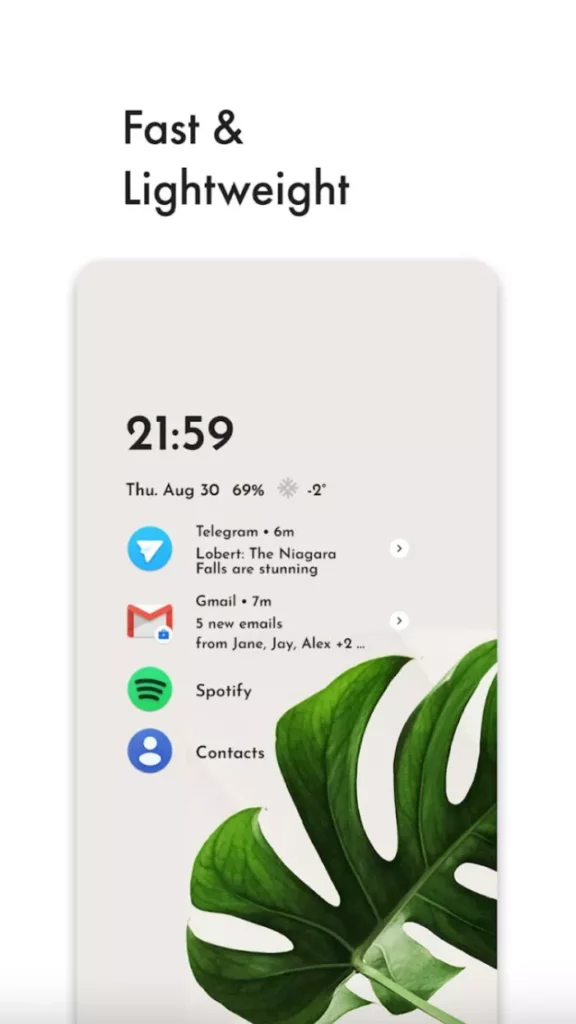
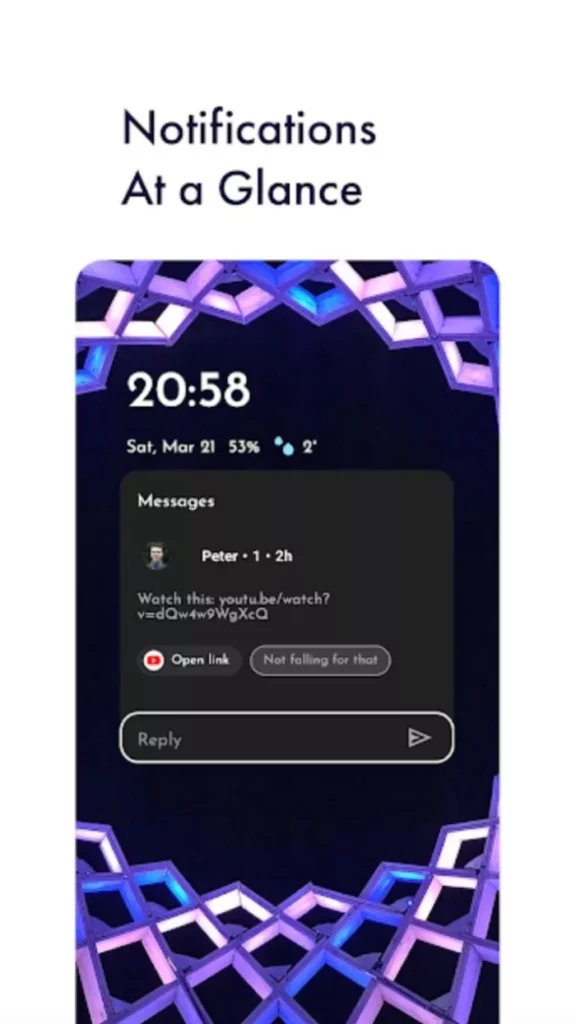

In comparison to all the best android launchers in this list, Niagara Launcher is lightweight and super simple to use.
This Android launcher is minimalist, which makes it much more attractive to use; the design is simple but with an efficient system. As the iOS 15 notification stack, productivity is also taken care of on this Android launcher by filtering out spam notifications and showing only the ones that are important on the lock screen. Now, this does not mean the notifications are completely blocked; you can still read all of them in the notification bar.
Known Bugs
- The app drawer sometimes opens in reverse gesture.
- Weather and notifications do not work even after buying the PRO version on some devices.
- Reduced speed scroll.
- RAM and battery consumption exceeds doing some operations.
Additional Information
- Installs – 1,000,000+
- Reviews – 15,761
- Price – Freemium (₹15.00 – ₹280.00 per item)
- Rating – 4.5/5 stars
- App size – 6.2M
Pros
- Embedded notifications block out unnecessary notifications on the lock screen.
- Decluttered home screen and lock screen layout.
- Fast and lightweight Android launcher.
- Widgets and tools such as an inbuilt media player and wave alphabet layout.
- Ad-free launcher for smooth use.
- Cooperative developer support.
Cons
- “Share error and usage reports” is not easily accessible.
- The customizations are reset on update.
- The user reports excessive battery consumption on a few devices.
5. Microsoft Launcher

Key Features
- Personalized feed.
- Custom Gestures.
- Device Sync.
- Different themes (Light, Dark and transparent).
- Android launcher cum Parental control app (2 in 1).
Microsoft launcher gives you the power to sync your mobile with your Windows PC and do a lot more productivity. We would say this launcher is not just limited to customization, but these customizations are more related to productivity, Which is also why we also label it as one of the most productive android launchers on the Play Store.
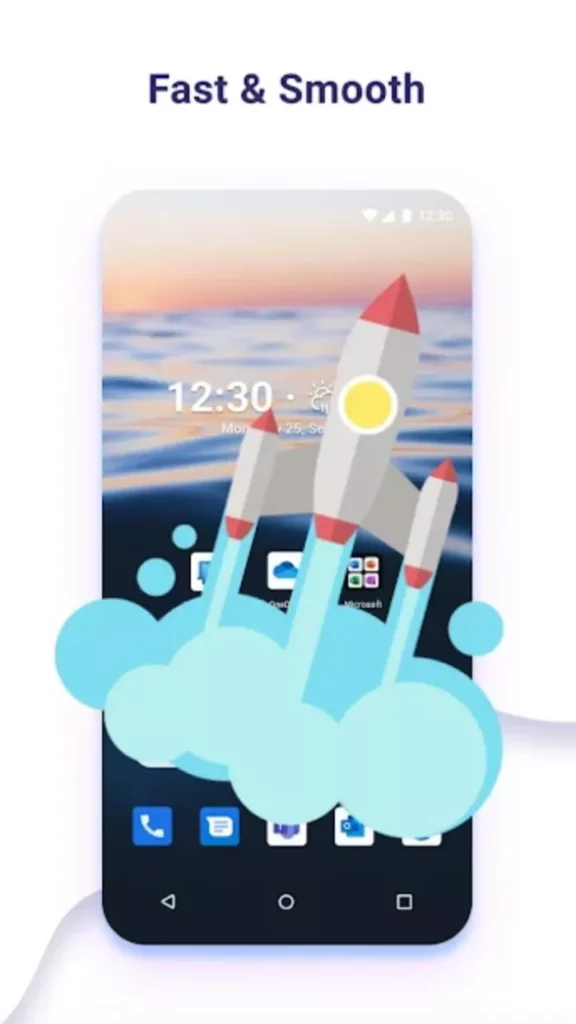
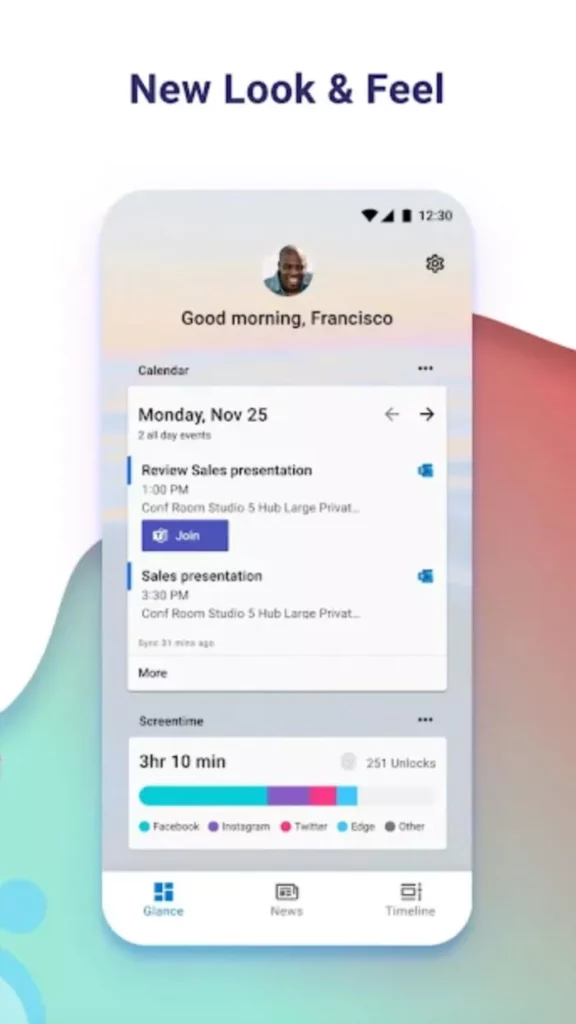
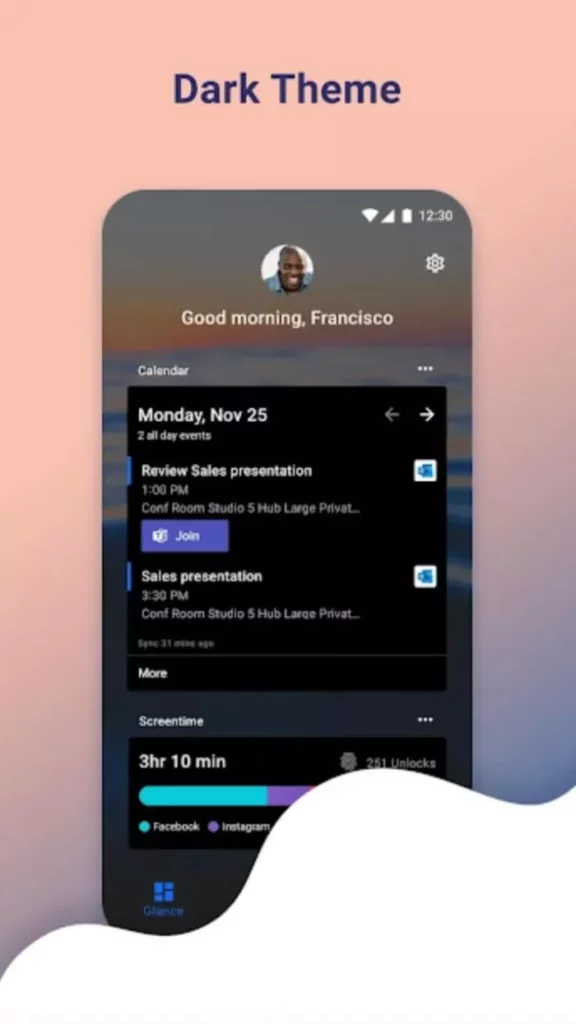
The major advantage of using this best android launcher is the ability to access your files on different devices. You can view your mobile images directly on your Windows PC when you are logged in using the family account. Besides, you can monitor your screen up and downtime, which apps your connected devices have accessed, and for what time. It turns out more like an addition to our best parental control apps list.
Known Bugs
- Crashes at times.
- Animations are not fluid.
- Lags and slows down.
- The search bar does not work properly in the app drawer.
- Bing daily image on the lock screen does not work.
- Icons constantly revert randomly.
Additional Information
- Installs – 10,000,000+
- Reviews – 1,059,336
- Price – Free
- Rating – 4.6/5 stars
- App size – 37MB
Pros
- Access your files on any windows device.
- Track your kid’s activity and locate them.
- Personalize your feed to increase productivity.
- Search everything on your account (Files, apps, images, and more) with the universal search bar.
Cons
- To use device sync on a windows pc, you need the latest windows 10 falls creator update.
- Requires Microsoft Family account.
- Microsoft launcher should be installed on both the parent’s and the child’s device.
- The activity reporting feature requires android 5.0+.
Also read: Apps Keep Crashing on Android? Here is How to Fix it
6. Apex Launcher – Customize, Secure, and Efficient

Key Features
- Personalized themes and icon pack center.
- Infinite scroll.
- Fancy transitions.
- Hide screen elements.
- Gesture operation.
- Works on Android tablets.
Apex launcher lets you have a customizable home screen and app drawer with custom wallpapers, icons, shortcuts, and app grouping shortcuts. Also, you get a scrollable app drawer and elastic scrolling facility.
Now, something similar to what Microsoft launcher provides, Apex launcher also has an inbuilt app lock protection. You can avoid people sneaking into your social media apps, gallery, and phone contacts. if your phone supports fingerprint unlocking, then you will get an option to use app unlocking using a fingerprint sensor, too; this eliminates the need to install Android app locks on your device.
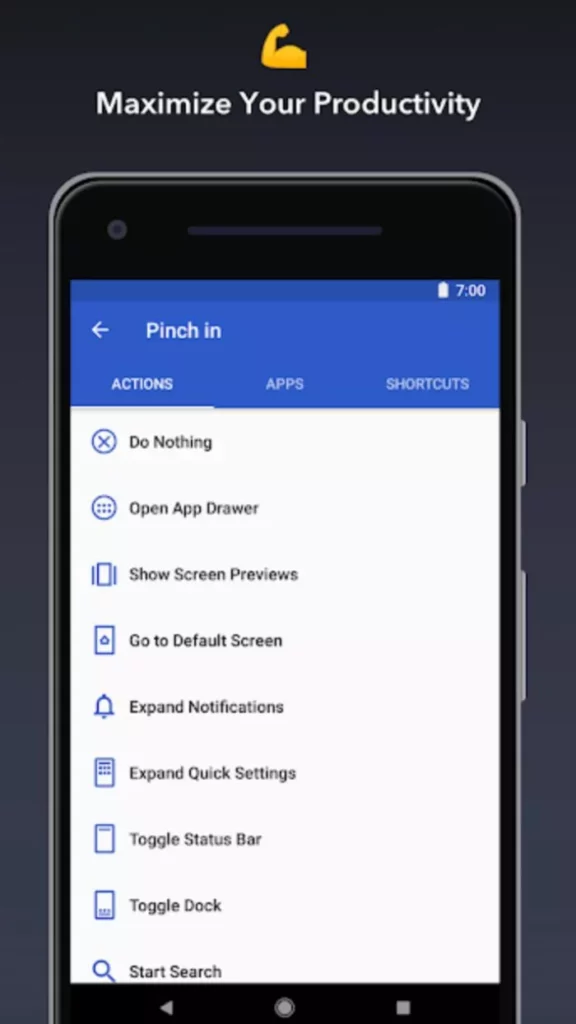
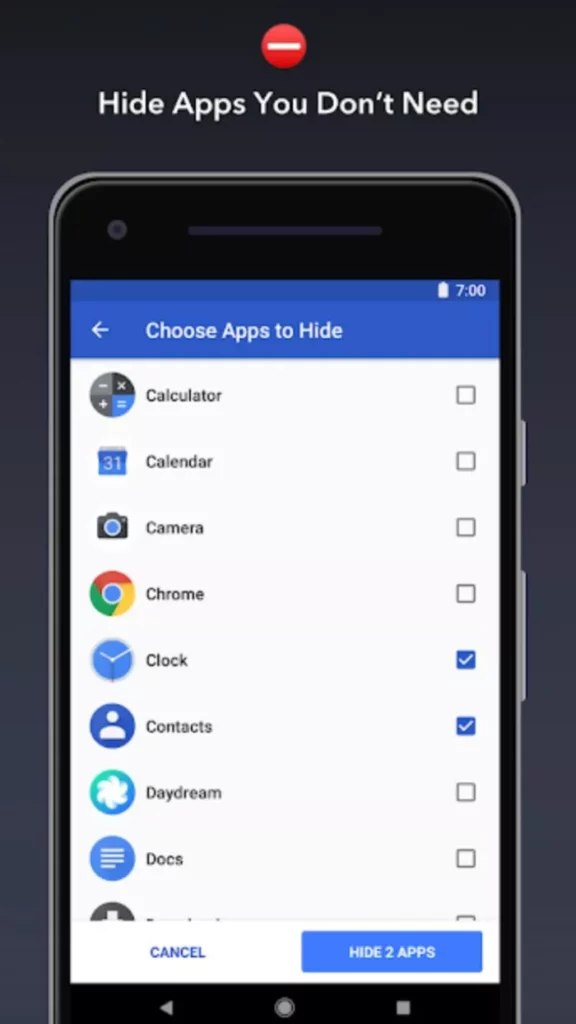
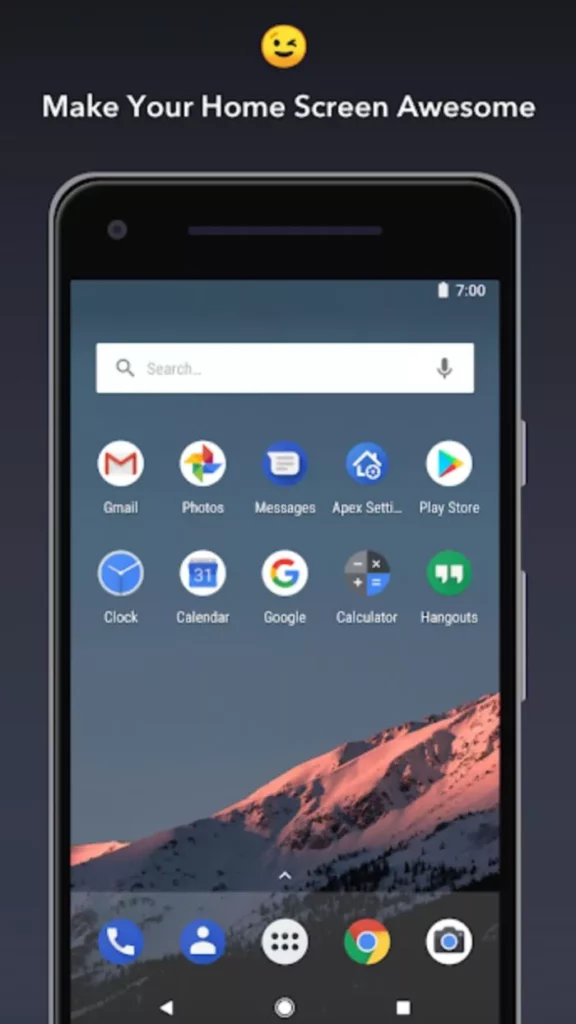
What we are not comfortable with the traditional android launcher is the inability to hide certain elements on the screen. With Apex launcher, we get to hide tools that we don’t need, like the dock, status bar, and many more.
App drawers can be organized according to your needs, with the title, install date, and most frequently used apps. This is a great app launcher for gesture operations executing all commands, and also locking your desktop with lock protection to prevent accidental changes.
Known Bugs
- Deletes a few app icons from the home screen every time it re-launches.
- Lags and slow down on some devices.
- The landscape feature is missing.
- Ads even after paying for the pro version.
Additional Information
- Installs – 10,000,000+
- Reviews – 343,360
- Price – Free | In-app purchases (75 – 2500 rupees/item)
- Rating – 4.3/5 stars
- App size – 22MB
Pros
- Inbuilt app locker.
- Hide Apps with fingerprint/Pin using Apex launcher.
- Powerful drawer customizations.
- Advanced widget options.
- Works on Android tablets as well.
Cons
- Occasional advertisements are annoying.
- In-app purchases for every individual feature.
Also read: Anonymous Chat Apps: 12 Best Apps to Chat With Strangers
7. Smart Launcher 5

Key Features
- Ambient theme.
- Adaptive icons.
- Automatic app sorting and grouping.
- Immersive mode.
- App hiding.
The most advanced android launcher and one of the best android launchers, smart launcher 5 is a home screen replacement for your android device. It gives you an ambient theme option that adjusts the whole theme according to your wallpaper.
To make your home screen look more attractive and compelling, Smart Launcher 5 gives you the option to adjust the app icon size and style it. Also, you don’t need to organize apps into groups; with Smart Launcher 5, apps are sorted and grouped automatically.
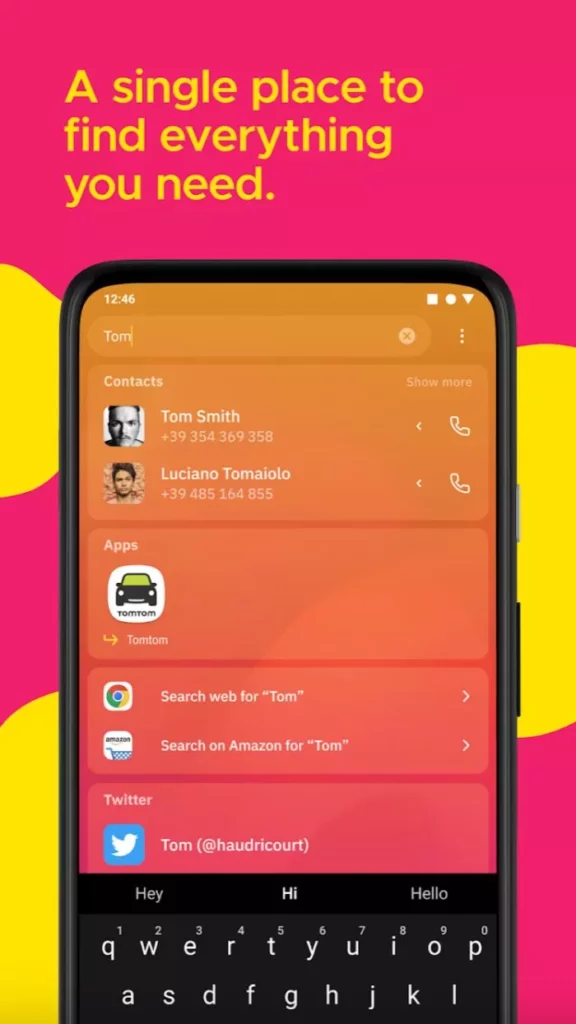
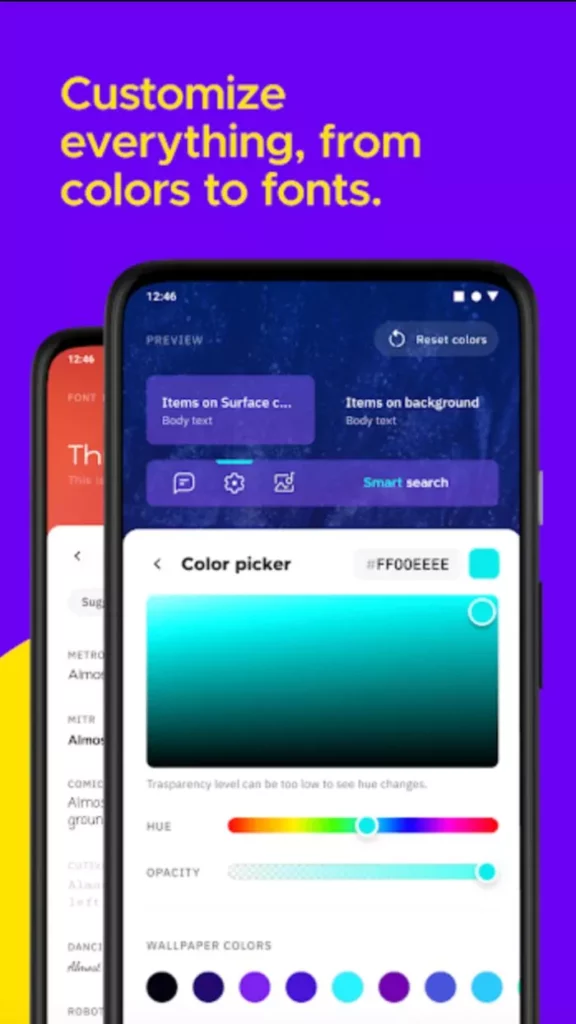

It is designed to optimize your mobile device for immersive and productive use. All the widgets are arranged at the bottom, and the navigation bar can be hidden to use the whole screen.
Gestures and hotkeys make things easier, and on-screen notifications require no external plugins. Customizations are quick, and there are thousands of themes to use with easy optimization.
Smart launcher 5 also gives you extra features like app protection to hide your apps with fingerprint or pin protection. The smart search option allows you to search for apps and contacts directly from the search bar without having you search manually.
Known Bugs
- Wallpapers get zoomed in unnecessarily.
- The app icon size in the search result does not sync with the app or home page icon size.
- Ads in the paid version.
Additional Information
- Installs – 10,000,000+
- Reviews – 537,537
- Price – Free | In-app purchases (₹40.00 – ₹1,050.00 per item)
- Rating – 4.4/5 stars
- App size – Varies with the device
Pros
- Easy customizations.
- Adaptive theme and icons.
- Notification badges.
- Freeform widgets.
Cons
- Overpriced in-app purchases.
- Supports up to Android 8.0.
- Android 10 is not available.
Also read: 9 Best Parental Control Apps for Android
8. Hyperion launcher

Key Features
- Amazing adaptive theme.
- Icon skins.
- Google and custom feed.
- Desktop, drawer, and dock grid.
- Custom gestures.
- Animations.
- Profile manager.
It is one of the best app launchers with adaptative UI/UX for convenient, compelling looks and optimization.
Hyperion launcher is fully adaptive to wallpaper and theme adjustments like never before. You can set adaptive colors to the dock, folder, search widgets, and also smart widgets.
You can set adaptive icons to all the apps on your phone and make it look more attractive. These adaptive icons are available with in-app purchases.
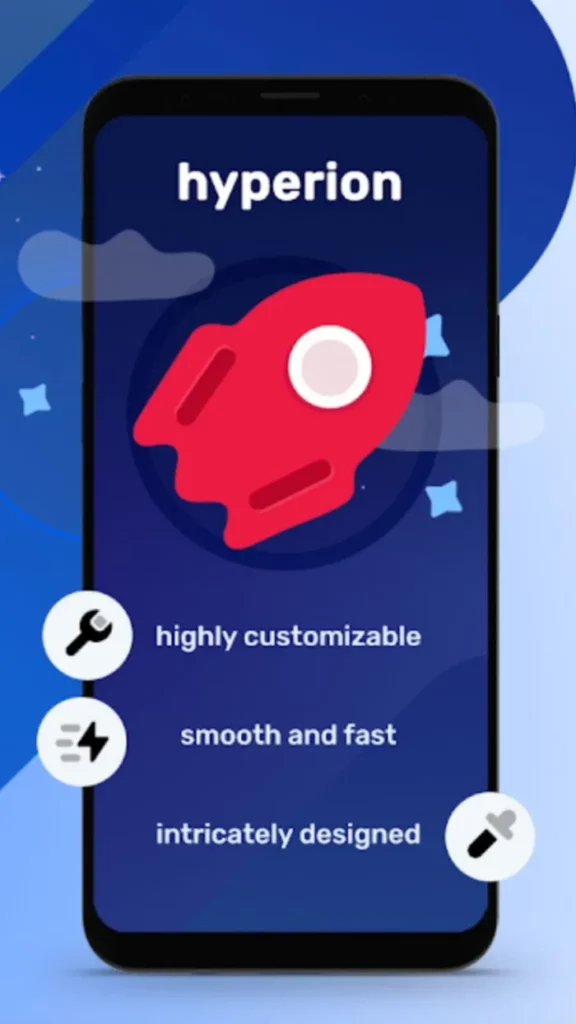
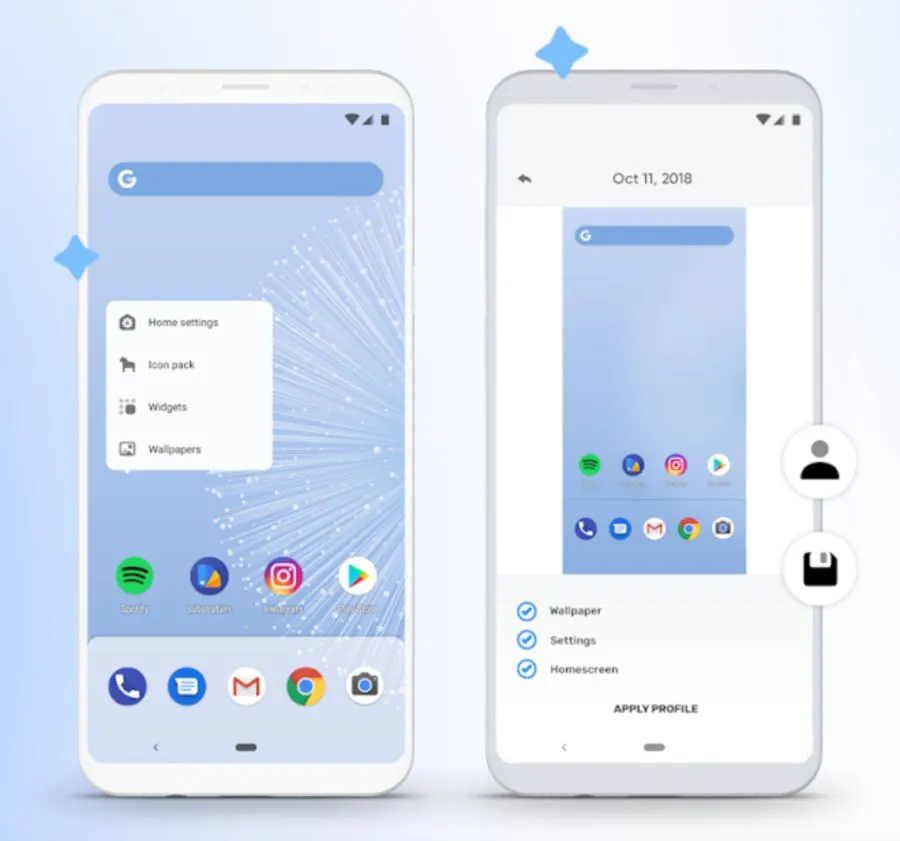
The UI/UX is amazing, with small but helpful tweaks, you get covers for folders, and you can hide apps using the app hiding option. Long press on the home screen and choose what you want for quick navigation.
With Hyperion launcher, you also get a Google feed and custom feed to optimize your favorite apps and shortcuts all in one place.
Overall, it is a good app but needs more improvements and features to top rank the best android launchers list. Undoubtedly, it is one of the best android launchers and is great for optimizations and customizations. The UI is simple and adaptive, which makes it more attractive and usable.
Known Bugs
- Calendar freezes.
- Unable to lock screen using double-tap gesture.
- Crashes on the editing weather widget.
Additional Information
- Installs – 500,000+
- Reviews – 10,599
- Price – Free | In-app purchase (₹159.00 per item)
- Rating – 4.2/5 stars
- App size – 3.2MB
Pros
- Adaptive UI/UX.
- Bunch of impressive icon packs.
- Animated.
- Profile Manager (Pro users).
Cons
- Doesn’t fully support Android 12.
Also read: Best Video Editing Apps That You Should Have on Your Phone
9. AIO Launcher

Key Features
- Several different themes to choose from.
- Custom icons and fonts support.
- Advanced search system (online and offline mode).
- Gestures and multiple customization options.
- Widgets and Plugins support.
- Rename apps (both third-party and system apps).
AIO launcher is a power-packed Android launcher for those who are looking for heavy customizations on their device. There are several themes and custom icons pack support that allows you to customize your Android phone as per your need. The best part of this is the ability to rename the third-party and inbuilt apps to the name of your choice. So, only you know which app is named what.
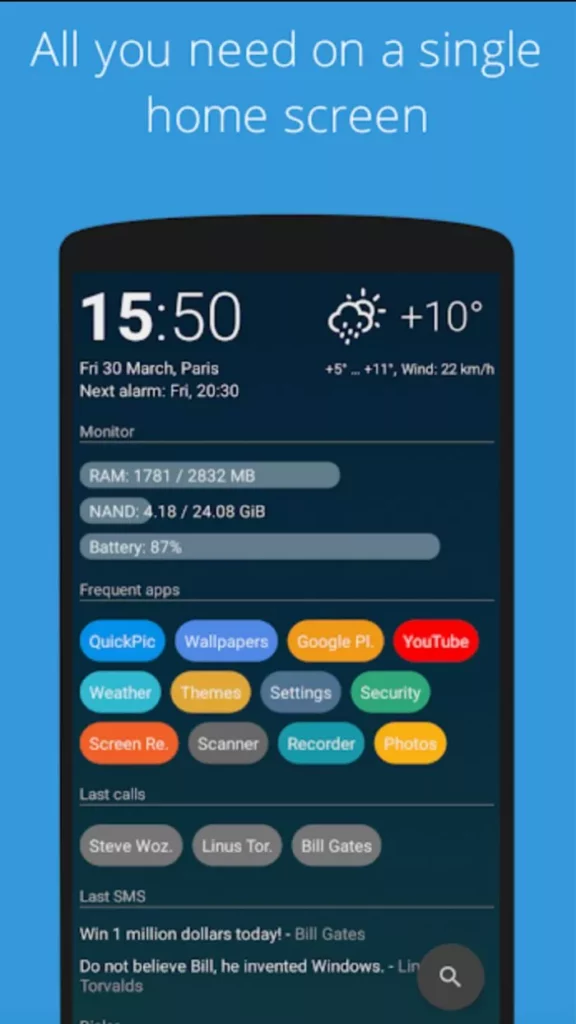
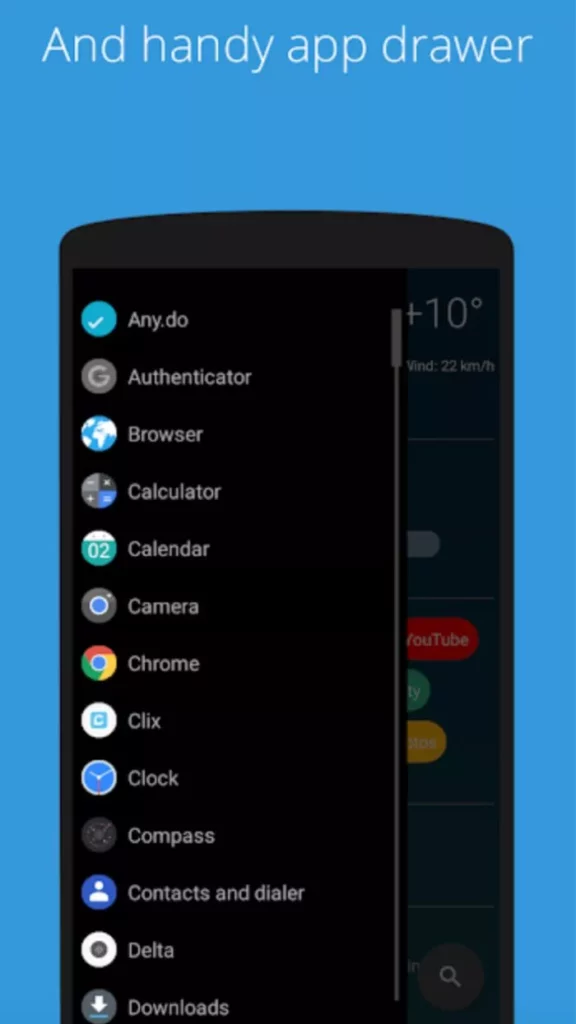
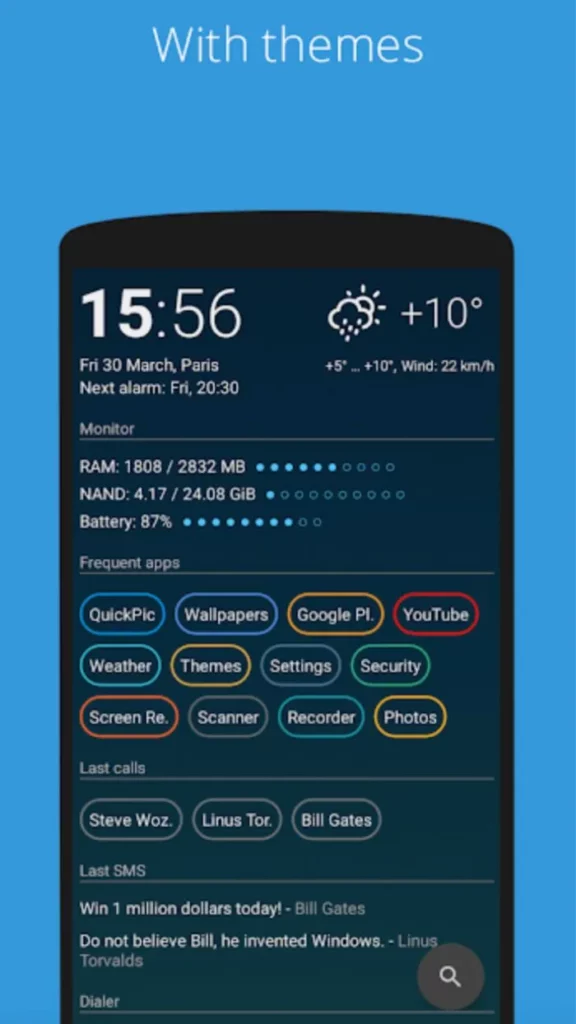
Also, there is an option for a powerful search system that allows you to search contacts, songs, internet-based search, and much more directly from the embedded search box that comes with the launcher. This makes it easy to give quickly search for items on your phone or the internet.
The customizations using the AIO launcher support several widgets and plugins that allow improved productivity and a cleaner glance. Likewise to other launchers, the AIO launcher also supports gestures, icon shapes, and font customizations, so you can customize as per your need.
Known Issues
- Battery consumption issues.
- Gesture bugs and notification bar issues.
Additional Information
- Installs – 500,000+
- Reviews – 11,015
- Price – Free | In-app purchase (₹340.00 – ₹450.00 per item)
- Rating – 4.3/5 stars
- App size – 31MB
Pros
- Power-packed with several customization options.
- Several themes to choose from.
- Support for gestures, icon shapes, and desired font change.
- Powerful search system to search files, songs, photos, and anything on the internet (Both online and offline).
- Improved productivity.
Cons
- Need battery exception.
- “Enable AIO launcher accessibility service” error with most Android devices.
- User report certain bugs with the notification bar left app drawer, and more.
- The Indian payment system is usually not accepted.
Frequently Asked Questions
Poco launcher and Nova launcher are two of the best android launchers with a lot of customization options. In addition to this, there are several other best android launchers, but it depends on your taste.
Android launchers are safe as they don’t break the system properties or manipulate them the way rooting does.
Android launchers can change the look and feel of your Android device. Moreover, you can add more things to your devices, such as customized widgets and tweaks.
Yes, they do. The best of the best android launchers slow down your android device. This is because the launchers are not well optimized to match the hardware and OS of every other android device.
A launcher is a piece of software that is always running in the background. Additionally, we use a stack of widgets that need continuous networks and other resources. Any launcher you use on your android device will drain the battery.
Before You Leave
Get Our Prime Content Delivered to your Inbox for Free!! Join the Ever-Growing Community… Right Now.
Give this article a quick share,
Also read: How to Use Split Screen on Any Android Device
Wrapping Up – Best Android Launchers

Android launchers are one of the best when you are bored of using the stock launcher. However, launchers may come with cool customization options and themes, but most of them eat up the battery. Besides, the launchers may not act the same on all Android devices; there are a couple of bugs on some, and others work perfectly.
Earlier, the list also included certain other Android launchers, such as the Evie launcher and Lawnchair, but there are a couple of reasons why we can no longer recommend them. Evie launcher was removed from the Play Store and was one of the best and fastest Android launchers on the list. On the other hand, launchers such as Lawnchair are more experimental, and there is no stability; No doubt, it is one of the best bets on Android launchers but only when your Android device is not for work purposes and you can afford to lose one.
In the above list, the Nova launcher is one of the most powerful and stable choices; there are a couple of disadvantages, but ultimately it stands the best on the list. Smart Launcher 5 is a close competition to the Nova launcher and Poco launcher, which the users love. For productivity, the Microsoft launcher is the best if you can pair it with your Windows PC. Besides, it has a couple of focus-related features that stand out among others.
One of the latest addition to the list is the Niagara launcher, and it has gained immense popularity in lesser time. A clean user interface, limited views, and notification stacks make it a quick and simple addition.
No doubt, these are the best Android launchers.








