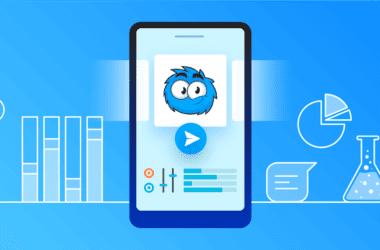Everyone is keen on viewing WhatsApp status without being noticed or without having the name popped up in the view list. Do you wish the same? Maybe it’s your crush you want to stalk or someone to who you don’t to be noticed. I get it, we shall keep it a secret here, and I will discuss the easiest and simplest ways to view WhatsApp status or story without being noticed.
Also read: WhatsApp Manager – Free Transfer, Recover, and Restore WhatsApp Data
While I have promised this blog will share the secret ways with you, there are a few things that you need to know. The old ways don’t work, and there is no way a third-party app will help you view WhatsApp status without being noticed. In this post, I won’t ask you to download any third-party app or root your device, and these are the simplest tricks that work. But remember, the old method won’t work, and Let me list them out.
Methods that don’t work
- WhatsApp Web:
Open WhatsApp web and put your device in Airplane mode; you can watch the story anonymously. This is an old trick, and it no longer works. You need to click on the story to view it, and without having an internet connection on your device, you cannot load the status on Whatsapp web. - Third-Party Apps:
Suppose you are lured by third-party apps that claim to view WhatsApp status anonymously without being noticed. You’re mistaken; either they don’t work, or are the payloads that want to hack your android device. We strongly suggest you do not download third-party apps on your device.
How to View WhatsApp Status Anonymously
1. Read Receipts
If you don’t want to use any gimcrack techniques, this is the best way to see the WhatsApp story without being noticed. It is easy, and it is a WhatsApp feature, so you need not worry about things falling apart or the trick no longer working.
- The first step I want you to do is navigate to the Accounts section on your WhatsApp settings.
- Now, Click on privacy, and you can find privacy options such as last seen, Profile photo, About, WhatsApp Groups, Status, Live location, Blocked, and Read Receipts.
- Turn off or toggle the read receipts option, and now you can watch the WhatsApp story without being noticed.
- Once you have watched the story, come back to the privacy options and enable read receipts. You will stay be anonymous but make sure you don’t reopen the story with the read receipts toggled on.
Though this is the easiest method, there are a few limitations of using this WhatsApp feature. The first limitation is you cannot see who has watched your WhatsApp status when Read Receipts are turned on. In Addition, You cannot see if others have read your message as the blue tick feature is disabled.
Also read: 18 Instagram Tricks That You Should Know
2. File Manager (Android Only)
File Managers are also one of the best ways to View WhatsApp Status without letting the user know. This is a simple trick, but you have to do a lot of working steps. Besides, there are two drawbacks; the WhatsApp Status must be pre-loaded, and this method works only on Android devices.
Let’s Discuss this method, I want you to have the File Manager ready on your Android Device.
- Navigate to internal storage on the File Manager.
- Search for the Folder “WhatsApp” and click on it.
- You can find three options – Backup, Databases, and Media. Click on the media option.
- Click on the Statuses folder and you can find all the status that are recently added. To be clear, only the pre-loaded statuses are available for viewing.
- If you want to watch the status that are not yet pre-loaded, Open WhatsApp and then click on the status section. You have to wait for a few minutes while the status are being downloaded.
- You can now go back to the statuses folder and watch the media.
Isn’t this the easiest trick? But this method does not work on IOS devices, and you would have to try the other methods from the list. Though there are a few other methods, this method is perfect.
Also read: How to Delete Large WhatsApp Media and Free Up Storage
3. Airplane Mode
Yes, We mentioned that the old methods wouldn’t work, but we did not say all the old methods. There are a few tricks that still work and one of which is the Airplane Mode. It is also an easy trick to view WhatsApp Story without being caught.
But hey, how do you want me to do it? The old school way? No, we will make a small change, Come let’s discuss the trick.
- Open WhatsApp and click on the status option.
- Now, wait till the statuses are downloaded; you don’t need to click on any status. All you need to do is wait.
- So far, good. Now, minimize the WhatsApp app and open the recent apps tab.
- The next and important step is to enable Airplane mode, do not end close the app, keep it in the recent apps list.
- Open the WhatsApp app from the recent tab and then view the pre-loaded statuses. Once you are done, go back to recent apps, close the app completely and then disable Airplane mode.
This is one of the easiest ways to view WhatsApp stories or status anonymously or without being noticed. Though there are a few important steps, it is still an easy method on the list.
Frequently Asked Questions
There are several ways you can view WhatsApp status without being noticed. Read Receipts is one of the best ways to watch WhatsApp status without being noticed. You can also go with the File Manager method.
The third-party apps either don’t work or are the payloads that want to hack your android device.
Use the Airplane Mode method which is great to view WhatsApp status without being seen. You can also use the File Manager method which works in the same fashion but the WhatsApp status needs to be pre-dowloaded to view them without being noticed.
Final Words
These were some of the easiest tricks on how to view WhatsApp status without being noticed. Our only suggestion is not to use any third-party apps for such purposes as they may be a payload that wants to hack your android device or don’t work. If you like our content, do show some love on our Facebook page, Instagram handles, and Subscribe to Tiny Quip for interesting tech content.
You may also like,