If you have just moved out to a new location, leaving behind your favorite person and all those late-night Netflix binge-watching, I am here to help you virtually savor those special moments. In this guide, I am listing out some of the best available tools and extensions to watch Netflix with friends and family when they aren’t around.
Recently, my friend moved out to a new location, basically, to some other country in the Middle East. Since we used to spend most of our time binge-watching Netflix TV shows, we discussed the newer episodes a lot but couldn’t enjoy watching them together. So, I began my quest and found some of the great tools to watch Netflix with friends and family when they are away or can’t share the couch with you.
So, what are these tools or browser extensions? Let’s find them out.
How to Watch Netflix with Friends: Free Netflix Watch Party Tools
Before we start to list out the best Netflix watch party tools, you might want to take a few additional steps rather than just creating an account. These are some of the crucial prerequisites that you need to keep enjoying Netflix without having to worry.
- Disable Hardware Acceleration: If you are going to share your Netflix screen, it is important to disable the hardware acceleration to avoid the black screen.
- Use a VPN service: To protect your online privacy and security, it is important to use a reliable VPN service that can encrypt your data and hide your personal information. Using a VPN service also helps you unblock Netflix titles from other countries by switching your network to their location. I recommend using NordVPN and ExpressVPN for secure streaming.
- Since you are streaming movies and TV shows while also sharing your screen and sending/receiving data to farther distances, it is recommended you have a faster internet connection. Upgrade your internet pack to get better bandwidth, or use an ethernet cable to make your internet connection. Ethernet connections have fewer connection drops and give you a faster speed compared to a WiFi connection.

You Might Need this,
No one likes their entertainment interrupted, and definitely not that loading screen. One of the best things to do is upgrade your ethernet cable to Cat-8 and get a WiFi speed booster or extender to enhance your WiFi speed. No more connection drops.
Here are some of the best options to buy,
One last thing before you start streaming your favorite Netflix title is to get some snacks. You don’t want the person on the other end to doze off waiting for you while you get your snacks in the middle of all the streaming.
Here are some of the best watch party tools to watch Netflix with long-distance friends and family,
1. Hyperbeam Watch Party – Browse the Web Together Online

Key Features
- Organize your favorite content into playlists so you know what you are watching next.
- Allow other collaborators to use the browser with a simple click
- Save and bookmark favorite lists or pages for quick navigation
- Watch where you left off in your last session
- Create private rooms and custom invites so you stream only with your people on board
- Text, send gifs and emojis, make voice and video calls
Hyperbeam is one of the most advanced shared browsing experiences, offering not only Netflix streaming together but also browsing and communicating, all on a single app. You can create a private room and add videos for websites and playlists so you always know what to watch next. If you are binge-watching your favorite Netflix TV show, you can also resume your last session without having to manually go back to where you left watching.
For interactions, you can send your partner or friends a message, call them without leaving the screen, or just adore them on a video call while watching your favorite title. If you don’t know what to watch, you can always pass the control to the other person with a click, and they can use the browser and not just view it.
Pros
- Allows users to watch Netflix together, browse, and explore the internet together
- Works with several other OTT platforms like Hulu, Paramount Plus, Amazon Prime, and more
- Offers audio and video calling along with other interactive communication like text, gifs, and emojis
- Allows users to create a watch playlist so others know what’s coming up next
- Create a private room with custom invites so you have a room full of your favorite people
- Always resume your session on your next watch party
Cons
- Requires a subscription after the trial ends to access all the features and options
- While they have their own servers for seamless streaming, there is a dependence on internet quality for streaming and video calls
- Users can watch their favorite titles, shows, originals and other media only the through the browser and not any app. It is browser-limited app.
Also Read: How to Get Netflix on DirecTV / AT&T Set-top Box
2. Rave – Watch Netflix, YouTube, Disney+, HBO & More

Key Features
- Watch Netflix, Amazon Prime, Hulu, HBO Max, Disney+, and several other OTT channels with your friends and family
- Available for both web and mobile devices
- Allows you to communicate over text and voice messages
- Stream music with people around the globe on public channels
- Create private rooms and custom invites for an enjoyable streaming experience
Rave is one of the popular options for watch party hosts as it offers a seamless streaming experience. On Rave, you create a watch party for Netflix, YouTube, Amazon Prime, and several other OTT channels.
Luckily, the app works, even with streaming Netflix with friends, but there are a few issues with it, as most users complain. For instance, the quality degrades, and the mic is louder at times, which is a strange issue. Also, I have privacy concerns with the app as there is a lot of data that the app seems to collect, which is not necessary for the overall development of user experience in the future. For such instances, I recommend using a VPN service.
The cross-platform availability is an added bonus to the app, which makes it great to use. So, even if you have an Apple device, Windows, or Google, you can still have seamless synchronous streaming with your friends.
Pros
- Allows streaming multiple OTT services like Netflix, Amazon Prime, HBO Max, and several others
- The app is available on multiple platforms like Android, iOS, iPad, Windows, and other Apple
- You can interact with your watch partner using text and voice messages while streaming
- Create a private room for your own streaming space or interact with new people by joining public rooms
- It allows you to stream music and create mashups and not just stream Netflix or other video media
Cons
- The web and desktop interface is not that good compared to the mobile version of the app
- It highly relies on good internet connectivity for seamless watching
- Limited playback controls, so you cannot do much like forward 10 seconds or so
Also Read: How to Cancel Your Netflix Subscription
3. Teleparty | Watch Together Netflix, Amazon Prime and More

Key Features
- Allows you to stream major web media like Netflix, Amazon Prime, Paramount Plus, and more
- Enables quick group chat with texts, emojis, icons, and more
- Give a nickname to your favorite person, personalize their view on your screen, and add icon packs to make the profile stand out
- High-definition video streaming ensures you are viewing your favorite content on a crisp, clear screen and not noisy
- Create a private watch party for a seamless viewing experience
Previously known as Netflix Party, Teleparty is one of the popular screen-sharing services among Gen-Z. The tool became famous after the pandemic, and it looks and feels modern. With this tool, users can watch web media platforms like HBO Max, BET.com, Paramount Plus, Netflix, Amazon Prime Video, and many more together, even when they live in other parts of the world.
This tool is actually a Chrome extension and not an app, so it is definitely not a cross-platform app, and there are a few privacy concerns for me. Here is a screenshot of the data the teleparty extensions collect from its users.
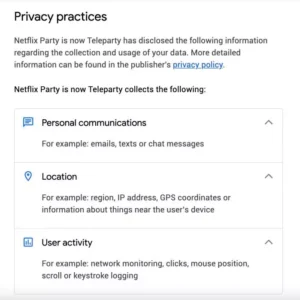
These findings definitely make you wonder if you should be using this watch party tool, and if you decide to use it anyhow, the best thing is to use a reputable VPN like NordVPN or ExpressVPN to make your identity anonymous and avoid messaging sensitive information in the chat feature of this app. If the Teleparty extension is asking for extensive permissions, such as access to calls, messages, and other data, always deny it.
Pros
- Allows users to give a personal touch with icon packs and nicknames
- Private watch party so you don’t get disturbed while streaming
- Chat feature for real-time communication with other participants
- High-definition streaming compared to other watch party Chrome extensions
Cons
- Privacy issues
- Limited to browsers, so it cannot be used on mobile devices
- The chatbox on the sidebar can be distracting and reduces the screen size
4. Discord
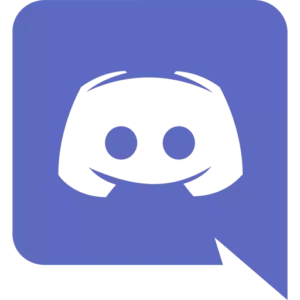
Key Features
- Allows you to stream Netflix live with all the members on your Discord channel
- You can create a private channel to stream Discord with your group of friends or family or create a public channel for anyone to join
- Use the voice chat feature for commenting and expressing while watching your favorite Netflix title
- Good privacy options compared to other watch party tools
- Cross-platform support: watch from your phone or desktop
Discord is the safest way to watch Netflix with friends, and this streaming software is good with user privacy and offers a bunch of good features. Firstly, you can stream Netflix live on your private Discord channel or create a public channel for anyone to join and stream it along with you. Besides, watching Netflix with friends on Discord doesn’t compromise on your privacy by collecting user data.
You can use the software on a bunch of devices that support installing and using Discord. So, you are not restricted to watching Netflix with friends on your desktop or mobile devices but also on streaming devices.
For instructions on how to set up Discord to watch Netflix with friends, refer to our guide – How to Stream Netflix on Discord.
Pros
- Create a private room to stream Netflix, Amazon Prime, and hundreds of other OTT channels
- Good privacy practices for worry-free streaming
- Chat with friends, send voice messages, and interact in many more ways
- Watch Netflix with friends on your mobile, desktop, or streaming devices
Cons
- Dependent on the host’s internet and computer performance
- Users might find it difficult to set it up the first time due to the black screen issue
- Might face copyright issues or platform restrictions
Also Read: How to Delete Netflix Watch History | Android, IOS, PC
Protect Your Privacy with a Reputable VPN
NordVPN

- Secure Internet
- Strict No-Logs Policy
- Use with ease
- Multiple devices
- Ultra-fast connection
- Worldwide access
- VPN servers everywhere
- P2P Servers
ExpressVPN

- 160 VPN Locations
- Split tunneling
- Kill Switch
- Best-in-class encryption
- Private DNS on each server
- Unblock Streaming websites
- Hide IP address
- No-log Policy
Frequently Asked Questions [FAQs]
Yes, everyone participating in the watch party needs their own Netflix account to watch together. However, a few tools like Discord don’t require all the participants to have a Netflix account, as the host is sharing the screen and others are only viewing.
Some tools, like Rave and Discord, offer mobile app versions, allowing you to join watch parties on your phone.
Yes, using watch party tools is legal as long as you and your friends have valid Netflix subscriptions. Piracy and other unethically shared content can violate copyright laws.
A VPN can help you access a broader range of Netflix content from different regions. However, ensure all party members use the same server location to avoid any streaming issues.
Yes, most watch party tools come with chat features that allow you to text, send emojis, and even voice or video call, depending on the platform.
Disabling hardware acceleration in your browser settings usually fixes the black screen issue during screen sharing at watch parties.
Yes, many tools support high-definition streaming, but the actual quality might depend on each participant’s internet speed and the host’s subscription plan.
No, friends and family can join from anywhere in the world. However, using a VPN is recommended to ensure everyone can access the same Netflix content.
Before You Leave
Get Our Prime Content Delivered to your Inbox for Free!! Join the Ever-Growing Community… Right Now.
Give this article a quick share,
Wrapping up: How to Watch Netflix with Friends
This pretty much wraps my simple guide on how to watch Netflix with friends and family with the help of free watch party tools. Discord is one of my favorite options as it ensures your privacy is safe; however, there is a little workaround to disable the hardware acceleration to remove the black screen issue. Rave is my second best option, as it is available on cross-platforms and helps you stream multiple video platforms other than Netflix. In fact, you can also stream and mix music with Rave, a feature that most other platforms don’t offer. I have been using Rave on my iPhone for a few years now without having much trouble.
Despite using any platform, it is important that you protect your privacy by using a reputable VPN service. After testing multiple options, I have found that NordVPN and ExpressVPN provide excellent value for their cost.
Check out their discounted offers – NordVPN and ExpressVPN.
If you like this guide, please help us spread the word about Tiny Quip and get more love from our audience. You can also share it on your social media handles and tag us. Also, join our Telegram channel, Facebook page, and Twitter to never miss a quick update.






